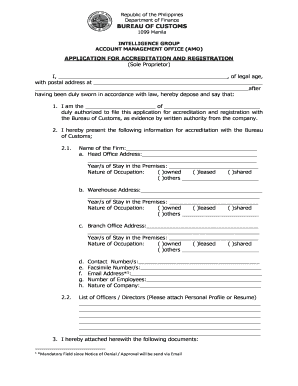
Business Letter Template Sole Proprietorship Registration Form


Key elements of the sole proprietorship form
The sole proprietorship form is essential for individuals looking to establish a business under their name. This form typically includes several key elements that must be accurately filled out to ensure compliance with local regulations. These elements may include:
- Business Name: The name under which the business will operate, which may need to be registered with the state.
- Owner Information: Personal details of the sole proprietor, including full name, address, and contact information.
- Business Address: The physical location where the business will operate, which may differ from the owner's address.
- Type of Business: A description of the nature of the business, such as retail, service, or consulting.
- Tax Identification Number (TIN): Required for tax purposes, this may be the owner's Social Security Number or an Employer Identification Number (EIN) if applicable.
Steps to complete the sole proprietorship form
Filling out the sole proprietorship form involves several straightforward steps. Following these steps can help ensure that the form is completed accurately:
- Gather Necessary Information: Collect all required personal and business information, including identification and any relevant financial details.
- Choose a Business Name: Decide on a unique business name that complies with state regulations.
- Fill Out the Form: Carefully enter all information into the form, ensuring accuracy and completeness.
- Review the Form: Double-check all entries for errors or omissions before submission.
- Submit the Form: Follow the guidelines for submitting the form, whether online, by mail, or in person, depending on state requirements.
Required documents for the sole proprietorship form
When submitting the sole proprietorship form, certain documents may be required to validate the application. These documents can include:
- Identification: A government-issued ID, such as a driver's license or passport, to verify the owner's identity.
- Proof of Address: Utility bills or lease agreements that confirm the business address.
- Business Licenses: Any necessary local or state business licenses that may be required for specific industries.
- Tax Documents: Forms or paperwork related to tax identification, such as a Social Security Number or EIN application.
Form submission methods for the sole proprietorship form
There are several methods available for submitting the sole proprietorship form, depending on state regulations and personal preference. Common submission methods include:
- Online Submission: Many states allow electronic filing through their official websites, providing a quick and efficient way to submit the form.
- Mail: Forms can often be printed and mailed to the appropriate state office, ensuring that all documents are included.
- In-Person Submission: Some individuals may prefer to submit the form in person at their local business registration office, allowing for immediate confirmation of receipt.
IRS guidelines for sole proprietorships
Understanding IRS guidelines is crucial for sole proprietors to ensure compliance with tax regulations. Key points include:
- Tax Reporting: Sole proprietors report business income and expenses on Schedule C of their personal tax return (Form 1040).
- Self-Employment Tax: Earnings from a sole proprietorship are subject to self-employment tax, which covers Social Security and Medicare taxes.
- Deductions: Sole proprietors can deduct business-related expenses, such as office supplies, travel, and home office expenses, to reduce taxable income.
Eligibility criteria for the sole proprietorship form
To qualify for filing a sole proprietorship form, certain eligibility criteria must be met. These criteria typically include:
- Individual Ownership: The business must be owned and operated by a single individual, not a partnership or corporation.
- Legal Age: The owner must be of legal age to enter into contracts, usually eighteen years or older.
- Business Purpose: The business must be established for lawful purposes and comply with local regulations.
Quick guide on how to complete business letter template sole proprietorship registration
Complete Business Letter Template Sole Proprietorship Registration with ease on any device
Managing documents online has gained traction among organizations and individuals. It offers an excellent environmentally-friendly substitute for traditional printed and signed paperwork, allowing you to obtain the necessary form and securely store it online. airSlate SignNow equips you with all the tools needed to create, modify, and electronically sign your documents swiftly without any holdups. Manage Business Letter Template Sole Proprietorship Registration on any platform with airSlate SignNow Android or iOS applications and enhance any document-related process today.
The simplest method to modify and eSign Business Letter Template Sole Proprietorship Registration effortlessly
- Find Business Letter Template Sole Proprietorship Registration and click on Get Form to begin.
- Utilize the tools we provide to finish your form.
- Mark important sections of the documents or redact sensitive information with tools that airSlate SignNow offers specifically for that purpose.
- Create your signature with the Sign tool, which takes moments and holds the same legal validity as a conventional wet ink signature.
- Review all the details and click on the Done button to save your modifications.
- Select your preferred method to send your form, whether by email, text message (SMS), invitation link, or downloading it to your computer.
Eliminate concerns about lost or misplaced files, tedious form searches, or mistakes that necessitate printing new document copies. airSlate SignNow fulfills your document management needs with just a few clicks from your chosen device. Modify and eSign Business Letter Template Sole Proprietorship Registration while ensuring exceptional communication at every stage of your form preparation process with airSlate SignNow.
Create this form in 5 minutes or less
Create this form in 5 minutes!
How to create an eSignature for the business letter template sole proprietorship registration
How to create an electronic signature for a PDF online
How to create an electronic signature for a PDF in Google Chrome
How to create an e-signature for signing PDFs in Gmail
How to create an e-signature right from your smartphone
How to create an e-signature for a PDF on iOS
How to create an e-signature for a PDF on Android
People also ask
-
What is a sole proprietorship form?
A sole proprietorship form is a legal document that establishes a business as a sole proprietorship, allowing an individual to operate a business without forming a separate legal entity. This form is essential for self-employed individuals to fulfill legal, tax, and operational obligations. With airSlate SignNow, you can easily create and manage your sole proprietorship form online.
-
How can airSlate SignNow help with my sole proprietorship form?
airSlate SignNow simplifies the process of creating and signing your sole proprietorship form through its user-friendly interface. You can customize the document, collect e-signatures, and store it securely, making it easier to manage your business paperwork. Plus, our platform ensures compliance with regional regulations.
-
What features does airSlate SignNow offer for managing a sole proprietorship form?
airSlate SignNow offers features like document templates, e-signature functionality, and secure cloud storage for your sole proprietorship form. Additionally, you can automate reminders for signatories and track the status of your document in real time. These features streamline the process and enhance business efficiency.
-
Is there a cost to use airSlate SignNow for a sole proprietorship form?
Yes, airSlate SignNow provides various pricing plans tailored for businesses of different sizes, ensuring you can find an option that fits your needs. Plans start at a competitive rate that includes crucial features for managing your sole proprietorship form. You can also take advantage of a free trial to explore the platform before making a commitment.
-
Can I integrate airSlate SignNow with other applications to manage my sole proprietorship form?
Absolutely! airSlate SignNow offers integrations with popular applications such as Google Drive, Dropbox, and CRM systems. This makes it easy to manage your sole proprietorship form alongside other business processes and ensures a seamless workflow across your tools.
-
What are the benefits of using airSlate SignNow for my sole proprietorship form?
Using airSlate SignNow for your sole proprietorship form provides efficiency, security, and convenience. The e-signature feature allows you to quickly obtain signatures remotely, reducing delays. Additionally, cloud storage keeps your documents safe and accessible anytime, helping you focus on growing your business.
-
How secure is my info when using airSlate SignNow for my sole proprietorship form?
Security is a priority at airSlate SignNow. We implement state-of-the-art encryption and security protocols to protect your sole proprietorship form and personal information from unauthorized access. You can manage your documents with confidence, knowing that your data is secure.
Get more for Business Letter Template Sole Proprietorship Registration
- Standard quotation and specification form virginia
- Withholding tax forms wv state tax department
- Wv form cd 1np 2014
- Cd 1np form
- Dmc 1618 pps application new york state department of agriculture ny form
- Ny sun incentive program addendum to agreement form
- Dos 1338 f l 2012 form
- Licensingnc state board of examiners of electrical contractors form
Find out other Business Letter Template Sole Proprietorship Registration
- eSignature Tennessee Banking Affidavit Of Heirship Online
- eSignature Florida Car Dealer Business Plan Template Myself
- Can I eSignature Vermont Banking Rental Application
- eSignature West Virginia Banking Limited Power Of Attorney Fast
- eSignature West Virginia Banking Limited Power Of Attorney Easy
- Can I eSignature Wisconsin Banking Limited Power Of Attorney
- eSignature Kansas Business Operations Promissory Note Template Now
- eSignature Kansas Car Dealer Contract Now
- eSignature Iowa Car Dealer Limited Power Of Attorney Easy
- How Do I eSignature Iowa Car Dealer Limited Power Of Attorney
- eSignature Maine Business Operations Living Will Online
- eSignature Louisiana Car Dealer Profit And Loss Statement Easy
- How To eSignature Maryland Business Operations Business Letter Template
- How Do I eSignature Arizona Charity Rental Application
- How To eSignature Minnesota Car Dealer Bill Of Lading
- eSignature Delaware Charity Quitclaim Deed Computer
- eSignature Colorado Charity LLC Operating Agreement Now
- eSignature Missouri Car Dealer Purchase Order Template Easy
- eSignature Indiana Charity Residential Lease Agreement Simple
- How Can I eSignature Maine Charity Quitclaim Deed