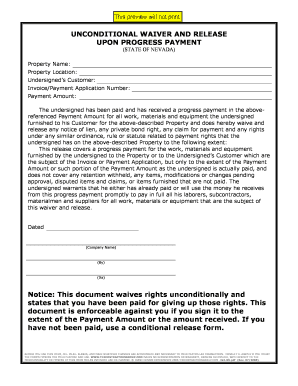
Unconditional Waiver and Release on Progress Payment Form


What is the unconditional waiver and release on progress payment?
The unconditional waiver and release on progress payment is a legal document used primarily in the construction industry. This form allows contractors, subcontractors, or suppliers to waive their right to claim a lien against a property in exchange for a progress payment. Once signed, it confirms that the party receiving the payment has no outstanding claims for the work completed up to that point. This waiver is unconditional, meaning it does not depend on the payment being successfully processed; it is effective immediately upon signing.
How to use the unconditional waiver and release on progress payment
To use the unconditional waiver and release on progress payment, follow these steps:
- Ensure that you have completed all work associated with the payment being requested.
- Obtain the necessary details about the payment, including the amount and the payer's information.
- Fill out the form accurately, including your name, the name of the entity making the payment, and the project details.
- Sign the document in the presence of a witness or notary, if required by state law.
- Submit the signed waiver to the payer to confirm receipt of the payment and the waiver of any lien rights.
Key elements of the unconditional waiver and release on progress payment
Several key elements define the unconditional waiver and release on progress payment:
- Identification of parties: The document must clearly identify the contractor or subcontractor waiving their rights and the party making the payment.
- Project details: Include the project name, location, and any relevant contract numbers to ensure clarity.
- Payment amount: Specify the exact amount being paid in exchange for the waiver.
- Signature and date: The document must be signed and dated to validate the waiver.
Steps to complete the unconditional waiver and release on progress payment
Completing the unconditional waiver and release on progress payment involves several straightforward steps:
- Gather all necessary information regarding the payment and the project.
- Access a template for the unconditional waiver and release on progress payment, ensuring it meets your state's legal requirements.
- Fill in the required fields, including names, payment amounts, and project details.
- Review the document for accuracy before signing.
- Sign and date the form, ensuring it is done in accordance with any state-specific regulations.
- Provide a copy of the signed waiver to the payer and retain a copy for your records.
Legal use of the unconditional waiver and release on progress payment
The legal use of the unconditional waiver and release on progress payment is governed by state laws, which may vary significantly. To ensure compliance:
- Verify that the form meets your state’s legal requirements, including any specific language or clauses that must be included.
- Understand the implications of signing the waiver, as it may permanently relinquish your right to file a lien for the work completed.
- Consult with a legal professional if you have any doubts about the form's implications or your rights related to the payment.
State-specific rules for the unconditional waiver and release on progress payment
Each state in the U.S. has its own regulations regarding the use of waivers and releases in construction contracts. It is essential to be aware of these rules:
- Some states require specific language to be included in the waiver to ensure it is enforceable.
- Certain jurisdictions may have different forms for unconditional waivers compared to conditional waivers.
- Familiarize yourself with the deadlines for submitting waivers to ensure compliance with local laws.
Quick guide on how to complete unconditional waiver and release on progress payment
Finalize Unconditional Waiver And Release On Progress Payment seamlessly on any gadget
Web-based document management has become increasingly favored by businesses and individuals alike. It offers an ideal environmentally friendly substitute for conventional printed and signed documents, allowing you to locate the right form and securely store it online. airSlate SignNow equips you with all the resources needed to create, alter, and eSign your documents effortlessly without delays. Oversee Unconditional Waiver And Release On Progress Payment on any device using airSlate SignNow's Android or iOS applications and streamline any document-related process today.
The simplest approach to modify and eSign Unconditional Waiver And Release On Progress Payment effortlessly
- Find Unconditional Waiver And Release On Progress Payment and then click Get Form to begin.
- Utilize the tools we provide to fill out your form.
- Emphasize pertinent parts of your documents or obscure sensitive data with tools specifically designed for that purpose by airSlate SignNow.
- Craft your signature using the Sign tool, which takes mere seconds and holds the same legal standing as a conventional wet ink signature.
- Verify all the details and then click the Done button to store your changes.
- Choose how you wish to share your form, whether by email, text message (SMS), invite link, or by downloading it to your computer.
Eliminate concerns about lost or misplaced documents, tedious form searches, or mistakes that require printing new copies. airSlate SignNow meets your document management needs in just a few clicks from any device of your preference. Edit and eSign Unconditional Waiver And Release On Progress Payment while ensuring outstanding communication at every stage of your form preparation process with airSlate SignNow.
Create this form in 5 minutes or less
Create this form in 5 minutes!
How to create an eSignature for the unconditional waiver and release on progress payment
How to create an electronic signature for a PDF online
How to create an electronic signature for a PDF in Google Chrome
How to create an e-signature for signing PDFs in Gmail
How to create an e-signature right from your smartphone
How to create an e-signature for a PDF on iOS
How to create an e-signature for a PDF on Android
People also ask
-
What is an unconditional waiver and release on progress payment?
An unconditional waiver and release on progress payment is a legal document that ensures a contractor or subcontractor receives payment for work completed. Once signed, it waives any future claims regarding the specific payment it covers. This document is essential for ensuring that all parties are protected during the payment process.
-
How can airSlate SignNow help me with unconditional waivers?
airSlate SignNow offers an easy-to-use platform for creating and managing unconditional waivers and releases on progress payments. With our digital solution, you can automate the generation of these documents, making the process quicker and more efficient. Plus, our eSignature feature ensures that all signatures are legally binding and securely stored.
-
What are the benefits of using an unconditional waiver and release on progress payment?
Using an unconditional waiver and release on progress payment provides security for both contractors and clients by confirming payment and waiving future claims. It helps ensure a smoother transaction process and reduces the risk of payment disputes. Overall, it enhances trust and clarity between all parties involved in construction projects.
-
Are there any costs associated with using airSlate SignNow for waivers?
Yes, airSlate SignNow offers various pricing plans that cater to different business needs. With competitive pricing, you gain access to features such as document templates, unlimited eSignatures, and secure storage. This investment in a streamlined process for generating unconditional waivers can save you time and reduce administrative costs in the long run.
-
Can I integrate airSlate SignNow with other software for managing waivers?
Absolutely! airSlate SignNow can be easily integrated with various software platforms commonly used in project management and accounting. This seamless integration allows you to handle your unconditional waivers and releases on progress payment alongside other business processes, enhancing workflow efficiency and reducing manual entry.
-
How does airSlate SignNow ensure the security of my documents?
airSlate SignNow prioritizes document security by employing advanced encryption and secure cloud storage. All unconditional waiver and release on progress payment documents are protected from unauthorized access, ensuring that your sensitive information remains confidential. Additionally, our platform complies with industry-standard security practices.
-
Is it easy to track the status of my unconditional waivers on airSlate SignNow?
Yes, tracking the status of your unconditional waivers on airSlate SignNow is straightforward. Our platform provides real-time updates, allowing you to monitor when a document is sent, viewed, and signed. This transparency helps you manage your project’s cash flow better and ensures all your payments are processed promptly.
Get more for Unconditional Waiver And Release On Progress Payment
- Welfare exemption first filing assessor sacramento county assessor saccounty form
- Ymca form fill
- Ac 934 form
- Tractor buying facts ewald kubota form
- Fmo relationship hierarchy addendum insurance agents form
- Fpf060 membership registrationremittance form pagibigfund gov
- Gray new gloucester optimists new york new england form
- Nanny agreement template form
Find out other Unconditional Waiver And Release On Progress Payment
- Sign Hawaii Lawers Cease And Desist Letter Easy
- Sign Kansas Insurance Rental Lease Agreement Mobile
- Sign Kansas Insurance Rental Lease Agreement Free
- Sign Kansas Insurance Rental Lease Agreement Fast
- Sign Kansas Insurance Rental Lease Agreement Safe
- How To Sign Kansas Insurance Rental Lease Agreement
- How Can I Sign Kansas Lawers Promissory Note Template
- Sign Kentucky Lawers Living Will Free
- Sign Kentucky Lawers LLC Operating Agreement Mobile
- Sign Louisiana Lawers Quitclaim Deed Now
- Sign Massachusetts Lawers Quitclaim Deed Later
- Sign Michigan Lawers Rental Application Easy
- Sign Maine Insurance Quitclaim Deed Free
- Sign Montana Lawers LLC Operating Agreement Free
- Sign Montana Lawers LLC Operating Agreement Fast
- Can I Sign Nevada Lawers Letter Of Intent
- Sign Minnesota Insurance Residential Lease Agreement Fast
- How Do I Sign Ohio Lawers LLC Operating Agreement
- Sign Oregon Lawers Limited Power Of Attorney Simple
- Sign Oregon Lawers POA Online