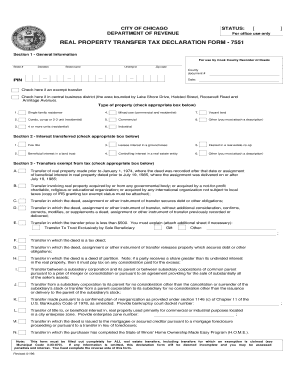
Tax Declaration Form


What is the Tax Declaration
A tax declaration is a formal statement submitted to the relevant tax authority that outlines an individual's or business's income, expenses, and other financial information for a specific tax year. This document is essential for determining tax liabilities and ensuring compliance with federal and state tax laws. The tax declaration of real property, for instance, is used to report property ownership and assess property taxes. Understanding the purpose and requirements of a tax declaration is crucial for accurate reporting and avoiding potential penalties.
Steps to Complete the Tax Declaration
Completing a tax declaration involves several key steps to ensure accuracy and compliance. Begin by gathering all necessary financial documents, such as W-2 forms, 1099 forms, and receipts for deductible expenses. Next, follow these steps:
- Identify the correct tax declaration form for your situation, such as the 1040 for individuals or the appropriate form for businesses.
- Fill out the form accurately, ensuring all income sources and deductions are reported.
- Review the completed form for errors or omissions.
- Submit the tax declaration by the designated deadline, either electronically or via mail.
Each step is important to ensure that the tax declaration is complete and correct, which helps prevent issues with the IRS or state tax authorities.
Legal Use of the Tax Declaration
The legal use of a tax declaration is paramount for establishing tax obligations and compliance. A properly completed tax declaration serves as a legal document that can be used in audits or legal proceedings. It is important to ensure that all information is truthful and accurate, as discrepancies can lead to penalties or legal action. Additionally, eSignatures on tax declarations are legally binding, provided they comply with the Electronic Signatures in Global and National Commerce (ESIGN) Act and the Uniform Electronic Transactions Act (UETA).
Required Documents
To complete a tax declaration, specific documents are typically required. These may include:
- W-2 forms from employers
- 1099 forms for freelance or contract work
- Receipts for deductible expenses, such as medical expenses or business costs
- Previous tax returns for reference
- Proof of any tax credits or deductions claimed
Having these documents organized and readily available can streamline the process of completing a tax declaration and help ensure accuracy.
IRS Guidelines
The Internal Revenue Service (IRS) provides specific guidelines for completing and submitting tax declarations. These guidelines outline the required forms, deadlines, and procedures for filing. It is essential to refer to the IRS website or official publications for the most current information, as tax laws and regulations can change annually. Understanding IRS guidelines helps taxpayers comply with federal requirements and avoid potential penalties for non-compliance.
Filing Deadlines / Important Dates
Filing deadlines for tax declarations are crucial for compliance. Generally, individual tax returns are due on April 15 of each year, while business tax filings may have different deadlines depending on the entity type. Extensions may be available, but it is important to file the necessary forms to avoid penalties. Keeping track of these important dates can help ensure timely submission and compliance with tax obligations.
Examples of Using the Tax Declaration
Tax declarations can be used in various scenarios, including:
- Individuals filing their annual income tax returns
- Businesses reporting income and expenses for tax purposes
- Property owners declaring real estate for property tax assessments
- Non-profit organizations reporting financial activities to maintain tax-exempt status
Each example illustrates the importance of accurate tax declarations in different contexts, highlighting their role in financial transparency and compliance.
Quick guide on how to complete tax declaration
Complete Tax Declaration effortlessly on any device
Online document management has gained traction among businesses and individuals. It offers an ideal environmentally friendly alternative to traditional printed and signed documents, allowing you to access the correct form and securely store it online. airSlate SignNow equips you with the necessary tools to create, modify, and electronically sign your documents quickly without delays. Manage Tax Declaration on any platform with airSlate SignNow's Android or iOS applications and simplify any document-related task today.
How to edit and electronically sign Tax Declaration with ease
- Find Tax Declaration and click on Get Form to begin.
- Utilize the tools provided to fill out your form.
- Highlight key sections of your documents or redact sensitive information with features specifically designed for that purpose by airSlate SignNow.
- Create your electronic signature using the Sign tool, which takes mere seconds and holds the same legal validity as a conventional wet ink signature.
- Review all the information and click on the Done button to save your adjustments.
- Select how you prefer to send your form, whether by email, SMS, or invite link, or download it to your computer.
Put an end to lost or misplaced documents, laborious form hunting, or the need to print new document copies due to errors. airSlate SignNow meets your document management needs in just a few clicks from any device you choose. Edit and electronically sign Tax Declaration and ensure effective communication at every stage of the form completion process with airSlate SignNow.
Create this form in 5 minutes or less
Create this form in 5 minutes!
How to create an eSignature for the tax declaration
How to create an electronic signature for a PDF online
How to create an electronic signature for a PDF in Google Chrome
How to create an e-signature for signing PDFs in Gmail
How to create an e-signature right from your smartphone
How to create an e-signature for a PDF on iOS
How to create an e-signature for a PDF on Android
People also ask
-
What is a tax declaration sample?
A tax declaration sample is a template used for reporting income, expenses, and tax obligations to the government. It typically includes necessary fields to enter personal and financial information accurately. Utilizing a tax declaration sample can streamline your tax preparation process.
-
How can airSlate SignNow help with my tax declaration sample?
airSlate SignNow allows you to easily upload, eSign, and share your tax declaration sample. Its user-friendly platform simplifies the document handling, ensuring that your tax forms are securely signed and managed. This can save you time and reduce errors in your submissions.
-
Is there a cost associated with using a tax declaration sample in airSlate SignNow?
airSlate SignNow offers various pricing plans that allow you to use a tax declaration sample among other document signing features. Plans vary based on the number of users and features included. Check their pricing page for detailed information and choose a plan that suits your needs.
-
What features does airSlate SignNow provide for handling tax declaration samples?
The features in airSlate SignNow for managing tax declaration samples include customizable templates, eSignature capabilities, and document sharing options. You can also track the status of your documents and ensure compliance with legal eSignature standards. These features make it easy to manage your tax-related paperwork efficiently.
-
Can I store my tax declaration samples in airSlate SignNow?
Yes, airSlate SignNow provides secure cloud storage for your tax declaration samples and other documents. This means you can access them anytime, anywhere, which is especially useful during tax season. Data encryption ensures that your sensitive financial information remains protected.
-
Are there integrations available for tax declaration sample management?
airSlate SignNow integrates seamlessly with various applications, enabling you to manage your tax declaration samples alongside other business tools. Popular integrations include Google Drive, Dropbox, and CRMs. This connectivity enhances your workflow and simplifies document management.
-
What benefits does using airSlate SignNow offer for tax declaration samples?
Using airSlate SignNow for your tax declaration samples can enhance accuracy and expedite the signing process. The platform reduces paper waste and allows for quick edits and adjustments. Additionally, the convenience of electronic signatures provides a reliable way to finalize your documents efficiently.
Get more for Tax Declaration
- Sample employment verificationoffer letter dashew center internationalcenter ucla form
- F1040sc form
- Vodafone umzug formular pdf
- Anger scenario cards for adults form
- Ccc 576 10755076 form
- Authorization to communicate information
- Lis61 form fill and sign printable template online us legal forms
- Agricultural land lease agreement template form
Find out other Tax Declaration
- Can I Electronic signature Hawaii Banking Document
- Can I eSignature North Carolina Courts Presentation
- Can I eSignature Oklahoma Courts Word
- How To Electronic signature Alabama Business Operations Form
- Help Me With Electronic signature Alabama Car Dealer Presentation
- How Can I Electronic signature California Car Dealer PDF
- How Can I Electronic signature California Car Dealer Document
- How Can I Electronic signature Colorado Car Dealer Form
- How To Electronic signature Florida Car Dealer Word
- How Do I Electronic signature Florida Car Dealer Document
- Help Me With Electronic signature Florida Car Dealer Presentation
- Can I Electronic signature Georgia Car Dealer PDF
- How Do I Electronic signature Georgia Car Dealer Document
- Can I Electronic signature Georgia Car Dealer Form
- Can I Electronic signature Idaho Car Dealer Document
- How Can I Electronic signature Illinois Car Dealer Document
- How Can I Electronic signature North Carolina Banking PPT
- Can I Electronic signature Kentucky Car Dealer Document
- Can I Electronic signature Louisiana Car Dealer Form
- How Do I Electronic signature Oklahoma Banking Document