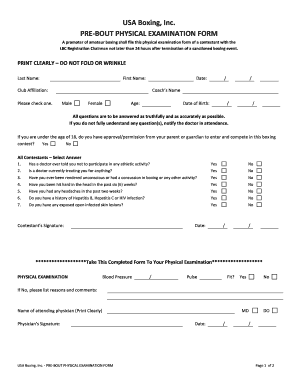
Usa Boxing Masters Physical Form


What is the USA Boxing Masters Physical Form
The USA Boxing Masters Physical Form is a specific document required for athletes participating in boxing events under the USA Boxing organization. This form serves to confirm that a boxer has undergone a comprehensive medical examination, ensuring they meet the necessary health and safety standards to compete. The physical form typically includes sections for medical history, physical examination results, and a physician's signature to validate the assessment. It is crucial for maintaining the integrity of the sport and protecting the health of its participants.
How to Use the USA Boxing Masters Physical Form
Using the USA Boxing Masters Physical Form involves several steps to ensure proper completion and submission. First, athletes should download the form from the official USA Boxing website or obtain it from their local boxing club. After filling out personal information, the athlete must schedule a medical examination with a licensed physician. The physician will complete the necessary sections regarding the athlete's health status. Once the form is fully completed, it should be submitted to the appropriate boxing authority or organization as required for participation in events.
Steps to Complete the USA Boxing Masters Physical Form
Completing the USA Boxing Masters Physical Form requires careful attention to detail. Follow these steps:
- Download the form from the USA Boxing website or obtain it from your coach.
- Fill in your personal information, including name, date of birth, and contact details.
- Schedule an appointment with a licensed physician for a thorough medical examination.
- During the examination, the physician will assess your medical history and physical condition.
- Have the physician complete the required sections of the form, including their signature and date.
- Review the form for completeness and accuracy before submission.
- Submit the completed form to your local boxing authority or as directed.
Legal Use of the USA Boxing Masters Physical Form
The USA Boxing Masters Physical Form is legally binding when completed correctly. It serves as a formal record that the athlete has undergone a medical evaluation, which is essential for compliance with safety regulations in boxing. To ensure legal validity, the form must be signed by a licensed physician and submitted within the specified timeframe set by USA Boxing. Adhering to these guidelines helps protect both the athlete and the organization from liability issues related to health and safety.
Key Elements of the USA Boxing Masters Physical Form
Several key elements must be included in the USA Boxing Masters Physical Form to ensure it is complete and valid:
- Personal Information: Name, date of birth, and contact details of the athlete.
- Medical History: A section detailing past medical conditions, surgeries, and medications.
- Physical Examination Results: Findings from the physician's assessment, including vital signs and any health concerns.
- Physician's Signature: A signature and date from the examining physician confirming the evaluation.
Obtaining the USA Boxing Masters Physical Form
The USA Boxing Masters Physical Form can be obtained through various channels. Athletes can download it directly from the official USA Boxing website, where it is typically available in PDF format. Alternatively, local boxing clubs or gyms may provide printed copies of the form. It is essential to ensure that the most current version of the form is used, as requirements may change periodically.
Quick guide on how to complete usa boxing masters physical form
Prepare Usa Boxing Masters Physical Form effortlessly on any device
Online document management has gained traction among businesses and individuals. It offers an excellent eco-friendly substitute for traditional printed and signed documentation, as you can locate the right form and securely keep it online. airSlate SignNow provides all the tools you need to create, modify, and eSign your documents swiftly without delays. Manage Usa Boxing Masters Physical Form on any platform using airSlate SignNow Android or iOS applications and streamline any document-centric task today.
How to modify and eSign Usa Boxing Masters Physical Form with ease
- Obtain Usa Boxing Masters Physical Form and then click Get Form to initiate.
- Utilize the tools we offer to fill out your form.
- Emphasize signNow sections of your documents or redact sensitive details with tools that airSlate SignNow provides specifically for that purpose.
- Create your signature using the Sign tool, which takes mere seconds and carries the same legal validity as a conventional wet ink signature.
- Review the information and then click on the Done button to save your changes.
- Select how you wish to send your form, via email, text message (SMS), invitation link, or download it to your computer.
Eliminate the hassle of lost or misplaced files, tedious form searching, or errors that necessitate printing new document copies. airSlate SignNow fulfills all your document management needs in just a few clicks from any device you prefer. Modify and eSign Usa Boxing Masters Physical Form and ensure outstanding communication at every stage of the form preparation process with airSlate SignNow.
Create this form in 5 minutes or less
Create this form in 5 minutes!
How to create an eSignature for the usa boxing masters physical form
How to create an electronic signature for a PDF online
How to create an electronic signature for a PDF in Google Chrome
How to create an e-signature for signing PDFs in Gmail
How to create an e-signature right from your smartphone
How to create an e-signature for a PDF on iOS
How to create an e-signature for a PDF on Android
People also ask
-
What is the usa boxing physical form?
The usa boxing physical form is a document required for participants in boxing events, confirming their medical fitness to compete. This form is essential for safety and compliance with USA Boxing regulations, ensuring that all athletes are physically fit for training and competition.
-
How can airSlate SignNow help with managing the usa boxing physical form?
airSlate SignNow simplifies the management of the usa boxing physical form by enabling you to easily send, sign, and store the documents electronically. With its user-friendly interface, you can seamlessly collect signatures from coaches and medical professionals, streamlining the entire process for better organization.
-
Is airSlate SignNow cost-effective for handling the usa boxing physical form?
Yes, airSlate SignNow offers a cost-effective solution for managing the usa boxing physical form, helping organizations save on printing and storage costs. With various pricing plans available, you can choose the one that best fits your needs without sacrificing quality or efficiency.
-
What features does airSlate SignNow offer for the usa boxing physical form?
airSlate SignNow provides features like customizable templates, electronic signatures, and secure cloud storage to effectively manage the usa boxing physical form. These features help you automate workflows, reduce errors, and ensure that all necessary forms are readily available when needed.
-
Can airSlate SignNow integrate with other platforms for the usa boxing physical form?
Absolutely! airSlate SignNow offers integrations with various platforms, such as CRM and document management systems, making it easy to incorporate the usa boxing physical form into your existing workflows. This flexibility allows you to enhance your operational efficiency and maintain consistent documentation processes.
-
What are the benefits of using airSlate SignNow for the usa boxing physical form?
Using airSlate SignNow for the usa boxing physical form offers numerous benefits, including faster turnaround times for document signing and improved compliance tracking. This electronic solution minimizes paperwork, enhances accessibility, and allows you to focus more on training rather than administrative tasks.
-
Is it secure to use airSlate SignNow for the usa boxing physical form?
Yes, airSlate SignNow ensures the highest standards of security for the usa boxing physical form. The platform employs advanced encryption protocols and strict access controls, protecting sensitive athlete information from unauthorized access and ensuring compliance with data privacy regulations.
Get more for Usa Boxing Masters Physical Form
- Antrag auf erteilung eines aufenthaltstitels in den sprachen deutsch englisch franzsisch italienisch schnell helfen form
- Osha forms 300 300a and 301 cottingham amp butler
- Xethru module communication protocol form
- Caremark forms to print
- Us demographic amp business summary data update form
- Ohio it reexplanation of corrections24270 form
- Non disclosure internship agreement template form
- Non disclosure nda agreement template form
Find out other Usa Boxing Masters Physical Form
- How To Sign Iowa Construction Presentation
- How To Sign Arkansas Doctors Document
- How Do I Sign Florida Doctors Word
- Can I Sign Florida Doctors Word
- How Can I Sign Illinois Doctors PPT
- How To Sign Texas Doctors PDF
- Help Me With Sign Arizona Education PDF
- How To Sign Georgia Education Form
- How To Sign Iowa Education PDF
- Help Me With Sign Michigan Education Document
- How Can I Sign Michigan Education Document
- How Do I Sign South Carolina Education Form
- Can I Sign South Carolina Education Presentation
- How Do I Sign Texas Education Form
- How Do I Sign Utah Education Presentation
- How Can I Sign New York Finance & Tax Accounting Document
- How Can I Sign Ohio Finance & Tax Accounting Word
- Can I Sign Oklahoma Finance & Tax Accounting PPT
- How To Sign Ohio Government Form
- Help Me With Sign Washington Government Presentation