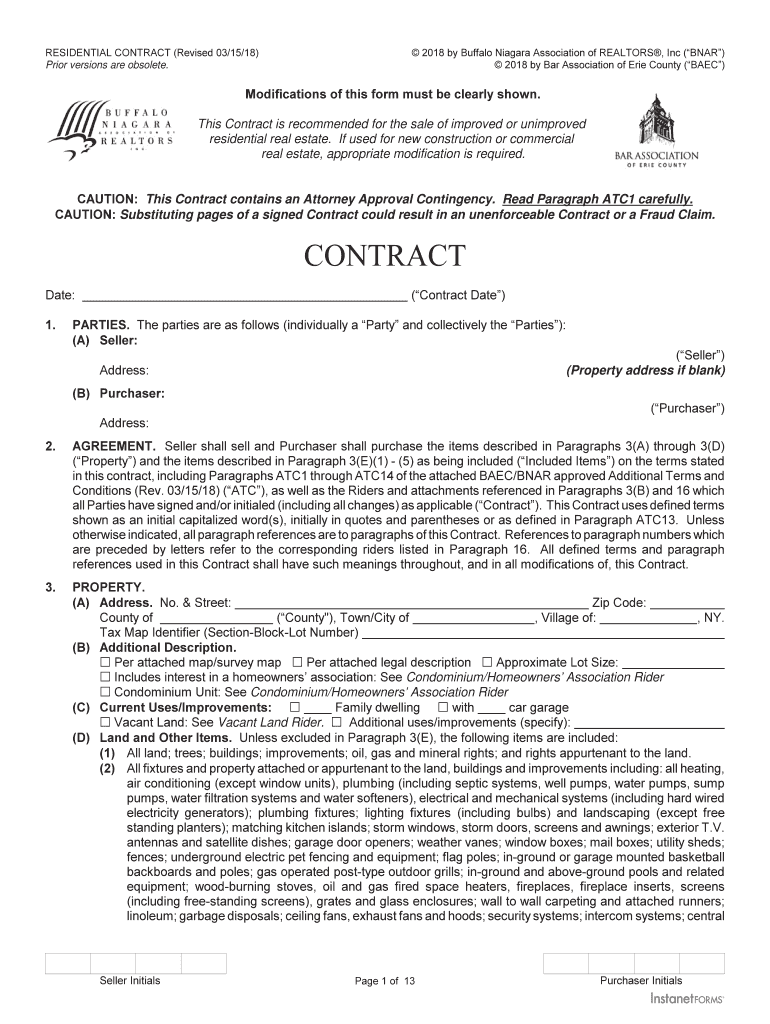
RESIDENTIAL CONTRACT Revised 031518 Form


What is the Residential Contract Revised 031518
The Residential Contract Revised 031518 is a legally binding document used in real estate transactions within the United States. This contract outlines the terms and conditions of a sale or lease between a buyer and seller or landlord and tenant. It includes essential details such as the property description, purchase price, payment terms, and any contingencies that must be met for the transaction to proceed. Understanding this contract is crucial for all parties involved, as it serves to protect their rights and responsibilities throughout the transaction process.
Key Elements of the Residential Contract Revised 031518
Several key elements are essential to the Residential Contract Revised 031518, ensuring clarity and legal validity. These elements typically include:
- Parties Involved: Identification of the buyer and seller or landlord and tenant.
- Property Description: A detailed description of the property being sold or leased.
- Purchase Price: The agreed-upon price for the property, including any deposits or earnest money.
- Contingencies: Conditions that must be fulfilled for the contract to remain valid, such as financing or inspection contingencies.
- Closing Date: The date on which the transaction will be finalized and ownership transferred.
Steps to Complete the Residential Contract Revised 031518
Completing the Residential Contract Revised 031518 involves several important steps to ensure accuracy and compliance with legal standards:
- Gather Information: Collect all necessary details about the property and the parties involved.
- Fill Out the Form: Accurately complete each section of the contract, ensuring all information is correct.
- Review the Contract: Both parties should carefully review the document to confirm that all terms are understood and agreed upon.
- Sign the Document: All parties must sign the contract to make it legally binding. Digital signatures are acceptable if compliant with eSignature laws.
- Distribute Copies: Provide copies of the signed contract to all parties for their records.
Legal Use of the Residential Contract Revised 031518
The Residential Contract Revised 031518 is legally recognized in the United States, provided it meets specific requirements. To ensure its legal validity, the contract must be signed by all parties involved and should comply with local and state laws governing real estate transactions. Additionally, the use of electronic signatures is permitted under the ESIGN and UETA acts, provided the signers consent to use electronic methods for signing. This makes it easier for parties to execute the contract efficiently and securely.
How to Obtain the Residential Contract Revised 031518
The Residential Contract Revised 031518 can be obtained through various channels. Many real estate professionals, including agents and brokers, have access to this form and can provide it to clients. Additionally, it may be available on legal document websites or through local real estate associations. It is important to ensure that the version obtained is the most current and complies with local regulations to avoid any legal issues during the transaction.
Digital vs. Paper Version
When considering the Residential Contract Revised 031518, both digital and paper versions have their advantages. The digital version allows for easier editing, sharing, and signing, which can expedite the transaction process. It also enables the use of secure eSignature solutions, ensuring compliance with legal standards. Conversely, the paper version may be preferred by those who feel more comfortable with traditional methods. Regardless of the format chosen, it is essential that the contract is completed accurately and retains all necessary signatures to be legally binding.
Quick guide on how to complete residential contract revised 031518
Prepare RESIDENTIAL CONTRACT Revised 031518 seamlessly on any device
Online document management has gained traction among businesses and individuals. It offers an ideal eco-friendly substitute for conventional printed and signed forms, as you can access the necessary document and securely keep it online. airSlate SignNow provides all the resources you require to design, edit, and eSign your documents swiftly and without setbacks. Handle RESIDENTIAL CONTRACT Revised 031518 across any platform using airSlate SignNow's Android or iOS applications and enhance any document-centric process today.
How to edit and eSign RESIDENTIAL CONTRACT Revised 031518 effortlessly
- Find RESIDENTIAL CONTRACT Revised 031518 and then click Get Form to begin.
- Utilize the tools we offer to complete your document.
- Highlight important sections of the documents or obscure sensitive information with the tools that airSlate SignNow provides specifically for that purpose.
- Generate your eSignature with the Sign tool, which takes mere seconds and holds the same legal validity as a conventional wet ink signature.
- Review the details and then click on the Done button to save your changes.
- Select how you wish to share your form, whether by email, text message (SMS), or invitation link, or download it to your computer.
Stop worrying about lost or misfiled documents, tedious form searching, or mistakes that necessitate printing new document copies. airSlate SignNow fulfills your document management needs in just a few clicks from any device you prefer. Modify and eSign RESIDENTIAL CONTRACT Revised 031518 and ensure outstanding communication at any moment of the form preparation process with airSlate SignNow.
Create this form in 5 minutes or less
Create this form in 5 minutes!
How to create an eSignature for the residential contract revised 031518
How to create an electronic signature for a PDF online
How to create an electronic signature for a PDF in Google Chrome
How to create an e-signature for signing PDFs in Gmail
How to create an e-signature right from your smartphone
How to create an e-signature for a PDF on iOS
How to create an e-signature for a PDF on Android
People also ask
-
What is the RESIDENTIAL CONTRACT Revised 031518 and how is it used?
The RESIDENTIAL CONTRACT Revised 031518 is a legally binding agreement designed to streamline the residential real estate transaction process. This contract outlines the terms and conditions between buyers and sellers, ensuring both parties are aligned before proceeding. Utilizing airSlate SignNow, users can easily send and eSign this document directly, enhancing efficiency and security.
-
How much does it cost to use the RESIDENTIAL CONTRACT Revised 031518 on airSlate SignNow?
Using airSlate SignNow for the RESIDENTIAL CONTRACT Revised 031518 is cost-effective, with flexible pricing plans to suit various business sizes. Our pricing ensures that you get full access to our electronic signature and document management features without breaking the bank. Check our pricing page for detailed options that can accommodate your needs.
-
What features does airSlate SignNow offer for the RESIDENTIAL CONTRACT Revised 031518?
airSlate SignNow provides a range of features that enhance your experience with the RESIDENTIAL CONTRACT Revised 031518, including secure eSignatures, document templates, and real-time tracking. The platform allows users to customize contracts, automate workflows, and access powerful integrations. All these features are designed to simplify the signing process for residential agreements.
-
Can multiple parties sign the RESIDENTIAL CONTRACT Revised 031518 simultaneously?
Yes, airSlate SignNow enables multiple parties to sign the RESIDENTIAL CONTRACT Revised 031518 simultaneously, which speeds up the agreement process. You can invite all necessary signers to the same document, and they will receive notifications to sign, making collaboration seamless. This feature is particularly useful in real estate transactions involving multiple stakeholders.
-
Is the RESIDENTIAL CONTRACT Revised 031518 legally binding when signed electronically?
Absolutely! The RESIDENTIAL CONTRACT Revised 031518 is legally binding when signed electronically through airSlate SignNow. Our platform adheres to international e-signature laws, ensuring that your electronic signatures hold the same weight as traditional handwritten ones. This gives users peace of mind while handling these important documents.
-
What integrations does airSlate SignNow support for the RESIDENTIAL CONTRACT Revised 031518?
airSlate SignNow offers a variety of integrations that complement the RESIDENTIAL CONTRACT Revised 031518, including CRM systems and cloud storage solutions. These integrations allow for seamless document management and workflow enhancements. Popular integrations include Salesforce, Google Drive, and Dropbox, making it versatile for various business needs.
-
How secure is the electronic signing process for the RESIDENTIAL CONTRACT Revised 031518?
The security of your documents is our top priority at airSlate SignNow. When signing the RESIDENTIAL CONTRACT Revised 031518, we employ advanced encryption protocols and secure authentication methods. This ensures that your sensitive information remains confidential and protected from unauthorized access.
Get more for RESIDENTIAL CONTRACT Revised 031518
Find out other RESIDENTIAL CONTRACT Revised 031518
- How Do I Electronic signature Indiana Lawers Quitclaim Deed
- How To Electronic signature Maryland Lawers Month To Month Lease
- Electronic signature North Carolina High Tech IOU Fast
- How Do I Electronic signature Michigan Lawers Warranty Deed
- Help Me With Electronic signature Minnesota Lawers Moving Checklist
- Can I Electronic signature Michigan Lawers Last Will And Testament
- Electronic signature Minnesota Lawers Lease Termination Letter Free
- Electronic signature Michigan Lawers Stock Certificate Mobile
- How Can I Electronic signature Ohio High Tech Job Offer
- How To Electronic signature Missouri Lawers Job Description Template
- Electronic signature Lawers Word Nevada Computer
- Can I Electronic signature Alabama Legal LLC Operating Agreement
- How To Electronic signature North Dakota Lawers Job Description Template
- Electronic signature Alabama Legal Limited Power Of Attorney Safe
- How To Electronic signature Oklahoma Lawers Cease And Desist Letter
- How To Electronic signature Tennessee High Tech Job Offer
- Electronic signature South Carolina Lawers Rental Lease Agreement Online
- How Do I Electronic signature Arizona Legal Warranty Deed
- How To Electronic signature Arizona Legal Lease Termination Letter
- How To Electronic signature Virginia Lawers Promissory Note Template