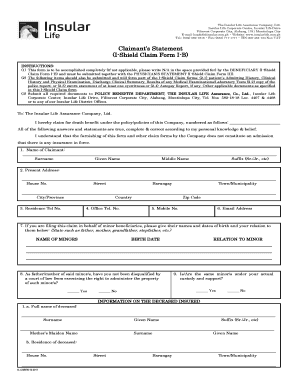
Claimants Statement I Shield Claim Form I B Insular Life


What is the Claimants Statement I Shield Claim Form I B Insular Life
The Claimants Statement I Shield Claim Form I B Insular Life is a crucial document used in the claims process for specific insurance policies offered by Insular Life. This form is designed to collect essential information from claimants regarding their circumstances and the nature of the claim. It serves as a formal declaration that supports the claim being made and is necessary for the insurance company to assess the validity of the request. Proper completion of this form is vital for ensuring that claims are processed efficiently and accurately.
How to use the Claimants Statement I Shield Claim Form I B Insular Life
Using the Claimants Statement I Shield Claim Form I B Insular Life involves several steps to ensure that all required information is accurately provided. First, obtain the form from the appropriate source, such as the Insular Life website or customer service. Next, carefully read the instructions accompanying the form to understand what information is needed. Fill out the form with accurate details, ensuring that all sections are completed. Once the form is filled out, it can be submitted online or through traditional mail, depending on the options provided by Insular Life.
Steps to complete the Claimants Statement I Shield Claim Form I B Insular Life
Completing the Claimants Statement I Shield Claim Form I B Insular Life requires attention to detail. Follow these steps:
- Download or request the form from Insular Life.
- Read the instructions carefully to understand the requirements.
- Provide personal information, including your full name, contact details, and policy number.
- Describe the circumstances surrounding the claim, including dates and relevant events.
- Sign and date the form to certify that the information provided is accurate.
- Submit the completed form as directed, either online or via mail.
Key elements of the Claimants Statement I Shield Claim Form I B Insular Life
The Claimants Statement I Shield Claim Form I B Insular Life includes several key elements that are essential for processing a claim. These elements typically consist of:
- Claimant's personal information.
- Policy details, including the policy number.
- A detailed description of the claim, including the nature of the incident.
- Supporting documentation, if required, to substantiate the claim.
- Signature of the claimant, affirming the accuracy of the information provided.
Legal use of the Claimants Statement I Shield Claim Form I B Insular Life
The Claimants Statement I Shield Claim Form I B Insular Life is legally binding when completed and submitted according to the guidelines set forth by Insular Life. It is important that claimants understand that providing false information or failing to disclose relevant details can lead to legal repercussions, including denial of the claim. The form must be filled out truthfully and submitted in compliance with applicable laws and regulations governing insurance claims.
Quick guide on how to complete claimants statement i shield claim form i b insular life
Prepare Claimants Statement I Shield Claim Form I B Insular Life effortlessly on any device
Digital document management has gained traction among businesses and individuals. It offers an ideal eco-friendly substitute for traditional printed and signed documents, allowing you to obtain the right format and securely save it online. airSlate SignNow provides all the resources you require to create, modify, and eSign your files quickly and without delays. Handle Claimants Statement I Shield Claim Form I B Insular Life on any device using airSlate SignNow's Android or iOS applications and enhance any document-related process today.
The simplest way to modify and eSign Claimants Statement I Shield Claim Form I B Insular Life easily
- Obtain Claimants Statement I Shield Claim Form I B Insular Life and click Get Form to begin.
- Use the tools we offer to fill out your form.
- Highlight important sections of the documents or redact sensitive information with tools that airSlate SignNow specifically provides for this purpose.
- Create your eSignature with the Sign feature, which takes just seconds and carries the same legal significance as a conventional handwritten signature.
- Review the information and click on the Done button to save your modifications.
- Select how you want to share your form, whether by email, text message (SMS), invitation link, or download it to your computer.
Eliminate worries about lost or misplaced documents, tedious form searching, or errors that require printing new document copies. airSlate SignNow meets your document management needs in just a few clicks from any device of your choice. Modify and eSign Claimants Statement I Shield Claim Form I B Insular Life and ensure excellent communication at every stage of the form preparation process with airSlate SignNow.
Create this form in 5 minutes or less
Create this form in 5 minutes!
How to create an eSignature for the claimants statement i shield claim form i b insular life
How to create an electronic signature for a PDF online
How to create an electronic signature for a PDF in Google Chrome
How to create an e-signature for signing PDFs in Gmail
How to create an e-signature right from your smartphone
How to create an e-signature for a PDF on iOS
How to create an e-signature for a PDF on Android
People also ask
-
What is the Claimants Statement I Shield Claim Form I B Insular Life?
The Claimants Statement I Shield Claim Form I B Insular Life is a critical document used for initiating a claim under Insular Life's I Shield insurance policy. This form requires detailed information about the claimant and the circumstances of the claim. By accurately completing this form, you can ensure a smoother claims process.
-
How do I complete the Claimants Statement I Shield Claim Form I B Insular Life?
To complete the Claimants Statement I Shield Claim Form I B Insular Life, you need to provide relevant personal information, policy details, and any required documentation supporting your claim. Ensure all sections are filled out accurately to avoid delays in claim processing. You can use airSlate SignNow to easily eSign and submit your form.
-
Is there a fee associated with using airSlate SignNow for the Claimants Statement I Shield Claim Form I B Insular Life?
While the Claimants Statement I Shield Claim Form I B Insular Life itself does not have a fee, using airSlate SignNow offers a cost-effective solution for eSigning and submitting your forms. With flexible pricing plans, you can choose an option that suits your business's needs. This investment streamlines your document management process, saving time and money.
-
What are the benefits of using airSlate SignNow for the Claimants Statement I Shield Claim Form I B Insular Life?
Using airSlate SignNow for the Claimants Statement I Shield Claim Form I B Insular Life streamlines the claims process by allowing users to easily fill out, eSign, and securely send documents. This platform enhances efficiency, reduces paper usage, and accelerates document turnaround time. With features like templates and automated workflows, you can manage your claims effortlessly.
-
Can I track my Claimants Statement I Shield Claim Form I B Insular Life submission?
Yes, airSlate SignNow provides tracking features for all submitted documents, including the Claimants Statement I Shield Claim Form I B Insular Life. You will receive notifications about the status of your submission, ensuring you are informed at every step. This tracking ability enhances transparency and peace of mind during the claims process.
-
Does airSlate SignNow integrate with other tools for managing the Claimants Statement I Shield Claim Form I B Insular Life?
Absolutely! airSlate SignNow seamlessly integrates with various business tools and applications, simplifying the management of documents like the Claimants Statement I Shield Claim Form I B Insular Life. This facilitates easy access to your forms and improves collaboration with your team, enhancing overall productivity and efficiency.
-
What if I encounter issues while completing the Claimants Statement I Shield Claim Form I B Insular Life?
If you face any issues while completing the Claimants Statement I Shield Claim Form I B Insular Life, airSlate SignNow features comprehensive support resources. You can access detailed guides and customer support representatives to assist you with any questions or challenges. Our goal is to ensure that your claims process goes smoothly.
Get more for Claimants Statement I Shield Claim Form I B Insular Life
- Orange county domestic partnership form
- Orangetheory cancellation form pdf
- Patch assessment form
- Pind biodata form 25032013 ndlink ndlink
- Tneb lt agreement form
- Travel forms noaa office of the chief financial officer
- Borough of ship bottomgateway to long beach form
- Commercial sale contract template form
Find out other Claimants Statement I Shield Claim Form I B Insular Life
- Electronic signature Wisconsin Codicil to Will Later
- Electronic signature Idaho Guaranty Agreement Free
- Electronic signature North Carolina Guaranty Agreement Online
- eSignature Connecticut Outsourcing Services Contract Computer
- eSignature New Hampshire Outsourcing Services Contract Computer
- eSignature New York Outsourcing Services Contract Simple
- Electronic signature Hawaii Revocation of Power of Attorney Computer
- How Do I Electronic signature Utah Gift Affidavit
- Electronic signature Kentucky Mechanic's Lien Free
- Electronic signature Maine Mechanic's Lien Fast
- Can I Electronic signature North Carolina Mechanic's Lien
- How To Electronic signature Oklahoma Mechanic's Lien
- Electronic signature Oregon Mechanic's Lien Computer
- Electronic signature Vermont Mechanic's Lien Simple
- How Can I Electronic signature Virginia Mechanic's Lien
- Electronic signature Washington Mechanic's Lien Myself
- Electronic signature Louisiana Demand for Extension of Payment Date Simple
- Can I Electronic signature Louisiana Notice of Rescission
- Electronic signature Oregon Demand for Extension of Payment Date Online
- Can I Electronic signature Ohio Consumer Credit Application