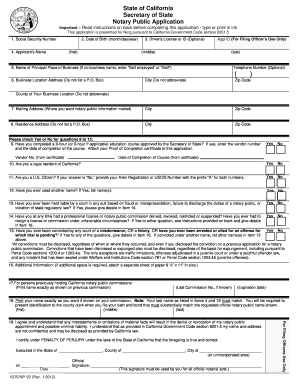
California Notary Public Application Form Wikiform


What is the California Notary Public Application Form?
The California Notary Public Application is a legal document required for individuals seeking to become a notary public in California. This form collects essential information about the applicant, including personal details, qualifications, and any prior notary experience. It serves as a formal request to the state for authorization to perform notarial acts, which include witnessing signatures, administering oaths, and certifying documents. Understanding the purpose of this application is crucial for ensuring compliance with state regulations.
Steps to Complete the California Notary Public Application
Completing the California Notary Public Application involves several key steps to ensure accuracy and compliance. First, gather all necessary personal information, including your full name, address, and contact details. Next, provide details about your qualifications, such as any relevant education or training. After filling out the form, review it carefully for any errors or omissions. Finally, submit the application to the appropriate state authority, along with any required fees and supporting documents.
Key Elements of the California Notary Public Application
The California Notary Public Application includes several important elements that must be completed accurately. These elements typically consist of:
- Personal Information: Full name, address, and contact information.
- Qualifications: Educational background and any prior notary experience.
- Signature: The applicant's signature, affirming the truthfulness of the information provided.
- Fees: Payment information for any associated application fees.
Each of these components plays a vital role in the evaluation of the application by state officials.
Eligibility Criteria for the California Notary Public Application
To be eligible for the California Notary Public Application, applicants must meet specific criteria set forth by the state. These criteria generally include:
- Being at least eighteen years old.
- Being a legal resident of California.
- Having no felony convictions or disqualifying misdemeanors.
- Completing a state-approved notary training course.
Meeting these requirements is essential for a successful application process.
Legal Use of the California Notary Public Application
The legal use of the California Notary Public Application is governed by state laws and regulations. Once approved, notaries public have the authority to perform various notarial acts, which are legally binding. This application ensures that only qualified individuals can act as notaries, maintaining the integrity of the notarial process. It is important for applicants to understand their responsibilities and the legal implications of their role once commissioned.
Form Submission Methods for the California Notary Public Application
Submitting the California Notary Public Application can be done through various methods, depending on the preferences of the applicant and the requirements of the state. Common submission methods include:
- Online Submission: Many applicants choose to submit their applications electronically through the state’s official website.
- Mail: Applications can also be printed and mailed to the appropriate state office.
- In-Person: Some applicants prefer to submit their forms in person at designated state offices.
Choosing the right submission method can help expedite the application process.
Quick guide on how to complete california notary public application form wikiform
Manage California Notary Public Application Form Wikiform effortlessly on any device
Digital document management has gained traction among companies and individuals. It serves as an ideal environmentally-friendly alternative to conventional printed and signed documents, allowing you to find the necessary form and securely store it online. airSlate SignNow equips you with all the resources required to create, modify, and electronically sign your documents swiftly and without delays. Handle California Notary Public Application Form Wikiform on any platform with the airSlate SignNow applications for Android or iOS and simplify any document-related process today.
The easiest method to edit and electronically sign California Notary Public Application Form Wikiform stress-free
- Find California Notary Public Application Form Wikiform and then click Get Form to begin.
- Utilize the tools we provide to fill out your form.
- Emphasize important sections of the documents or obscure sensitive information with tools specifically designed for that purpose by airSlate SignNow.
- Generate your signature using the Sign tool, which takes just seconds and holds the same legal validity as a traditional handwritten signature.
- Verify all the details and then click the Done button to save your modifications.
- Choose your preferred method for delivering your form, whether by email, SMS, invite link, or download it to your computer.
Eliminate concerns about lost or misfiled documents, tedious form hunting, or errors that require reprinting new document copies. airSlate SignNow meets all your document management requirements in just a few clicks from the device of your choice. Modify and electronically sign California Notary Public Application Form Wikiform while ensuring excellent communication at every stage of the form preparation process with airSlate SignNow.
Create this form in 5 minutes or less
Create this form in 5 minutes!
How to create an eSignature for the california notary public application form wikiform
How to create an electronic signature for a PDF online
How to create an electronic signature for a PDF in Google Chrome
How to create an e-signature for signing PDFs in Gmail
How to create an e-signature right from your smartphone
How to create an e-signature for a PDF on iOS
How to create an e-signature for a PDF on Android
People also ask
-
What is the California notary public application process?
The California notary public application process involves submitting an application form, completing a notary education course, passing a written exam, and finally being approved by the California Secretary of State. After receiving your commission, you can start performing notary services. Make sure to follow all guidelines to ensure a successful application.
-
How can airSlate SignNow help with my California notary public application?
AirSlate SignNow simplifies the document signing process integral to your California notary public application. With its intuitive platform, you can easily manage and eSign necessary documents, ensuring a seamless and efficient application experience. This saves time and minimizes the hassle of physical paperwork.
-
What are the costs associated with the California notary public application?
The costs associated with the California notary public application include application fees, education course fees, and exam costs. Additionally, you may need to purchase notary supplies such as seals and journals. AirSlate SignNow offers cost-effective solutions that can help manage these expenses efficiently.
-
Are there any specific features of airSlate SignNow for notaries?
AirSlate SignNow provides features tailored for notaries, including secure document storage, templates for common notary forms, and easy sharing options. These features enhance the efficiency of handling your California notary public application and the subsequent signing processes. The platform's user-friendly interface also aids in quick learning.
-
Can I integrate airSlate SignNow with other applications for my notary work?
Yes, airSlate SignNow offers integration capabilities with various applications like Google Drive, Dropbox, and CRM tools. This makes it easier to manage files related to your California notary public application and streamline workflows. Integrating platforms can enhance productivity and organization.
-
What benefits does airSlate SignNow provide for notaries in California?
AirSlate SignNow provides numerous benefits for notaries in California, including enhanced efficiency in document workflows and reduced turnaround times. It also ensures compliance with state regulations regarding eSigning, which is crucial for your California notary public application. This platform empowers you to focus more on your business operations.
-
Is airSlate SignNow secure for handling notary documents?
Absolutely! AirSlate SignNow uses encryption and security protocols to protect all documents, including those related to your California notary public application. This commitment to security gives you peace of mind, allowing you to handle sensitive documents with confidence.
Get more for California Notary Public Application Form Wikiform
- Affidavit support and consent parental travel permit form
- Tmh doctors note form
- Wisconsin tobacco quit line fax to quit consent form ctri wisc
- Eel observation sheet form
- Sleep apnea diagnosis and medical management form
- Maine fm 070 motion to enforce form
- Personal debt agreement template form
- Personal finance agreement template form
Find out other California Notary Public Application Form Wikiform
- How To Integrate Sign in Banking
- How To Use Sign in Banking
- Help Me With Use Sign in Banking
- Can I Use Sign in Banking
- How Do I Install Sign in Banking
- How To Add Sign in Banking
- How Do I Add Sign in Banking
- How Can I Add Sign in Banking
- Can I Add Sign in Banking
- Help Me With Set Up Sign in Government
- How To Integrate eSign in Banking
- How To Use eSign in Banking
- How To Install eSign in Banking
- How To Add eSign in Banking
- How To Set Up eSign in Banking
- How To Save eSign in Banking
- How To Implement eSign in Banking
- How To Set Up eSign in Construction
- How To Integrate eSign in Doctors
- How To Use eSign in Doctors