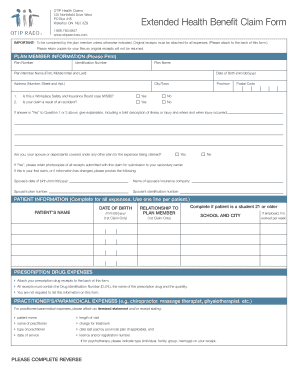
Otip Extended Health Claim Form


What is the Otip Extended Health Claim Form
The Otip Extended Health Claim Form is a specific document used by individuals to claim reimbursement for eligible health-related expenses. This form is designed to facilitate the process of submitting claims for various health services, including prescription medications, medical equipment, and other healthcare costs. By using this form, claimants can ensure that their requests for reimbursement are processed efficiently and in accordance with the guidelines set forth by Otip services.
How to use the Otip Extended Health Claim Form
Using the Otip Extended Health Claim Form involves several straightforward steps. First, gather all necessary documentation, such as receipts and invoices for the medical services received. Next, download the form from the official Otip services website or obtain a physical copy. Fill out the form accurately, ensuring that all required fields are completed. After completing the form, attach the relevant documents and submit it according to the instructions provided, either online or via mail.
Steps to complete the Otip Extended Health Claim Form
Completing the Otip Extended Health Claim Form requires careful attention to detail. Here are the essential steps:
- Gather all relevant receipts and documentation related to your health expenses.
- Download the Otip Extended Health Claim Form from the official Otip services website.
- Fill in your personal information, including your name, contact details, and policy number.
- List the services or products for which you are claiming reimbursement, including dates and costs.
- Attach copies of the receipts and any other required documentation.
- Review the completed form for accuracy before submission.
- Submit the form as directed, either electronically or by mail.
Legal use of the Otip Extended Health Claim Form
The Otip Extended Health Claim Form is legally binding when completed and submitted according to the established guidelines. To ensure its legal validity, claimants must provide accurate information and comply with all relevant regulations. The form must be signed, and any attached documents should be genuine and properly documented. Adhering to these legal requirements helps protect both the claimant and the issuing organization.
Required Documents
When submitting the Otip Extended Health Claim Form, certain documents are required to support the claim. These typically include:
- Receipts for all eligible health expenses.
- A copy of the Otip insurance policy, if applicable.
- Any additional forms or documentation requested by Otip services.
Ensuring that all required documents are included with the claim form is crucial for timely processing and reimbursement.
Form Submission Methods
The Otip Extended Health Claim Form can be submitted through various methods to accommodate different preferences. Claimants may choose to submit their forms online via the Otip services portal, which offers a convenient and efficient way to manage claims. Alternatively, the form can be mailed to the designated address provided by Otip services. In some cases, in-person submissions may also be accepted, depending on local office policies.
Quick guide on how to complete otip claim forms
Effortlessly prepare otip claim forms on any device
Managing documents online has gained traction among businesses and individuals. It offers an excellent eco-friendly substitute for traditional printed and signed papers, allowing you to access the correct format and securely store it online. airSlate SignNow provides all the tools you need to create, modify, and eSign your documents quickly without delays. Handle otip claim forms on any platform with airSlate SignNow's Android or iOS applications and simplify any document-related task today.
The easiest way to alter and eSign otip extended health claim form with ease
- Find otipservices and click on Get Form to begin.
- Use the tools we offer to fill out your document.
- Highlight important sections of the documents or redact sensitive information with tools that airSlate SignNow provides specifically for that purpose.
- Create your signature using the Sign feature, which takes just seconds and carries the same legal validity as a conventional ink signature.
- Review the information and click on the Done button to save your changes.
- Select your preferred method to send your form, whether by email, SMS, or invitation link, or download it to your computer.
Say goodbye to lost or misplaced files, cumbersome form searches, or errors that require printing new copies. airSlate SignNow meets your document management needs in just a few clicks from any device you choose. Edit and eSign www otipservices com and ensure outstanding communication at any stage of the form preparation process with airSlate SignNow.
Create this form in 5 minutes or less
Related searches to otip claim forms
Create this form in 5 minutes!
How to create an eSignature for the otip extended health claim form
How to create an electronic signature for a PDF online
How to create an electronic signature for a PDF in Google Chrome
How to create an e-signature for signing PDFs in Gmail
How to create an e-signature right from your smartphone
How to create an e-signature for a PDF on iOS
How to create an e-signature for a PDF on Android
People also ask www otipservices com
-
What are otip claim forms and how do they work?
OTIP claim forms are essential documents used by individuals to file claims for various insurance benefits. By utilizing airSlate SignNow, you can easily fill out and eSign these forms, streamlining the submission process. Our platform ensures that you can manage these forms efficiently and accurately, helping you get your claim processed quickly.
-
How can airSlate SignNow help me with otip claim forms?
airSlate SignNow simplifies the process of managing otip claim forms by allowing you to complete, sign, and send them digitally. The user-friendly interface makes it easy for anyone to navigate and fill out these forms, signNowly reducing the time and effort typically needed for these tasks. Plus, you can access your documents anytime, anywhere.
-
Are there any costs associated with using airSlate SignNow for otip claim forms?
Yes, while airSlate SignNow offers a variety of pricing plans, many users find the investment worthwhile due to the time saved in managing otip claim forms. Our pricing structure is designed to be cost-effective, catering to both individuals and businesses of all sizes. You can choose a plan that aligns with your specific needs and budget.
-
What features does airSlate SignNow offer for otip claim forms?
airSlate SignNow offers numerous features for managing otip claim forms, including easy document editing, electronic signatures, and secure cloud storage. You can also track the status of your forms and receive notifications when they are completed, ensuring that you stay updated throughout the claims process. This comprehensive suite of features enhances the overall experience.
-
Can I integrate airSlate SignNow with other software while handling otip claim forms?
Absolutely! airSlate SignNow allows seamless integrations with popular tools such as Google Drive, Dropbox, and more. This capability enables you to manage your otip claim forms alongside your existing workflows, maximizing productivity and minimizing the need for multiple platforms.
-
What are the benefits of using airSlate SignNow for otip claim forms compared to traditional methods?
Using airSlate SignNow for otip claim forms eliminates the hassle of printing, signing, and mailing paper documents. The digital process is not only faster but also more cost-effective and environmentally friendly. Additionally, the ability to track and manage your forms online provides peace of mind and improves efficiency.
-
Is it easy to get started with airSlate SignNow for otip claim forms?
Yes, getting started with airSlate SignNow is incredibly easy. Simply sign up for an account, and you'll have immediate access to tools for completing your otip claim forms. With our step-by-step guides and customer support, you’ll be on your way to enhancing your claims process in no time.
Get more for otip claim forms
- Administrative office mckinney tx indiana indiana ss m form
- Dma1532 62069 activated traditional form
- Dma15 41 united american insurance company form
- You your yours and insured means the insured whose name is shown in the form
- Louisiana state university system benefit election form long term
- Heidelberg college family benefit election form long unum
- Heidelberg college employeespouse benefit election form long term
- Iowa banks benefit election form long term care unum
Find out other otip extended health claim form
- How Do I Electronic signature Alabama Non-Compete Agreement
- How To eSignature North Carolina Sales Receipt Template
- Can I Electronic signature Arizona LLC Operating Agreement
- Electronic signature Louisiana LLC Operating Agreement Myself
- Can I Electronic signature Michigan LLC Operating Agreement
- How Can I Electronic signature Nevada LLC Operating Agreement
- Electronic signature Ohio LLC Operating Agreement Now
- Electronic signature Ohio LLC Operating Agreement Myself
- How Do I Electronic signature Tennessee LLC Operating Agreement
- Help Me With Electronic signature Utah LLC Operating Agreement
- Can I Electronic signature Virginia LLC Operating Agreement
- Electronic signature Wyoming LLC Operating Agreement Mobile
- Electronic signature New Jersey Rental Invoice Template Computer
- Electronic signature Utah Rental Invoice Template Online
- Electronic signature Louisiana Commercial Lease Agreement Template Free
- eSignature Delaware Sales Invoice Template Free
- Help Me With eSignature Oregon Sales Invoice Template
- How Can I eSignature Oregon Sales Invoice Template
- eSignature Pennsylvania Sales Invoice Template Online
- eSignature Pennsylvania Sales Invoice Template Free