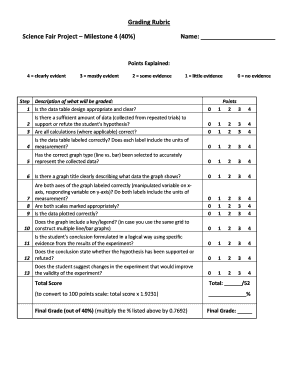
Science Fair Grading Rubric Form


What is the science fair grading rubric
The science fair grading rubric is a structured tool used to evaluate student projects at science fairs. It provides clear criteria that judges use to assess various aspects of each project, ensuring a fair and consistent evaluation process. Typically, the rubric includes categories such as project design, scientific method, presentation, and overall creativity. Each category is assigned a specific point value, allowing judges to quantify their assessments and provide constructive feedback to participants.
How to use the science fair grading rubric
Using the science fair grading rubric effectively involves understanding its categories and criteria. Judges should familiarize themselves with the rubric before the event, ensuring they can apply it consistently. During the evaluation, judges should score each project based on the established criteria, providing comments to explain their scores. This feedback is valuable for students, helping them understand their strengths and areas for improvement in future projects.
Key elements of the science fair grading rubric
Key elements of the science fair grading rubric typically include:
- Project Design: Evaluates the clarity and organization of the project.
- Scientific Method: Assesses the application of scientific principles and methods.
- Data Analysis: Looks at how well the data is interpreted and presented.
- Presentation Skills: Considers the effectiveness of verbal and visual communication.
- Creativity and Originality: Measures the uniqueness of the project idea and execution.
Steps to complete the science fair grading rubric
Completing the science fair grading rubric involves several steps:
- Review the rubric categories and criteria before the fair.
- Observe each project carefully, taking notes on strengths and weaknesses.
- Score each category based on the rubric’s guidelines.
- Provide constructive feedback for each project to help students improve.
- Compile scores to determine overall rankings or awards.
Legal use of the science fair grading rubric
The legal use of the science fair grading rubric ensures that the evaluation process adheres to educational standards and practices. It is important for schools to establish clear guidelines for judging to avoid potential disputes. Additionally, maintaining confidentiality regarding student projects and scores is crucial to protect student privacy. Using a standardized rubric also helps in ensuring compliance with educational policies and regulations.
Examples of using the science fair grading rubric
Examples of using the science fair grading rubric can include:
- A judge evaluating a project on renewable energy sources, focusing on the scientific method and data analysis.
- Assessing a student’s presentation on the effects of pollution, considering creativity and presentation skills.
- Providing feedback on a project about plant growth, highlighting areas for improvement in project design.
Quick guide on how to complete science fair grading rubric
Effortlessly Prepare Science Fair Grading Rubric on Any Device
Digital document management has become increasingly popular among businesses and individuals. It serves as an excellent environmentally friendly substitute for traditional printed and signed documents, allowing you to access the necessary forms and securely save them online. airSlate SignNow provides you with all the tools required to create, modify, and electronically sign your documents swiftly without holdups. Manage Science Fair Grading Rubric on any device with the airSlate SignNow apps for Android or iOS and enhance any document-driven process today.
How to Edit and Electronically Sign Science Fair Grading Rubric with Ease
- Locate Science Fair Grading Rubric and click Get Form to begin.
- Utilize the tools we provide to complete your form.
- Emphasize relevant sections of your documents or obscure sensitive information using tools that airSlate SignNow offers specifically for that purpose.
- Create your electronic signature with the Sign tool, which takes only seconds and carries the same legal authority as a conventional ink signature.
- Review all the details and click on the Done button to save your modifications.
- Choose how you would like to send your form, via email, text message (SMS), or invitation link, or download it to your computer.
Say goodbye to missing or lost files, tedious form searching, or mistakes that necessitate reprinting document copies. airSlate SignNow meets all your document management needs in just a few clicks from your preferred device. Edit and electronically sign Science Fair Grading Rubric to guarantee exceptional communication at every stage of the form preparation process with airSlate SignNow.
Create this form in 5 minutes or less
Create this form in 5 minutes!
How to create an eSignature for the science fair grading rubric
How to create an electronic signature for a PDF online
How to create an electronic signature for a PDF in Google Chrome
How to create an e-signature for signing PDFs in Gmail
How to create an e-signature right from your smartphone
How to create an e-signature for a PDF on iOS
How to create an e-signature for a PDF on Android
People also ask
-
What is a science fair grading rubric?
A science fair grading rubric is a standardized tool used to evaluate student projects based on specific criteria. It helps judges assess overall quality, including the presentation, scientific method, and creativity. Using a science fair grading rubric ensures fair and consistent scoring across all participants.
-
How can airSlate SignNow help with managing science fair grading rubrics?
airSlate SignNow streamlines the process of creating, sending, and eSigning science fair grading rubrics. It allows educators to easily generate customizable rubrics that can be shared with judges and participants. This ensures that the grading process is efficient and organized.
-
Is airSlate SignNow cost-effective for schools looking to implement a science fair grading rubric?
Yes, airSlate SignNow offers affordable pricing plans tailored for educational institutions. By using our platform, schools can save time and resources while effectively managing their science fair grading rubric. This cost-effective solution simplifies document management for teachers.
-
What features does airSlate SignNow offer for creating science fair grading rubrics?
airSlate SignNow provides customizable templates, electronic signatures, and cloud storage, making it simple to create and manage science fair grading rubrics. Users can edit and share rubrics in real-time, ensuring everyone involved has access to the latest version. These features enhance collaboration among educators and judges.
-
Can I integrate airSlate SignNow with other tools for my science fair grading rubric?
Absolutely! airSlate SignNow seamlessly integrates with various applications, enhancing your workflow. Whether you're using Google Workspace, Microsoft Office, or other tools, you can easily incorporate your science fair grading rubric into the platforms you already use.
-
How does using a science fair grading rubric benefit students?
Using a science fair grading rubric provides students with a clear understanding of expectations and criteria for evaluation. It promotes self-assessment and encourages students to focus on specific aspects of their projects. This clarity ultimately leads to better project outcomes and learning experiences.
-
Can I easily share my science fair grading rubric with judges using airSlate SignNow?
Yes, airSlate SignNow allows for easy sharing of your science fair grading rubric with judges through secure eSigning and document sharing features. This ensures that judges receive the rubric in a timely manner and can review it before the fair. The platform's user-friendly interface makes this process straightforward.
Get more for Science Fair Grading Rubric
- Certificate of rent paid form
- Banquet reservation form
- Utah ssw application form
- Summer college tour registration form college tour 1 prep talk
- Nj mvc school bus certification driver roster form
- Sample trf form
- Health policy for low income people in michigan new federalism state reports urban form
- Pet sitter agreement template form
Find out other Science Fair Grading Rubric
- How To eSign Illinois Legal Form
- How Do I eSign Nebraska Life Sciences Word
- How Can I eSign Nebraska Life Sciences Word
- Help Me With eSign North Carolina Life Sciences PDF
- How Can I eSign North Carolina Life Sciences PDF
- How Can I eSign Louisiana Legal Presentation
- How To eSign Louisiana Legal Presentation
- Can I eSign Minnesota Legal Document
- How Do I eSign Hawaii Non-Profit PDF
- How To eSign Hawaii Non-Profit Word
- How Do I eSign Hawaii Non-Profit Presentation
- How Do I eSign Maryland Non-Profit Word
- Help Me With eSign New Jersey Legal PDF
- How To eSign New York Legal Form
- How Can I eSign North Carolina Non-Profit Document
- How To eSign Vermont Non-Profit Presentation
- How Do I eSign Hawaii Orthodontists PDF
- How Can I eSign Colorado Plumbing PDF
- Can I eSign Hawaii Plumbing PDF
- How Do I eSign Hawaii Plumbing Form