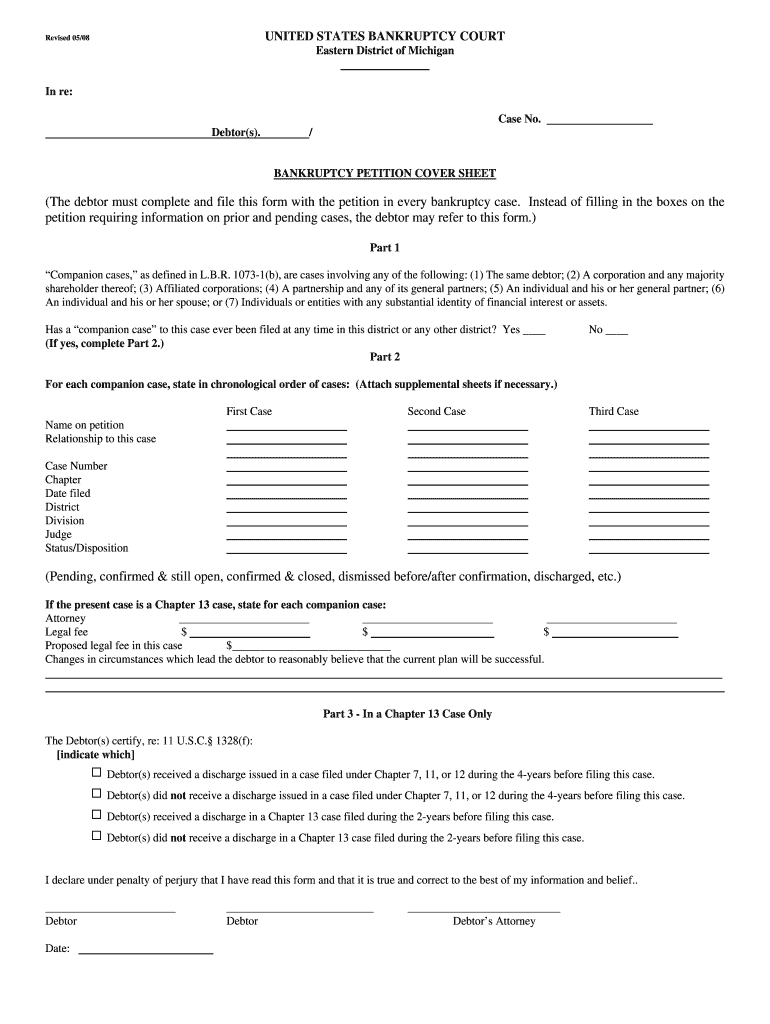
Bankruptcy Petition Cover Sheet Form


What is the Bankruptcy Petition Cover Sheet
The Bankruptcy Petition Cover Sheet is a crucial document used in the bankruptcy filing process. It serves as a summary of the bankruptcy case and provides essential information to the court. This cover sheet includes details such as the debtor's name, address, and the type of bankruptcy being filed, whether it is a Chapter seven, Chapter eleven, or Chapter thirteen filing. The cover sheet helps streamline the court's review process and ensures that all necessary information is readily available.
Steps to Complete the Bankruptcy Petition Cover Sheet
Completing the Bankruptcy Petition Cover Sheet involves several key steps to ensure accuracy and compliance with legal requirements. Begin by gathering all necessary information about the debtor, including personal details and financial data. Next, fill out the cover sheet carefully, ensuring that all sections are completed, such as the case number, if applicable, and the type of bankruptcy. It is important to review the document for any errors or omissions before submission. Finally, sign and date the cover sheet, as this validates the document for court filing.
Legal Use of the Bankruptcy Petition Cover Sheet
The Bankruptcy Petition Cover Sheet is legally required in many jurisdictions when filing for bankruptcy. Its purpose is to provide the court with a clear overview of the case, which helps in the efficient processing of bankruptcy filings. By including accurate and complete information, the cover sheet ensures compliance with court rules and can prevent delays in the bankruptcy process. Failure to submit a properly completed cover sheet may result in the dismissal of the bankruptcy case.
Key Elements of the Bankruptcy Petition Cover Sheet
Several key elements must be included in the Bankruptcy Petition Cover Sheet to ensure its effectiveness. These elements typically include:
- Debtor's name and contact information
- Case number, if previously assigned
- Type of bankruptcy being filed (Chapter seven, eleven, or thirteen)
- Signature of the debtor or authorized representative
- Date of filing
Including these elements helps to ensure that the cover sheet meets legal standards and facilitates the court's review process.
How to Obtain the Bankruptcy Petition Cover Sheet
The Bankruptcy Petition Cover Sheet can typically be obtained from the website of the bankruptcy court in the jurisdiction where the filing will occur. Many courts provide downloadable forms in PDF format that can be printed and completed. Additionally, some legal aid organizations and bankruptcy attorneys may offer assistance in obtaining and filling out the cover sheet. It is important to ensure that the version of the cover sheet used is the most current and complies with local court requirements.
Form Submission Methods
Submitting the Bankruptcy Petition Cover Sheet can be done through various methods, depending on the court's requirements. Common submission methods include:
- Online filing through the court's electronic filing system
- Mailing the completed cover sheet and accompanying documents to the court
- In-person submission at the courthouse
Each method may have specific guidelines and deadlines, so it is essential to check with the local bankruptcy court for detailed instructions.
Quick guide on how to complete bankruptcy petition cover sheet
Prepare Bankruptcy Petition Cover Sheet seamlessly on any device
Digital document management has gained signNow traction among businesses and individuals. It offers an ideal eco-friendly substitute for traditional printed and signed papers, allowing you to acquire the correct form and securely store it online. airSlate SignNow equips you with all the tools necessary to create, edit, and eSign your documents swiftly without interruptions. Handle Bankruptcy Petition Cover Sheet on any platform using airSlate SignNow's Android or iOS applications and simplify any document-related task today.
The simplest way to edit and eSign Bankruptcy Petition Cover Sheet without exertion
- Find Bankruptcy Petition Cover Sheet and click on Get Form to begin.
- Utilize the tools we offer to fill out your form.
- Mark important sections of the documents or obscure sensitive information with tools specifically designed for that purpose by airSlate SignNow.
- Create your signature using the Sign tool, which takes moments and holds the same legal validity as a conventional ink signature.
- Review the information and click the Done button to finalize your changes.
- Select your preferred method to send your form, either via email, text (SMS), invite link, or download it to your computer.
Forget about lost or misplaced documents, tedious form searching, or errors that require new printed copies. airSlate SignNow meets your document management needs in just a few clicks from any device of your choosing. Edit and eSign Bankruptcy Petition Cover Sheet and ensure effective communication at every stage of the form preparation process using airSlate SignNow.
Create this form in 5 minutes or less
Create this form in 5 minutes!
How to create an eSignature for the bankruptcy petition cover sheet
How to create an electronic signature for a PDF online
How to create an electronic signature for a PDF in Google Chrome
How to create an e-signature for signing PDFs in Gmail
How to create an e-signature right from your smartphone
How to create an e-signature for a PDF on iOS
How to create an e-signature for a PDF on Android
People also ask
-
What is a petition cover number in airSlate SignNow?
A petition cover number is a unique identifier associated with each document sent through airSlate SignNow. It helps keep track of your documents and ensures that they are processed efficiently and securely throughout the signing workflow.
-
How can I find the petition cover number for my document?
You can easily find the petition cover number by logging into your airSlate SignNow account and navigating to the specific document. The cover number is displayed prominently on the document's details page, allowing you to reference it quickly when needed.
-
Does airSlate SignNow charge for petition cover numbers?
No, airSlate SignNow does not charge for petition cover numbers. This feature is included in your subscription, allowing you to manage and track your documents without any additional costs.
-
What are the benefits of using petition cover numbers?
Using petition cover numbers enhances document organization and tracking within airSlate SignNow. They make it easier to locate specific documents and streamline the signing process, ultimately saving you time and improving efficiency.
-
Can I integrate petition cover numbers with other applications?
Yes, airSlate SignNow allows you to integrate petition cover numbers with various third-party applications. This enables seamless access to your documents, making it easier to collaborate and manage files across different platforms.
-
How do petition cover numbers improve the signing process?
Petition cover numbers simplify the signing process by providing a clear reference for each document. This organization helps reduce confusion and delays, ensuring that all parties can quickly access and review the relevant paperwork.
-
What types of documents can I use petition cover numbers with?
You can use petition cover numbers with a wide variety of documents in airSlate SignNow, including contracts, agreements, and forms. This versatility makes it an essential feature for businesses in need of efficient document management.
Get more for Bankruptcy Petition Cover Sheet
- Mr anderson com how to fill out a literature web form
- Pbs1914 form
- Form s dc s n
- Missouri form 2643
- Meal benefit form for children child and adult care food program ca dept of education form 3101 child care center application
- Fba bip form
- Pet sitting agreement template form
- Pet sitting service agreement template form
Find out other Bankruptcy Petition Cover Sheet
- How Do I Sign Idaho Banking Limited Power Of Attorney
- Sign Iowa Banking Quitclaim Deed Safe
- How Do I Sign Iowa Banking Rental Lease Agreement
- Sign Iowa Banking Residential Lease Agreement Myself
- Sign Kansas Banking Living Will Now
- Sign Kansas Banking Last Will And Testament Mobile
- Sign Kentucky Banking Quitclaim Deed Online
- Sign Kentucky Banking Quitclaim Deed Later
- How Do I Sign Maine Banking Resignation Letter
- Sign Maine Banking Resignation Letter Free
- Sign Louisiana Banking Separation Agreement Now
- Sign Maryland Banking Quitclaim Deed Mobile
- Sign Massachusetts Banking Purchase Order Template Myself
- Sign Maine Banking Operating Agreement Computer
- Sign Banking PPT Minnesota Computer
- How To Sign Michigan Banking Living Will
- Sign Michigan Banking Moving Checklist Mobile
- Sign Maine Banking Limited Power Of Attorney Simple
- Sign Michigan Banking Moving Checklist Free
- Sign Montana Banking RFP Easy