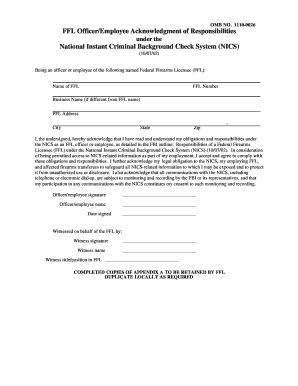
Ffl Acknowledgement of Responsibilities Form


What is the FFL Acknowledgement of Responsibilities Form
The FFL Acknowledgement of Responsibilities Form is a crucial document for individuals and businesses involved in the firearms industry in the United States. This form outlines the responsibilities and obligations of Federal Firearms License (FFL) holders, ensuring compliance with federal regulations. It serves as a formal recognition of the legal duties associated with possessing and transferring firearms, including record-keeping and reporting requirements. Understanding this form is essential for anyone operating under an FFL to maintain lawful practices and avoid potential legal issues.
How to Use the FFL Acknowledgement of Responsibilities Form
Using the FFL Acknowledgement of Responsibilities Form involves several key steps. First, ensure that you have the most current version of the form, which can typically be obtained from the Bureau of Alcohol, Tobacco, Firearms and Explosives (ATF) website or other official sources. Once you have the form, carefully read through the responsibilities outlined. After reviewing, you will need to complete the form by providing your details, including your FFL number and relevant contact information. Finally, sign and date the form to acknowledge your understanding and acceptance of the responsibilities associated with your license.
Steps to Complete the FFL Acknowledgement of Responsibilities Form
Completing the FFL Acknowledgement of Responsibilities Form requires attention to detail. Follow these steps:
- Obtain the latest version of the form from an official source.
- Read the responsibilities listed on the form thoroughly.
- Fill in your FFL number and personal information accurately.
- Review your entries to ensure all information is correct.
- Sign and date the form to confirm your acknowledgment.
- Submit the completed form as required by your licensing authority.
Legal Use of the FFL Acknowledgement of Responsibilities Form
The legal use of the FFL Acknowledgement of Responsibilities Form is critical for maintaining compliance with federal firearms regulations. This form acts as a legal acknowledgment of the responsibilities that come with holding an FFL. It is essential for FFL holders to keep this document on file as part of their compliance records. Failure to properly complete and maintain this form can result in penalties, including the potential loss of the license. Therefore, understanding its legal implications is vital for anyone in the firearms business.
Key Elements of the FFL Acknowledgement of Responsibilities Form
Several key elements are included in the FFL Acknowledgement of Responsibilities Form that FFL holders must be aware of:
- Identification Information: This includes the FFL holder's name, address, and license number.
- Responsibilities: A detailed list of obligations, such as record-keeping, reporting, and compliance with state and federal laws.
- Signature Section: A space for the FFL holder to sign and date the form, indicating their acknowledgment of the responsibilities.
- Submission Instructions: Guidelines on how and where to submit the completed form.
State-Specific Rules for the FFL Acknowledgement of Responsibilities Form
While the FFL Acknowledgement of Responsibilities Form is governed by federal law, state-specific rules may also apply. Each state may have additional requirements regarding the handling of firearms and the responsibilities of FFL holders. It is important for FFL holders to familiarize themselves with their state laws to ensure full compliance. This may include additional training, reporting requirements, or specific regulations that differ from federal guidelines. Consulting with a legal expert or state firearms authority can provide clarity on these matters.
Quick guide on how to complete ffl acknowledgement of responsibilities form
Complete Ffl Acknowledgement Of Responsibilities Form with ease on any device
Online document management has gained popularity among businesses and individuals. It offers an ideal environmentally friendly alternative to traditional printed and signed documents, as you can easily find the appropriate form and securely store it online. airSlate SignNow provides you with all the necessary tools to create, edit, and eSign your documents swiftly without delays. Manage Ffl Acknowledgement Of Responsibilities Form on any platform with airSlate SignNow's Android or iOS applications and simplify any document-related operation today.
How to modify and eSign Ffl Acknowledgement Of Responsibilities Form effortlessly
- Find Ffl Acknowledgement Of Responsibilities Form and click Get Form to begin.
- Use the tools we offer to fill out your form.
- Mark important sections of the documents or redact sensitive information with tools that airSlate SignNow provides specifically for that purpose.
- Create your signature using the Sign feature, which takes seconds and holds the same legal significance as a conventional wet ink signature.
- Review the details and click the Done button to save your changes.
- Select how you want to share your form, by email, text message (SMS), or invitation link, or download it to your computer.
Eliminate concerns about lost or misplaced documents, tedious form searches, or errors that require printing new document copies. airSlate SignNow addresses all your document management needs in just a few clicks from any device you prefer. Alter and eSign Ffl Acknowledgement Of Responsibilities Form while ensuring strong communication at any stage of your form preparation process with airSlate SignNow.
Create this form in 5 minutes or less
Create this form in 5 minutes!
How to create an eSignature for the ffl acknowledgement of responsibilities form
How to create an electronic signature for a PDF online
How to create an electronic signature for a PDF in Google Chrome
How to create an e-signature for signing PDFs in Gmail
How to create an e-signature right from your smartphone
How to create an e-signature for a PDF on iOS
How to create an e-signature for a PDF on Android
People also ask
-
What is the ffl acknowledgement of responsibilities form?
The ffl acknowledgement of responsibilities form is a document used to outline and acknowledge the responsibilities of Federal Firearm License (FFL) holders. It plays a crucial role in compliance with federal regulations, ensuring that all parties are aware of their duties. Using airSlate SignNow, you can easily create, send, and eSign this form to streamline your documentation process.
-
How does airSlate SignNow help with the ffl acknowledgement of responsibilities form?
airSlate SignNow simplifies the creation and management of the ffl acknowledgement of responsibilities form by providing an intuitive platform for eSigning and document sharing. With features like templates and automated workflows, you can ensure that your forms are completed quickly and efficiently. This not only saves time but also enhances compliance with legal requirements.
-
Is there a cost associated with using the ffl acknowledgement of responsibilities form on airSlate SignNow?
Yes, airSlate SignNow offers various pricing plans that include features for creating and managing the ffl acknowledgement of responsibilities form. Each plan is designed to fit different business needs, ensuring that you can choose one that meets your budget. By investing in airSlate SignNow, you gain access to valuable tools for document management and eSigning.
-
Can I customize the ffl acknowledgement of responsibilities form with airSlate SignNow?
Absolutely! airSlate SignNow allows you to fully customize the ffl acknowledgement of responsibilities form to fit your specific requirements. You can add fields, change text, and incorporate branding elements, which helps in personalizing your documents. This flexibility ensures your forms align with your business identity and comply with regulatory standards.
-
What are the key benefits of using the ffl acknowledgement of responsibilities form through airSlate SignNow?
Using the ffl acknowledgement of responsibilities form via airSlate SignNow provides numerous benefits, including increased efficiency, reduced paperwork, and enhanced compliance tracking. The ease of eSigning means that documents can be completed faster, and automated reminders help ensure timely submissions. Overall, it contributes to better management of critical documentation.
-
Does airSlate SignNow integrate with other applications for managing the ffl acknowledgement of responsibilities form?
Yes, airSlate SignNow offers seamless integrations with a variety of applications that can assist you in managing the ffl acknowledgement of responsibilities form. This includes CRM software, document management solutions, and productivity tools. These integrations help streamline your workflow and ensure your documents are connected with your business processes.
-
How secure is the ffl acknowledgement of responsibilities form with airSlate SignNow?
Security is a top priority at airSlate SignNow, especially for sensitive documents like the ffl acknowledgement of responsibilities form. The platform employs advanced encryption and security measures to protect your data at all stages of the document lifecycle. You can have peace of mind knowing that your information is secure when using airSlate SignNow.
Get more for Ffl Acknowledgement Of Responsibilities Form
- Famu scholarships portal form
- Application form all india open test for ntse stage 2 dlpd dlpd resonance ac
- Dmv massachusetts diabled application form
- Institutional verification worksheet form
- Narcissism and performance in a management education
- Cdtfa 447 statement pursuant to section 6247 of the california sales and use tax law 772015960 form
- Vehicle leasing agreement template form
- Vehicle loan agreement template form
Find out other Ffl Acknowledgement Of Responsibilities Form
- eSign West Virginia Healthcare / Medical Forbearance Agreement Online
- eSign Alabama Insurance LLC Operating Agreement Easy
- How Can I eSign Alabama Insurance LLC Operating Agreement
- eSign Virginia Government POA Simple
- eSign Hawaii Lawers Rental Application Fast
- eSign Hawaii Lawers Cease And Desist Letter Later
- How To eSign Hawaii Lawers Cease And Desist Letter
- How Can I eSign Hawaii Lawers Cease And Desist Letter
- eSign Hawaii Lawers Cease And Desist Letter Free
- eSign Maine Lawers Resignation Letter Easy
- eSign Louisiana Lawers Last Will And Testament Mobile
- eSign Louisiana Lawers Limited Power Of Attorney Online
- eSign Delaware Insurance Work Order Later
- eSign Delaware Insurance Credit Memo Mobile
- eSign Insurance PPT Georgia Computer
- How Do I eSign Hawaii Insurance Operating Agreement
- eSign Hawaii Insurance Stock Certificate Free
- eSign New Hampshire Lawers Promissory Note Template Computer
- Help Me With eSign Iowa Insurance Living Will
- eSign North Dakota Lawers Quitclaim Deed Easy