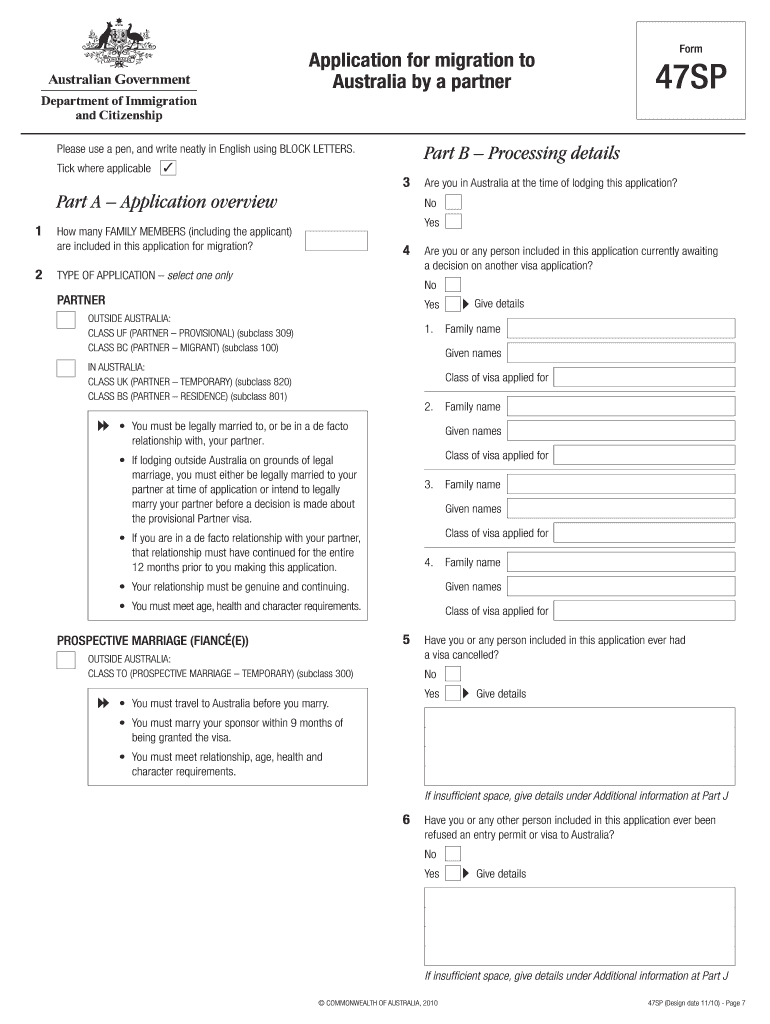
Form 47sp


What is the Form 47sp
The Form 47sp is an official document used in the context of applying for a partner visa in Australia. Specifically, it is the application form for migration to Australia by a partner. This form is crucial for individuals seeking to join their partners who are Australian citizens or permanent residents. Completing the Form 47sp accurately is essential for a successful visa application, as it collects vital information about the applicant’s relationship, personal details, and background.
How to use the Form 47sp
Using the Form 47sp involves several steps to ensure that the application is filled out correctly. Applicants should first gather all necessary information and documents, including personal identification, relationship evidence, and any required supporting documents. Once ready, the form can be completed online or downloaded for manual entry. It is important to follow the instructions carefully, ensuring that all sections are filled out completely and truthfully to avoid delays in processing.
Steps to complete the Form 47sp
Completing the Form 47sp requires careful attention to detail. Here are the essential steps to follow:
- Gather Required Information: Collect personal details, relationship history, and identification documents.
- Download or Access the Form: Obtain the Form 47sp from the appropriate source, either online or as a PDF.
- Fill Out the Form: Complete each section, providing accurate and complete information.
- Attach Supporting Documents: Include all necessary documentation that supports your application.
- Review the Application: Double-check for any errors or missing information before submission.
- Submit the Form: Follow the submission guidelines, whether online or via mail.
Legal use of the Form 47sp
The Form 47sp must be used in compliance with Australian immigration laws. It is essential that applicants provide truthful and accurate information, as any discrepancies can lead to penalties or rejection of the application. The form serves as a legal declaration of the relationship between the applicant and their partner, and it is subject to verification by immigration authorities. Understanding the legal implications of the information provided is crucial for a successful application process.
Eligibility Criteria
To be eligible to use the Form 47sp, applicants must meet specific criteria set by the Australian Department of Home Affairs. Generally, the applicant must be in a genuine and continuing relationship with an Australian citizen or permanent resident. Other eligibility factors include age, health, and character requirements. It is important to review these criteria thoroughly before completing the form to ensure compliance and increase the chances of a successful visa application.
Required Documents
When submitting the Form 47sp, applicants must include several required documents to support their application. Commonly required documents include:
- Proof of identity, such as a passport or birth certificate.
- Evidence of the relationship, including photographs, joint financial documents, or correspondence.
- Character documents, such as police clearance certificates.
- Health examination results, if applicable.
Ensuring that all required documents are included can significantly impact the processing time and outcome of the application.
Quick guide on how to complete form 47sp
Effortlessly prepare Form 47sp on any device
Digital document management has become increasingly popular among businesses and individuals. It offers an ideal eco-friendly alternative to conventional printed and signed paperwork, allowing you to locate the right form and securely store it online. airSlate SignNow provides you with all the necessary tools to create, edit, and electronically sign your documents swiftly without delays. Manage Form 47sp on any device using airSlate SignNow's Android or iOS applications and streamline any document-centered task today.
How to easily edit and eSign Form 47sp
- Locate Form 47sp and click on Get Form to begin.
- Utilize the tools we offer to fill out your form.
- Highlight important sections of your documents or redact sensitive information with tools specifically provided by airSlate SignNow.
- Create your signature using the Sign tool, which takes only seconds and carries the same legal validity as a conventional wet ink signature.
- Review the information and click on the Done button to save your modifications.
- Select how you would like to send your form, whether via email, SMS, or invite link, or download it to your computer.
Eliminate concerns about lost or misplaced documents, tiring form searches, or mistakes that necessitate printing new copies. airSlate SignNow fulfills all your document management needs with just a few clicks from your preferred device. Edit and eSign Form 47sp to ensure effective communication throughout your form preparation process with airSlate SignNow.
Create this form in 5 minutes or less
Create this form in 5 minutes!
How to create an eSignature for the form 47sp
How to create an electronic signature for a PDF online
How to create an electronic signature for a PDF in Google Chrome
How to create an e-signature for signing PDFs in Gmail
How to create an e-signature right from your smartphone
How to create an e-signature for a PDF on iOS
How to create an e-signature for a PDF on Android
People also ask
-
What is the 47sp form in airSlate SignNow?
The 47sp form is a specific document format that airSlate SignNow supports for electronic signing and management. It simplifies the process of capturing electronic signatures, ensuring compliance and security. Users can easily create, send, and manage their 47sp forms through our intuitive platform.
-
How does airSlate SignNow enhance the signing of 47sp forms?
AirSlate SignNow enhances the signing of 47sp forms by providing features like customizable templates, automated workflows, and secure cloud storage. This means you can streamline your document management and reduce turnaround time for approvals. Additionally, you can track the status of your 47sp forms in real-time.
-
Is there a cost associated with using the 47sp form feature?
Yes, airSlate SignNow offers a variety of pricing plans that include the use of the 47sp form feature. Depending on the plan you choose, you can benefit from unlimited eSigning capabilities and other advanced features. We recommend visiting our pricing page to find the best solution for your needs.
-
Can I integrate other applications with airSlate SignNow for my 47sp forms?
Absolutely! AirSlate SignNow allows for seamless integrations with various applications like Google Drive, Dropbox, and CRM systems. This means you can automate the flow of data into your 47sp forms, enhancing productivity and efficiency in your document processes.
-
What are the benefits of using the 47sp form with airSlate SignNow?
Using the 47sp form with airSlate SignNow comes with numerous benefits, including improved workflow efficiency and enhanced document security. ESigning your 47sp forms reduces the need for paper documents, thus saving resources and time. Additionally, our platform ensures compliance with industry standards for digital signatures.
-
Is it easy to create and send a 47sp form using airSlate SignNow?
Yes, creating and sending a 47sp form with airSlate SignNow is straightforward. Our user-friendly interface allows you to upload your document, add signers, and send it for eSignature in just a few clicks. You don’t need any technical expertise to get started.
-
What security features does airSlate SignNow offer for 47sp forms?
AirSlate SignNow provides robust security features for 47sp forms, including encryption, two-factor authentication, and audit trails. These features ensure that your documents are safeguarded against unauthorized access and tampering. You can trust that your sensitive data remains secure while using our platform.
Get more for Form 47sp
- Authorized permit agent form cobb county government
- Ds1968 form
- Mcdonalds restaurant employment application oakbay public sd61 bc form
- Divorce certificate translation template form
- Vendor approval form putnam valley central school
- Smoke and carbon monoxide alarm affidavit form
- Vendor registration yes no yes no form
- Schedule d 540nr california capital gain or loss adjustment form
Find out other Form 47sp
- Electronic signature Michigan Education LLC Operating Agreement Myself
- How To Electronic signature Massachusetts Finance & Tax Accounting Quitclaim Deed
- Electronic signature Michigan Finance & Tax Accounting RFP Now
- Electronic signature Oklahoma Government RFP Later
- Electronic signature Nebraska Finance & Tax Accounting Business Plan Template Online
- Electronic signature Utah Government Resignation Letter Online
- Electronic signature Nebraska Finance & Tax Accounting Promissory Note Template Online
- Electronic signature Utah Government Quitclaim Deed Online
- Electronic signature Utah Government POA Online
- How To Electronic signature New Jersey Education Permission Slip
- Can I Electronic signature New York Education Medical History
- Electronic signature Oklahoma Finance & Tax Accounting Quitclaim Deed Later
- How To Electronic signature Oklahoma Finance & Tax Accounting Operating Agreement
- Electronic signature Arizona Healthcare / Medical NDA Mobile
- How To Electronic signature Arizona Healthcare / Medical Warranty Deed
- Electronic signature Oregon Finance & Tax Accounting Lease Agreement Online
- Electronic signature Delaware Healthcare / Medical Limited Power Of Attorney Free
- Electronic signature Finance & Tax Accounting Word South Carolina Later
- How Do I Electronic signature Illinois Healthcare / Medical Purchase Order Template
- Electronic signature Louisiana Healthcare / Medical Quitclaim Deed Online