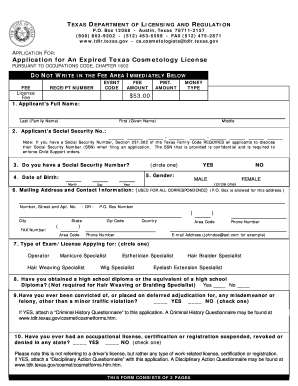
Cosmetologistslicensestatetxus Form


What is the Cosmetologistslicensestatetxus Form
The Cosmetologistslicensestatetxus form is a crucial document for individuals seeking to obtain or renew a cosmetology license in Texas. This form serves as an official application that collects essential information about the applicant, including personal details, educational background, and professional experience. It is designed to ensure that all cosmetologists meet the necessary qualifications and standards set by the Texas Department of Licensing and Regulation (TDLR).
How to use the Cosmetologistslicensestatetxus Form
Using the Cosmetologistslicensestatetxus form involves several straightforward steps. First, applicants should download the form from the TDLR website or access it through a digital platform like signNow. After obtaining the form, fill in all required fields accurately. It is important to provide truthful information, as any discrepancies can lead to delays or denial of the application. Once completed, the form can be submitted electronically or printed for mailing, depending on the submission method chosen.
Steps to complete the Cosmetologistslicensestatetxus Form
Completing the Cosmetologistslicensestatetxus form requires careful attention to detail. Here are the steps to follow:
- Download the form from the TDLR website or access it through a digital signing platform.
- Fill in your personal information, including your name, address, and contact details.
- Provide educational details, including the name of the cosmetology school attended and the date of graduation.
- List any relevant work experience in the cosmetology field.
- Sign and date the form to certify that the information provided is accurate.
- Choose your preferred submission method: electronic or by mail.
Legal use of the Cosmetologistslicensestatetxus Form
The legal use of the Cosmetologistslicensestatetxus form is governed by state regulations that ensure compliance with licensing requirements. When properly filled out and submitted, the form becomes a legally binding document that certifies the applicant's intent to practice cosmetology in Texas. It is essential that all information is accurate and complete, as any false statements can result in legal repercussions, including fines or revocation of the license.
Required Documents
When submitting the Cosmetologistslicensestatetxus form, applicants must include several supporting documents. These typically include:
- A copy of the applicant's identification, such as a driver's license or state ID.
- Proof of completion of a cosmetology program from an accredited institution.
- Documentation of any previous licenses held, if applicable.
- Payment for the application fee, which varies based on the type of license being applied for.
Form Submission Methods
Applicants have multiple options for submitting the Cosmetologistslicensestatetxus form. These methods include:
- Online Submission: Many applicants prefer to submit the form electronically through a secure platform like signNow, which allows for easy eSigning and tracking.
- Mail Submission: The completed form can also be printed and mailed to the TDLR office, along with any required documents and payment.
- In-Person Submission: Applicants may choose to deliver the form and documents in person at designated TDLR offices.
Quick guide on how to complete cosmetologistslicensestatetxus form
Manage Cosmetologistslicensestatetxus Form effortlessly on any device
Digital document management has gained traction among organizations and individuals alike. It offers an ideal environmentally friendly substitute to conventional printed and signed forms, allowing you to access the right document and securely store it online. airSlate SignNow equips you with all the tools necessary to create, edit, and electronically sign your documents swiftly without holdups. Handle Cosmetologistslicensestatetxus Form on any system with airSlate SignNow's Android or iOS applications and enhance your document workflows immediately.
How to modify and electronically sign Cosmetologistslicensestatetxus Form with ease
- Find Cosmetologistslicensestatetxus Form and click Get Form to begin.
- Leverage the tools we provide to fill out your form.
- Highlight important sections of your documents or redact sensitive details with tools specifically offered by airSlate SignNow.
- Create your signature using the Sign tool, which takes mere seconds and holds the same legal validity as a conventional ink signature.
- Review the details and click on the Done button to save your changes.
- Choose how you would like to send your form, whether by email, SMS, or invitation link, or download it to your computer.
Say goodbye to lost or misfiled documents, frustrating form searching, or mistakes that necessitate printing new copies. airSlate SignNow addresses your document management needs in just a few clicks from any device of your choosing. Edit and eSign Cosmetologistslicensestatetxus Form and ensure excellent communication at every stage of your form preparation process with airSlate SignNow.
Create this form in 5 minutes or less
Create this form in 5 minutes!
How to create an eSignature for the cosmetologistslicensestatetxus form
How to create an electronic signature for a PDF online
How to create an electronic signature for a PDF in Google Chrome
How to create an e-signature for signing PDFs in Gmail
How to create an e-signature right from your smartphone
How to create an e-signature for a PDF on iOS
How to create an e-signature for a PDF on Android
People also ask
-
What is the Cosmetologistslicensestatetxus Form and why is it important?
The Cosmetologistslicensestatetxus Form is a critical document required for obtaining and renewing a cosmetology license in Texas. It ensures that professionals meet the state's standards for training and practice. Completing this form accurately is essential to avoid delays in your licensing process.
-
How can airSlate SignNow help with the Cosmetologistslicensestatetxus Form?
airSlate SignNow simplifies the process of filling out and submitting the Cosmetologistslicensestatetxus Form by providing easy-to-use electronic forms. You can complete, eSign, and send documents securely, which saves time and ensures compliance. Our platform is designed to streamline your licensing experience.
-
What are the pricing options for using airSlate SignNow with the Cosmetologistslicensestatetxus Form?
airSlate SignNow offers various pricing tiers to accommodate different needs, starting with a free trial to explore features. Subscription plans provide unlimited access to eSigning capabilities, making it cost-effective for frequent users of the Cosmetologistslicensestatetxus Form. Choose the plan that fits your licensing requirements and budget.
-
Are there any features specifically beneficial for the Cosmetologistslicensestatetxus Form?
Yes, airSlate SignNow includes features such as customizable templates, pre-filled fields, and automated reminders that are particularly useful for completing the Cosmetologistslicensestatetxus Form. These tools enhance efficiency and accuracy, reducing the likelihood of errors and speeding up the submission process.
-
Can airSlate SignNow integrate with other platforms for the Cosmetologistslicensestatetxus Form?
Absolutely! airSlate SignNow integrates seamlessly with various applications and platforms such as Google Drive, Salesforce, and Dropbox. This allows you to manage your documents related to the Cosmetologistslicensestatetxus Form easily and keep all your resources organized in one place.
-
Is the Cosmetologistslicensestatetxus Form secure with airSlate SignNow?
Yes, security is a top priority at airSlate SignNow. The platform utilizes advanced encryption and authentication methods to ensure that your Cosmetologistslicensestatetxus Form and all related documents are protected. You can eSign and store your forms confidently, knowing they are safeguarded.
-
What are the benefits of using airSlate SignNow for the Cosmetologistslicensestatetxus Form over traditional methods?
Using airSlate SignNow for the Cosmetologistslicensestatetxus Form offers numerous benefits over traditional paper methods, such as reduced processing time, lower costs, and enhanced convenience. Digital forms are easier to manage, eSign, and store, leading to a more efficient licensing experience.
Get more for Cosmetologistslicensestatetxus Form
- Instructions for form 6385 tax attributes car
- Instructions for form 6300 alaska incentive c
- Httpstax alaska govprogramsprogramsformsind
- Dl 14a 698380849 form
- Form alaska tobacco product manufacturer 510 certi
- Title 15 department of revenue tax division regulations form
- Alabama department of revenuemontgomery al form
- Instructions for form 6390 alaska federal bas
Find out other Cosmetologistslicensestatetxus Form
- Help Me With eSign Ohio Car Dealer Document
- How To eSign Ohio Car Dealer Document
- How Do I eSign Oregon Car Dealer Document
- Can I eSign Oklahoma Car Dealer PDF
- How Can I eSign Oklahoma Car Dealer PPT
- Help Me With eSign South Carolina Car Dealer Document
- How To eSign Texas Car Dealer Document
- How Can I Sign South Carolina Courts Document
- How Do I eSign New Jersey Business Operations Word
- How Do I eSign Hawaii Charity Document
- Can I eSign Hawaii Charity Document
- How Can I eSign Hawaii Charity Document
- Can I eSign Hawaii Charity Document
- Help Me With eSign Hawaii Charity Document
- How Can I eSign Hawaii Charity Presentation
- Help Me With eSign Hawaii Charity Presentation
- How Can I eSign Hawaii Charity Presentation
- How Do I eSign Hawaii Charity Presentation
- How Can I eSign Illinois Charity Word
- How To eSign Virginia Business Operations Presentation