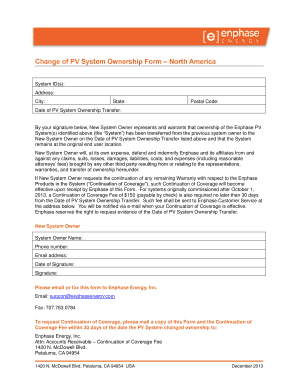
Enphase Ownership Transfer Form


What is the Enphase Ownership Transfer
The Enphase ownership transfer refers to the formal process of transferring ownership rights of Enphase energy products, such as solar inverters and battery storage systems, from one party to another. This process is essential for ensuring that warranties remain valid and that the new owner can access support and services associated with the products. The transfer typically involves submitting specific documentation to Enphase, confirming the change in ownership.
Steps to complete the Enphase Ownership Transfer
Completing the Enphase ownership transfer involves several key steps to ensure a smooth transition. Here are the main steps:
- Gather necessary information, including the serial numbers of the Enphase products and the details of both the current and new owners.
- Access the official Enphase transfer of ownership form, which can typically be found on their website.
- Fill out the form accurately, ensuring all required fields are completed.
- Submit the form electronically or via mail, depending on the options provided by Enphase.
- Confirm receipt of the transfer request from Enphase and keep a record for your files.
Legal use of the Enphase Ownership Transfer
The legal validity of the Enphase ownership transfer hinges on compliance with specific regulations and requirements. For the transfer to be recognized, it must be documented properly and submitted in accordance with Enphase's guidelines. This includes ensuring that both parties have consented to the transfer and that all relevant information is accurately provided. Electronic signatures may be used, provided they meet the legal standards set forth by regulations such as the ESIGN Act and UETA.
Required Documents
To successfully complete the Enphase ownership transfer, certain documents are typically required. These may include:
- The completed Enphase ownership transfer form.
- Proof of purchase or original documentation of the Enphase products.
- Identification details of both the current and new owners, such as names and contact information.
Having these documents ready can expedite the transfer process and help avoid any potential delays.
How to use the Enphase Ownership Transfer
Using the Enphase ownership transfer process is straightforward once you have the necessary documents. Begin by accessing the appropriate form and ensuring all required fields are filled out accurately. After submitting the form, monitor for any communication from Enphase regarding the status of the transfer. It is also advisable to keep copies of all submitted documents for your records.
State-specific rules for the Enphase Ownership Transfer
While the general process for the Enphase ownership transfer is consistent, certain state-specific rules may apply. These rules can affect how the transfer is documented and processed. It is important to check with Enphase or local regulations to ensure compliance with any additional requirements that may be in place in your state.
Quick guide on how to complete enphase ownership transfer
Complete Enphase Ownership Transfer seamlessly on any device
Digital document management has become increasingly favored by businesses and individuals alike. It offers an ideal eco-friendly alternative to traditional printed and signed papers, allowing you to find the correct form and securely store it online. airSlate SignNow equips you with all the necessary tools to create, edit, and electronically sign your documents swiftly without delays. Manage Enphase Ownership Transfer on any device with airSlate SignNow's Android or iOS applications and enhance any document-centric workflow today.
The easiest way to edit and electronically sign Enphase Ownership Transfer effortlessly
- Find Enphase Ownership Transfer and click Get Form to begin.
- Utilize the tools we offer to fill out your form.
- Emphasize key sections of the documents or conceal sensitive information with tools specifically designed for that purpose by airSlate SignNow.
- Generate your signature using the Sign tool, which takes only seconds and holds the same legal validity as a conventional wet ink signature.
- Review the information and then click on the Done button to save your changes.
- Select your preferred method to send your form, whether by email, SMS, or invitation link, or download it to your computer.
Eliminate concerns about lost or misplaced papers, tedious searches for forms, or mistakes that necessitate printing new document copies. airSlate SignNow meets all your document management needs with just a few clicks from any device you choose. Modify and electronically sign Enphase Ownership Transfer to ensure excellent communication at each stage of the document preparation process with airSlate SignNow.
Create this form in 5 minutes or less
Create this form in 5 minutes!
How to create an eSignature for the enphase ownership transfer
How to create an electronic signature for a PDF online
How to create an electronic signature for a PDF in Google Chrome
How to create an e-signature for signing PDFs in Gmail
How to create an e-signature right from your smartphone
How to create an e-signature for a PDF on iOS
How to create an e-signature for a PDF on Android
People also ask
-
What is the enphase transfer of ownership process?
The enphase transfer of ownership process involves transferring the ownership of an Enphase energy system to a new owner. This ensures the new owner has the necessary access and management capabilities. Using airSlate SignNow, this process can be completed seamlessly with eSignatures, making it efficient and hassle-free.
-
Why should I use airSlate SignNow for enphase transfer of ownership?
Using airSlate SignNow for your enphase transfer of ownership provides a streamlined method to eSign important documents. Our platform is user-friendly and cost-effective, making it simple to manage ownership transfers electronically, ensuring that all parties can quickly and securely finalize the documents.
-
What documents do I need for enphase transfer of ownership?
For the enphase transfer of ownership, you'll need the original ownership documents and any associated agreements. airSlate SignNow allows you to upload these documents and add eSignatures easily, ensuring that your transfer is processed without delays or complications.
-
Is there a cost associated with the enphase transfer of ownership using airSlate SignNow?
Yes, while airSlate SignNow is a cost-effective solution for handling documents, there may be fees associated with specific eSigning features. However, considering the time and hassle saved during the enphase transfer of ownership, the benefits far outweigh the costs.
-
Can I track my enphase transfer of ownership documents?
Absolutely! airSlate SignNow provides tracking features that let you monitor the status of your enphase transfer of ownership documents in real-time. This way, you can ensure that all parties are informed and that the transfer is being handled smoothly.
-
What are the benefits of using eSignatures for enphase transfer of ownership?
Using eSignatures for your enphase transfer of ownership offers several benefits, including speed, security, and convenience. With airSlate SignNow, you can complete the process remotely and securely, ensuring that parties can sign anytime, anywhere, which accelerates the entire transfer process.
-
Does airSlate SignNow integrate with other platforms for enphase transfer of ownership?
Yes, airSlate SignNow offers robust integrations with various platforms that enhance its functionality for the enphase transfer of ownership. This means you can easily connect it with your existing business tools to streamline document management and signing processes.
Get more for Enphase Ownership Transfer
Find out other Enphase Ownership Transfer
- Help Me With eSign New Hampshire Government Job Offer
- eSign Utah High Tech Warranty Deed Simple
- eSign Wisconsin High Tech Cease And Desist Letter Fast
- eSign New York Government Emergency Contact Form Online
- eSign North Carolina Government Notice To Quit Now
- eSign Oregon Government Business Plan Template Easy
- How Do I eSign Oklahoma Government Separation Agreement
- How Do I eSign Tennessee Healthcare / Medical Living Will
- eSign West Virginia Healthcare / Medical Forbearance Agreement Online
- eSign Alabama Insurance LLC Operating Agreement Easy
- How Can I eSign Alabama Insurance LLC Operating Agreement
- eSign Virginia Government POA Simple
- eSign Hawaii Lawers Rental Application Fast
- eSign Hawaii Lawers Cease And Desist Letter Later
- How To eSign Hawaii Lawers Cease And Desist Letter
- How Can I eSign Hawaii Lawers Cease And Desist Letter
- eSign Hawaii Lawers Cease And Desist Letter Free
- eSign Maine Lawers Resignation Letter Easy
- eSign Louisiana Lawers Last Will And Testament Mobile
- eSign Louisiana Lawers Limited Power Of Attorney Online