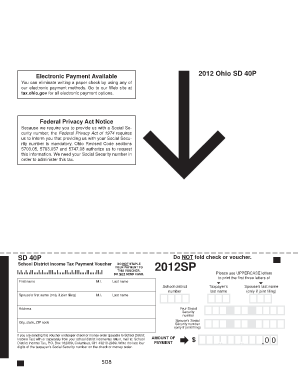
Ohio Sd 40p 2012


What is the Ohio Sd 40p
The Ohio Sd 40p is a payment voucher form used by taxpayers in Ohio to remit individual income tax payments. This form is particularly useful for individuals who are self-employed or have income that is not subject to withholding. The Ohio Sd 40p ensures that taxpayers can efficiently manage their tax obligations by providing a structured method for submitting payments directly to the state. Understanding the purpose and function of this form is essential for compliance with Ohio tax laws.
How to use the Ohio Sd 40p
Using the Ohio Sd 40p form involves several straightforward steps. First, gather all necessary financial information, including your income details and any deductions applicable to your situation. Next, accurately complete the form by entering your personal information and the amount you intend to pay. After filling out the form, review it for accuracy to avoid any potential issues. Finally, submit the payment along with the completed voucher to the appropriate state tax authority, either online or by mail, depending on your preference.
Steps to complete the Ohio Sd 40p
Completing the Ohio Sd 40p form requires careful attention to detail. Follow these steps for a successful submission:
- Download the Ohio Sd 40p form from the official state tax website.
- Fill in your name, address, and Social Security number at the top of the form.
- Indicate the tax year for which you are making the payment.
- Calculate your total payment amount based on your income and any applicable credits.
- Sign and date the form to certify that the information provided is accurate.
- Submit the form along with your payment to the designated tax office.
Legal use of the Ohio Sd 40p
The Ohio Sd 40p form is legally recognized as a valid method for making tax payments in Ohio. To ensure its legal standing, it is crucial to follow all state regulations regarding its completion and submission. This includes providing accurate information and adhering to deadlines set by the Ohio Department of Taxation. Utilizing a reliable platform for electronic submission can enhance the security and legality of the process, ensuring compliance with eSignature laws.
Key elements of the Ohio Sd 40p
Several key elements define the Ohio Sd 40p form and its use:
- Taxpayer Information: Includes personal details such as name, address, and Social Security number.
- Payment Amount: The total amount due for the tax year, calculated based on income and deductions.
- Tax Year: Specifies the year for which the payment is being made.
- Signature: A necessary certification that the information provided is true and accurate.
Form Submission Methods (Online / Mail / In-Person)
The Ohio Sd 40p form can be submitted through various methods, providing flexibility for taxpayers. Options include:
- Online Submission: Taxpayers can complete and submit the form electronically through the Ohio Department of Taxation's website.
- Mail: Completed forms can be printed and mailed to the appropriate tax office address.
- In-Person: Taxpayers may also choose to deliver the form directly to their local tax office.
Quick guide on how to complete ohio sd 40p
Effortlessly prepare Ohio Sd 40p on any device
Digital document management has become increasingly popular among businesses and individuals. It offers an ideal eco-friendly alternative to traditional printed and signed documents, allowing you to access the necessary form and securely store it online. airSlate SignNow equips you with all the tools needed to create, edit, and eSign your documents quickly without delays. Manage Ohio Sd 40p on any device using airSlate SignNow's Android or iOS applications and simplify any document-related process today.
How to modify and eSign Ohio Sd 40p with ease
- Find Ohio Sd 40p and click on Get Form to begin.
- Use the tools we provide to complete your form.
- Highlight important sections of your documents or redact sensitive information with tools that airSlate SignNow offers specifically for that purpose.
- Create your eSignature using the Sign tool, which takes seconds and carries the same legal validity as a conventional wet ink signature.
- Review all the details and click on the Done button to save your changes.
- Select your preferred method to deliver your form, whether by email, SMS, invitation link, or download it to your computer.
Say goodbye to lost or misplaced documents, tedious form searches, or mistakes that require printing new copies. airSlate SignNow meets your document management needs in just a few clicks from any device you choose. Edit and eSign Ohio Sd 40p to ensure excellent communication at every stage of the document preparation process with airSlate SignNow.
Create this form in 5 minutes or less
Find and fill out the correct ohio sd 40p
Create this form in 5 minutes!
How to create an eSignature for the ohio sd 40p
How to create an electronic signature for a PDF online
How to create an electronic signature for a PDF in Google Chrome
How to create an e-signature for signing PDFs in Gmail
How to create an e-signature right from your smartphone
How to create an e-signature for a PDF on iOS
How to create an e-signature for a PDF on Android
People also ask
-
What is the Ohio SD 40P and how does it work?
The Ohio SD 40P is a specific document required for certain business processes in Ohio. With airSlate SignNow, you can easily fill out, sign, and send the Ohio SD 40P electronically. Our platform streamlines the entire process, ensuring compliance and saving time for you and your business.
-
How much does airSlate SignNow cost for managing documents like the Ohio SD 40P?
airSlate SignNow offers a range of pricing plans to accommodate businesses of all sizes. Depending on the features you need for managing documents such as the Ohio SD 40P, you can choose a plan that best fits your budget. We also provide a free trial for new users to explore our services.
-
What features does airSlate SignNow offer for the Ohio SD 40P?
airSlate SignNow provides various features specifically beneficial for the Ohio SD 40P, including e-signature capabilities, customizable templates, and secure document storage. Our platform ensures that you can manage your documents efficiently while maintaining full compliance with state regulations. These features enhance your overall document workflow.
-
How can airSlate SignNow benefit my business's use of the Ohio SD 40P?
Using airSlate SignNow streamlines the preparation and signing of the Ohio SD 40P, saving time and reducing paper waste. Our solution allows for quicker approvals and faster turnaround times on important documents. This efficiency directly contributes to enhancing your business operations and client satisfaction.
-
Does airSlate SignNow integrate with other software for the Ohio SD 40P?
Yes, airSlate SignNow offers integrations with various software programs that can enhance your experience with the Ohio SD 40P. Whether you need to connect with CRM systems or other document management tools, our platform supports seamless integration to enhance your workflow. This flexibility allows for a fully customized solution.
-
Is the Ohio SD 40P secure when using airSlate SignNow?
Absolutely, documents like the Ohio SD 40P are secured with advanced encryption protocols on airSlate SignNow. We prioritize the security of your information and ensure that all electronic signatures comply with legal standards. Your peace of mind regarding sensitive documents is our top priority.
-
Can I access the Ohio SD 40P on mobile devices with airSlate SignNow?
Yes, airSlate SignNow is fully optimized for mobile devices, allowing you to access, complete, and sign the Ohio SD 40P from anywhere. This mobile compatibility ensures that you never miss an important signing opportunity, even when you are on the go. Our user-friendly interface makes it easy to manage documents from your smartphone or tablet.
Get more for Ohio Sd 40p
Find out other Ohio Sd 40p
- Sign Oregon Lawers Limited Power Of Attorney Simple
- Sign Oregon Lawers POA Online
- Sign Mississippi Insurance POA Fast
- How Do I Sign South Carolina Lawers Limited Power Of Attorney
- Sign South Dakota Lawers Quitclaim Deed Fast
- Sign South Dakota Lawers Memorandum Of Understanding Free
- Sign South Dakota Lawers Limited Power Of Attorney Now
- Sign Texas Lawers Limited Power Of Attorney Safe
- Sign Tennessee Lawers Affidavit Of Heirship Free
- Sign Vermont Lawers Quitclaim Deed Simple
- Sign Vermont Lawers Cease And Desist Letter Free
- Sign Nevada Insurance Lease Agreement Mobile
- Can I Sign Washington Lawers Quitclaim Deed
- Sign West Virginia Lawers Arbitration Agreement Secure
- Sign Wyoming Lawers Lease Agreement Now
- How To Sign Alabama Legal LLC Operating Agreement
- Sign Alabama Legal Cease And Desist Letter Now
- Sign Alabama Legal Cease And Desist Letter Later
- Sign California Legal Living Will Online
- How Do I Sign Colorado Legal LLC Operating Agreement