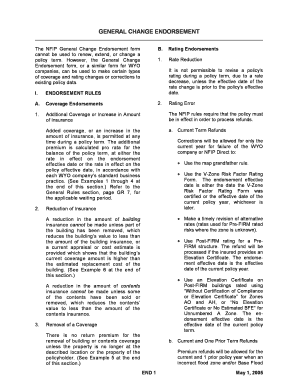
General Change Endorsement Form Nfip


What is the General Change Endorsement Form NFIP
The General Change Endorsement Form NFIP is a crucial document used in the National Flood Insurance Program (NFIP) to update or modify existing flood insurance policies. This form allows policyholders to make necessary changes, such as updating property details, changing coverage limits, or adjusting the insured's name. Understanding this form is essential for ensuring that your flood insurance policy accurately reflects your current needs and circumstances.
How to use the General Change Endorsement Form NFIP
Using the General Change Endorsement Form NFIP involves several straightforward steps. First, ensure that you have the correct version of the form, which can be obtained from authorized NFIP sources. Next, carefully fill out the required fields, providing accurate information regarding your policy and the changes you wish to make. After completing the form, review it for accuracy before submitting it to your insurance provider. This ensures that your changes are processed without delays.
Steps to complete the General Change Endorsement Form NFIP
Completing the General Change Endorsement Form NFIP requires attention to detail. Follow these steps for a smooth process:
- Obtain the latest version of the General Change Endorsement Form NFIP.
- Fill in your policy number and personal information accurately.
- Specify the changes you wish to make, such as updates to property details or coverage amounts.
- Double-check all entries for accuracy to avoid processing issues.
- Sign and date the form as required.
- Submit the completed form to your insurance provider through the designated method.
Legal use of the General Change Endorsement Form NFIP
The General Change Endorsement Form NFIP is legally binding when completed and submitted according to NFIP guidelines. To ensure its legal validity, it is essential to comply with all relevant regulations and requirements. This includes providing accurate information and obtaining the necessary signatures. Electronic signatures are accepted if they meet the criteria set by the ESIGN Act and UETA, making it easier for policyholders to manage their flood insurance documents digitally.
Key elements of the General Change Endorsement Form NFIP
Several key elements must be included in the General Change Endorsement Form NFIP to ensure its effectiveness:
- Policy Number: Essential for identifying the specific flood insurance policy.
- Insured's Information: Accurate details about the policyholder, including name and contact information.
- Change Details: Clear description of the changes being requested, such as updates to coverage or property information.
- Signature: Required to validate the form, confirming that the policyholder agrees to the changes.
How to obtain the General Change Endorsement Form NFIP
The General Change Endorsement Form NFIP can be obtained through various channels. Policyholders can visit the official NFIP website or contact their insurance agent for the most current version of the form. Additionally, many insurance providers offer downloadable versions of the form on their websites. It is important to ensure that you are using the latest version to avoid any complications during the submission process.
Quick guide on how to complete nfip printable general change endorsement
Complete nfip printable general change endorsement effortlessly on any device
Online paperwork management has become increasingly preferred by businesses and individuals alike. It serves as an ideal eco-friendly alternative to conventional printed and signed documents, allowing you to obtain the necessary forms and securely store them online. airSlate SignNow provides all the resources required to create, modify, and electronically sign your documents swiftly without delays. Manage nfip printable general change endorsement on any device with airSlate SignNow’s Android or iOS applications and simplify any document-related tasks today.
How to modify and electronically sign general change endorsement form nfip with ease
- Locate nfip printable general change endorsement and click Get Form to begin.
- Utilize the tools we offer to complete your document.
- Emphasize important parts of the documents or obscure sensitive information with tools that airSlate SignNow provides specifically for that purpose.
- Create your electronic signature with the Sign tool, which takes mere seconds and holds the same legal validity as a conventional handwritten signature.
- Review all the details and click the Done button to save your changes.
- Choose your preferred method of sending your form, either by email, SMS, or invitation link, or download it to your computer.
Eliminate concerns about lost or mislaid documents, tedious form searches, or mistakes that necessitate printing new document copies. airSlate SignNow addresses your document management needs in just a few clicks from any device you prefer. Modify and electronically sign general change endorsement form nfip to ensure seamless communication at every stage of your document preparation process with airSlate SignNow.
Create this form in 5 minutes or less
Related searches to nfip printable general change endorsement
Create this form in 5 minutes!
How to create an eSignature for the general change endorsement form nfip
How to create an electronic signature for a PDF online
How to create an electronic signature for a PDF in Google Chrome
How to create an e-signature for signing PDFs in Gmail
How to create an e-signature right from your smartphone
How to create an e-signature for a PDF on iOS
How to create an e-signature for a PDF on Android
People also ask general change endorsement form nfip
-
What is the nfip printable general change endorsement?
The nfip printable general change endorsement is a crucial document for policyholders needing to make changes to their National Flood Insurance Program (NFIP) policy. It allows for modifications such as updates to coverage amounts or shifts in property details. By using this endorsement, you can ensure your flood insurance is current and accurately reflects your needs.
-
How do I obtain the nfip printable general change endorsement?
You can obtain the nfip printable general change endorsement through your NFIP insurer or agent. Once requested, they will provide you with the necessary form to complete. After filling it out, simply submit it back to your insurer for processing, ensuring that your policy modifications are effective promptly.
-
Is there a fee associated with the nfip printable general change endorsement?
There may be a nominal fee associated with processing the nfip printable general change endorsement, depending on your insurance provider. It's important to check with your insurer for specific pricing details. Remember, investing in necessary policy updates can save you from more signNow costs in the future.
-
What benefits does the nfip printable general change endorsement offer?
The nfip printable general change endorsement provides several benefits, including the ability to keep your policy aligned with your current needs. It ensures that coverage amounts are adequate and accurately reflect any changes to your property. This endorsement helps protect your investment and provides peace of mind against unexpected flood events.
-
Can the nfip printable general change endorsement be completed electronically?
Yes, many insurers allow for the nfip printable general change endorsement to be completed electronically. This feature simplifies the process for policyholders, making it easier to submit changes quickly. Check with your insurance provider for specific e-signature capabilities and how to access the endorsement form online.
-
What types of changes can be made with the nfip printable general change endorsement?
The nfip printable general change endorsement allows for a variety of changes to your NFIP policy. Common modifications include adjustments in coverage limits, adding or removing insured properties, and updating property information like ownership details. Utilizing this endorsement ensures your coverage stays relevant as your circumstances change.
-
How long does it take to process the nfip printable general change endorsement?
The processing time for the nfip printable general change endorsement can vary depending on your insurer's protocols. Typically, it may take a few business days after submission for the endorsement to be processed and reflected in your policy. For the most accurate timeline, consult your insurance agent.
Get more for nfip printable general change endorsement
- Florida supreme court approved family law form 12903c1
- Florida form answer 2012
- 12 902 d 2018 2019 form
- Nj order cause 2012 2019 form
- Case information statement cis lp case information statement cis lp
- Case information statement cis lp new jersey courts judiciary state nj
- Child support guideline worksheet form
- Stipulated judgement form oregon 2017 2019
Find out other general change endorsement form nfip
- eSign Insurance PPT Georgia Computer
- How Do I eSign Hawaii Insurance Operating Agreement
- eSign Hawaii Insurance Stock Certificate Free
- eSign New Hampshire Lawers Promissory Note Template Computer
- Help Me With eSign Iowa Insurance Living Will
- eSign North Dakota Lawers Quitclaim Deed Easy
- eSign Ohio Lawers Agreement Computer
- eSign North Dakota Lawers Separation Agreement Online
- How To eSign North Dakota Lawers Separation Agreement
- eSign Kansas Insurance Moving Checklist Free
- eSign Louisiana Insurance Promissory Note Template Simple
- eSign Texas Lawers Contract Fast
- eSign Texas Lawers Lease Agreement Free
- eSign Maine Insurance Rental Application Free
- How Can I eSign Maryland Insurance IOU
- eSign Washington Lawers Limited Power Of Attorney Computer
- eSign Wisconsin Lawers LLC Operating Agreement Free
- eSign Alabama Legal Quitclaim Deed Online
- eSign Alaska Legal Contract Safe
- How To eSign Alaska Legal Warranty Deed