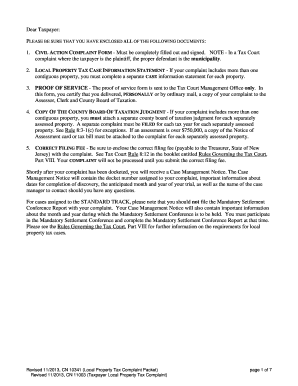
Case Information Statement CIS LP New Jersey Courts Judiciary State Nj 2013


What is the Case Information Statement CIS LP New Jersey Courts Judiciary State Nj
The Case Information Statement (CIS) is a crucial document used in New Jersey courts to provide essential details about a legal case. It serves as a summary that outlines the parties involved, the nature of the case, and other pertinent information. This form is particularly relevant in family law matters, civil cases, and other judicial proceedings. The CIS helps the court understand the case's context and facilitates efficient case management. It is important to ensure that all information provided is accurate and up-to-date to avoid delays in the judicial process.
Steps to complete the Case Information Statement CIS LP New Jersey Courts Judiciary State Nj
Completing the Case Information Statement involves several important steps. First, gather all necessary information regarding the case, including the names and contact details of all parties involved. Next, accurately fill out the form, ensuring that each section is completed as required. Pay close attention to the case type and jurisdiction details. After filling out the form, review it carefully to confirm that all information is correct. Finally, sign and date the document before submission. Utilizing digital tools can streamline this process, allowing for easy edits and electronic signatures.
How to use the Case Information Statement CIS LP New Jersey Courts Judiciary State Nj
The Case Information Statement is utilized by submitting it to the appropriate court as part of the case filing process. It is typically required at the beginning of a case and must be included with other filing documents. The CIS provides the court with a snapshot of the case, aiding in scheduling hearings and managing case flow. It is essential to adhere to any specific local court rules regarding the submission of the CIS, including formatting and deadlines. Using electronic submission methods can enhance efficiency and ensure timely processing.
Key elements of the Case Information Statement CIS LP New Jersey Courts Judiciary State Nj
Several key elements must be included in the Case Information Statement. These elements typically consist of the names and addresses of the parties involved, the case type, and the nature of the dispute. Additionally, the form may require information regarding any prior related cases and the relief sought. It is vital to provide complete and accurate details, as this information will guide the court's understanding and handling of the case. Omissions or inaccuracies can lead to complications or delays in the legal process.
State-specific rules for the Case Information Statement CIS LP New Jersey Courts Judiciary State Nj
New Jersey has specific rules governing the completion and submission of the Case Information Statement. These rules outline the required format, the information that must be included, and the deadlines for submission. It is important to consult the New Jersey Judiciary website or local court resources for the most current guidelines. Adhering to these state-specific rules ensures compliance and helps avoid potential issues during the case proceedings.
Legal use of the Case Information Statement CIS LP New Jersey Courts Judiciary State Nj
The Case Information Statement is legally significant as it serves as an official record of the case's basic information. It is used by the court to manage cases effectively and ensure that all parties are informed about the proceedings. Properly completing and submitting the CIS is essential for the legal validity of the case. Failure to provide this document can result in delays or even dismissal of the case. Understanding its legal implications is crucial for all parties involved in the judicial process.
Quick guide on how to complete case information statement cis lp new jersey courts judiciary state nj
Complete and submit your Case Information Statement CIS LP New Jersey Courts Judiciary State Nj swiftly
Effective instruments for digital document interchange and consent are essential for optimizing processes and the continuous enhancement of your forms. When working with legal documents and signing a Case Information Statement CIS LP New Jersey Courts Judiciary State Nj, the appropriate signature solution can help you conserve signNow time and resources with each submission.
Locate, fill out, modify, sign, and distribute your legal paperwork with airSlate SignNow. This service offers everything you need to create efficient paper submission workflows. Its extensive library of legal forms and intuitive interface will ensure you obtain your Case Information Statement CIS LP New Jersey Courts Judiciary State Nj promptly, while the editor featuring our signing capability will enable you to finalize and authorize it instantly.
Sign your Case Information Statement CIS LP New Jersey Courts Judiciary State Nj in a few straightforward steps
- Access the Case Information Statement CIS LP New Jersey Courts Judiciary State Nj you need in our library via search or catalog sections.
- Review the form details and preview it to ensure it meets your requirements and legal stipulations.
- Click Obtain form to begin editing it.
- Fill in the form using the comprehensive toolbar available.
- Check the information you entered and click the Sign option to validate your document.
- Select one of three methods to apply your signature.
- Complete editing and store the document in your collection, then download it to your device or share it right away.
Simplify every phase of your document preparation and consent process with airSlate SignNow. Explore a more streamlined online solution that thoroughly addresses all aspects of managing your documents.
Create this form in 5 minutes or less
Find and fill out the correct case information statement cis lp new jersey courts judiciary state nj
Create this form in 5 minutes!
How to create an eSignature for the case information statement cis lp new jersey courts judiciary state nj
How to make an eSignature for the Case Information Statement Cis Lp New Jersey Courts Judiciary State Nj in the online mode
How to create an electronic signature for your Case Information Statement Cis Lp New Jersey Courts Judiciary State Nj in Chrome
How to create an electronic signature for signing the Case Information Statement Cis Lp New Jersey Courts Judiciary State Nj in Gmail
How to make an electronic signature for the Case Information Statement Cis Lp New Jersey Courts Judiciary State Nj right from your smartphone
How to generate an electronic signature for the Case Information Statement Cis Lp New Jersey Courts Judiciary State Nj on iOS
How to create an electronic signature for the Case Information Statement Cis Lp New Jersey Courts Judiciary State Nj on Android OS
People also ask
-
What is a Case Information Statement CIS LP in New Jersey Courts?
The Case Information Statement CIS LP is a crucial document required by the New Jersey Courts Judiciary State Nj to provide essential information about your legal case. It summarizes important details such as the parties involved, the nature of the case, and the relief sought. Understanding this document is essential for ensuring compliance with court requirements.
-
How can airSlate SignNow help with the Case Information Statement CIS LP for New Jersey Courts?
airSlate SignNow simplifies the process of completing and submitting your Case Information Statement CIS LP for New Jersey Courts. With its user-friendly interface, you can easily fill out the required fields, eSign, and send your documents quickly. This efficiency saves you time and ensures your submissions meet judicial standards.
-
What pricing options does airSlate SignNow offer for eSigning documents?
airSlate SignNow provides flexible pricing plans that cater to various needs, including individuals and businesses handling Case Information Statement CIS LP for New Jersey Courts. Each plan includes essential features, such as unlimited signing and cloud storage, at a cost-effective rate. Visit our pricing page to find a plan that fits your requirements.
-
Are there any specific features that support the preparation of the Case Information Statement CIS LP?
Yes, airSlate SignNow includes several features specifically designed to facilitate the preparation of the Case Information Statement CIS LP for New Jersey Courts. Features like templates, document editing, and real-time collaboration allow users to create and modify their statements effortlessly. Ensuring accuracy and compliance is made easy with these tools.
-
Can I integrate airSlate SignNow with other tools I use?
Absolutely! airSlate SignNow offers seamless integrations with various applications like Google Drive, Dropbox, and more. These integrations make it easier to access your files and manage your documents related to the Case Information Statement CIS LP for New Jersey Courts within your existing workflow.
-
What are the benefits of using airSlate SignNow for my legal documents?
Utilizing airSlate SignNow for your legal documents, including the Case Information Statement CIS LP for New Jersey Courts, provides signNow benefits such as enhanced efficiency, security, and better organization. The platform ensures that all your documents are stored securely and accessible at any time, helping you to stay organized and compliant with judicial requirements.
-
How secure is the information I provide in my Case Information Statement CIS LP when using airSlate SignNow?
Your security is our top priority. airSlate SignNow uses advanced encryption protocols to protect all information provided in your Case Information Statement CIS LP for New Jersey Courts. Additionally, robust authentication measures ensure that only authorized users can access sensitive data, giving you peace of mind throughout the process.
Get more for Case Information Statement CIS LP New Jersey Courts Judiciary State Nj
- Initial health status form
- See rules 132 and 26 of registration of electors rule 1960 form
- Preferred homecare cpap order form 405250997
- Key bank ach form
- Level b application for renewal skilled trades bc form
- Term sheet template for angel investment form
- If you are having difficulty please try another browser form
- Truck dispatch service agreement template form
Find out other Case Information Statement CIS LP New Jersey Courts Judiciary State Nj
- Can I eSign Nebraska Police Form
- Can I eSign Nebraska Courts PDF
- How Can I eSign North Carolina Courts Presentation
- How Can I eSign Washington Police Form
- Help Me With eSignature Tennessee Banking PDF
- How Can I eSignature Virginia Banking PPT
- How Can I eSignature Virginia Banking PPT
- Can I eSignature Washington Banking Word
- Can I eSignature Mississippi Business Operations Document
- How To eSignature Missouri Car Dealer Document
- How Can I eSignature Missouri Business Operations PPT
- How Can I eSignature Montana Car Dealer Document
- Help Me With eSignature Kentucky Charity Form
- How Do I eSignature Michigan Charity Presentation
- How Do I eSignature Pennsylvania Car Dealer Document
- How To eSignature Pennsylvania Charity Presentation
- Can I eSignature Utah Charity Document
- How Do I eSignature Utah Car Dealer Presentation
- Help Me With eSignature Wyoming Charity Presentation
- How To eSignature Wyoming Car Dealer PPT