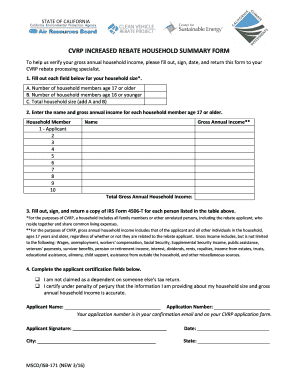
Household Summary Form


What is the household income summary form
The household income summary form is a document used to collect and summarize the income information of all members of a household. This form is often required for various applications, such as government assistance programs, housing applications, and financial aid for education. It provides a clear overview of the total income, which may include wages, salaries, benefits, and any other sources of income. Understanding the details of this form is crucial for ensuring accurate reporting and compliance with legal requirements.
How to use the household income summary form
Using the household income summary form involves several steps to ensure that all necessary information is accurately captured. First, gather all relevant income documents for each household member, including pay stubs, tax returns, and benefit statements. Next, complete the form by entering the required information, such as names, income amounts, and sources of income. It is important to double-check the entries for accuracy before submission. Once completed, the form can be submitted as required by the requesting agency or organization.
Steps to complete the household income summary form
Completing the household income summary form requires careful attention to detail. Here are the steps to follow:
- Gather all income documentation for each household member.
- Fill in the personal information section, including names and relationships.
- List each source of income, specifying the amount for each member.
- Calculate the total household income by summing all individual incomes.
- Review the form for accuracy and completeness.
- Submit the form according to the instructions provided by the requesting agency.
Legal use of the household income summary form
The household income summary form must be completed in accordance with applicable laws and regulations to ensure its legal validity. This includes adhering to guidelines set by relevant government agencies and ensuring that all information provided is truthful and accurate. Misrepresentation of income can lead to penalties or disqualification from programs. Therefore, it is essential to understand the legal implications of the information submitted on this form.
Key elements of the household income summary form
Several key elements are essential to the household income summary form. These include:
- Personal Information: Names and relationships of all household members.
- Income Sources: Detailed listing of all income sources for each member.
- Total Income: A calculated total of all reported incomes.
- Certification: A declaration that the information provided is accurate and complete.
Required documents
To accurately complete the household income summary form, several documents are typically required. These may include:
- Recent pay stubs for all employed household members.
- Tax returns from the previous year.
- Documentation of any government benefits received.
- Bank statements that may reflect additional income sources.
Quick guide on how to complete household summary form
Prepare Household Summary Form effortlessly on any device
Managing documents online has become increasingly popular among businesses and individuals. It offers an ideal eco-friendly alternative to conventional printed and signed paperwork, allowing you to access the correct form and securely store it online. airSlate SignNow equips you with all the necessary tools to swiftly create, edit, and electronically sign your documents without delays. Handle Household Summary Form on any platform using airSlate SignNow's Android or iOS applications and streamline any document-related operation today.
How to modify and electronically sign Household Summary Form with ease
- Locate Household Summary Form and click on Get Form to commence.
- Utilize the tools we provide to complete your document.
- Emphasize important sections of the documents or redact sensitive information with tools specifically designed for that purpose by airSlate SignNow.
- Create your signature using the Sign tool, which takes mere seconds and carries the same legal validity as a traditional wet ink signature.
- Review the details and click on the Done button to save your modifications.
- Choose how you wish to send your form, via email, SMS, or invite link, or download it to your computer.
Eliminate concerns about lost or misplaced files, tedious document searching, or errors requiring new document prints. airSlate SignNow meets your document management needs in just a few clicks from any device you prefer. Modify and electronically sign Household Summary Form to ensure effective communication at every stage of the document preparation process with airSlate SignNow.
Create this form in 5 minutes or less
Create this form in 5 minutes!
How to create an eSignature for the household summary form
How to create an electronic signature for a PDF online
How to create an electronic signature for a PDF in Google Chrome
How to create an e-signature for signing PDFs in Gmail
How to create an e-signature right from your smartphone
How to create an e-signature for a PDF on iOS
How to create an e-signature for a PDF on Android
People also ask
-
What is a household income summary form?
A household income summary form is a document used to provide a comprehensive overview of the income sources for all members of a household. This form typically consolidates data such as wages, benefits, and any other income streams. Using airSlate SignNow, you can easily create and manage this form for your financial documentation.
-
How can airSlate SignNow help with household income summary forms?
airSlate SignNow simplifies the process of completing and signing household income summary forms. With its user-friendly interface, you can quickly fill out the necessary information and send it for eSignature. This saves you time and ensures that your form is accurately completed.
-
Is there a cost associated with using the household income summary form feature?
Yes, airSlate SignNow offers various pricing plans, which include access to features for creating and managing your household income summary form. Depending on your needs, you can choose a plan that best fits your usage, whether for individual or business purposes, at competitive rates.
-
Are there any integrations available for household income summary forms?
Absolutely! airSlate SignNow integrates seamlessly with various platforms to enhance your experience when working with household income summary forms. You can connect it with systems like Google Drive, Dropbox, and CRM tools to streamline your workflow and document management.
-
What are the benefits of using airSlate SignNow for my household income summary form?
Using airSlate SignNow for your household income summary form offers several benefits, including quick document turnaround, secure eSigning, and real-time tracking. This ensures your forms are handled efficiently, allowing you to focus on other important tasks in your financial planning.
-
Can I customize my household income summary form in airSlate SignNow?
Yes, you can easily customize your household income summary form with airSlate SignNow. The platform allows you to add specific fields, logos, and branding to meet your requirements, making it a personalized experience while adhering to any required standards.
-
Is it safe to send my household income summary form through airSlate SignNow?
Absolutely! airSlate SignNow employs advanced security protocols to ensure that all documents, including your household income summary form, are transmitted securely. Your data is encrypted, and strict compliance with data protection regulations is maintained, ensuring peace of mind.
Get more for Household Summary Form
Find out other Household Summary Form
- Can I Sign Kentucky Performance Contract
- How Do I Sign Florida Investment Contract
- Sign Colorado General Power of Attorney Template Simple
- How Do I Sign Florida General Power of Attorney Template
- Sign South Dakota Sponsorship Proposal Template Safe
- Sign West Virginia Sponsorship Proposal Template Free
- Sign Tennessee Investment Contract Safe
- Sign Maryland Consulting Agreement Template Fast
- Sign California Distributor Agreement Template Myself
- How Do I Sign Louisiana Startup Business Plan Template
- Can I Sign Nevada Startup Business Plan Template
- Sign Rhode Island Startup Business Plan Template Now
- How Can I Sign Connecticut Business Letter Template
- Sign Georgia Business Letter Template Easy
- Sign Massachusetts Business Letter Template Fast
- Can I Sign Virginia Business Letter Template
- Can I Sign Ohio Startup Costs Budget Worksheet
- How Do I Sign Maryland 12 Month Sales Forecast
- How Do I Sign Maine Profit and Loss Statement
- How To Sign Wisconsin Operational Budget Template