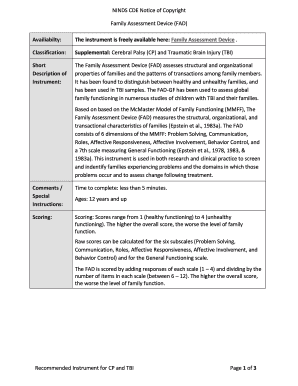
Mcmaster Family Assessment Device Fad PDF Form


What is the McMaster Family Assessment Device FAD PDF
The McMaster Family Assessment Device (FAD) PDF is a comprehensive tool designed to evaluate family functioning. It provides a structured method for assessing various dimensions of family life, including communication, problem-solving, roles, and emotional involvement. This assessment is particularly valuable for mental health professionals, social workers, and family therapists who seek to understand family dynamics and identify areas for improvement. The FAD PDF format allows for easy distribution and completion, making it accessible for families and professionals alike.
How to use the McMaster Family Assessment Device FAD PDF
Using the McMaster Family Assessment Device involves several straightforward steps. First, the family should gather together to discuss the assessment openly. Each family member will then complete the questionnaire included in the PDF. The responses should reflect individual perspectives on family interactions and dynamics. Once completed, the results can be analyzed to identify strengths and areas needing attention. Mental health professionals can facilitate this process, providing insights and recommendations based on the assessment outcomes.
Steps to complete the McMaster Family Assessment Device FAD PDF
Completing the McMaster Family Assessment Device PDF involves a series of organized steps:
- Download the FAD PDF from a trusted source.
- Gather all family members in a comfortable setting.
- Each member should read the instructions carefully before answering the questions.
- Encourage open and honest communication while filling out the questionnaire.
- Once everyone has completed their sections, collect the responses for analysis.
- Discuss the results as a family or with a professional to explore insights and potential interventions.
Legal use of the McMaster Family Assessment Device FAD PDF
The legal use of the McMaster Family Assessment Device PDF is essential for ensuring that the assessment results are valid and reliable. It is important to maintain confidentiality and obtain informed consent from all family members participating in the assessment. The data collected should only be used for the intended purpose of evaluating family functioning and should not be disclosed without permission. Compliance with relevant privacy regulations is crucial to protect the rights of individuals involved.
Key elements of the McMaster Family Assessment Device FAD PDF
Several key elements define the McMaster Family Assessment Device PDF, making it an effective tool for family assessment:
- Dimensions of Functioning: The FAD assesses multiple areas, including communication, problem-solving, and emotional involvement.
- Structured Questionnaire: The format includes clear, concise questions that facilitate honest responses.
- Scoring System: Results can be quantified to provide a measurable overview of family dynamics.
- Feedback Mechanism: The assessment encourages discussions among family members and professionals to foster understanding and growth.
Examples of using the McMaster Family Assessment Device FAD PDF
There are various scenarios where the McMaster Family Assessment Device PDF can be effectively utilized:
- In therapy sessions, therapists can use the assessment to guide discussions about family dynamics.
- Social workers may employ the FAD to evaluate families in crisis and develop intervention plans.
- Educational settings can utilize the assessment to support families facing challenges that affect children's learning.
- Support groups can incorporate the FAD to foster dialogue among participants about their family experiences.
Quick guide on how to complete mcmaster family assessment device fad pdf
Complete Mcmaster Family Assessment Device Fad Pdf effortlessly on any device
Online document management has gained traction among businesses and individuals. It offers an ideal eco-friendly alternative to traditional printed and signed papers, as you can easily access the correct form and securely keep it online. airSlate SignNow equips you with all the necessary tools to create, modify, and eSign your documents swiftly without any hold-ups. Handle Mcmaster Family Assessment Device Fad Pdf on any device with airSlate SignNow's Android or iOS applications and simplify any document-related task today.
The most efficient way to modify and eSign Mcmaster Family Assessment Device Fad Pdf with ease
- Locate Mcmaster Family Assessment Device Fad Pdf and click on Get Form to begin.
- Utilize the features we provide to complete your document.
- Emphasize relevant parts of your documents or redact sensitive information using tools specifically designed for that purpose by airSlate SignNow.
- Create your signature with the Sign tool, which takes mere seconds and holds the same legal validity as a conventional wet ink signature.
- Review all the details and click on the Done button to save your changes.
- Choose how you want to share your form – via email, SMS, or invite link, or download it to your computer.
Eliminate the hassle of lost or misplaced documents, tedious form retrieval, or mistakes that necessitate printing new document copies. airSlate SignNow meets all your document management needs in just a few clicks from any device of your choice. Modify and eSign Mcmaster Family Assessment Device Fad Pdf and ensure clear communication at every stage of the form preparation process with airSlate SignNow.
Create this form in 5 minutes or less
Create this form in 5 minutes!
How to create an eSignature for the mcmaster family assessment device fad pdf
How to create an electronic signature for a PDF online
How to create an electronic signature for a PDF in Google Chrome
How to create an e-signature for signing PDFs in Gmail
How to create an e-signature right from your smartphone
How to create an e-signature for a PDF on iOS
How to create an e-signature for a PDF on Android
People also ask
-
What is the family assessment device italiano pdf?
The family assessment device italiano pdf is a comprehensive tool designed to help evaluate family functioning. It provides insights into family dynamics, allowing professionals to assess strengths and areas for improvement. This PDF version ensures that therapists and counselors can easily access and utilize the assessment in their practice.
-
How can I purchase the family assessment device italiano pdf?
You can purchase the family assessment device italiano pdf directly from our website or authorized resellers. Pricing information is available on the product page. Enjoy the convenience of instant access to the PDF after completing your purchase.
-
What features are included in the family assessment device italiano pdf?
The family assessment device italiano pdf includes various assessment questionnaires, scoring guides, and interpretive reports. These features help practitioners gain a comprehensive understanding of family interactions. Additionally, the PDF format allows for easy printing and sharing with clients.
-
What are the benefits of using the family assessment device italiano pdf?
Using the family assessment device italiano pdf helps identify key areas affecting family health. It aids in facilitating discussions and interventions tailored to family needs. Moreover, this structured approach enhances the effectiveness of therapy and counseling sessions.
-
Is the family assessment device italiano pdf customizable?
Yes, practitioners can customize the family assessment device italiano pdf to fit their specific needs. This flexibility allows for the addition of personalized notes and recommendations based on unique family dynamics. It enhances the overall utility of the assessment tool.
-
Can I integrate the family assessment device italiano pdf with other software?
The family assessment device italiano pdf can easily be integrated with document management and e-signature solutions like airSlate SignNow. This integration streamlines the process of sharing and signing assessments. It helps ensure secure handling of sensitive family information.
-
What types of professionals benefit from the family assessment device italiano pdf?
Mental health professionals, social workers, and family therapists can greatly benefit from the family assessment device italiano pdf. It provides detailed insights critical for effective practice. Utilizing this assessment can enhance therapy outcomes for families.
Get more for Mcmaster Family Assessment Device Fad Pdf
- Medical certificate for revival form
- Lic discharge form
- Permission form general youth ministry event firstpreslax
- This general release quotreleasequot is made on 22 day of january between josh j tarver at 2313 form
- Concentra authorization form 102086135
- 1 tumor assessment worksheetprotocol subject id form
- Bible scavenger hunt questions form
- Shared child custody agreement template form
Find out other Mcmaster Family Assessment Device Fad Pdf
- eSign Kentucky Healthcare / Medical Living Will Secure
- eSign Maine Government LLC Operating Agreement Fast
- eSign Kentucky Healthcare / Medical Last Will And Testament Free
- eSign Maine Healthcare / Medical LLC Operating Agreement Now
- eSign Louisiana High Tech LLC Operating Agreement Safe
- eSign Massachusetts Government Quitclaim Deed Fast
- How Do I eSign Massachusetts Government Arbitration Agreement
- eSign Maryland High Tech Claim Fast
- eSign Maine High Tech Affidavit Of Heirship Now
- eSign Michigan Government LLC Operating Agreement Online
- eSign Minnesota High Tech Rental Lease Agreement Myself
- eSign Minnesota High Tech Rental Lease Agreement Free
- eSign Michigan Healthcare / Medical Permission Slip Now
- eSign Montana High Tech Lease Agreement Online
- eSign Mississippi Government LLC Operating Agreement Easy
- eSign Ohio High Tech Letter Of Intent Later
- eSign North Dakota High Tech Quitclaim Deed Secure
- eSign Nebraska Healthcare / Medical LLC Operating Agreement Simple
- eSign Nebraska Healthcare / Medical Limited Power Of Attorney Mobile
- eSign Rhode Island High Tech Promissory Note Template Simple