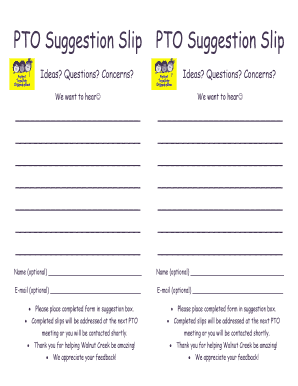
Suggestion Slip Template Form


What is the suggestion slip template
The suggestion slip template is a structured document designed to collect feedback, ideas, or recommendations from individuals within an organization. This template typically includes fields for the submitter's name, date, and their suggestion or comment. By standardizing the format, organizations can streamline the process of gathering input, ensuring that all suggestions are documented and easily reviewed. This template can be used in various settings, such as workplaces, schools, or community organizations, to foster a culture of open communication and continuous improvement.
How to use the suggestion slip template
Using the suggestion slip template involves several straightforward steps. First, ensure that the template is accessible to all potential users, whether in a digital format or printed copies. Next, encourage individuals to fill out the template with their suggestions, ensuring they provide clear and concise information. Once completed, the slips should be submitted to a designated individual or team responsible for reviewing suggestions. Regularly reviewing and acting on the feedback collected can enhance engagement and demonstrate that the organization values input from its members.
Steps to complete the suggestion slip template
Completing the suggestion slip template requires attention to detail and clarity. Follow these steps:
- Download or print the template: Ensure you have the correct version of the suggestion slip template, whether in PDF or Word format.
- Fill in your information: Include your name, date, and any other required fields to identify the suggestion.
- Write your suggestion: Clearly articulate your idea or feedback. Be specific to help others understand your perspective.
- Review your submission: Check for clarity and completeness before submitting the slip.
- Submit the slip: Follow the designated method for submission, whether online, via email, or in person.
Legal use of the suggestion slip template
The suggestion slip template can be considered legally valid if it adheres to specific guidelines. While the content of the suggestions may not typically require legal scrutiny, ensuring that the process respects privacy and confidentiality is crucial. Organizations should inform users about how their suggestions will be used and ensure compliance with relevant privacy laws. Additionally, maintaining a record of submissions can help protect the organization in case of disputes regarding feedback or suggestions.
Key elements of the suggestion slip template
Several key elements should be included in a suggestion slip template to ensure its effectiveness:
- Name: A field for the submitter's name allows for accountability and follow-up.
- Date: Including the date helps track when suggestions were made.
- Suggestion field: A dedicated space for the actual suggestion ensures clarity and focus.
- Contact information: Optional fields for email or phone number can facilitate further communication.
- Feedback category: This can help in organizing suggestions into relevant topics for easier review.
Examples of using the suggestion slip template
Organizations can implement the suggestion slip template in various contexts to gather valuable feedback:
- Employee feedback: Companies can use suggestion slips to collect employee ideas on improving workplace culture or processes.
- Customer suggestions: Retailers may provide suggestion slips for customers to share their thoughts on products or services.
- School initiatives: Educational institutions can utilize suggestion slips to gather student and parent feedback on programs and policies.
Quick guide on how to complete suggestion slip template
Complete Suggestion Slip Template effortlessly on any gadget
Digital document management has gained traction among companies and individuals. It serves as an ideal eco-friendly alternative to conventional printed and signed papers, allowing you to access the appropriate form and securely store it online. airSlate SignNow provides you with all the tools necessary to generate, alter, and eSign your documents quickly without any hold-ups. Manage Suggestion Slip Template on any gadget using airSlate SignNow's Android or iOS applications and simplify any document-related task today.
How to alter and eSign Suggestion Slip Template effortlessly
- Obtain Suggestion Slip Template and click on Get Form to begin.
- Utilize the tools we provide to complete your form.
- Emphasize important sections of your documents or redact sensitive information with tools that airSlate SignNow offers specifically for that purpose.
- Generate your signature using the Sign feature, which takes seconds and carries the same legal validity as a traditional wet ink signature.
- Review the information and click on the Done button to save your updates.
- Select your preferred method to deliver your form, whether by email, SMS, or invitation link, or download it to your computer.
Say goodbye to lost or misplaced files, tedious form searches, or mistakes that necessitate printing new copies of documents. airSlate SignNow fulfills your document management needs in just a few clicks from any device you prefer. Alter and eSign Suggestion Slip Template and guarantee excellent communication at every stage of the form preparation process with airSlate SignNow.
Create this form in 5 minutes or less
Create this form in 5 minutes!
How to create an eSignature for the suggestion slip template
How to create an electronic signature for a PDF online
How to create an electronic signature for a PDF in Google Chrome
How to create an e-signature for signing PDFs in Gmail
How to create an e-signature right from your smartphone
How to create an e-signature for a PDF on iOS
How to create an e-signature for a PDF on Android
People also ask
-
What is a suggestion box template?
A suggestion box template is a predefined document that allows users to gather feedback from employees or customers easily. Utilizing a suggestion box template can streamline the process of collecting ideas and improvements in your organization. With airSlate SignNow, you can customize your suggestion box template to suit your unique needs.
-
How can a suggestion box template benefit my business?
Implementing a suggestion box template can greatly enhance communication within your business. It encourages employees to share their thoughts and ideas, leading to potential improvements in processes and culture. This collaborative approach not only boosts morale but also paves the way for innovation in your organization.
-
Is there a cost associated with using a suggestion box template on airSlate SignNow?
Using a suggestion box template on airSlate SignNow is cost-effective, with various pricing plans to suit different business sizes and needs. Our platform offers competitive pricing while ensuring you have access to all the necessary features to create and manage your suggestion box template. Check out our website to find a plan that best fits your budget.
-
Can I customize my suggestion box template?
Absolutely! airSlate SignNow allows you to fully customize your suggestion box template to match your brand and specific requirements. You can modify fields, add your logo, and include relevant questions to ensure you gather the most valuable feedback from participants.
-
What features are included with the suggestion box template on airSlate SignNow?
The suggestion box template on airSlate SignNow includes essential features like easy document sharing, electronic signatures, and tracking of submissions. These functionalities make it simple to collect and manage feedback efficiently. You'll also have access to analytics to assess the suggestions received.
-
How does airSlate SignNow integrate with other tools for my suggestion box template?
airSlate SignNow offers seamless integrations with various tools and platforms, enhancing the functionality of your suggestion box template. You can connect it with project management, CRM, and email marketing systems to ensure a smooth workflow. This versatility allows you to automate your feedback processes and respond swiftly to suggestions.
-
Is the suggestion box template mobile-friendly?
Yes, the suggestion box template on airSlate SignNow is designed to be mobile-friendly. This means your employees and customers can access and fill out the suggestion box template from their smartphones or tablets anytime, anywhere. This accessibility increases participation and ensures you don't miss out on valuable feedback.
Get more for Suggestion Slip Template
Find out other Suggestion Slip Template
- eSign Pennsylvania Sales Invoice Template Computer
- eSign Virginia Sales Invoice Template Computer
- eSign Oregon Assignment of Mortgage Online
- Can I eSign Hawaii Follow-Up Letter To Customer
- Help Me With eSign Ohio Product Defect Notice
- eSign Mississippi Sponsorship Agreement Free
- eSign North Dakota Copyright License Agreement Free
- How Do I eSign Idaho Medical Records Release
- Can I eSign Alaska Advance Healthcare Directive
- eSign Kansas Client and Developer Agreement Easy
- eSign Montana Domain Name Registration Agreement Now
- eSign Nevada Affiliate Program Agreement Secure
- eSign Arizona Engineering Proposal Template Later
- eSign Connecticut Proforma Invoice Template Online
- eSign Florida Proforma Invoice Template Free
- Can I eSign Florida Proforma Invoice Template
- eSign New Jersey Proforma Invoice Template Online
- eSign Wisconsin Proforma Invoice Template Online
- eSign Wyoming Proforma Invoice Template Free
- eSign Wyoming Proforma Invoice Template Simple