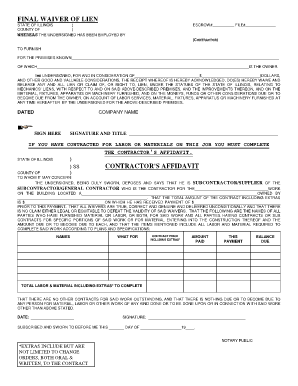
Waiver of Lien to Date Form


What is the Waiver of Lien to Date
The waiver of lien to date is a legal document that serves to release a contractor, subcontractor, or supplier from any claims against a property for work performed or materials supplied up to a specified date. This document is crucial in construction and real estate transactions, ensuring that all parties involved are clear on the payments made and the obligations fulfilled. It helps protect property owners from future claims related to unpaid work or materials, providing peace of mind when engaging with contractors.
Key Elements of the Waiver of Lien to Date
Several key elements make the waiver of lien to date effective and legally binding. These include:
- Identification of Parties: Clearly state the names and addresses of the parties involved, including the property owner and the contractor or supplier.
- Description of Work: Provide a detailed description of the work performed or materials supplied, including dates and locations.
- Payment Acknowledgment: Confirm that payment has been received up to the specified date, which is essential for the waiver's validity.
- Signature of Parties: The document must be signed by the party waiving the lien, often requiring notarization to enhance its legal standing.
Steps to Complete the Waiver of Lien to Date
Completing the waiver of lien to date involves several straightforward steps:
- Gather necessary information about the parties involved and the work completed.
- Fill out the waiver form accurately, ensuring all details are correct.
- Have the document signed by the party waiving the lien, ensuring it is notarized if required by state law.
- Distribute copies of the signed waiver to all relevant parties, including the property owner and any involved contractors.
Legal Use of the Waiver of Lien to Date
The waiver of lien to date has specific legal implications. It is important to understand that once the waiver is executed, the contractor or supplier relinquishes their right to file a lien for the work completed up to the specified date. This document must comply with state laws and regulations to be enforceable. It is advisable to consult with a legal professional to ensure that the waiver meets all legal requirements and adequately protects the interests of the parties involved.
State-Specific Rules for the Waiver of Lien to Date
Each state in the U.S. has its own regulations governing the use of waivers of lien. These rules can dictate the format of the waiver, the required information, and the process for submitting the document. It is essential to be aware of the specific laws in your state to ensure compliance and avoid potential disputes. Researching state statutes or consulting with a legal expert can provide clarity on these requirements.
Examples of Using the Waiver of Lien to Date
Practical examples of the waiver of lien to date include scenarios such as:
- A contractor completing a roofing project and providing a waiver to the homeowner after receiving payment for the work done.
- A supplier delivering materials for a construction project issuing a waiver after payment has been made, ensuring no future claims can be filed against the property.
Quick guide on how to complete waiver of lien to date 100301844
Effortlessly Prepare Waiver Of Lien To Date on Any Device
Digital document management has become increasingly popular among businesses and individuals. It offers an excellent eco-friendly alternative to conventional printed and signed papers, allowing you to find the right template and securely save it online. airSlate SignNow equips you with all the necessary tools to create, edit, and eSign your documents swiftly without complications. Manage Waiver Of Lien To Date on any device using the airSlate SignNow Android or iOS applications and enhance any document-related task today.
The simplest way to edit and eSign Waiver Of Lien To Date with ease
- Obtain Waiver Of Lien To Date and click Get Form to begin.
- Utilize the tools we offer to complete your document.
- Emphasize important sections of the documents or redact sensitive information with tools that airSlate SignNow specifically provides for that purpose.
- Create your eSignature using the Sign feature, which takes just seconds and has the same legal validity as a conventional handwritten signature.
- Review the information and click the Done button to save your updates.
- Select your preferred method to send your form, whether by email, SMS, or invitation link, or download it to your computer.
Say goodbye to lost or misplaced documents, the hassle of searching for forms, or mistakes that necessitate printing new document copies. airSlate SignNow addresses all your document management requirements within a few clicks from any device you choose. Modify and eSign Waiver Of Lien To Date and ensure excellent communication at every stage of the form preparation process with airSlate SignNow.
Create this form in 5 minutes or less
Create this form in 5 minutes!
How to create an eSignature for the waiver of lien to date 100301844
How to create an electronic signature for a PDF online
How to create an electronic signature for a PDF in Google Chrome
How to create an e-signature for signing PDFs in Gmail
How to create an e-signature right from your smartphone
How to create an e-signature for a PDF on iOS
How to create an e-signature for a PDF on Android
People also ask
-
What is a waiver of lien to date?
A waiver of lien to date is a legal document that relinquishes a contractor's or supplier's right to file a lien against a property for work completed up to a specified date. This document serves to protect property owners and ensure that they are not held liable for unpaid debts related to the project. Understanding how to use a waiver of lien to date effectively can streamline construction projects and foster trust between parties.
-
How does airSlate SignNow help with waivers of lien to date?
airSlate SignNow simplifies the process of creating, signing, and managing waivers of lien to date. Our platform provides templates that can be easily customized, ensuring compliance with legal requirements while saving time. With electronic signatures, you can process these documents quickly, keeping your projects on track.
-
What are the pricing options for airSlate SignNow?
airSlate SignNow offers flexible pricing plans to accommodate different business needs, starting with a free trial to explore our features. Our pricing structures include monthly and annual subscriptions, allowing you to choose a plan that fits your company's budget while facilitating efficient handling of waivers of lien to date. This cost-effective solution ensures you get the best return on investment.
-
Can airSlate SignNow integrate with other software?
Yes, airSlate SignNow integrates seamlessly with various business applications, including CRM and project management tools. This functionality allows you to manage waivers of lien to date alongside your other business processes efficiently. Integrating our solution into your existing workflow enhances productivity and reduces errors.
-
What benefits does airSlate SignNow provide for managing documents?
Using airSlate SignNow for managing documents, including waivers of lien to date, offers numerous benefits such as enhanced security, streamlined workflows, and reduced turnaround times. Our platform ensures that all documents are securely stored and easily accessible, reducing the risk of loss. Additionally, the ability to track document status improves accountability.
-
How long does it take to finalize a waiver of lien to date through airSlate SignNow?
Finalizing a waiver of lien to date through airSlate SignNow can be done in just a few minutes. Once you create and customize your document, you can send it for eSignature immediately. This efficiency drastically reduces the time it takes compared to traditional paper methods, allowing your projects to proceed without delay.
-
Is airSlate SignNow user-friendly for all businesses?
Absolutely! airSlate SignNow is designed to be user-friendly and accessible to businesses of all sizes. Whether you are a small contractor or part of a large organization, our platform simplifies the management of waivers of lien to date and other documents, ensuring that everyone can use it with minimal training.
Get more for Waiver Of Lien To Date
- Travel expense claim cdc 1880 cdcr ca form
- State of minnesota district court county judicial district court file number case type plaintiffs answer or answer and form
- City of annapolis transfer form
- Cpa wall certificate form
- Antrag auf ausstellung eines portablen dokuments u1 pd u1 formular fr auslndische arbeitskrfte die in deutschland beschftigt
- Short term agreement template form
- Short term personal loan agreement template form
Find out other Waiver Of Lien To Date
- Electronic signature Kentucky Business Operations Quitclaim Deed Mobile
- Electronic signature Pennsylvania Car Dealer POA Later
- Electronic signature Louisiana Business Operations Last Will And Testament Myself
- Electronic signature South Dakota Car Dealer Quitclaim Deed Myself
- Help Me With Electronic signature South Dakota Car Dealer Quitclaim Deed
- Electronic signature South Dakota Car Dealer Affidavit Of Heirship Free
- Electronic signature Texas Car Dealer Purchase Order Template Online
- Electronic signature Texas Car Dealer Purchase Order Template Fast
- Electronic signature Maryland Business Operations NDA Myself
- Electronic signature Washington Car Dealer Letter Of Intent Computer
- Electronic signature Virginia Car Dealer IOU Fast
- How To Electronic signature Virginia Car Dealer Medical History
- Electronic signature Virginia Car Dealer Separation Agreement Simple
- Electronic signature Wisconsin Car Dealer Contract Simple
- Electronic signature Wyoming Car Dealer Lease Agreement Template Computer
- How Do I Electronic signature Mississippi Business Operations Rental Application
- Electronic signature Missouri Business Operations Business Plan Template Easy
- Electronic signature Missouri Business Operations Stock Certificate Now
- Electronic signature Alabama Charity Promissory Note Template Computer
- Electronic signature Colorado Charity Promissory Note Template Simple