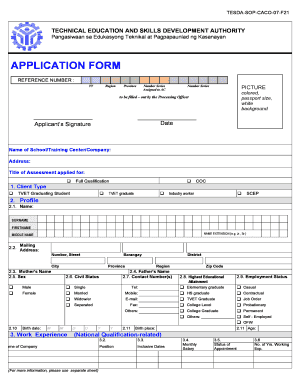
TESDASOPCACO07F21 TECHNICAL EDUCATION and SKILLS DEVELOPMENT AUTHORITY Pangasiwaan Sa Edukasyong Teknikal at Pagpapaunlad Ng Kas Form


Understanding the TESDASOPCACO07F21 Technical Education and Skills Development Authority Application Form
The TESDASOPCACO07F21 Technical Education and Skills Development Authority application form is designed to facilitate the process of applying for technical education and skills development programs. This form serves as a crucial document for individuals seeking to enhance their skills and qualifications in various technical fields. It includes essential sections such as personal information, educational background, and program details, ensuring that applicants provide all necessary information for assessment.
Steps to Complete the TESDASOPCACO07F21 Application Form
Completing the TESDASOPCACO07F21 application form requires careful attention to detail. Here are the steps to follow:
- Gather all required documents, including identification and educational certificates.
- Fill out personal information accurately, ensuring that names and addresses are correct.
- Provide details about previous education and any relevant work experience.
- Select the program you wish to apply for and indicate your preferred start date.
- Review the completed form for any errors or omissions before submission.
Legal Use of the TESDASOPCACO07F21 Application Form
The TESDASOPCACO07F21 application form is legally binding once submitted. It is essential to ensure that all information provided is truthful and accurate, as any discrepancies can lead to penalties or rejection of the application. The form must be completed in compliance with relevant regulations governing technical education and skills development, ensuring that applicants meet all eligibility criteria.
Key Elements of the TESDASOPCACO07F21 Application Form
Understanding the key elements of the TESDASOPCACO07F21 application form can help streamline the application process. Important sections typically include:
- Personal Information: Name, address, contact details.
- Educational Background: Previous schools attended, degrees obtained.
- Program Selection: The specific technical program you wish to enroll in.
- Signature: A declaration confirming the accuracy of the information provided.
Obtaining the TESDASOPCACO07F21 Application Form
The TESDASOPCACO07F21 application form can be obtained through various channels. It is typically available online on the official website of the Technical Education and Skills Development Authority. Additionally, applicants may visit local offices to request a physical copy of the form. It is advisable to check for any updates or changes to the form to ensure compliance with current requirements.
Eligibility Criteria for the TESDASOPCACO07F21 Application Form
To successfully submit the TESDASOPCACO07F21 application form, applicants must meet specific eligibility criteria. Generally, these criteria include:
- Minimum age requirement, often set at eighteen years.
- Completion of a high school diploma or equivalent.
- Relevant work experience or prior education in the chosen field may be beneficial.
Application Process and Approval Time
The application process for the TESDASOPCACO07F21 form involves several steps, including submission, review, and approval. After submitting the form, applicants can expect a processing time of several weeks, depending on the volume of applications received. It is essential to monitor the application status and respond promptly to any requests for additional information from the reviewing authority.
Quick guide on how to complete tesdasopcaco07f21 technical education and skills development authority pangasiwaan sa edukasyong teknikal at pagpapaunlad ng
Effortlessly Prepare TESDASOPCACO07F21 TECHNICAL EDUCATION AND SKILLS DEVELOPMENT AUTHORITY Pangasiwaan Sa Edukasyong Teknikal At Pagpapaunlad Ng Kas on Any Device
Digital document management has gained traction among companies and individuals alike. It serves as an ideal environmentally-friendly alternative to conventional printed and signed documents, allowing you to locate the appropriate form and securely store it online. airSlate SignNow equips you with all the tools necessary to create, modify, and eSign your documents quickly without any delays. Manage TESDASOPCACO07F21 TECHNICAL EDUCATION AND SKILLS DEVELOPMENT AUTHORITY Pangasiwaan Sa Edukasyong Teknikal At Pagpapaunlad Ng Kas on any device with airSlate SignNow's Android or iOS applications and enhance any document-centric process today.
How to Alter and eSign TESDASOPCACO07F21 TECHNICAL EDUCATION AND SKILLS DEVELOPMENT AUTHORITY Pangasiwaan Sa Edukasyong Teknikal At Pagpapaunlad Ng Kas with Ease
- Obtain TESDASOPCACO07F21 TECHNICAL EDUCATION AND SKILLS DEVELOPMENT AUTHORITY Pangasiwaan Sa Edukasyong Teknikal At Pagpapaunlad Ng Kas and then click Get Form to begin.
- Utilize the tools we offer to fill out your form.
- Emphasize important sections of your documents or redact sensitive information using the tools that airSlate SignNow specifically provides for that purpose.
- Create your signature using the Sign tool, which takes just seconds and carries the same legal significance as a standard wet ink signature.
- Review the information and click on the Done button to save your changes.
- Select your preferred method for sending your form, whether by email, SMS, or invitation link, or download it to your computer.
Say goodbye to lost or misplaced files, the hassle of searching for forms, or errors that necessitate printing new document copies. airSlate SignNow takes care of all your document management needs in just a few clicks from any device you choose. Modify and eSign TESDASOPCACO07F21 TECHNICAL EDUCATION AND SKILLS DEVELOPMENT AUTHORITY Pangasiwaan Sa Edukasyong Teknikal At Pagpapaunlad Ng Kas to ensure excellent communication throughout your document preparation process with airSlate SignNow.
Create this form in 5 minutes or less
Create this form in 5 minutes!
How to create an eSignature for the tesdasopcaco07f21 technical education and skills development authority pangasiwaan sa edukasyong teknikal at pagpapaunlad ng
How to create an electronic signature for a PDF online
How to create an electronic signature for a PDF in Google Chrome
How to create an e-signature for signing PDFs in Gmail
How to create an e-signature right from your smartphone
How to create an e-signature for a PDF on iOS
How to create an e-signature for a PDF on Android
People also ask
-
What is airSlate SignNow and how does it provide a teknikal example of eSigning solutions?
airSlate SignNow is a comprehensive eSigning platform that allows businesses to send and sign documents efficiently. A teknikal example of its capabilities includes seamless integration with existing workflows and quick document turnaround, all while ensuring compliance and security.
-
What are the pricing options available for airSlate SignNow?
airSlate SignNow offers various pricing plans tailored to suit different business needs. With affordable packages, customers can choose a teknikal example that aligns with their usage and budget, ensuring they only pay for what they need.
-
Can I integrate airSlate SignNow with other software?
Yes, airSlate SignNow supports a wide range of integrations with popular software applications. A teknikal example of this could be connecting with CRM systems or cloud storage solutions, making document management seamless and efficient.
-
What features does airSlate SignNow offer?
airSlate SignNow provides a robust set of features including customizable templates, tracking tools, and in-app notifications. A teknikal example of how these features work together can signNowly enhance workflow efficiency and improve document accuracy.
-
How does airSlate SignNow ensure the security of my documents?
Security is a top priority for airSlate SignNow, with features including SSL encryption and two-factor authentication. This teknikal example helps protect sensitive information, giving users peace of mind when sending and signing documents.
-
What are the main benefits of using airSlate SignNow for my business?
Using airSlate SignNow can streamline your document workflows, reduce turnaround times, and lower operational costs. A teknikal example includes how businesses can minimize paper usage and improve overall productivity.
-
Is there a mobile app for airSlate SignNow?
Yes, airSlate SignNow offers a mobile app that allows users to send and sign documents on the go. A teknikal example of this flexibility supports remote work and urgent document handling from anywhere.
Get more for TESDASOPCACO07F21 TECHNICAL EDUCATION AND SKILLS DEVELOPMENT AUTHORITY Pangasiwaan Sa Edukasyong Teknikal At Pagpapaunlad Ng Kas
- Teacher report form pdf 35873162
- M 936ra registration agreement for special hauling permits ftp dot state pa form
- Form 8842
- Toma quarterly report illinois department of professional form
- Fahrenheit refrigerator temperature log for vaccines dhss delaware form
- Formulario de emergencia
- Eoir 33 form
- Wilderness permit application national park service nps form
Find out other TESDASOPCACO07F21 TECHNICAL EDUCATION AND SKILLS DEVELOPMENT AUTHORITY Pangasiwaan Sa Edukasyong Teknikal At Pagpapaunlad Ng Kas
- eSignature Pennsylvania Last Will and Testament Now
- eSign Arkansas Software Development Agreement Template Easy
- eSign Michigan Operating Agreement Free
- Help Me With eSign Nevada Software Development Agreement Template
- eSign Arkansas IT Consulting Agreement Computer
- How To eSignature Connecticut Living Will
- eSign Alaska Web Hosting Agreement Computer
- eSign Alaska Web Hosting Agreement Now
- eSign Colorado Web Hosting Agreement Simple
- How Do I eSign Colorado Joint Venture Agreement Template
- How To eSign Louisiana Joint Venture Agreement Template
- eSign Hawaii Web Hosting Agreement Now
- eSign New Jersey Joint Venture Agreement Template Online
- eSign Missouri Web Hosting Agreement Now
- eSign New Jersey Web Hosting Agreement Now
- eSign Texas Deposit Receipt Template Online
- Help Me With eSign Nebraska Budget Proposal Template
- eSign New Mexico Budget Proposal Template Now
- eSign New York Budget Proposal Template Easy
- eSign Indiana Debt Settlement Agreement Template Later