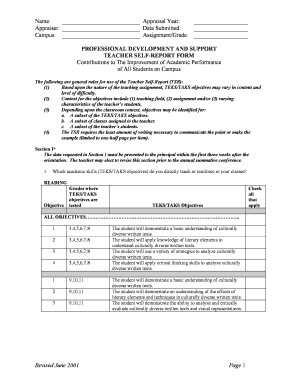
Teacher Report Form PDF


What is the Teacher Report Form PDF
The teacher report form PDF is a standardized document used by educators to provide a comprehensive assessment of a student's performance and behavior in an academic setting. This form typically includes sections for academic achievements, social interactions, and areas needing improvement. It serves as a vital communication tool between teachers, parents, and school administrators, ensuring that all parties are informed about a student's progress and challenges.
How to Use the Teacher Report Form PDF
Using the teacher report form PDF involves several straightforward steps. First, download the form from a reliable source. Next, fill in the required fields, which may include the student’s name, grade level, and specific observations regarding their performance. After completing the form, ensure that you review all entries for accuracy. Finally, submit the form according to your school's guidelines, which may include emailing it to parents or uploading it to a school portal.
Key Elements of the Teacher Report Form PDF
The teacher report form PDF contains several key elements that are essential for a thorough evaluation. These elements typically include:
- Student Information: Name, grade, and teacher's name.
- Academic Performance: Grades, strengths, and areas for improvement.
- Behavioral Observations: Notes on social interactions and classroom behavior.
- Recommendations: Suggestions for further support or resources.
Steps to Complete the Teacher Report Form PDF
Completing the teacher report form PDF requires a systematic approach to ensure all necessary information is captured. Follow these steps:
- Download the teacher report form PDF from the designated source.
- Read through the form to understand the required sections.
- Gather relevant information about the student, including grades and behavioral notes.
- Fill in each section clearly and concisely, ensuring accuracy.
- Review the completed form for any errors or omissions.
- Submit the form according to your school’s submission guidelines.
Legal Use of the Teacher Report Form PDF
The legal use of the teacher report form PDF is governed by various educational regulations and privacy laws. It is important to ensure that the information contained within the form complies with the Family Educational Rights and Privacy Act (FERPA), which protects student information. Additionally, any signatures or approvals required should be obtained to validate the document's authenticity and ensure it is legally binding.
Examples of Using the Teacher Report Form PDF
There are various scenarios in which the teacher report form PDF can be utilized effectively. For instance, a teacher may use the form to document a student's progress during parent-teacher conferences, providing a structured overview of the student's achievements and challenges. Additionally, the form can be used to refer students for special education services, ensuring that all necessary information is presented to support the referral process.
Quick guide on how to complete teacher report form pdf 35873162
Easily Create Teacher Report Form Pdf on Any Device
Digital document management has gained traction among businesses and individuals alike. It serves as an excellent eco-friendly alternative to traditional printed and signed paperwork, allowing you to find the appropriate form and securely store it online. airSlate SignNow provides you with all the necessary features to create, modify, and eSign your documents quickly and without delays. Handle Teacher Report Form Pdf on any device using airSlate SignNow's Android or iOS applications and enhance your document-related processes today.
Steps to Modify and eSign Teacher Report Form Pdf Effortlessly
- Obtain Teacher Report Form Pdf and click Get Form to begin.
- Utilize the tools we provide to fill out your document.
- Emphasize pertinent sections of your documents or redact sensitive information with tools that airSlate SignNow specifically offers for these tasks.
- Create your eSignature using the Sign feature, which takes only seconds and carries the same legal validity as a traditional handwritten signature.
- Review all the information and click the Done button to save your changes.
- Select your preferred method to deliver your form, whether by email, SMS, invite link, or download it to your computer.
Say goodbye to lost or misplaced documents, tiresome form searches, and errors that necessitate printing new document copies. airSlate SignNow meets all your document management needs in just a few clicks from any device you prefer. Modify and eSign Teacher Report Form Pdf to ensure seamless communication throughout the document preparation process with airSlate SignNow.
Create this form in 5 minutes or less
Create this form in 5 minutes!
How to create an eSignature for the teacher report form pdf 35873162
How to create an electronic signature for a PDF online
How to create an electronic signature for a PDF in Google Chrome
How to create an e-signature for signing PDFs in Gmail
How to create an e-signature right from your smartphone
How to create an e-signature for a PDF on iOS
How to create an e-signature for a PDF on Android
People also ask
-
What is a teacher report form and how is it used?
A teacher report form is a document that enables educators to provide feedback on student performance and behavior. It serves as a structured way to communicate essential information to both parents and administrators, ensuring that everyone stays informed about student progress. With airSlate SignNow, you can easily create, send, and eSign teacher report forms seamlessly.
-
How can I create a teacher report form using airSlate SignNow?
Creating a teacher report form with airSlate SignNow is simple and user-friendly. You can choose from a variety of templates or start from scratch to customize your form according to your specific needs. Once your teacher report form is ready, you can easily share it with colleagues or parents for immediate feedback.
-
What features does airSlate SignNow offer for teacher report forms?
AirSlate SignNow offers a range of features specifically designed for managing teacher report forms. You can create digital forms, collect signatures, track form status, and integrate with your favorite productivity tools. These features enhance collaboration and streamline the feedback process.
-
Is there a cost associated with using airSlate SignNow for teacher report forms?
Yes, airSlate SignNow offers various pricing plans to accommodate different user needs. You can choose a plan that fits your budget while gaining access to features that make managing teacher report forms efficient and effective. Be sure to check for any discounts or promotions that may be available.
-
Can teacher report forms be integrated with other tools?
Absolutely! AirSlate SignNow allows for seamless integration with several popular platforms, making it easy to link your teacher report forms with applications like Google Drive, Dropbox, and more. This integration ensures that your forms are accessible and manageable within the workflows you already use.
-
What benefits do airSlate SignNow teacher report forms provide for teachers?
Using airSlate SignNow for teacher report forms offers numerous benefits, including time savings, enhanced communication, and greater efficiency. Teachers can quickly generate reports, gather necessary signatures, and share important information without the hassle of paperwork, ultimately allowing them to focus more on teaching.
-
How secure are the teacher report forms created with airSlate SignNow?
Security is a top priority for airSlate SignNow. The platform employs advanced encryption and compliance measures to ensure that all teacher report forms and personal data are protected. You can confidently share and store your forms, knowing they are safeguarded against unauthorized access.
Get more for Teacher Report Form Pdf
Find out other Teacher Report Form Pdf
- Sign Hawaii Lawers Cease And Desist Letter Easy
- Sign Kansas Insurance Rental Lease Agreement Mobile
- Sign Kansas Insurance Rental Lease Agreement Free
- Sign Kansas Insurance Rental Lease Agreement Fast
- Sign Kansas Insurance Rental Lease Agreement Safe
- How To Sign Kansas Insurance Rental Lease Agreement
- How Can I Sign Kansas Lawers Promissory Note Template
- Sign Kentucky Lawers Living Will Free
- Sign Kentucky Lawers LLC Operating Agreement Mobile
- Sign Louisiana Lawers Quitclaim Deed Now
- Sign Massachusetts Lawers Quitclaim Deed Later
- Sign Michigan Lawers Rental Application Easy
- Sign Maine Insurance Quitclaim Deed Free
- Sign Montana Lawers LLC Operating Agreement Free
- Sign Montana Lawers LLC Operating Agreement Fast
- Can I Sign Nevada Lawers Letter Of Intent
- Sign Minnesota Insurance Residential Lease Agreement Fast
- How Do I Sign Ohio Lawers LLC Operating Agreement
- Sign Oregon Lawers Limited Power Of Attorney Simple
- Sign Oregon Lawers POA Online