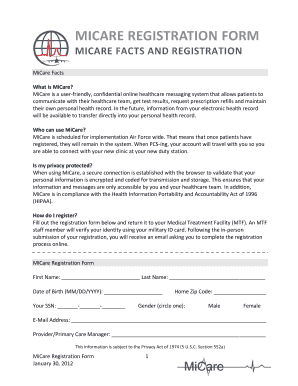
Micare Register Form


What is the Micare Register
The Micare Register is a digital platform designed to facilitate the management and processing of healthcare-related documents. This system allows users to access, fill out, and submit necessary forms securely online. The Micare Register is particularly beneficial for individuals seeking to streamline their healthcare documentation, ensuring that all required information is accurately captured and submitted in a timely manner. By leveraging electronic signatures and secure data handling, the Micare Register enhances the overall efficiency of the healthcare documentation process.
How to use the Micare Register
Using the Micare Register involves a few straightforward steps. First, users must create an account by providing essential personal information. Once registered, users can log in to the Micare portal using their credentials. After logging in, individuals can navigate through the available forms and select the specific documents they need to complete. The platform offers intuitive guidance for filling out each form, ensuring that all necessary fields are addressed. Once completed, users can submit their forms electronically, which helps to expedite processing times.
Steps to complete the Micare Register
Completing the Micare Register requires careful attention to detail. Here are the steps to follow:
- Create an account on the Micare portal by providing your personal details.
- Log in using your username and password.
- Select the form you need to complete from the available options.
- Fill in all required fields accurately, ensuring that you double-check your entries.
- Review the completed form for any errors or omissions.
- Submit the form electronically through the portal.
- Keep a copy of the submission confirmation for your records.
Legal use of the Micare Register
The legal validity of documents submitted through the Micare Register is supported by compliance with established eSignature laws, such as the ESIGN Act and UETA. These regulations ensure that electronic signatures hold the same legal weight as traditional handwritten signatures, provided that specific conditions are met. Users can trust that their submissions are legally binding, as the Micare Register employs secure methods for identity verification and document integrity.
Key elements of the Micare Register
Several key elements define the functionality and reliability of the Micare Register:
- User Authentication: Ensures that only authorized individuals can access sensitive information.
- Secure Data Transmission: Utilizes encryption protocols to protect user data during transmission.
- Document Tracking: Allows users to monitor the status of their submitted forms, providing transparency in the process.
- Compliance Features: Adheres to legal standards that govern electronic documentation and signatures.
Eligibility Criteria
To use the Micare Register, users must meet specific eligibility criteria. Generally, individuals need to be of legal age and possess a valid identification document. Additionally, users should have access to a reliable internet connection and a compatible device to log in to the Micare portal. Understanding these criteria ensures that users can effectively navigate the registration process and utilize the platform for their healthcare documentation needs.
Quick guide on how to complete micare register
Finish Micare Register effortlessly on any device
Digital document management has become increasingly favored by both organizations and individuals. It serves as an ideal eco-friendly substitute for traditional printed and signed paperwork, allowing you to find the necessary form and securely store it online. airSlate SignNow provides you with all the resources required to create, edit, and eSign your documents swiftly without hindrances. Manage Micare Register across any platform using airSlate SignNow's Android or iOS applications and streamline your document-driven processes today.
The easiest way to modify and eSign Micare Register effortlessly
- Find Micare Register and then click Get Form to begin.
- Utilize the tools we provide to complete your document.
- Emphasize critical sections of the documents or obscure sensitive information with tools that airSlate SignNow offers specifically for that purpose.
- Create your eSignature using the Sign feature, which takes mere seconds and holds the same legal validity as a traditional handwritten signature.
- Review the details and then click on the Done button to save your changes.
- Select how you wish to share your document, via email, SMS, or an invite link, or download it to your computer.
Forget the hassle of lost or misplaced documents, tedious form searches, or mistakes that require printing new document copies. airSlate SignNow meets all your document management needs in just a few clicks from any device of your choice. Edit and eSign Micare Register while ensuring outstanding communication at every stage of the document preparation process with airSlate SignNow.
Create this form in 5 minutes or less
Create this form in 5 minutes!
How to create an eSignature for the micare register
How to create an electronic signature for a PDF online
How to create an electronic signature for a PDF in Google Chrome
How to create an e-signature for signing PDFs in Gmail
How to create an e-signature right from your smartphone
How to create an e-signature for a PDF on iOS
How to create an e-signature for a PDF on Android
People also ask
-
What is micare mymed login and how does it work?
Micare mymed login is a secure portal that allows users to access their medical records and manage their healthcare needs. By entering your credentials, you can view your health history, manage appointments, and communicate with your healthcare providers easily.
-
How do I create a micare mymed login account?
To create a micare mymed login account, visit the official website and click on the registration option. Follow the prompts to enter your personal information and set up your username and password. Once complete, you can log in and start managing your healthcare.
-
Is micare mymed login secure?
Yes, micare mymed login is designed with robust security measures to protect your personal and medical information. The platform uses encryption protocols and secure servers to ensure that your data remains confidential and safe during access.
-
What features are available with micare mymed login?
With micare mymed login, users can access numerous features including viewing lab results, scheduling appointments, and sending messages to their healthcare providers. These features empower patients to take charge of their health in a user-friendly manner.
-
Are there any costs associated with micare mymed login?
Micare mymed login itself is free to use, but your healthcare provider may charge for specific services accessed through the portal. Always check with your provider for any potential fees related to services you may utilize after logging in.
-
Can I integration other health apps with micare mymed login?
Yes, micare mymed login offers integration options with various health applications, enhancing your healthcare experience. By linking these apps, you can track your health metrics and gain deeper insights into your health directly through the platform.
-
What should I do if I forget my micare mymed login credentials?
If you forget your micare mymed login credentials, you can use the 'Forgot Password' feature on the login page. Follow the instructions to reset your password or recover your username easily, ensuring you regain access without hassle.
Get more for Micare Register
- Indiana watercraft title application form
- Dc37 change of address form
- Vhsca coaches pass form
- 402 west washington street room w467 indianapolis in 46204 form
- Questionnaire for financial affidavit form
- Methods used in compiling the united nations price form
- Sca c900 instructions for expungement of records petition form
- Public relations agreement template form
Find out other Micare Register
- How To eSign Illinois Sports Form
- Can I eSign Illinois Sports Form
- How To eSign North Carolina Real Estate PDF
- How Can I eSign Texas Real Estate Form
- How To eSign Tennessee Real Estate Document
- How Can I eSign Wyoming Real Estate Form
- How Can I eSign Hawaii Police PDF
- Can I eSign Hawaii Police Form
- How To eSign Hawaii Police PPT
- Can I eSign Hawaii Police PPT
- How To eSign Delaware Courts Form
- Can I eSign Hawaii Courts Document
- Can I eSign Nebraska Police Form
- Can I eSign Nebraska Courts PDF
- How Can I eSign North Carolina Courts Presentation
- How Can I eSign Washington Police Form
- Help Me With eSignature Tennessee Banking PDF
- How Can I eSignature Virginia Banking PPT
- How Can I eSignature Virginia Banking PPT
- Can I eSignature Washington Banking Word