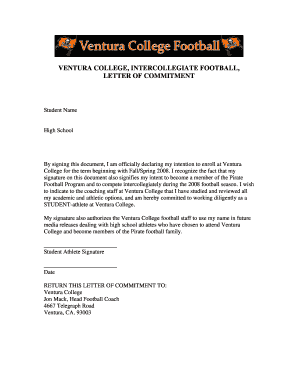
Commitment Email Form


What is the commitment email?
The commitment email serves as a formal communication tool that outlines an agreement or promise between parties. It is often used in business contexts to confirm intentions, responsibilities, or actions to be taken. This email can include details such as deadlines, deliverables, and any other pertinent information that defines the commitment made by the involved parties. Understanding the purpose and structure of a commitment email is essential for effective communication and maintaining professional relationships.
How to use the commitment email
Using a commitment email involves several key steps to ensure clarity and effectiveness. First, clearly state the purpose of the email, specifying what commitment is being made. Next, include relevant details such as timelines, expectations, and any conditions that apply. It is also important to address the email to the correct recipients and use a professional tone throughout. Finally, ensure that all parties acknowledge the email, either through a response or by following up with a confirmation.
Steps to complete the commitment email
Completing a commitment email requires careful attention to detail. Begin by drafting a clear subject line that reflects the content of the email. In the body, start with a greeting, followed by a concise introduction that outlines the purpose of the email. Include the main points of the commitment, ensuring that each aspect is clearly articulated. After detailing the commitment, conclude with a polite closing statement and your contact information. Before sending, review the email for accuracy and professionalism.
Legal use of the commitment email
For a commitment email to be considered legally binding, certain criteria must be met. The email should clearly outline the terms of the agreement, including the intentions of both parties. It is essential to maintain a record of the email and any responses to demonstrate mutual consent. Additionally, compliance with relevant laws, such as the ESIGN Act, is crucial, as it governs the legality of electronic communications and signatures in the United States. Ensuring that the commitment email meets these legal standards can help protect the interests of all parties involved.
Key elements of the commitment email
A well-structured commitment email should include several key elements to ensure clarity and effectiveness. These elements typically consist of:
- Subject Line: A concise summary of the email's purpose.
- Introduction: A brief greeting and statement of intent.
- Details of the Commitment: Clear and specific information regarding what is being committed to.
- Timeline: Important dates and deadlines associated with the commitment.
- Contact Information: How to reach the sender for further discussions or clarifications.
Examples of using the commitment email
Commitment emails can be utilized in various scenarios, such as:
- Confirming a project deadline between a client and a service provider.
- Documenting an agreement to collaborate on a business initiative.
- Outlining responsibilities in a partnership or joint venture.
- Establishing terms for a financial commitment or investment.
Each example highlights the importance of clear communication and mutual understanding in professional relationships.
Quick guide on how to complete commitment email
Complete Commitment Email effortlessly on any device
Managing documents online has gained popularity among enterprises and individuals alike. It offers an ideal eco-friendly alternative to conventional printed and signed paperwork, allowing you to obtain the proper form and securely store it online. airSlate SignNow provides you with all the tools necessary to create, modify, and electronically sign your documents swiftly without any delays. Handle Commitment Email on any device using airSlate SignNow's Android or iOS applications and simplify any document-related process today.
How to modify and electronically sign Commitment Email with ease
- Obtain Commitment Email and click on Get Form to begin.
- Utilize the tools we provide to fill out your form.
- Select pertinent sections of the documents or conceal sensitive information with tools specifically designed by airSlate SignNow for this purpose.
- Create your signature using the Sign feature, which takes mere seconds and carries the same legal significance as a traditional wet ink signature.
- Verify the details and click on the Done button to save your changes.
- Select your preferred method of sharing your form, whether by email, SMS, invite link, or download it to your PC.
Eliminate concerns about lost or misplaced documents, tedious form searching, or mistakes that require reprinting new copies. airSlate SignNow fulfills all your document management needs in just a few clicks from any device you choose. Modify and electronically sign Commitment Email and ensure outstanding communication throughout your form preparation process with airSlate SignNow.
Create this form in 5 minutes or less
Create this form in 5 minutes!
How to create an eSignature for the commitment email
How to create an electronic signature for a PDF online
How to create an electronic signature for a PDF in Google Chrome
How to create an e-signature for signing PDFs in Gmail
How to create an e-signature right from your smartphone
How to create an e-signature for a PDF on iOS
How to create an e-signature for a PDF on Android
People also ask
-
What is a commitment email and how can it be used in business transactions?
A commitment email is a written assurance that outlines the terms and conditions agreed upon by both parties in a transaction. With airSlate SignNow, you can easily create and send commitment emails that help formalize agreements and ensure clarity, paving the way for smooth business operations.
-
How does airSlate SignNow facilitate the process of sending commitment emails?
airSlate SignNow streamlines the sending of commitment emails by offering templates that you can customize based on your needs. The process is quick, allowing you to efficiently communicate your commitments and expectations to your clients or partners.
-
Can I track the status of my commitment emails with airSlate SignNow?
Yes, airSlate SignNow provides tracking features that allow you to monitor the status of your commitment emails. You will be able to see when they are sent, opened, and signed, giving you peace of mind regarding your business transactions.
-
Are there any costs associated with sending commitment emails through airSlate SignNow?
airSlate SignNow offers various pricing plans that are cost-effective, designed to fit different business needs. While committing to a plan, you can enjoy unlimited access to features such as sending commitment emails and managing documents without worrying about additional fees.
-
What benefits do commitment emails provide in a digital signing process?
Commitment emails provide clarity and formality in your agreements, ensuring that both parties are on the same page. By integrating commitment emails with eSigning features, airSlate SignNow enhances trust and accountability in business transactions.
-
Does airSlate SignNow support integration with other applications for sending commitment emails?
Yes, airSlate SignNow integrates seamlessly with various applications allowing you to send commitment emails directly from your favorite tools. This integration saves time, enhances productivity, and ensures that your commitments are documented and accessible.
-
How can I customize my commitment emails using airSlate SignNow?
Customizing your commitment emails in airSlate SignNow is simple. You can modify templates by adding your logos, adjusting the content, and specifying terms, making it easy to align the email with your brand and business intentions.
Get more for Commitment Email
Find out other Commitment Email
- Electronic signature North Carolina Car Dealer Purchase Order Template Safe
- Electronic signature Kentucky Business Operations Quitclaim Deed Mobile
- Electronic signature Pennsylvania Car Dealer POA Later
- Electronic signature Louisiana Business Operations Last Will And Testament Myself
- Electronic signature South Dakota Car Dealer Quitclaim Deed Myself
- Help Me With Electronic signature South Dakota Car Dealer Quitclaim Deed
- Electronic signature South Dakota Car Dealer Affidavit Of Heirship Free
- Electronic signature Texas Car Dealer Purchase Order Template Online
- Electronic signature Texas Car Dealer Purchase Order Template Fast
- Electronic signature Maryland Business Operations NDA Myself
- Electronic signature Washington Car Dealer Letter Of Intent Computer
- Electronic signature Virginia Car Dealer IOU Fast
- How To Electronic signature Virginia Car Dealer Medical History
- Electronic signature Virginia Car Dealer Separation Agreement Simple
- Electronic signature Wisconsin Car Dealer Contract Simple
- Electronic signature Wyoming Car Dealer Lease Agreement Template Computer
- How Do I Electronic signature Mississippi Business Operations Rental Application
- Electronic signature Missouri Business Operations Business Plan Template Easy
- Electronic signature Missouri Business Operations Stock Certificate Now
- Electronic signature Alabama Charity Promissory Note Template Computer