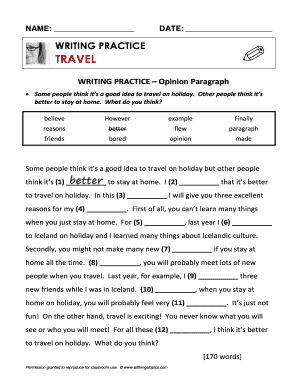
Writing Practice Opinion Paragraph Form


What is the Writing Practice Opinion Paragraph
The writing practice opinion paragraph is a structured document used to express an individual's viewpoint or analysis on a specific topic. This form is often utilized in educational settings to help students develop their critical thinking and writing skills. It typically includes a clear thesis statement, supporting arguments, and a conclusion that summarizes the main points. The focus is on articulating personal opinions backed by evidence or reasoning, making it an essential tool for honing persuasive writing abilities.
How to use the Writing Practice Opinion Paragraph
To effectively use the writing practice opinion paragraph, begin by selecting a topic that interests you. Research the topic to gather relevant information and viewpoints. Next, outline your paragraph by defining your main argument and supporting points. Start with an engaging introduction that presents your thesis statement, followed by body sentences that elaborate on your arguments. Finally, conclude with a summary that reinforces your opinion. This structured approach ensures clarity and coherence in your writing.
Steps to complete the Writing Practice Opinion Paragraph
Completing a writing practice opinion paragraph involves several key steps:
- Select a topic: Choose a subject that you feel passionate about or have a strong opinion on.
- Research: Gather information and perspectives related to your topic to support your argument.
- Outline: Create a rough outline that includes your thesis statement and main points.
- Write the introduction: Start with a hook to engage readers and present your thesis statement clearly.
- Develop body paragraphs: Each paragraph should focus on a single point that supports your thesis, using evidence or examples.
- Conclude: Summarize your main arguments and restate your opinion in a compelling way.
Legal use of the Writing Practice Opinion Paragraph
While the writing practice opinion paragraph is primarily an educational tool, understanding its legal implications is important when used in formal settings. For instance, if the paragraph is part of a legal document or public statement, it must adhere to relevant laws regarding defamation and truthfulness. Ensuring that the opinions expressed are well-founded and supported by factual information can help mitigate legal risks. This is particularly relevant in contexts where the paragraph may influence public perception or decision-making.
Key elements of the Writing Practice Opinion Paragraph
Several key elements define an effective writing practice opinion paragraph:
- Thesis statement: A clear and concise statement that presents your main argument.
- Supporting arguments: Logical reasoning and evidence that back up your thesis.
- Counterarguments: Acknowledging opposing viewpoints can strengthen your argument by addressing potential criticisms.
- Conclusion: A summary that reinforces your opinion and leaves a lasting impression on the reader.
Examples of using the Writing Practice Opinion Paragraph
Examples of writing practice opinion paragraphs can vary widely based on the topic. For instance, a student might write about the importance of renewable energy sources, presenting arguments for sustainability and environmental protection. Another example could involve discussing the impact of social media on communication, weighing both positive and negative effects. These examples illustrate how personal opinions can be effectively articulated through structured writing, showcasing the writer's ability to engage with complex issues.
Quick guide on how to complete writing practice opinion paragraph
Complete Writing Practice Opinion Paragraph seamlessly on any device
Digital document management has gained traction among businesses and individuals alike. It serves as an ideal eco-friendly substitute for conventional printed and signed paperwork, allowing you to obtain the correct version and securely preserve it online. airSlate SignNow equips you with all the tools necessary to create, modify, and eSign your documents swiftly and without delays. Manage Writing Practice Opinion Paragraph on any platform with the airSlate SignNow Android or iOS applications and simplify any document-related task today.
How to modify and eSign Writing Practice Opinion Paragraph effortlessly
- Locate Writing Practice Opinion Paragraph and click Get Form to begin.
- Utilize the tools we offer to complete your document.
- Highlight pertinent sections of the files or obscure sensitive data with tools that airSlate SignNow provides specifically for that task.
- Generate your eSignature using the Sign tool, which takes mere seconds and carries the same legal validity as a conventional wet ink signature.
- Review the details and click on the Done button to save your changes.
- Select your preferred method of delivery for your document, whether by email, text message (SMS), invitation link, or download it to your computer.
Eliminate the hassle of lost or misplaced files, tedious document searching, or mistakes that necessitate printing new copies. airSlate SignNow addresses all your document management needs in just a few clicks from your chosen device. Edit and eSign Writing Practice Opinion Paragraph to ensure excellent communication at every stage of your document preparation process with airSlate SignNow.
Create this form in 5 minutes or less
Create this form in 5 minutes!
How to create an eSignature for the writing practice opinion paragraph
How to create an electronic signature for a PDF online
How to create an electronic signature for a PDF in Google Chrome
How to create an e-signature for signing PDFs in Gmail
How to create an e-signature right from your smartphone
How to create an e-signature for a PDF on iOS
How to create an e-signature for a PDF on Android
People also ask
-
What is an opinion paragraph and how does writing practice opinion paragraph help students?
An opinion paragraph expresses a viewpoint on a specific topic. Writing practice opinion paragraph enhances students' critical thinking and writing skills, allowing them to articulate their thoughts clearly and persuasively. With consistent practice, students become more adept at structuring their arguments and supporting them with evidence.
-
How can airSlate SignNow assist in managing writing assignments related to opinion paragraphs?
airSlate SignNow provides an efficient platform for managing writing assignments like opinion paragraphs by enabling educators to send and receive documents seamlessly. You can easily gather feedback and signatures on student submissions, ensuring a smooth workflow. This convenience allows for more time spent on improving the quality of the writing practice opinion paragraph.
-
What features does airSlate SignNow offer that support writing practice opinion paragraph?
airSlate SignNow offers features like document templates, eSignature capabilities, and collaboration tools that can streamline the writing process for opinion paragraphs. These tools allow educators to create structured assignments and provide instant feedback. Additionally, the integration with educational platforms enhances the overall writing practice experience.
-
Is airSlate SignNow a cost-effective solution for educators focusing on writing skills?
Yes, airSlate SignNow is a cost-effective solution for educators prioritizing writing skills, including practice opinion paragraphs. The platform offers various pricing plans to cater to different needs, ensuring accessibility for all educational institutions. Investing in this solution means embracing a streamlined approach to writing assignments without breaking the budget.
-
Can I integrate airSlate SignNow with other educational tools for enhanced writing instruction?
Absolutely! airSlate SignNow integrates seamlessly with a variety of educational tools and platforms, enhancing the writing instruction process. This integration enables teachers to consolidate their resources and manage tasks related to writing practice opinion paragraphs more effectively. It also enhances collaboration among students and educators, encouraging better writing outcomes.
-
What are the benefits of using airSlate SignNow for remote writing practice?
Using airSlate SignNow for remote writing practice brings numerous benefits, including real-time collaboration and ease of document sharing. Students can easily submit their opinion paragraphs for review, while educators can provide feedback quickly. This streamlined communication fosters a conducive learning environment, even in remote settings.
-
How does the eSigning feature of airSlate SignNow enhance writing practice?
The eSigning feature of airSlate SignNow enhances writing practice by allowing educators and students to quickly formalize submissions of opinion paragraphs. This feature eliminates the hassle of printing and scanning documents, making the writing process more efficient. Additionally, it provides a layer of accountability for both students and educators.
Get more for Writing Practice Opinion Paragraph
Find out other Writing Practice Opinion Paragraph
- How To Electronic signature Massachusetts Government Job Offer
- Electronic signature Michigan Government LLC Operating Agreement Online
- How To Electronic signature Minnesota Government Lease Agreement
- Can I Electronic signature Minnesota Government Quitclaim Deed
- Help Me With Electronic signature Mississippi Government Confidentiality Agreement
- Electronic signature Kentucky Finance & Tax Accounting LLC Operating Agreement Myself
- Help Me With Electronic signature Missouri Government Rental Application
- Can I Electronic signature Nevada Government Stock Certificate
- Can I Electronic signature Massachusetts Education Quitclaim Deed
- Can I Electronic signature New Jersey Government LLC Operating Agreement
- Electronic signature New Jersey Government Promissory Note Template Online
- Electronic signature Michigan Education LLC Operating Agreement Myself
- How To Electronic signature Massachusetts Finance & Tax Accounting Quitclaim Deed
- Electronic signature Michigan Finance & Tax Accounting RFP Now
- Electronic signature Oklahoma Government RFP Later
- Electronic signature Nebraska Finance & Tax Accounting Business Plan Template Online
- Electronic signature Utah Government Resignation Letter Online
- Electronic signature Nebraska Finance & Tax Accounting Promissory Note Template Online
- Electronic signature Utah Government Quitclaim Deed Online
- Electronic signature Utah Government POA Online