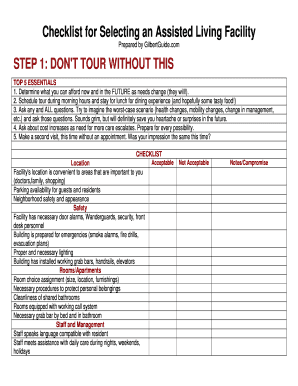
Assisted Living Checklist PDF Form


What is the Assisted Living Checklist Pdf
The assisted living checklist pdf is a comprehensive document designed to assist individuals and families in evaluating and selecting assisted living facilities. This checklist typically includes essential criteria such as amenities, services offered, staff qualifications, and safety measures. By using this pdf format, users can easily print or share the checklist, making it a practical tool for organizing information during the decision-making process.
How to use the Assisted Living Checklist Pdf
To effectively use the assisted living checklist pdf, begin by reviewing each section thoroughly. Identify the specific needs and preferences of the individual requiring assisted living. As you visit various facilities, fill out the checklist to compare options side by side. This methodical approach ensures that no crucial aspects are overlooked, helping to make an informed choice that aligns with personal requirements and expectations.
Steps to complete the Assisted Living Checklist Pdf
Completing the assisted living checklist pdf involves several straightforward steps:
- Download the checklist from a reliable source.
- Print the document or fill it out digitally, if applicable.
- Visit potential assisted living facilities and gather information.
- Record your observations and answers directly onto the checklist.
- Review and compare the completed checklists to identify the best options.
Key elements of the Assisted Living Checklist Pdf
Key elements of the assisted living checklist pdf typically include:
- Facility location and accessibility
- Types of accommodations available
- Staff-to-resident ratio
- Medical services and support
- Social and recreational activities offered
- Cost and payment options
These elements help ensure that all critical factors are considered when selecting a suitable facility.
Legal use of the Assisted Living Checklist Pdf
The legal use of the assisted living checklist pdf is essential for ensuring that the information collected is valid and can be relied upon during the decision-making process. When filling out the checklist, it is important to adhere to privacy regulations and ensure that any sensitive information is handled securely. Utilizing a trusted platform for digital signatures, like signNow, can further enhance the legality of the document by providing a secure and compliant method for signing and sharing the checklist.
How to obtain the Assisted Living Checklist Pdf
Obtaining the assisted living checklist pdf can be done through various methods. Many organizations, including senior care advocacy groups and healthcare providers, offer downloadable versions on their websites. Additionally, local government or community resources may provide checklists tailored to specific state regulations. It is advisable to ensure that the source is reputable and that the checklist is up-to-date with current standards and practices.
Quick guide on how to complete assisted living checklist pdf
Effortlessly Prepare Assisted Living Checklist Pdf on Any Device
Digital document management has gained popularity among both businesses and individuals. It serves as an excellent environmentally friendly substitute for conventional printed and signed paperwork, allowing you to access the correct format and securely save it online. airSlate SignNow supplies you with all the tools necessary to create, edit, and electronically sign your documents swiftly and without delays. Manage Assisted Living Checklist Pdf on any device using the airSlate SignNow Android or iOS applications and streamline your document-related processes today.
How to Modify and Electronically Sign Assisted Living Checklist Pdf with Ease
- Find Assisted Living Checklist Pdf and click Get Form to begin.
- Utilize the tools we provide to complete your form.
- Emphasize signNow sections of your documents or conceal sensitive information with tools specifically designed for that purpose by airSlate SignNow.
- Generate your signature using the Sign tool, which takes just seconds and holds the same legal validity as a conventional wet ink signature.
- Review the details and click on the Done button to save your changes.
- Choose how you wish to share your form—by email, SMS, or a link invitation, or download it to your computer.
Eliminate concerns about lost or misplaced documents, tedious form searching, or errors that necessitate printing new document copies. airSlate SignNow addresses your document management needs in just a few clicks from any device you prefer. Edit and electronically sign Assisted Living Checklist Pdf to ensure excellent communication throughout your document preparation process with airSlate SignNow.
Create this form in 5 minutes or less
Create this form in 5 minutes!
How to create an eSignature for the assisted living checklist pdf
How to create an electronic signature for a PDF online
How to create an electronic signature for a PDF in Google Chrome
How to create an e-signature for signing PDFs in Gmail
How to create an e-signature right from your smartphone
How to create an e-signature for a PDF on iOS
How to create an e-signature for a PDF on Android
People also ask
-
What is an assisted living checklist pdf?
An assisted living checklist PDF is a comprehensive document that outlines essential considerations when choosing an assisted living facility. It serves as a guide for families to evaluate various aspects such as services, costs, and amenities offered by different facilities.
-
How can I use the assisted living checklist pdf with airSlate SignNow?
You can easily upload and eSign your assisted living checklist PDF using airSlate SignNow's user-friendly platform. This allows for quick edits, secure signatures, and the ability to share the document with family members or caregivers, ensuring everyone is on the same page.
-
Is the assisted living checklist pdf customizable?
Yes, airSlate SignNow allows you to customize the assisted living checklist PDF to fit your specific needs. You can add additional items, notes, or checkmarks, making it a tailored tool that reflects your unique requirements for assisted living.
-
What features come with the assisted living checklist pdf in airSlate SignNow?
The assisted living checklist PDF in airSlate SignNow includes features such as electronic signatures, document templates, and the ability to collaborate in real-time. These functionalities streamline the process of preparing and signing important documents related to assisted living.
-
Is there a cost associated with the assisted living checklist pdf?
The assisted living checklist PDF is part of airSlate SignNow's service offerings, which have various pricing plans to suit different needs. There are options for individuals and businesses, ensuring you only pay for the features you need while smoothly managing your documents.
-
How does the assisted living checklist pdf benefit families?
Using the assisted living checklist PDF helps families make informed decisions when selecting a suitable care facility. It promotes organization and clarity during a potentially overwhelming time, ensuring that no critical factors are overlooked.
-
Can I share the assisted living checklist pdf with multiple people?
Absolutely! With airSlate SignNow, you can easily share your assisted living checklist PDF with family members, caregivers, or stakeholders. This enables collaborative discussions and ensures everyone involved has access to the same vital information.
Get more for Assisted Living Checklist Pdf
- Mjr employment application xlsx form
- Create excel fillable form
- Chauncey hollingberry form
- Editable form pctipea401 demand wipo sipo gov
- Time in csr initials acct norfolk spca canine form
- 110527 anmeldung ramada hotel berlin final en docx form
- Form it 285 request for innocent spouse relief and separation of liability of equitable relief revised 1224
- Commercial property contract template form
Find out other Assisted Living Checklist Pdf
- eSign Louisiana Promissory Note Template Mobile
- Can I eSign Michigan Promissory Note Template
- eSign Hawaii Football Registration Form Secure
- eSign Hawaii Football Registration Form Fast
- eSignature Hawaii Affidavit of Domicile Fast
- Can I eSignature West Virginia Affidavit of Domicile
- eSignature Wyoming Affidavit of Domicile Online
- eSign Montana Safety Contract Safe
- How To eSign Arizona Course Evaluation Form
- How To eSign California Course Evaluation Form
- How To eSign Florida Course Evaluation Form
- How To eSign Hawaii Course Evaluation Form
- How To eSign Illinois Course Evaluation Form
- eSign Hawaii Application for University Free
- eSign Hawaii Application for University Secure
- eSign Hawaii Medical Power of Attorney Template Free
- eSign Washington Nanny Contract Template Free
- eSignature Ohio Guaranty Agreement Myself
- eSignature California Bank Loan Proposal Template Now
- Can I eSign Indiana Medical History