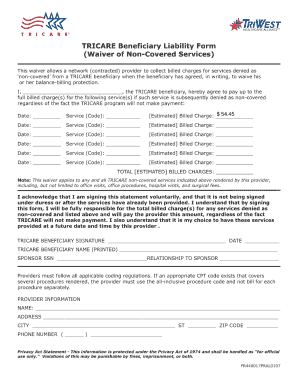
Dd Form 2527 PDF


What is the DD Form 2527 PDF?
The DD Form 2527 is a crucial document used by the Department of Defense to report third-party liability claims related to healthcare services provided under the TRICARE program. This form is essential for beneficiaries seeking reimbursement or to report incidents involving third parties that may be liable for medical expenses. The PDF version of the DD Form 2527 allows users to fill out the form digitally, ensuring that all required information is accurately captured and submitted efficiently.
How to Use the DD Form 2527 PDF
Using the DD Form 2527 PDF involves a few straightforward steps. First, download the form from a reliable source. Once you have the PDF, open it in a compatible PDF reader that allows for form filling. Enter the necessary information, such as personal details, incident specifics, and any relevant medical information. After completing the form, you can save it and prepare for submission. Utilizing digital tools for this process can enhance accuracy and streamline the submission.
Steps to Complete the DD Form 2527 PDF
Completing the DD Form 2527 PDF requires attention to detail. Begin by downloading the form and opening it in a PDF editor. Follow these steps:
- Provide your personal information, including name, address, and contact details.
- Detail the incident that led to the claim, including dates and descriptions.
- Include information about the healthcare services received.
- Sign and date the form to certify the information provided is accurate.
Once completed, review the form for any errors before saving and submitting it according to the specified guidelines.
Legal Use of the DD Form 2527 PDF
The DD Form 2527 PDF is legally binding when filled out correctly and submitted in accordance with TRICARE regulations. It serves as a formal request for third-party liability claims, and the information provided must be truthful and complete. Failure to comply with the legal requirements can result in delays or denials of claims. It is important to ensure that all entries are accurate and that the form is signed appropriately to uphold its legal validity.
Key Elements of the DD Form 2527 PDF
When filling out the DD Form 2527 PDF, certain key elements must be included to ensure the form is complete. These elements include:
- Beneficiary's full name and TRICARE number.
- Details of the incident, including the date, location, and nature of the injury or illness.
- Information about the healthcare provider and services rendered.
- Signature of the beneficiary or authorized representative.
Including all these elements is essential for the form to be processed effectively.
Form Submission Methods
The DD Form 2527 can be submitted through various methods, depending on the requirements set by TRICARE. Common submission methods include:
- Online submission via the TRICARE website or designated portals.
- Mailing the completed form to the appropriate TRICARE claims address.
- In-person submission at a TRICARE service center.
Choosing the right submission method can help ensure timely processing of your claim.
Quick guide on how to complete dd form 2527 pdf
Effortlessly Prepare Dd Form 2527 Pdf on Any Device
Managing documents online has gained traction among organizations and individuals alike. It serves as an ideal eco-friendly alternative to traditional printed and signed documents, allowing you to access the necessary forms and securely store them online. airSlate SignNow offers all the tools required to generate, amend, and eSign your documents quickly without delays. Handle Dd Form 2527 Pdf on any device using the airSlate SignNow apps for Android or iOS, streamlining any document-driven process today.
The simplest method to modify and eSign Dd Form 2527 Pdf with ease
- Locate Dd Form 2527 Pdf and click Get Form to initiate.
- Use the tools we provide to complete your form.
- Mark relevant portions of the documents or obscure sensitive information with tools that airSlate SignNow specifically offers for that task.
- Generate your signature with the Sign tool, which takes mere seconds and carries the same legal validity as a conventional wet ink signature.
- Review all information and click on the Done button to finalize your changes.
- Choose how you want to send your form—via email, text message (SMS), invitation link, or download it to your computer.
Say goodbye to lost or misplaced documents, tedious form searches, or mistakes that necessitate printing new document copies. airSlate SignNow takes care of all your document management needs in just a few clicks from any device you choose. Modify and eSign Dd Form 2527 Pdf to ensure excellent communication at every step of the form preparation process with airSlate SignNow.
Create this form in 5 minutes or less
Create this form in 5 minutes!
How to create an eSignature for the dd form 2527 pdf
How to create an electronic signature for a PDF online
How to create an electronic signature for a PDF in Google Chrome
How to create an e-signature for signing PDFs in Gmail
How to create an e-signature right from your smartphone
How to create an e-signature for a PDF on iOS
How to create an e-signature for a PDF on Android
People also ask
-
What is the tricare dd form 2527 pdf used for?
The tricare dd form 2527 pdf is essential for service members and their families to file for health care benefits under the TRICARE program. This form helps to ensure you receive the medical services you are entitled to, streamlining the claims process.
-
How can I complete the tricare dd form 2527 pdf using airSlate SignNow?
You can easily fill out the tricare dd form 2527 pdf by uploading it to airSlate SignNow and using our user-friendly interface to enter the required information. Our platform allows for seamless editing, electronically signing, and sharing your documents.
-
Is there a cost associated with using airSlate SignNow to process the tricare dd form 2527 pdf?
While airSlate SignNow offers various pricing plans, our basic features allow users to complete the tricare dd form 2527 pdf at an affordable cost. We also provide a free trial to help you explore our services without any upfront investment.
-
What are the benefits of using airSlate SignNow for the tricare dd form 2527 pdf?
Using airSlate SignNow for the tricare dd form 2527 pdf offers numerous benefits, including faster processing times and enhanced security for your documents. Our solution ensures compliance and provides tracking features, giving you peace of mind throughout the submission process.
-
Can I integrate airSlate SignNow with other applications while working with the tricare dd form 2527 pdf?
Yes, airSlate SignNow seamlessly integrates with various applications such as Google Drive and Dropbox. This means you can easily access, share, and manage your tricare dd form 2527 pdf along with your other important documents.
-
Is airSlate SignNow suitable for both individuals and businesses needing the tricare dd form 2527 pdf?
Absolutely! airSlate SignNow caters to both individuals and businesses, allowing everyone to manage the tricare dd form 2527 pdf efficiently. Our platform is designed to accommodate various users while ensuring a straightforward experience.
-
What security measures does airSlate SignNow have for the tricare dd form 2527 pdf?
Our platform prioritizes security with advanced encryption protocols, ensuring that your tricare dd form 2527 pdf and other sensitive documents are protected. Additionally, airSlate SignNow complies with industry standards for secure document handling.
Get more for Dd Form 2527 Pdf
- Ultrasound consent form 331761382
- Calm sponsorship form thecalmzonenet
- Payco expenses form
- Prior authorization form providers forms amerihealth caritas vip care plus provider forms
- Citizenship in the nation worksheet form
- Gifted program prince william county form
- Dr 0100 colorado retail sales tax return form
- Content sharing agreement template form
Find out other Dd Form 2527 Pdf
- Electronic signature New Hampshire Healthcare / Medical Credit Memo Easy
- Electronic signature New Hampshire Healthcare / Medical Lease Agreement Form Free
- Electronic signature North Dakota Healthcare / Medical Notice To Quit Secure
- Help Me With Electronic signature Ohio Healthcare / Medical Moving Checklist
- Electronic signature Education PPT Ohio Secure
- Electronic signature Tennessee Healthcare / Medical NDA Now
- Electronic signature Tennessee Healthcare / Medical Lease Termination Letter Online
- Electronic signature Oklahoma Education LLC Operating Agreement Fast
- How To Electronic signature Virginia Healthcare / Medical Contract
- How To Electronic signature Virginia Healthcare / Medical Operating Agreement
- Electronic signature Wisconsin Healthcare / Medical Business Letter Template Mobile
- Can I Electronic signature Wisconsin Healthcare / Medical Operating Agreement
- Electronic signature Alabama High Tech Stock Certificate Fast
- Electronic signature Insurance Document California Computer
- Electronic signature Texas Education Separation Agreement Fast
- Electronic signature Idaho Insurance Letter Of Intent Free
- How To Electronic signature Idaho Insurance POA
- Can I Electronic signature Illinois Insurance Last Will And Testament
- Electronic signature High Tech PPT Connecticut Computer
- Electronic signature Indiana Insurance LLC Operating Agreement Computer