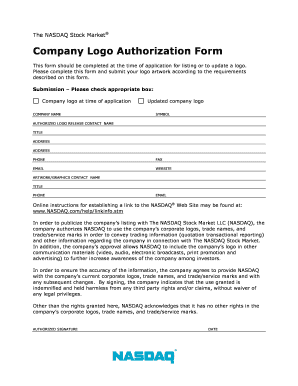
Logo Permission Form


What is the logo permission form?
The logo permission form, also known as a logo release form or logo authorization letter, is a legal document that grants permission to use a company’s logo. This form is essential for businesses and individuals who wish to use another entity’s logo for promotional, advertising, or branding purposes. By completing this form, the logo owner can specify the terms and conditions under which their logo may be used, ensuring that their brand identity is protected.
How to use the logo permission form
Using the logo permission form involves several straightforward steps. First, the requesting party must fill out the form with relevant details, including the purpose of use, duration, and any specific restrictions. Once completed, the form should be submitted to the logo owner for review. Upon approval, both parties should sign the document to formalize the agreement. This process ensures that both the logo owner and the user understand their rights and obligations regarding the logo's use.
Key elements of the logo permission form
A well-structured logo permission form should include several key elements to ensure clarity and legal validity. These elements typically encompass:
- Logo Owner Information: Name, address, and contact details of the logo owner.
- Requestor Information: Name, address, and contact details of the individual or organization requesting permission.
- Purpose of Use: A clear description of how the logo will be used.
- Duration of Use: The time frame during which the logo can be utilized.
- Restrictions: Any limitations or conditions regarding the logo's use.
- Signatures: Signatures from both parties to confirm agreement.
Steps to complete the logo permission form
Completing the logo permission form involves a series of methodical steps. Begin by gathering all necessary information about both parties. Next, clearly articulate the intended use of the logo and any restrictions that may apply. Fill out the form accurately, ensuring that all details are correct. After completing the form, review it for clarity and completeness before submitting it to the logo owner. Finally, once approved, ensure that both parties sign the document to finalize the agreement.
Legal use of the logo permission form
The legal use of the logo permission form is crucial for protecting both the logo owner's rights and the user's interests. This form serves as a binding agreement that outlines the terms under which the logo may be used. It is essential to comply with any specific legal requirements or industry standards related to logo usage. By adhering to these guidelines, both parties can avoid potential disputes and ensure that the logo is used in a manner that aligns with the owner's brand image.
Examples of using the logo permission form
There are various scenarios in which a logo permission form may be utilized. For instance, a non-profit organization may need to use a corporate logo on promotional materials for a fundraising event. Similarly, a business might seek permission to include a partner's logo on its website or in a joint marketing campaign. Each of these situations underscores the importance of having a formal agreement in place to protect the interests of the logo owner and the user.
Quick guide on how to complete logo permission form
Effortlessly prepare Logo Permission Form on any device
Digital document management has gained traction among both businesses and individuals. It offers an ideal eco-friendly substitute for traditional printed and signed paperwork, allowing you to locate the required form and securely store it online. airSlate SignNow equips you with all the tools necessary to create, modify, and eSign your documents swiftly without interruptions. Manage Logo Permission Form on any device using airSlate SignNow's Android or iOS applications and simplify your document-related processes today.
How to modify and eSign Logo Permission Form with ease
- Locate Logo Permission Form and click Get Form to begin.
- Utilize the tools we provide to complete your form.
- Highlight pertinent sections of the documents or redact sensitive information using tools specifically offered by airSlate SignNow for this purpose.
- Create your eSignature using the Sign tool, which takes mere seconds and has the same legal validity as a conventional wet ink signature.
- Review all the information and click the Done button to save your changes.
- Select your preferred method for delivering your form—via email, SMS, invite link, or download it to your computer.
Say goodbye to lost or misfiled documents, tedious form searches, or errors that require printing new document copies. airSlate SignNow fulfills all your document management needs with just a few clicks from any device of your choosing. Modify and eSign Logo Permission Form to ensure effective communication at every phase of the form preparation process with airSlate SignNow.
Create this form in 5 minutes or less
Create this form in 5 minutes!
How to create an eSignature for the logo permission form
How to create an electronic signature for a PDF online
How to create an electronic signature for a PDF in Google Chrome
How to create an e-signature for signing PDFs in Gmail
How to create an e-signature right from your smartphone
How to create an e-signature for a PDF on iOS
How to create an e-signature for a PDF on Android
People also ask
-
What is a logo release form?
A logo release form is a legal document that grants permission to use a specific logo for marketing, branding, or promotional purposes. This form ensures that the owner of the logo is aware of and agrees to the usage, protecting both parties involved. Using airSlate SignNow, you can easily create and manage your logo release forms electronically.
-
How can I create a logo release form with airSlate SignNow?
Creating a logo release form with airSlate SignNow is quick and simple. You can start by selecting a template or creating one from scratch, adding the necessary fields for signatures and personal information. With our user-friendly interface, you can customize your logo release form to meet your specific needs.
-
Is there a cost associated with using airSlate SignNow for logo release forms?
Yes, airSlate SignNow offers various pricing plans to cater to different business needs. Our plans are designed to be cost-effective, ensuring you have the right tools for managing your logo release forms without breaking the bank. You can check our website for detailed pricing information and find a plan that suits your budget.
-
What features does airSlate SignNow offer for managing logo release forms?
airSlate SignNow offers a variety of features that make managing logo release forms easy and efficient. Key features include customizable templates, electronic signatures, secure cloud storage, and integration with popular applications. These tools streamline the process and enhance the user experience.
-
Can I integrate airSlate SignNow with other applications?
Yes, airSlate SignNow supports integration with various third-party applications, making it easy to manage your logo release forms alongside other tools you use. Integrations with platforms like Google Drive, Salesforce, and Dropbox increase your workflow efficiency. You can easily sync data and ensure smooth operations across your business processes.
-
What are the benefits of using airSlate SignNow for logo release forms?
Using airSlate SignNow for your logo release forms streamlines the signing process and enhances efficiency. You'll save time with electronic signatures, reduce paperwork, and maintain better organization of your documents. The platform also offers robust security features to protect your sensitive information.
-
How does airSlate SignNow ensure the security of my logo release forms?
AirSlate SignNow prioritizes the security of your documents, including logo release forms. We utilize advanced encryption methods and secure cloud storage to protect your data from unauthorized access. Additionally, our audit trail feature allows you to track who accessed your forms and when, providing peace of mind.
Get more for Logo Permission Form
- North dakota judgment form
- North dakota court system eviction for landlords form
- Demand for rent form
- Eviction notice rental lease agreements notice to tenant form
- V residential eviction summons oregon judicial department form
- Form 7 summons eviction claim if your complaint is only
- Jd fm 149 form
- Dd form 2257
Find out other Logo Permission Form
- eSignature South Carolina Charity Confidentiality Agreement Easy
- Can I eSignature Tennessee Car Dealer Limited Power Of Attorney
- eSignature Utah Car Dealer Cease And Desist Letter Secure
- eSignature Virginia Car Dealer Cease And Desist Letter Online
- eSignature Virginia Car Dealer Lease Termination Letter Easy
- eSignature Alabama Construction NDA Easy
- How To eSignature Wisconsin Car Dealer Quitclaim Deed
- eSignature California Construction Contract Secure
- eSignature Tennessee Business Operations Moving Checklist Easy
- eSignature Georgia Construction Residential Lease Agreement Easy
- eSignature Kentucky Construction Letter Of Intent Free
- eSignature Kentucky Construction Cease And Desist Letter Easy
- eSignature Business Operations Document Washington Now
- How To eSignature Maine Construction Confidentiality Agreement
- eSignature Maine Construction Quitclaim Deed Secure
- eSignature Louisiana Construction Affidavit Of Heirship Simple
- eSignature Minnesota Construction Last Will And Testament Online
- eSignature Minnesota Construction Last Will And Testament Easy
- How Do I eSignature Montana Construction Claim
- eSignature Construction PPT New Jersey Later