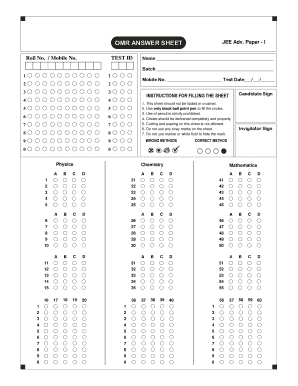
OMR ANSWER SHEET Techior Form


What is the OMR Answer Sheet Techior
The OMR answer sheet is a specialized document designed for Optical Mark Recognition (OMR) technology, which allows for the automated reading of marked responses. This form is widely used in educational assessments, surveys, and various testing environments. The OMR answer sheet typically features a grid layout where respondents can fill in their answers by marking specific areas, making it easy for machines to interpret the data accurately. The use of this technology enhances efficiency in grading and data collection, providing quick results while minimizing human error.
How to Use the OMR Answer Sheet Techior
Using the OMR answer sheet involves several straightforward steps. First, ensure that the form is printed correctly, as any misalignment can lead to reading errors. Next, respondents should use a dark pencil or pen to fill in their answers completely, ensuring that the marks are clear and unambiguous. It is essential to avoid stray marks outside the designated areas, as these can confuse the OMR scanning software. After completion, the sheets should be collected and processed through an OMR scanner, which will read the responses and compile the results efficiently.
Steps to Complete the OMR Answer Sheet Techior
Completing the OMR answer sheet requires careful attention to detail. Follow these steps for accurate submission:
- Print the OMR answer sheet on high-quality paper to prevent any scanning issues.
- Use a pencil or a black/blue pen to fill in the answer bubbles completely.
- Double-check that all responses are marked within the designated areas.
- Avoid any additional marks or notes on the sheet that could interfere with the scanning process.
- Submit the completed sheets according to the specified guidelines, whether electronically or in physical form.
Legal Use of the OMR Answer Sheet Techior
The legal use of the OMR answer sheet is contingent upon adherence to specific regulations and standards. In the United States, eSignature laws such as the ESIGN Act and UETA provide a framework for the legal acceptance of digital documents, including OMR sheets. It is crucial to ensure that the process of filling out and submitting the OMR answer sheet complies with these regulations to maintain its validity in legal contexts. Additionally, institutions may have their own policies regarding the use of OMR technology, which should be reviewed before implementation.
Key Elements of the OMR Answer Sheet Techior
Several key elements define the OMR answer sheet and contribute to its effectiveness:
- Designated Mark Areas: Clearly defined spaces for respondents to mark their answers.
- Grid Layout: A structured format that facilitates easy scanning and data interpretation.
- Instructions: Clear guidelines on how to fill out the sheet to avoid errors.
- Identification Fields: Areas for personal or test identification information to ensure proper processing.
Examples of Using the OMR Answer Sheet Techior
The OMR answer sheet is versatile and can be utilized in various scenarios, including:
- Educational Testing: Used in schools and universities for exams and quizzes.
- Surveys: Employed by organizations to gather feedback from participants efficiently.
- Research Studies: Utilized in academic and market research to collect data from large groups.
Quick guide on how to complete omr answer sheet techior
Accomplish OMR ANSWER SHEET Techior effortlessly on any device
Web-based document management has become increasingly favored by businesses and individuals alike. It offers an ideal environmentally friendly substitute for traditional printed and signed documents, as you can easily locate the right form and securely keep it online. airSlate SignNow provides you with all the tools necessary to formulate, modify, and electronically sign your documents rapidly without interruptions. Manage OMR ANSWER SHEET Techior on any device using the airSlate SignNow Android or iOS applications and simplify any document-centric tasks today.
The easiest method to alter and electronically sign OMR ANSWER SHEET Techior with ease
- Obtain OMR ANSWER SHEET Techior and click Get Form to initiate.
- Utilize the tools we offer to complete your document.
- Emphasize key sections of the documents or redact confidential information using tools that airSlate SignNow provides specifically for this purpose.
- Forge your eSignature using the Sign feature, which takes mere seconds and holds the same legal validity as a standard handwritten signature.
- Review all the details and click the Done button to preserve your modifications.
- Choose how you would prefer to send your form, whether by email, SMS, or invite link, or download it to your computer.
Eliminate concerns about lost or misfiled documents, tedious form searches, or errors that necessitate printing new document copies. airSlate SignNow meets all your document management needs with just a few clicks from any device of your choice. Edit and electronically sign OMR ANSWER SHEET Techior and ensure exceptional communication at every step of your form preparation journey with airSlate SignNow.
Create this form in 5 minutes or less
Create this form in 5 minutes!
How to create an eSignature for the omr answer sheet techior
How to create an electronic signature for a PDF online
How to create an electronic signature for a PDF in Google Chrome
How to create an e-signature for signing PDFs in Gmail
How to create an e-signature right from your smartphone
How to create an e-signature for a PDF on iOS
How to create an e-signature for a PDF on Android
People also ask
-
What is an OMR answer sheet and how does it work?
An OMR answer sheet is a specialized form designed for data collection, often used in exams and surveys. When filled, it can be scanned using Optical Mark Recognition technology to quickly and accurately capture responses. This makes processing data more efficient and minimizes human error.
-
How can I create an OMR answer sheet with airSlate SignNow?
Creating an OMR answer sheet with airSlate SignNow is easy and straightforward. Simply choose the template for an OMR answer sheet, customize it to fit your needs, and share it digitally. Our platform ensures secure and reliable data collection throughout the process.
-
Is airSlate SignNow suitable for educational institutions utilizing OMR answer sheets?
Yes, airSlate SignNow is highly suitable for educational institutions that use OMR answer sheets. Our platform simplifies the collection of test responses and provides real-time analytics. This helps streamline grading and assessment, signNowly improving the administrative process.
-
What pricing plans are available for using OMR answer sheets with airSlate SignNow?
AirSlate SignNow offers flexible pricing plans to accommodate various budgeting and usage requirements for OMR answer sheets. Whether you're a small organization or a large institution, our plans provide cost-effective solutions tailored to your needs. Check our website for detailed pricing information.
-
What benefits does using an OMR answer sheet bring to my business?
Using an OMR answer sheet can greatly enhance data accuracy and efficiency for your business. It allows you to automate data collection and signNowly reduces the time spent on manual processing. Additionally, it provides a seamless way to analyze responses, helping you make informed decisions quickly.
-
Can OMR answer sheets be integrated with other software tools?
Absolutely! OMR answer sheets created with airSlate SignNow can be easily integrated with other software tools you utilize. This enables a smooth flow of information, enhancing your workflow and productivity. Explore our integration options on our platform for more details.
-
Are OMR answer sheets customizable for specific events or purposes?
Yes, OMR answer sheets are fully customizable to fit specific events or purposes. You can adjust the design, add unique questions or response options, and tailor the layout to meet your requirements. This flexibility ensures that the OMR answer sheet meets the specific needs of your data collection.
Get more for OMR ANSWER SHEET Techior
- Cilb 9 445700974 form
- Seizure nursing documentation examples form
- Agl 149c w 9 3 14 doc form
- Chemquest 40 using moles with formulas
- Authority to disclose form cheshire east council
- To get beneficiary indemnification form afmsagaftrafund org
- Mobility impaired hunt form
- Cooperation agreement template form
Find out other OMR ANSWER SHEET Techior
- eSign Maine Lawers Resignation Letter Easy
- eSign Louisiana Lawers Last Will And Testament Mobile
- eSign Louisiana Lawers Limited Power Of Attorney Online
- eSign Delaware Insurance Work Order Later
- eSign Delaware Insurance Credit Memo Mobile
- eSign Insurance PPT Georgia Computer
- How Do I eSign Hawaii Insurance Operating Agreement
- eSign Hawaii Insurance Stock Certificate Free
- eSign New Hampshire Lawers Promissory Note Template Computer
- Help Me With eSign Iowa Insurance Living Will
- eSign North Dakota Lawers Quitclaim Deed Easy
- eSign Ohio Lawers Agreement Computer
- eSign North Dakota Lawers Separation Agreement Online
- How To eSign North Dakota Lawers Separation Agreement
- eSign Kansas Insurance Moving Checklist Free
- eSign Louisiana Insurance Promissory Note Template Simple
- eSign Texas Lawers Contract Fast
- eSign Texas Lawers Lease Agreement Free
- eSign Maine Insurance Rental Application Free
- How Can I eSign Maryland Insurance IOU