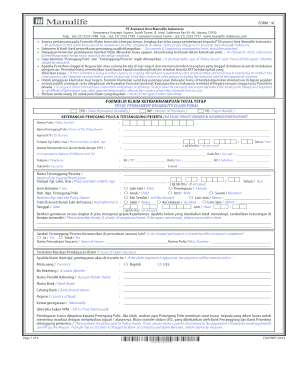
Formulir Klaim Manulife


What is the Formulir Klaim Manulife
The Formulir Klaim Manulife is a document used by policyholders to submit claims for benefits under their insurance policies with Manulife. This form is essential for initiating the claims process, ensuring that all necessary information is collected for proper evaluation. It includes sections for personal details, policy information, and specifics about the claim being filed. Understanding the purpose and structure of this form is crucial for a smooth claims experience.
Steps to complete the Formulir Klaim Manulife
Completing the Formulir Klaim Manulife involves several key steps to ensure accuracy and compliance. Start by gathering all necessary documentation related to your claim, such as receipts, medical records, or any other relevant information. Next, fill out the form with your personal details, including your name, address, and policy number. Be sure to provide a clear description of the claim, including dates and amounts. After completing the form, review it for any errors or omissions before submitting it to Manulife.
How to obtain the Formulir Klaim Manulife
The Formulir Klaim Manulife can be obtained through various channels. It is typically available on the official Manulife website, where you can download it in a digital format. Additionally, you may request a physical copy by contacting Manulife customer service or visiting a local branch. Ensuring you have the correct and most recent version of the form is essential for a successful claims process.
Legal use of the Formulir Klaim Manulife
The legal use of the Formulir Klaim Manulife requires adherence to specific regulations governing insurance claims. When submitting this form, it is important to ensure that all information provided is truthful and accurate, as any discrepancies could lead to delays or denial of the claim. The form must be signed and dated by the claimant, and it may also require additional documentation to substantiate the claim. Familiarity with these legal requirements can help avoid complications during the claims process.
Required Documents
When submitting the Formulir Klaim Manulife, several documents are typically required to support your claim. These may include:
- Proof of identity, such as a government-issued ID
- Your insurance policy number and details
- Receipts or invoices related to the claim
- Medical records or reports, if applicable
- Any other relevant documentation requested by Manulife
Having these documents ready can facilitate a smoother claims process and help ensure that your claim is processed efficiently.
Form Submission Methods
The Formulir Klaim Manulife can be submitted through various methods, providing flexibility for policyholders. You can submit the form online via the Manulife website, where you may also be able to upload supporting documents. Alternatively, you can mail the completed form along with any necessary documentation to the designated claims address provided by Manulife. In some cases, you may also have the option to submit the form in person at a local Manulife office. Understanding these submission methods can help you choose the most convenient option for your needs.
Quick guide on how to complete formulir klaim manulife
Complete Formulir Klaim Manulife effortlessly on any device
Digital document management has gained traction among organizations and individuals. It serves as an ideal eco-friendly alternative to traditional printed and signed documents, allowing you to locate the appropriate form and securely store it online. airSlate SignNow equips you with all the necessary tools to create, edit, and electronically sign your documents swiftly without delays. Manage Formulir Klaim Manulife on any device using airSlate SignNow apps for Android or iOS and enhance any document-centric workflow today.
How to modify and eSign Formulir Klaim Manulife with ease
- Locate Formulir Klaim Manulife and click on Get Form to begin.
- Utilize the tools we provide to finalize your form.
- Highlight important sections of your documents or redact sensitive information with tools specifically designed for that purpose by airSlate SignNow.
- Create your signature with the Sign tool, which takes seconds and holds the same legal validity as a conventional wet ink signature.
- Review the details and click on the Done button to save your changes.
- Select your preferred method for delivering your form, whether by email, SMS, or invitation link, or download it to your computer.
Forget about lost or misplaced documents, frustrating form searches, or errors that necessitate printing new copies. airSlate SignNow fulfills your document management needs in just a few clicks from any device of your choosing. Edit and eSign Formulir Klaim Manulife to ensure excellent communication at every stage of your form preparation process with airSlate SignNow.
Create this form in 5 minutes or less
Create this form in 5 minutes!
How to create an eSignature for the formulir klaim manulife
How to create an electronic signature for a PDF online
How to create an electronic signature for a PDF in Google Chrome
How to create an e-signature for signing PDFs in Gmail
How to create an e-signature right from your smartphone
How to create an e-signature for a PDF on iOS
How to create an e-signature for a PDF on Android
People also ask
-
What is the formulir klaim manulife and how does it work?
The formulir klaim manulife is a claim form specifically designed for policyholders to submit their insurance claims efficiently. By using airSlate SignNow, you can fill out this form electronically, ensuring that all necessary information is captured accurately and submitted in a timely manner.
-
How can I eSign my formulir klaim manulife using airSlate SignNow?
To eSign your formulir klaim manulife using airSlate SignNow, simply upload the completed form to our platform. You can then add your signature electronically, making it easy to finalize your claim without the need for printing or scanning.
-
What are the benefits of using airSlate SignNow for my formulir klaim manulife?
Using airSlate SignNow for your formulir klaim manulife offers numerous benefits, including faster processing times and improved accuracy. Additionally, our platform provides a user-friendly interface, allowing you to manage your claims with ease and confidence.
-
Is airSlate SignNow compatible with other applications for submitting my formulir klaim manulife?
Yes, airSlate SignNow seamlessly integrates with a variety of applications, making it simple to submit your formulir klaim manulife. Whether you use cloud storage services or other document management tools, you can easily access and manage your claim forms.
-
What is the pricing structure for using airSlate SignNow?
The pricing structure for airSlate SignNow is designed to be cost-effective, with several plans to fit different business needs. You can start with a free trial to explore the features before committing to a subscription that suits your usage for handling formulir klaim manulife.
-
Can I track the status of my formulir klaim manulife submissions?
Absolutely! airSlate SignNow provides comprehensive tracking features, allowing you to monitor the status of your formulir klaim manulife submissions in real-time. This ensures you are always informed about your claim's progress.
-
Are there any security measures in place when submitting my formulir klaim manulife?
Yes, airSlate SignNow prioritizes the security of your documents, including your formulir klaim manulife. Our platform utilizes advanced encryption and secure data storage practices to protect your sensitive information throughout the submission process.
Get more for Formulir Klaim Manulife
- 08ad6400 form
- Valic uf form
- What forms were sent out by nyc dept of housing preservation and development in march
- Sample job offer letter for any organization form
- Care advocates precertification form
- Dr 0204 tax year ending computation of penalty due based on underpayment of colorado individual estimated tax form
- Cyber security agreement template form
- Dj agreement template form
Find out other Formulir Klaim Manulife
- eSignature Louisiana Plumbing Rental Application Secure
- eSignature Maine Plumbing Business Plan Template Simple
- Can I eSignature Massachusetts Plumbing Business Plan Template
- eSignature Mississippi Plumbing Emergency Contact Form Later
- eSignature Plumbing Form Nebraska Free
- How Do I eSignature Alaska Real Estate Last Will And Testament
- Can I eSignature Alaska Real Estate Rental Lease Agreement
- eSignature New Jersey Plumbing Business Plan Template Fast
- Can I eSignature California Real Estate Contract
- eSignature Oklahoma Plumbing Rental Application Secure
- How Can I eSignature Connecticut Real Estate Quitclaim Deed
- eSignature Pennsylvania Plumbing Business Plan Template Safe
- eSignature Florida Real Estate Quitclaim Deed Online
- eSignature Arizona Sports Moving Checklist Now
- eSignature South Dakota Plumbing Emergency Contact Form Mobile
- eSignature South Dakota Plumbing Emergency Contact Form Safe
- Can I eSignature South Dakota Plumbing Emergency Contact Form
- eSignature Georgia Real Estate Affidavit Of Heirship Later
- eSignature Hawaii Real Estate Operating Agreement Online
- eSignature Idaho Real Estate Cease And Desist Letter Online