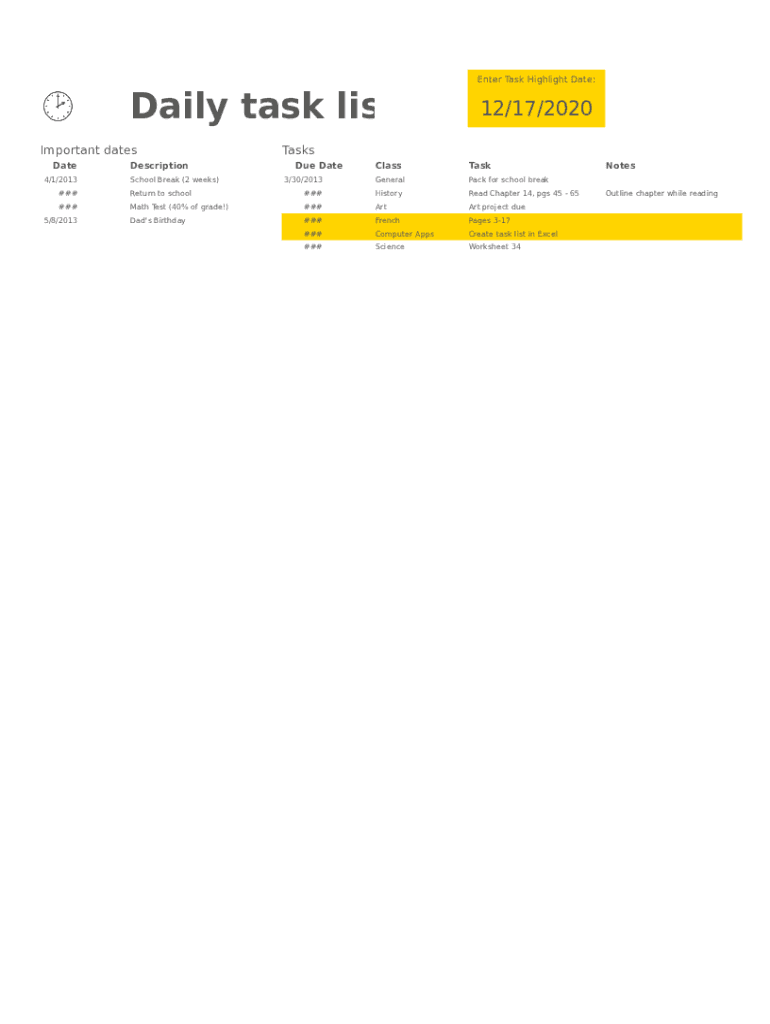
Daily Task List Template Form


What is the Daily Task List Template
The daily task list template is a structured document designed to help employees organize and prioritize their tasks for the day. It serves as a practical tool for tracking responsibilities, deadlines, and progress throughout the workday. This template can be customized to fit various job roles and industries, making it a versatile resource for enhancing productivity.
Typically, the template includes sections for task description, due dates, priority levels, and completion status. By using this template, employees can ensure that they stay focused on their objectives and manage their time effectively.
How to Use the Daily Task List Template
To effectively use the daily task list template, start by listing all tasks that need to be accomplished for the day. It is helpful to categorize tasks based on urgency and importance. Assign due dates and priority levels to each task to facilitate better time management.
As the day progresses, employees can check off completed tasks, which provides a sense of accomplishment and helps maintain motivation. Regularly reviewing and updating the task list can also assist in adjusting priorities as needed, ensuring that critical tasks are addressed promptly.
Steps to Complete the Daily Task List Template
Completing the daily task list template involves several straightforward steps:
- Begin by entering the date at the top of the template.
- List all tasks that need to be completed, ensuring clarity in task descriptions.
- Assign a priority level to each task, such as high, medium, or low.
- Set due dates for each task to create a timeline for completion.
- As tasks are completed, mark them as done to track progress.
Following these steps can help maintain organization and focus throughout the workday.
Key Elements of the Daily Task List Template
Several key elements should be included in a daily task list template to maximize its effectiveness:
- Task Description: A clear and concise statement of what needs to be done.
- Due Date: The date by which the task should be completed.
- Priority Level: An indication of the task's urgency.
- Status: A section to mark tasks as completed or in progress.
- Notes: Additional space for comments or reminders related to specific tasks.
Incorporating these elements can help ensure that the template serves its purpose effectively.
Legal Use of the Daily Task List Template
While the daily task list template is primarily a productivity tool, it can also have legal implications in certain contexts. For instance, if an employee is required to maintain records of their work activities for compliance or regulatory purposes, the task list may serve as a documented account of their efforts.
It is important to ensure that any documentation related to employee tasks is accurate and reflects true activities, as discrepancies could lead to potential legal issues. Utilizing a reliable platform for creating and storing these documents can enhance their legitimacy.
Examples of Using the Daily Task List Template
There are various scenarios in which an employee task list template can be beneficial:
- An administrative assistant may use the template to manage daily office tasks, such as scheduling meetings and responding to emails.
- A project manager can track tasks related to project milestones, ensuring that team members are aware of their responsibilities.
- A sales representative might use the template to prioritize client follow-ups and sales calls based on urgency and potential impact.
These examples illustrate the versatility of the daily task list template across different roles and industries.
Quick guide on how to complete daily task list template
Complete Daily Task List Template effortlessly on any device
The digital management of documents has become increasingly favored by organizations and individuals alike. It serves as an ideal eco-friendly alternative to traditional printed and signed paperwork, allowing you to access the necessary form and securely safeguard it online. airSlate SignNow equips you with all the tools required to generate, modify, and electronically sign your documents swiftly without delays. Manage Daily Task List Template on any device with airSlate SignNow's Android or iOS applications and enhance any document-centric workflow today.
How to modify and electronically sign Daily Task List Template effortlessly
- Find Daily Task List Template and click on Get Form to initiate.
- Utilize the tools we offer to complete your document.
- Emphasize important sections of your documents or obscure sensitive details using tools provided specifically for that purpose by airSlate SignNow.
- Formulate your signature with the Sign tool, which takes mere seconds and carries the same legal standing as a conventional handwritten signature.
- Review all the details and click on the Done button to save your modifications.
- Select how you wish to send your form, via email, SMS, or invitation link, or download it to your computer.
Forget about misplaced or lost documents, tedious form hunting, or errors that necessitate printing new document versions. airSlate SignNow addresses all your document management needs in just a few clicks from any device you prefer. Modify and electronically sign Daily Task List Template and ensure exceptional communication at every phase of the form preparation process with airSlate SignNow.
Create this form in 5 minutes or less
Create this form in 5 minutes!
How to create an eSignature for the daily task list template
How to create an electronic signature for a PDF online
How to create an electronic signature for a PDF in Google Chrome
How to create an e-signature for signing PDFs in Gmail
How to create an e-signature right from your smartphone
How to create an e-signature for a PDF on iOS
How to create an e-signature for a PDF on Android
People also ask
-
What is an employee task list template and how can it benefit my team?
An employee task list template is a structured document that outlines tasks assigned to team members, along with their deadlines and statuses. By using an employee task list template, teams can enhance productivity and ensure that everyone is aligned on their responsibilities, leading to more efficient project management.
-
How does airSlate SignNow enhance the use of employee task list templates?
airSlate SignNow allows users to create, share, and electronically sign employee task list templates seamlessly. This integration eliminates the hassle of paper documents, making collaboration more effective. With easy access to templates, your team can focus on completing tasks rather than managing paperwork.
-
Is there a cost for accessing employee task list templates on airSlate SignNow?
airSlate SignNow offers a variety of pricing plans, including options for individuals and teams. The employee task list template feature is included in several tiers, ensuring that businesses of all sizes can find a plan that meets their needs without breaking the budget.
-
Can I customize the employee task list template to fit my business's needs?
Absolutely! airSlate SignNow allows you to customize your employee task list template to align with your specific requirements. You can add task categories, priorities, and even notes, ensuring that the template serves your business's unique project management style.
-
What integrations does airSlate SignNow provide for employee task list templates?
airSlate SignNow offers various integrations that can enhance the functionality of your employee task list templates. Whether you're using project management tools, CRM software, or cloud storage solutions, these integrations allow for a seamless workflow and improved task tracking across platforms.
-
How can I share employee task list templates with my team?
Sharing employee task list templates with your team is incredibly easy through airSlate SignNow. You can simply send the template via email or share a link, allowing team members to access it anytime. This ensures everyone is on the same page and can update their task statuses effortlessly.
-
Are there templates available for different types of tasks?
Yes, airSlate SignNow provides a variety of employee task list templates suitable for different types of tasks. Whether your team needs a straightforward to-do list or a more complex project tracking sheet, you'll find templates that cater to each scenario, helping streamline your workflow.
Get more for Daily Task List Template
Find out other Daily Task List Template
- Electronic signature Oregon Non-Profit POA Free
- Electronic signature South Dakota Non-Profit Business Plan Template Now
- Electronic signature South Dakota Non-Profit Lease Agreement Template Online
- Electronic signature Legal Document Missouri Online
- Electronic signature Missouri Legal Claim Online
- Can I Electronic signature Texas Non-Profit Permission Slip
- Electronic signature Missouri Legal Rental Lease Agreement Simple
- Electronic signature Utah Non-Profit Cease And Desist Letter Fast
- Electronic signature Missouri Legal Lease Agreement Template Free
- Electronic signature Non-Profit PDF Vermont Online
- Electronic signature Non-Profit PDF Vermont Computer
- Electronic signature Missouri Legal Medical History Mobile
- Help Me With Electronic signature West Virginia Non-Profit Business Plan Template
- Electronic signature Nebraska Legal Living Will Simple
- Electronic signature Nevada Legal Contract Safe
- How Can I Electronic signature Nevada Legal Operating Agreement
- How Do I Electronic signature New Hampshire Legal LLC Operating Agreement
- How Can I Electronic signature New Mexico Legal Forbearance Agreement
- Electronic signature New Jersey Legal Residential Lease Agreement Fast
- How To Electronic signature New York Legal Lease Agreement