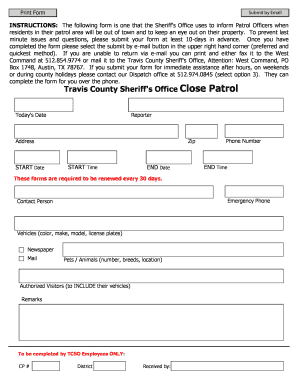
Travis County Sheriffs Office Close Patrol Tcsheriff Form


What is the Travis County Sheriffs Office Close Patrol Tcsheriff
The Travis County Sheriffs Office Close Patrol Tcsheriff is a form that allows residents to request increased patrol in their neighborhoods for safety and security purposes. This service is particularly beneficial for individuals who may be traveling or away from their homes for extended periods. By submitting this form, residents can inform the local sheriff's office of their absence and request that deputies monitor their property during this time.
How to use the Travis County Sheriffs Office Close Patrol Tcsheriff
Using the Travis County Sheriffs Office Close Patrol Tcsheriff form is straightforward. Residents need to fill out the required information, including their contact details, the duration of their absence, and any specific instructions regarding their property. Once completed, the form can be submitted electronically through the designated platform, ensuring that the sheriff's office receives the request promptly for appropriate action.
Steps to complete the Travis County Sheriffs Office Close Patrol Tcsheriff
Completing the Travis County Sheriffs Office Close Patrol Tcsheriff form involves several key steps:
- Access the form through the official Travis County Sheriffs Office website.
- Fill in your personal information, including your name, address, and contact number.
- Specify the dates you will be away from your property.
- Provide any additional instructions or details that may assist the deputies in monitoring your property.
- Review the information for accuracy before submitting the form electronically.
Legal use of the Travis County Sheriffs Office Close Patrol Tcsheriff
The legal use of the Travis County Sheriffs Office Close Patrol Tcsheriff form is governed by local laws and regulations. By submitting this form, residents are entering into an agreement with the sheriff's office to provide increased surveillance of their property. It is important to ensure that all information provided is truthful and accurate to maintain the integrity of the service.
Key elements of the Travis County Sheriffs Office Close Patrol Tcsheriff
Key elements of the Travis County Sheriffs Office Close Patrol Tcsheriff form include:
- Personal Information: Name, address, and contact details of the resident.
- Duration of Absence: Specific dates indicating when the resident will be away.
- Property Details: Description of the property and any specific concerns the resident may have.
- Signature: Acknowledgment of the request and agreement to the terms of service.
State-specific rules for the Travis County Sheriffs Office Close Patrol Tcsheriff
State-specific rules regarding the Travis County Sheriffs Office Close Patrol Tcsheriff may vary. Residents should familiarize themselves with local ordinances and guidelines that govern the use of this service. Compliance with these rules ensures that requests are processed efficiently and that residents receive the intended benefits of increased patrols in their neighborhoods.
Quick guide on how to complete travis county sheriffs office close patrol tcsheriff
Effortlessly Prepare Travis County Sheriffs Office Close Patrol Tcsheriff on Any Device
Digital document management has gained signNow traction among businesses and individuals alike. It serves as an ideal environmentally friendly alternative to traditional printed and signed documents, allowing you to find the necessary form and securely archive it online. airSlate SignNow equips you with all the resources required to create, modify, and eSign your documents swiftly without any holdups. Manage Travis County Sheriffs Office Close Patrol Tcsheriff on any device using airSlate SignNow’s Android or iOS applications and simplify any document-related processes today.
How to Easily Modify and eSign Travis County Sheriffs Office Close Patrol Tcsheriff
- Obtain Travis County Sheriffs Office Close Patrol Tcsheriff and then click Get Form to begin.
- Utilize the provided tools to finalize your form.
- Emphasize important parts of the documents or redact sensitive information using the tools offered by airSlate SignNow specifically for that purpose.
- Create your signature with the Sign tool, which takes mere seconds and holds the same legal validity as a conventional wet ink signature.
- Review the details and then click on the Done button to confirm your changes.
- Select your preferred method of delivering the form, whether by email, SMS, invitation link, or download it to your computer.
Forget about misplaced files, tedious document hunting, or costly mistakes that necessitate printing new copies. airSlate SignNow fulfills your document management needs in just a few clicks from any device you prefer. Modify and eSign Travis County Sheriffs Office Close Patrol Tcsheriff and ensure effective communication throughout the document preparation process with airSlate SignNow.
Create this form in 5 minutes or less
Create this form in 5 minutes!
How to create an eSignature for the travis county sheriffs office close patrol tcsheriff
How to create an electronic signature for a PDF online
How to create an electronic signature for a PDF in Google Chrome
How to create an e-signature for signing PDFs in Gmail
How to create an e-signature right from your smartphone
How to create an e-signature for a PDF on iOS
How to create an e-signature for a PDF on Android
People also ask
-
What is tcsheriff and how can it benefit my business?
Tcsheriff is an innovative solution offered by airSlate SignNow that allows businesses to manage their document signing processes seamlessly. By leveraging tcsheriff, you can streamline workflows, improve efficiency, and reduce turnaround times for critical documents.
-
How much does tcsheriff cost for businesses?
The pricing for tcsheriff is competitive and designed to fit various business sizes. airSlate SignNow offers flexible pricing plans that include per-user monthly subscriptions, ensuring you can choose a solution that meets your budgetary needs without compromising on features.
-
What features does tcsheriff provide?
Tcsheriff boasts a range of features tailored to enhance document management. Key features include customizable templates, real-time tracking, and secure cloud storage, which collectively facilitate a smoother signing experience for businesses of all sectors.
-
Is tcsheriff easy to use for new users?
Absolutely! Tcsheriff is designed with user-friendliness in mind, ensuring that even those without technical expertise can navigate its interface comfortably. Our intuitive design helps users quickly grasp the process of sending and eSigning documents.
-
Can tcsheriff integrate with other software?
Yes, tcsheriff offers robust integration capabilities with a variety of third-party applications, including popular CRM and project management tools. This ensures that you can seamlessly incorporate tcsheriff into your existing workflows without any disruptions.
-
What are the security measures in place for tcsheriff?
Tcsheriff prioritizes the security of your documents with industry-leading encryption methods. All data is stored securely, and access is controlled to ensure that your sensitive information remains protected throughout the signing process.
-
Can I use tcsheriff for international transactions?
Yes, tcsheriff supports international transactions, allowing businesses to send and receive signed documents globally. This feature is essential for companies that operate across borders and need a reliable way to manage international agreements.
Get more for Travis County Sheriffs Office Close Patrol Tcsheriff
- Usf elementary education lesson plan template usf college of coedu usf form
- Joint representation notice and waiver of conflict of interest jag navy form
- How to fill out a ut background check online form utexas
- Onecom cancellation form
- Pcpnj form
- Prenatal history form
- Incident report state of michigan form
- Dj service agreement template form
Find out other Travis County Sheriffs Office Close Patrol Tcsheriff
- Help Me With eSignature Texas Construction Contract Template
- eSignature Illinois Architectural Proposal Template Simple
- Can I eSignature Indiana Home Improvement Contract
- How Do I eSignature Maryland Home Improvement Contract
- eSignature Missouri Business Insurance Quotation Form Mobile
- eSignature Iowa Car Insurance Quotation Form Online
- eSignature Missouri Car Insurance Quotation Form Online
- eSignature New Jersey Car Insurance Quotation Form Now
- eSignature Hawaii Life-Insurance Quote Form Easy
- How To eSignature Delaware Certeficate of Insurance Request
- eSignature New York Fundraising Registration Form Simple
- How To Integrate Sign in Banking
- How To Use Sign in Banking
- Help Me With Use Sign in Banking
- Can I Use Sign in Banking
- How Do I Install Sign in Banking
- How To Add Sign in Banking
- How Do I Add Sign in Banking
- How Can I Add Sign in Banking
- Can I Add Sign in Banking