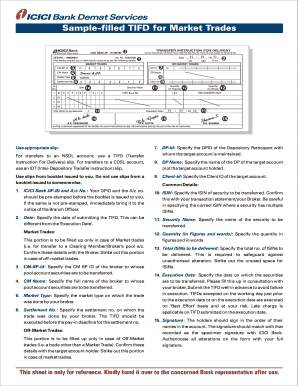
Tifd Booklet Form


What is the Tifd Booklet
The Tifd booklet, or TIFD full form in banking, is a document used primarily in financial transactions, particularly in the context of investment and banking services. It serves as a delivery instruction form that allows account holders to provide specific instructions regarding the handling of their investments. This booklet is essential for ensuring that financial institutions accurately execute the requests of their clients, such as buying or selling securities.
How to Use the Tifd Booklet
Using the Tifd booklet involves several steps to ensure that your instructions are clear and legally binding. First, gather all necessary information, including your account details and the specific transactions you wish to execute. Next, fill out the booklet carefully, ensuring that all fields are completed accurately. After completion, submit the booklet to your financial institution through the designated method, which could be online, by mail, or in person. It is crucial to keep a copy for your records.
Steps to Complete the Tifd Booklet
Completing the Tifd booklet requires attention to detail. Begin by entering your personal and account information at the top of the form. Clearly specify the type of transaction you are requesting, whether it involves buying or selling assets. Include the relevant details for each transaction, such as the number of shares and the desired price. Review the completed form for accuracy, sign it, and date it before submission. This process helps prevent errors that could delay your transaction.
Legal Use of the Tifd Booklet
The Tifd booklet must comply with legal standards to be considered valid. This includes ensuring that the form is signed by the account holder and that all instructions are clear and unambiguous. Compliance with regulations such as the ESIGN Act is essential, as it governs the legality of electronic signatures and documents. Additionally, financial institutions may have specific requirements regarding the submission of the Tifd booklet, which must be followed to ensure that transactions are executed without legal issues.
Key Elements of the Tifd Booklet
Several key elements define the Tifd booklet. These include the account holder's personal information, detailed transaction instructions, and a signature section. It is also important for the booklet to contain a date to indicate when the instructions were provided. Each of these elements plays a critical role in ensuring that the financial institution can accurately process the requests made by the account holder.
Who Issues the Form
The Tifd booklet is typically issued by financial institutions such as banks and brokerage firms. These institutions provide the form to their clients to facilitate the execution of investment transactions. It is important for users to obtain the booklet directly from their financial service provider to ensure that they are using the correct version and that it meets all necessary requirements for submission.
Quick guide on how to complete tifd booklet
Complete Tifd Booklet effortlessly on any device
Online document management has become quite popular among businesses and individuals. It serves as an ideal eco-friendly alternative to conventional printed and signed documents, allowing you to locate the necessary form and securely keep it online. airSlate SignNow equips you with all the tools you need to create, modify, and eSign your documents quickly without delays. Manage Tifd Booklet on any device using the airSlate SignNow Android or iOS applications and enhance any document-centric process today.
The easiest way to modify and eSign Tifd Booklet without any hassle
- Obtain Tifd Booklet and click on Get Form to begin.
- Make use of the tools we offer to complete your document.
- Highlight important sections of your documents or redact sensitive information with the tools that airSlate SignNow provides specifically for that purpose.
- Create your eSignature using the Sign tool, which takes mere seconds and carries the same legal validity as a traditional handwritten signature.
- Review all the details and click on the Done button to save your modifications.
- Choose how you wish to send your form, whether by email, text message (SMS), invitation link, or download it to your computer.
Say goodbye to lost or misplaced documents, exhausting form searches, or errors that necessitate printing new copies. airSlate SignNow fulfills all your document management needs in just a few clicks from any preferred device. Modify and eSign Tifd Booklet and ensure excellent communication at every phase of your form preparation process with airSlate SignNow.
Create this form in 5 minutes or less
Create this form in 5 minutes!
How to create an eSignature for the tifd booklet
How to create an electronic signature for a PDF online
How to create an electronic signature for a PDF in Google Chrome
How to create an e-signature for signing PDFs in Gmail
How to create an e-signature right from your smartphone
How to create an e-signature for a PDF on iOS
How to create an e-signature for a PDF on Android
People also ask
-
What is the tifd booklet full form?
The tifd booklet full form refers to the 'Technical Instruction for Documentation.' This document is essential for ensuring that businesses comply with regulatory standards and maintain proper documentation across their operations.
-
How can airSlate SignNow help with the tifd booklet full form?
airSlate SignNow provides an easy-to-use platform that allows businesses to create, send, and eSign documents like the tifd booklet. This streamlines the process of managing essential documents, ensuring compliance and clarity.
-
What are the pricing options for using airSlate SignNow?
airSlate SignNow offers flexible pricing plans that cater to various business sizes and needs. Each plan provides access to key features that can assist in managing documents like the tifd booklet full form efficiently.
-
What features does airSlate SignNow provide for document management?
With airSlate SignNow, users get features such as template creation, secure eSignature, and real-time document tracking. These tools make it easier to handle critical documents, including those related to the tifd booklet full form.
-
Are there any benefits of using airSlate SignNow for businesses?
Yes, airSlate SignNow offers numerous benefits, including reduced turnaround time for documents, improved compliance, and enhanced security features. Utilizing this solution can greatly simplify handling the tifd booklet full form.
-
Can airSlate SignNow integrate with other software tools?
Absolutely! airSlate SignNow can seamlessly integrate with various business software tools, enhancing your existing workflows. This is particularly useful for businesses needing to create or manage the tifd booklet full form within their current systems.
-
Is airSlate SignNow suitable for businesses of all sizes?
Indeed, airSlate SignNow is scalable and designed to accommodate businesses of all sizes, from small startups to large corporations. All can benefit from the effective management of documents similar to the tifd booklet full form.
Get more for Tifd Booklet
- 0113052489 form
- Jet fuel storage facility transport truck record of receipt envoy air form
- Please fill in all necessary information in the spaces provided
- Eo egbochuku assessment of the quality of guidance form
- Trillium medicaid pharmacy pa request form 11 07 final docx
- Tennis federation form
- Identogo lansing form
- Debt assignment agreement template form
Find out other Tifd Booklet
- How Do I Electronic signature Alabama Non-Compete Agreement
- How To eSignature North Carolina Sales Receipt Template
- Can I Electronic signature Arizona LLC Operating Agreement
- Electronic signature Louisiana LLC Operating Agreement Myself
- Can I Electronic signature Michigan LLC Operating Agreement
- How Can I Electronic signature Nevada LLC Operating Agreement
- Electronic signature Ohio LLC Operating Agreement Now
- Electronic signature Ohio LLC Operating Agreement Myself
- How Do I Electronic signature Tennessee LLC Operating Agreement
- Help Me With Electronic signature Utah LLC Operating Agreement
- Can I Electronic signature Virginia LLC Operating Agreement
- Electronic signature Wyoming LLC Operating Agreement Mobile
- Electronic signature New Jersey Rental Invoice Template Computer
- Electronic signature Utah Rental Invoice Template Online
- Electronic signature Louisiana Commercial Lease Agreement Template Free
- eSignature Delaware Sales Invoice Template Free
- Help Me With eSignature Oregon Sales Invoice Template
- How Can I eSignature Oregon Sales Invoice Template
- eSignature Pennsylvania Sales Invoice Template Online
- eSignature Pennsylvania Sales Invoice Template Free