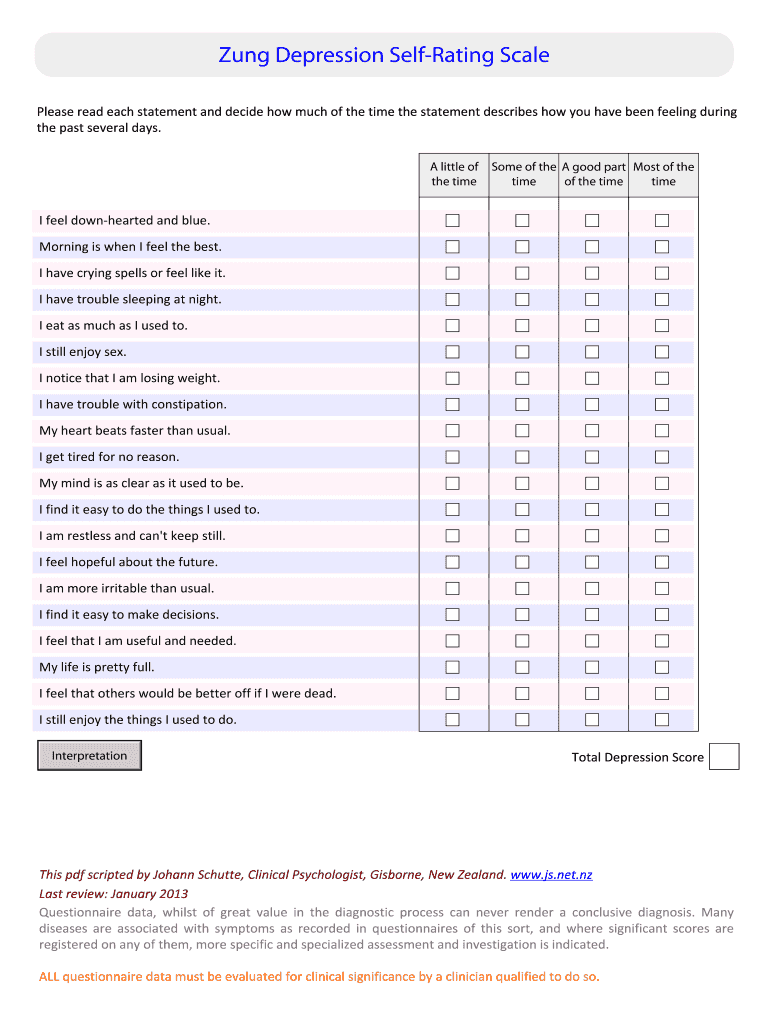
Zung Self Rating Depression Scale SDS Mental Health Ministries Js Net Form


Understanding the Zung Self Rating Depression Scale
The Zung Self Rating Depression Scale (SDS) is a widely used tool designed to help individuals assess their own levels of depression. It consists of a series of statements related to feelings and behaviors that individuals rate based on their experiences over the past week. This self-assessment can provide valuable insights into one’s mental health status and can be a starting point for seeking further help or treatment.
How to Use the Zung Self Rating Depression Scale
To effectively use the Zung Self Rating Depression Scale, individuals should find a quiet space where they can reflect on their feelings. The scale typically includes 20 items, each requiring a response on a Likert scale ranging from one to four. Users should read each statement carefully and select the option that best reflects their feelings. Once completed, the scores are tallied to determine the overall level of depression, which can guide further action.
Steps to Complete the Zung Self Rating Depression Scale
Completing the Zung Self Rating Depression Scale involves several straightforward steps:
- Find a comfortable and quiet location to focus.
- Read each statement carefully and consider your feelings over the past week.
- Choose a response for each statement, ranging from one (a little of the time) to four (most of the time).
- Add up your total score to evaluate your level of depression.
- Consider discussing the results with a mental health professional for further guidance.
Legal Use of the Zung Self Rating Depression Scale
The Zung Self Rating Depression Scale can be utilized in various settings, including clinical, educational, and research environments. For the results to be legally recognized, it is essential that the assessment is administered and interpreted by qualified professionals. Additionally, proper consent should be obtained from individuals taking the assessment, ensuring their data is handled in compliance with relevant privacy regulations.
Key Elements of the Zung Self Rating Depression Scale
Key elements of the Zung Self Rating Depression Scale include:
- Self-Assessment: It allows individuals to evaluate their own mental health.
- Standardized Format: The scale follows a consistent structure, making it easy to use.
- Scoring System: The total score helps determine the severity of depression.
- Accessibility: It can be completed at home or in a clinical setting.
Examples of Using the Zung Self Rating Depression Scale
Examples of how the Zung Self Rating Depression Scale can be used include:
- Individuals assessing their mental health before seeking therapy.
- Clinics using the scale to monitor patient progress over time.
- Researchers employing the scale in studies related to mental health trends.
Quick guide on how to complete zung self rating depression scale sds mental health ministries js net
Complete Zung Self Rating Depression Scale SDS Mental Health Ministries Js Net effortlessly on any device
Online document management has gained popularity among businesses and individuals. It offers a perfect eco-friendly substitute to conventional printed and signed documents, as you can obtain the necessary form and securely store it online. airSlate SignNow provides you with all the tools you need to create, modify, and eSign your documents swiftly without delays. Handle Zung Self Rating Depression Scale SDS Mental Health Ministries Js Net on any device with airSlate SignNow Android or iOS applications and enhance any document-based process today.
How to modify and eSign Zung Self Rating Depression Scale SDS Mental Health Ministries Js Net easily
- Locate Zung Self Rating Depression Scale SDS Mental Health Ministries Js Net and click on Get Form to begin.
- Use the tools we provide to fill out your document.
- Emphasize important parts of your documents or obscure sensitive information with tools that airSlate SignNow offers specifically for that purpose.
- Generate your signature using the Sign tool, which takes seconds and carries the same legal significance as a traditional wet ink signature.
- Review the information and click on the Done button to save your changes.
- Decide how you want to send your form, by email, text message (SMS), or invitation link, or download it to your computer.
Forget about lost or misplaced documents, tedious form searches, or mistakes that necessitate printing new document copies. airSlate SignNow fulfills all your requirements in document management with just a few clicks from a device of your choice. Modify and eSign Zung Self Rating Depression Scale SDS Mental Health Ministries Js Net and ensure outstanding communication at every stage of your form preparation process with airSlate SignNow.
Create this form in 5 minutes or less
Create this form in 5 minutes!
How to create an eSignature for the zung self rating depression scale sds mental health ministries js net
How to create an electronic signature for a PDF online
How to create an electronic signature for a PDF in Google Chrome
How to create an e-signature for signing PDFs in Gmail
How to create an e-signature right from your smartphone
How to create an e-signature for a PDF on iOS
How to create an e-signature for a PDF on Android
People also ask
-
What is a self depression form?
A self depression form is a tool used to assess and manage symptoms of depression. It typically includes questions that help individuals reflect on their emotional state and identify areas that may need attention. By utilizing a self depression form, users can gain insights into their mental health and determine if they require further professional help.
-
How can I create a self depression form using airSlate SignNow?
Creating a self depression form with airSlate SignNow is simple and user-friendly. You can customize templates or start from scratch, adding relevant questions and formatting it to suit your needs. Once created, you can easily share it for completion and receive signed forms digitally.
-
Is there a cost associated with using the self depression form feature?
airSlate SignNow offers a cost-effective solution for creating documents, including self depression forms. Pricing plans vary based on features and the number of users, but you can start with a free trial to explore the capabilities before committing. This allows you to determine the value of the self depression form tool for your needs.
-
What features does airSlate SignNow provide for self depression forms?
airSlate SignNow provides several features that enhance the use of self depression forms, including customizable templates, electronic signatures, and secure cloud storage. You can also track responses and manage submissions easily, ensuring you have all the necessary information at your fingertips. These features streamline the process of collecting and analyzing data from your self depression forms.
-
Are self depression forms secure with airSlate SignNow?
Yes, self depression forms created with airSlate SignNow are highly secure. The platform employs robust encryption and compliance with industry standards to ensure that all data is protected. This security is essential for sensitive information contained in self depression forms and builds trust with users who complete them.
-
Can I integrate self depression forms with other applications?
airSlate SignNow allows integrations with various applications, enhancing the functionality of your self depression forms. You can connect with tools like CRMs and project management software to streamline workflows and improve data management. These integrations ensure you can work seamlessly across different platforms while using your self depression forms.
-
What are the benefits of using self depression forms?
Using self depression forms offers numerous benefits, including the ability to monitor mental health over time and assess the need for professional intervention. They also facilitate conversations about mental health, making it easier for individuals to articulate their feelings. Furthermore, electronic self depression forms can simplify the process of data collection and analysis, ultimately leading to better support options.
Get more for Zung Self Rating Depression Scale SDS Mental Health Ministries Js Net
- Importance of aftercare programs for drug addiction recovery form
- If employment intake form dfeh state of california
- Assessment tool adults paper version form
- Cdss system and application access form california
- Cdss ca form
- Substance abuse counselor human services edu form
- 1033 and 1034 form
- Covid 19 specimen intake form wpsbcountygov
Find out other Zung Self Rating Depression Scale SDS Mental Health Ministries Js Net
- Can I Sign Iowa Courts Form
- Help Me With eSign Montana Banking Form
- Can I Sign Kentucky Courts Document
- How To eSign New York Banking Word
- Can I eSign South Dakota Banking PPT
- How Can I eSign South Dakota Banking PPT
- How Do I eSign Alaska Car Dealer Form
- How To eSign California Car Dealer Form
- Can I eSign Colorado Car Dealer Document
- How Can I eSign Colorado Car Dealer Document
- Can I eSign Hawaii Car Dealer Word
- How To eSign Hawaii Car Dealer PPT
- How To eSign Hawaii Car Dealer PPT
- How Do I eSign Hawaii Car Dealer PPT
- Help Me With eSign Hawaii Car Dealer PPT
- How Can I eSign Hawaii Car Dealer Presentation
- How Do I eSign Hawaii Business Operations PDF
- How Can I eSign Hawaii Business Operations PDF
- How To eSign Hawaii Business Operations Form
- How Do I eSign Hawaii Business Operations Form