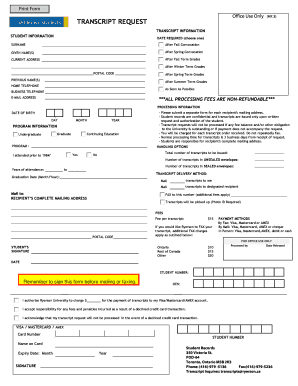
Ryerson University Transcript Request Form


Understanding the Ryerson University Transcript Request
The Ryerson University transcript request is a formal process that allows students and alumni to obtain their official academic records. This document is essential for various purposes, including further education applications, employment verification, and professional licensing. The transcript includes a comprehensive record of courses taken, grades received, and degrees conferred. Understanding the specifics of this request is crucial for ensuring that you receive your transcript in a timely manner.
Steps to Complete the Ryerson University Transcript Request
Completing the Ryerson University transcript request involves several straightforward steps:
- Gather necessary personal information, including your student ID, dates of attendance, and the address where the transcript should be sent.
- Visit the official Ryerson University website to access the transcript request form.
- Fill out the form accurately, ensuring all required fields are completed.
- Submit the form electronically or print it for mailing, depending on your preference.
- Pay any applicable fees associated with the transcript request.
Legal Use of the Ryerson University Transcript Request
The Ryerson University transcript is considered a legal document once it is issued. It is important to understand the legal implications of using this document. For example, presenting a transcript for employment verification or further education applications must be done truthfully. Misrepresentation can lead to severe consequences, including revocation of admission or employment offers. Ensuring that the transcript is requested and used in compliance with relevant laws is essential.
How to Obtain the Ryerson University Transcript Request
Obtaining the Ryerson University transcript request is a straightforward process. Students can access the request form through the university's official website. It is also possible to request transcripts via mail or in person, depending on individual preferences. Be sure to check for any specific requirements or documentation needed for your request, as these can vary based on the method of submission.
Key Elements of the Ryerson University Transcript Request
When filling out the Ryerson University transcript request, several key elements must be included:
- Personal Information: Full name, student ID, and contact information.
- Academic Details: Dates of attendance and degree(s) earned.
- Delivery Method: Specify whether the transcript should be sent electronically or via mail.
- Payment Information: Include details for any fees associated with the request.
Form Submission Methods for the Ryerson University Transcript Request
The Ryerson University transcript request can be submitted through various methods, ensuring flexibility for users. The options typically include:
- Online Submission: Fill out and submit the request form directly through the university's website.
- Mail: Print the completed form and send it to the designated office via postal service.
- In-Person: Visit the registrar's office to submit the request form and receive assistance if needed.
Quick guide on how to complete ryerson university transcript request
Complete Ryerson University Transcript Request seamlessly on any gadget
Digital document management has become increasingly favored by companies and individuals alike. It serves as an ideal environmentally friendly alternative to conventional printed and signed documents, allowing you to find the right form and securely store it online. airSlate SignNow provides you with all the resources necessary to create, modify, and eSign your documents quickly without interruptions. Manage Ryerson University Transcript Request on any gadget with airSlate SignNow apps for Android or iOS and simplify your document-related tasks today.
How to modify and eSign Ryerson University Transcript Request effortlessly
- Find Ryerson University Transcript Request and click Get Form to begin.
- Utilize the tools available to complete your form.
- Emphasize relevant portions of the documents or obscure sensitive information with tools that airSlate SignNow provides specifically for that purpose.
- Generate your signature with the Sign feature, which takes mere seconds and carries the same legal validity as a conventional wet ink signature.
- Review the details and click on the Done button to preserve your modifications.
- Select your preferred method of delivering your form, whether by email, text message (SMS), or invite link, or download it to your computer.
Eliminate concerns about lost or misplaced files, tedious form searching, or errors needing new document copies to be printed. airSlate SignNow fulfills your document management needs in just a few clicks from your chosen device. Alter and eSign Ryerson University Transcript Request and ensure outstanding communication at every stage of the form preparation process with airSlate SignNow.
Create this form in 5 minutes or less
Create this form in 5 minutes!
How to create an eSignature for the ryerson university transcript request
How to create an electronic signature for a PDF online
How to create an electronic signature for a PDF in Google Chrome
How to create an e-signature for signing PDFs in Gmail
How to create an e-signature right from your smartphone
How to create an e-signature for a PDF on iOS
How to create an e-signature for a PDF on Android
People also ask
-
What is the process for a Ryerson University transcript request using airSlate SignNow?
The process for a Ryerson University transcript request through airSlate SignNow is streamlined and user-friendly. Simply upload your transcript request document, add the necessary details, and send it for electronic signature. Once signed, you can submit it directly to the university, ensuring a quick and efficient process.
-
How much does it cost to use airSlate SignNow for my Ryerson University transcript request?
airSlate SignNow offers flexible pricing plans that cater to various needs, allowing you to choose the one that suits your usage for a Ryerson University transcript request. The costs are competitive and designed to provide value with features that include unlimited document signing and cloud storage. Check their website for specific pricing details.
-
What features does airSlate SignNow provide for Ryerson University transcript requests?
airSlate SignNow provides features that enhance the management of your Ryerson University transcript request, such as customizable templates, automated reminders, and real-time document tracking. These features help ensure that your requests are processed quickly and efficiently, saving you time and reducing the chance of errors.
-
Are there any benefits to using airSlate SignNow for my Ryerson University transcript request over traditional methods?
Using airSlate SignNow for your Ryerson University transcript request offers numerous benefits compared to traditional methods. The platform eliminates the need for physical paperwork, reduces processing times, and allows for a more secure submission process. Additionally, the ease of use means you can manage everything from a single interface.
-
Can I integrate airSlate SignNow with other software for managing my Ryerson University transcript request?
Yes, airSlate SignNow offers integrations with various software tools that can simplify the management of your Ryerson University transcript request. This includes popular applications like Google Workspace, Microsoft Office, and CRM systems, allowing you to streamline your workflow and maintain organization from one central location.
-
How secure is my personal information when making a Ryerson University transcript request through airSlate SignNow?
Security is a top priority for airSlate SignNow, especially for sensitive transactions like a Ryerson University transcript request. The platform employs robust encryption standards and complies with industry regulations to protect your personal information against unauthorized access. Your data remains confidential throughout the process.
-
What kind of support can I expect when making a Ryerson University transcript request with airSlate SignNow?
When making a Ryerson University transcript request with airSlate SignNow, you can expect comprehensive support. Their customer service team is available to assist with any issues or questions you may have, and they offer extensive online resources, including FAQs and tutorials, to guide you through the process.
Get more for Ryerson University Transcript Request
- Auto accident questionnaire dr brian gotro form
- Instructions for completing state form 55788 backflow
- Sober living intake forms
- Form r 54ov sd
- Minor liability release form
- Online 16 25 railcard mature student form print at home
- Request for cle credit for publication of a book or article ccle form 5
- Massachusetts department of developmental services form
Find out other Ryerson University Transcript Request
- How To Integrate Sign in Banking
- How To Use Sign in Banking
- Help Me With Use Sign in Banking
- Can I Use Sign in Banking
- How Do I Install Sign in Banking
- How To Add Sign in Banking
- How Do I Add Sign in Banking
- How Can I Add Sign in Banking
- Can I Add Sign in Banking
- Help Me With Set Up Sign in Government
- How To Integrate eSign in Banking
- How To Use eSign in Banking
- How To Install eSign in Banking
- How To Add eSign in Banking
- How To Set Up eSign in Banking
- How To Save eSign in Banking
- How To Implement eSign in Banking
- How To Set Up eSign in Construction
- How To Integrate eSign in Doctors
- How To Use eSign in Doctors