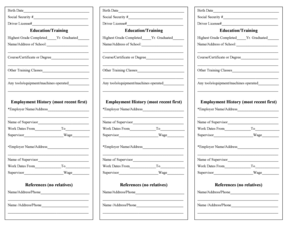
Pocket Resume Template Form


What is the Pocket Resume Template
The pocket resume template is a concise, streamlined version of a traditional resume designed for quick reference and easy sharing. It typically includes essential information such as contact details, work experience, education, and key skills. This format is particularly useful for networking events or job fairs, where you may need to provide potential employers with a snapshot of your qualifications without the formality of a full resume. The pocket resume serves as a practical tool for job seekers to make a memorable first impression.
How to Use the Pocket Resume Template
Using the pocket resume template involves a few straightforward steps. First, select a template that aligns with your personal brand and the industry you are targeting. Next, fill in your information, ensuring that you highlight your most relevant skills and experiences. Keep the content succinct, focusing on key achievements and qualifications that will attract attention. Once completed, you can print the resume for in-person distribution or save it as a PDF for digital sharing. This versatility makes the pocket resume an essential tool for job seekers.
Steps to Complete the Pocket Resume Template
Completing the pocket resume template requires careful attention to detail. Follow these steps:
- Choose a template: Select a design that reflects your style and is appropriate for your industry.
- Fill in personal information: Include your name, phone number, email address, and LinkedIn profile if applicable.
- Highlight work experience: List your most relevant job roles, focusing on achievements rather than duties.
- Include education: Mention your highest degree and any relevant certifications.
- Showcase skills: Identify key skills that are pertinent to the roles you are pursuing.
- Review and edit: Ensure the information is accurate, concise, and free of errors.
Legal Use of the Pocket Resume Template
The pocket resume template is a legal document that can be used in professional settings. However, it is important to ensure that the information presented is truthful and accurately represents your qualifications. Misrepresentation can lead to negative consequences in the hiring process. Additionally, when sharing your pocket resume, consider the privacy of your personal information. Avoid including sensitive data that is not necessary for potential employers to know.
Key Elements of the Pocket Resume Template
Key elements of an effective pocket resume template include:
- Contact Information: Clearly display your name, phone number, and email address at the top.
- Professional Summary: A brief statement that summarizes your career goals and what you bring to potential employers.
- Work Experience: List relevant positions, including company names, job titles, and dates of employment.
- Education: Include your educational background, focusing on degrees and certifications.
- Skills: Highlight specific skills that are relevant to the job you are applying for.
Examples of Using the Pocket Resume Template
There are various scenarios where the pocket resume template can be effectively used:
- Networking Events: Distributing your pocket resume to potential employers and industry contacts can facilitate meaningful conversations.
- Job Fairs: Providing a quick reference for recruiters can help you stand out among other candidates.
- Informational Interviews: Sharing your pocket resume during these meetings can reinforce your qualifications and interests.
Quick guide on how to complete pocket resume template
Effortlessly prepare Pocket Resume Template on any device
Managing documents online has become increasingly popular among businesses and individuals. It offers an ideal eco-friendly alternative to traditional printed and signed materials, as you can find the appropriate form and securely store it online. airSlate SignNow provides all the tools necessary to create, modify, and eSign your documents swiftly without any hold-ups. Handle Pocket Resume Template on any platform with the airSlate SignNow Android or iOS applications and simplify any document-centric task today.
How to modify and eSign Pocket Resume Template with ease
- Locate Pocket Resume Template and click Get Form to begin.
- Utilize the tools available to complete your form.
- Highlight pertinent sections of your documents or redact sensitive information with tools that airSlate SignNow provides specifically for that purpose.
- Generate your eSignature using the Sign tool, which takes mere seconds and bears the same legal validity as a conventional wet ink signature.
- Review the details and click the Done button to save your modifications.
- Choose how you wish to send your form, whether by email, SMS, an invitation link, or download it to your computer.
Eliminate worries about lost or misplaced documents, tedious form searches, or errors that necessitate printing new document copies. airSlate SignNow meets all your document management needs in just a few clicks from any device of your choice. Edit and eSign Pocket Resume Template and maintain excellent communication at every step of the form preparation journey with airSlate SignNow.
Create this form in 5 minutes or less
Create this form in 5 minutes!
How to create an eSignature for the pocket resume template
How to create an electronic signature for a PDF online
How to create an electronic signature for a PDF in Google Chrome
How to create an e-signature for signing PDFs in Gmail
How to create an e-signature right from your smartphone
How to create an e-signature for a PDF on iOS
How to create an e-signature for a PDF on Android
People also ask
-
What is a pocket resume and how can it benefit my job search?
A pocket resume is a compact, easy-to-carry version of your traditional resume. Ideal for networking events or job interviews, it allows you to quickly share your skills and experience with potential employers. The convenience of a pocket resume can signNowly enhance your job search efficiency.
-
How does airSlate SignNow facilitate the creation of a pocket resume?
airSlate SignNow streamlines the process of creating a pocket resume by providing easy-to-use templates that you can customize. With an intuitive interface, you can quickly input your information and generate a professional-looking document. This ensures that your pocket resume stands out and represents you well.
-
Is there a cost associated with using airSlate SignNow for creating a pocket resume?
airSlate SignNow offers a cost-effective solution for creating your pocket resume. Depending on the features you need, there are different pricing plans available that accommodate various budgets. You can start with a free trial to explore its functionalities before committing.
-
Can I integrate my pocket resume with other tools using airSlate SignNow?
Yes, airSlate SignNow allows you to integrate your pocket resume with various tools and services. This ensures seamless sharing and can enhance your networking efforts. Integrations with platforms like LinkedIn, email clients, and cloud storage simplify the process of distributing your resume to potential employers.
-
What features does airSlate SignNow offer for a pocket resume?
airSlate SignNow provides multiple features to enhance your pocket resume, including customizable templates, eSign capabilities, and collaboration tools. You can easily edit and share your resume, making it a dynamic asset in your job search. These features ensure that your pocket resume remains up-to-date with minimal effort.
-
How can a pocket resume help in networking situations?
A pocket resume is a powerful tool in networking scenarios, allowing for quick and effective sharing of your qualifications. By having a concise version of your resume handy, you can create memorable impressions and facilitate follow-up conversations. This makes it easier for contacts to signNow out to you for opportunities.
-
Are there specific design tips for creating an effective pocket resume?
When designing your pocket resume, aim for clarity and conciseness. Use bullet points to highlight key skills and achievements, and ensure the format is visually appealing. airSlate SignNow's templates can guide you in creating a professional design that captures attention and conveys your strengths effectively.
Get more for Pocket Resume Template
- Hpapeahp home sales contract addendum gwul form
- Uti mutual fund online empanelment form
- Instructions for family care leave fcl of absence application cwa1109 form
- Ccf silk road form
- Credit card authorization form lifesavers lifesaversconference
- Lab using activity form
- Hud survey instructions and surveyors report 202and811guide form
- Mankind the story of all of us episode 3 worksheet answers form
Find out other Pocket Resume Template
- Can I eSignature Iowa Standstill Agreement
- How To Electronic signature Tennessee Standard residential lease agreement
- How To Electronic signature Alabama Tenant lease agreement
- Electronic signature Maine Contract for work Secure
- Electronic signature Utah Contract Myself
- How Can I Electronic signature Texas Electronic Contract
- How Do I Electronic signature Michigan General contract template
- Electronic signature Maine Email Contracts Later
- Electronic signature New Mexico General contract template Free
- Can I Electronic signature Rhode Island Email Contracts
- How Do I Electronic signature California Personal loan contract template
- Electronic signature Hawaii Personal loan contract template Free
- How To Electronic signature Hawaii Personal loan contract template
- Electronic signature New Hampshire Managed services contract template Computer
- Electronic signature Alabama Real estate sales contract template Easy
- Electronic signature Georgia Real estate purchase contract template Secure
- Electronic signature South Carolina Real estate sales contract template Mobile
- Can I Electronic signature Kentucky Residential lease contract
- Can I Electronic signature Nebraska Residential lease contract
- Electronic signature Utah New hire forms Now