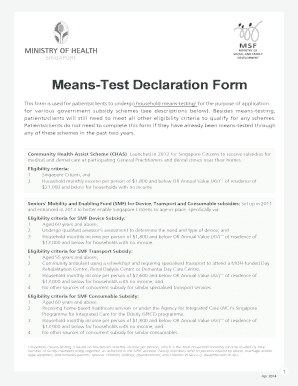
Hhmt Form


What is the Hhmt Form
The Hhmt form, also known as the mean test declaration form, is a crucial document used primarily in financial assessments. It helps determine eligibility for various programs, including those related to government assistance. The form collects essential information about an individual's income, expenses, and other financial details to evaluate their situation accurately. Completing this form is often a prerequisite for accessing benefits or services, making it vital for those seeking assistance.
How to Use the Hhmt Form
Using the Hhmt form involves several straightforward steps. First, ensure you have all necessary documentation, such as income statements and expense records. Next, fill out the form accurately, providing detailed information as requested. It's essential to review your entries for completeness and accuracy before submission. Once completed, the form can be submitted through various methods, including online platforms, by mail, or in person, depending on the requirements of the agency you are submitting it to.
Steps to Complete the Hhmt Form
Completing the Hhmt form requires careful attention to detail. Here are the key steps:
- Gather necessary documents, including pay stubs, tax returns, and bills.
- Fill in personal information, such as your name, address, and contact details.
- Provide accurate financial information, including income sources and expenses.
- Double-check all entries for accuracy and completeness.
- Submit the form through the designated method, ensuring you keep a copy for your records.
Legal Use of the Hhmt Form
The Hhmt form is legally binding when completed and submitted correctly. Compliance with federal and state regulations is essential to ensure its validity. The form must be filled out truthfully, as providing false information can lead to penalties or disqualification from benefits. Understanding the legal implications of the Hhmt form helps individuals navigate the process confidently and responsibly.
Required Documents
To complete the Hhmt form effectively, several documents are typically required. These may include:
- Proof of income, such as pay stubs or tax returns.
- Documentation of expenses, including rent, utilities, and medical bills.
- Identification documents, such as a driver's license or Social Security card.
- Any relevant legal documents that support your financial claims.
Having these documents ready can streamline the process and help ensure accurate reporting.
Form Submission Methods
The Hhmt form can be submitted through various methods, providing flexibility for users. Common submission options include:
- Online: Many agencies offer online portals for easy submission.
- Mail: You can print the completed form and send it via postal service.
- In-Person: Some individuals may prefer to submit the form directly at a local office.
Choosing the right submission method depends on personal preference and the requirements of the agency involved.
Quick guide on how to complete hhmt form
Complete Hhmt Form effortlessly on any device
Web-based document management has gained popularity among businesses and individuals. It offers an ideal eco-friendly substitute to conventional printed and signed documents, enabling you to obtain the required form and securely store it online. airSlate SignNow equips you with all the necessary tools to create, modify, and eSign your documents quickly without any delays. Handle Hhmt Form on any device using airSlate SignNow's Android or iOS applications and simplify any document-related operation today.
The easiest method to modify and eSign Hhmt Form with ease
- Obtain Hhmt Form and select Get Form to begin.
- Utilize the tools provided to finalize your document.
- Emphasize pertinent sections of your documents or conceal sensitive details with tools that airSlate SignNow offers specifically for that purpose.
- Generate your eSignature using the Sign tool, which takes mere seconds and carries the same legal standing as a conventional wet ink signature.
- Verify all the information and click on the Done button to save your changes.
- Select how you want to send your form, whether by email, text message (SMS), or invite link, or download it to your computer.
Say goodbye to lost or misplaced documents, cumbersome form navigation, or errors that necessitate printing new copies. airSlate SignNow addresses your document management needs in just a few clicks from any device of your choosing. Edit and eSign Hhmt Form to ensure effective communication at every stage of your form preparation process with airSlate SignNow.
Create this form in 5 minutes or less
Create this form in 5 minutes!
How to create an eSignature for the hhmt form
How to create an electronic signature for a PDF online
How to create an electronic signature for a PDF in Google Chrome
How to create an e-signature for signing PDFs in Gmail
How to create an e-signature right from your smartphone
How to create an e-signature for a PDF on iOS
How to create an e-signature for a PDF on Android
People also ask
-
What is an hhmt form?
An hhmt form is a specific type of document that allows for easier electronic signing and management. With airSlate SignNow, users can create, send, and sign hhmt forms seamlessly, ensuring fast processing and legal compliance.
-
How can I create an hhmt form with airSlate SignNow?
Creating an hhmt form with airSlate SignNow is simple. You can start by uploading your document to our platform, customizing it with fields for signatures, dates, and other necessary data, and then sharing it with recipients for easy eSigning.
-
What are the benefits of using airSlate SignNow for hhmt forms?
Using airSlate SignNow for hhmt forms offers several benefits, including time efficiency, cost savings, and enhanced security. Our platform ensures that your documents are signed and stored securely, allowing for easy retrieval and management.
-
Is there a pricing plan for using airSlate SignNow for hhmt forms?
Yes, airSlate SignNow offers various pricing plans tailored to fit different business sizes and needs. Whether you are a small business or a large organization, you can find an affordable plan that includes features for managing hhmt forms efficiently.
-
Can I integrate airSlate SignNow with other software for hhmt form management?
Absolutely! airSlate SignNow integrates smoothly with various software applications, such as CRMs and document management systems. This integration simplifies your workflows and enhances the efficiency of handling hhmt forms across your organization.
-
How secure is the signing process for hhmt forms on airSlate SignNow?
The signing process for hhmt forms on airSlate SignNow is highly secure. We utilize advanced encryption protocols and comply with legal standards to protect your data while ensuring that electronic signatures are legally binding.
-
Can I track the status of my hhmt forms sent via airSlate SignNow?
Yes, airSlate SignNow provides tracking features that allow you to monitor the status of your sent hhmt forms in real time. You can see when the document is viewed, signed, and finalized, giving you full control over your signing process.
Get more for Hhmt Form
Find out other Hhmt Form
- How Do I eSignature Alaska Life Sciences Presentation
- Help Me With eSignature Iowa Life Sciences Presentation
- How Can I eSignature Michigan Life Sciences Word
- Can I eSignature New Jersey Life Sciences Presentation
- How Can I eSignature Louisiana Non-Profit PDF
- Can I eSignature Alaska Orthodontists PDF
- How Do I eSignature New York Non-Profit Form
- How To eSignature Iowa Orthodontists Presentation
- Can I eSignature South Dakota Lawers Document
- Can I eSignature Oklahoma Orthodontists Document
- Can I eSignature Oklahoma Orthodontists Word
- How Can I eSignature Wisconsin Orthodontists Word
- How Do I eSignature Arizona Real Estate PDF
- How To eSignature Arkansas Real Estate Document
- How Do I eSignature Oregon Plumbing PPT
- How Do I eSignature Connecticut Real Estate Presentation
- Can I eSignature Arizona Sports PPT
- How Can I eSignature Wisconsin Plumbing Document
- Can I eSignature Massachusetts Real Estate PDF
- How Can I eSignature New Jersey Police Document