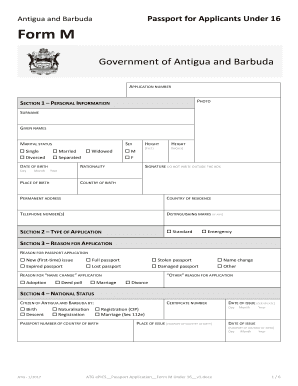
Antigua Passport Form


What is the Antigua Passport Form
The Antigua and Barbuda passport application is an official document required for individuals seeking to obtain or renew a passport from Antigua and Barbuda. This form is essential for both citizens and eligible residents who wish to travel internationally. The passport serves as proof of identity and nationality, allowing holders to access various benefits, including visa-free travel to numerous countries. Understanding the purpose and importance of this form is crucial for a smooth application process.
Steps to complete the Antigua Passport Form
Completing the Antigua and Barbuda passport application involves several key steps to ensure accuracy and compliance. Begin by gathering the necessary information and documents, such as proof of citizenship, identification, and photographs. Next, fill out the application form carefully, providing all required details. It is important to review the form for any errors or omissions before submission. Once completed, submit the application either online, by mail, or in person at designated offices. Each submission method has specific guidelines that must be followed to avoid delays.
Required Documents
To successfully complete the Antigua and Barbuda passport application, applicants must provide specific documents. These typically include:
- A completed passport application form.
- Proof of citizenship, such as a birth certificate or naturalization certificate.
- Government-issued photo identification, like a driver's license.
- Passport-sized photographs that meet official requirements.
- Any supporting documents for name changes, if applicable.
Ensuring that all required documents are included will help facilitate a smoother processing experience.
How to obtain the Antigua Passport Form
The Antigua and Barbuda passport application form can be obtained through several channels. Applicants can visit the official government website of Antigua and Barbuda, where the form is often available for download. Additionally, physical copies of the application form can be acquired at local consulates or embassies, as well as designated government offices. It is advisable to ensure that the most current version of the form is used to avoid any issues during the application process.
Legal use of the Antigua Passport Form
The Antigua and Barbuda passport application form is legally binding when completed and submitted according to the established guidelines. To ensure that the application is recognized as valid, it must be signed by the applicant, and any supporting documents must be accurate and truthful. Misrepresentation or submission of false information can lead to penalties, including denial of the application or legal consequences. Understanding the legal implications of the form is essential for all applicants.
Application Process & Approval Time
The application process for the Antigua and Barbuda passport typically involves several stages. After submitting the completed application form and required documents, the processing time may vary based on several factors, including the volume of applications received and the specific circumstances of each case. Generally, applicants can expect a processing period ranging from a few weeks to several months. It is advisable to apply well in advance of any planned travel to accommodate potential delays.
Quick guide on how to complete antigua passport form
Complete Antigua Passport Form effortlessly on any device
Online document management has become increasingly popular among businesses and individuals. It offers a superb eco-friendly alternative to conventional printed and signed documents, as you can easily find the right form and securely store it online. airSlate SignNow equips you with all the resources needed to create, modify, and electronically sign your documents quickly without any hold-ups. Manage Antigua Passport Form on any platform with airSlate SignNow Android or iOS applications and enhance any document-based task today.
How to modify and electronically sign Antigua Passport Form effortlessly
- Locate Antigua Passport Form and click on Get Form to begin.
- Utilize the tools we offer to complete your document.
- Emphasize key sections of your documents or obscure sensitive details with tools that airSlate SignNow specifically provides for that purpose.
- Generate your signature using the Sign tool, which takes mere seconds and carries the same legal validity as a traditional handwritten signature.
- Review the information and click on the Done button to save your edits.
- Select how you wish to send your form, via email, text message (SMS), invitation link, or download it to your computer.
Say goodbye to lost or misplaced documents, tedious form searching, or mistakes that necessitate reprinting new document copies. airSlate SignNow meets all your document management needs in just a few clicks from any device you choose. Modify and electronically sign Antigua Passport Form and ensure excellent communication at any stage of the document preparation process with airSlate SignNow.
Create this form in 5 minutes or less
Create this form in 5 minutes!
How to create an eSignature for the antigua passport form
How to create an electronic signature for a PDF online
How to create an electronic signature for a PDF in Google Chrome
How to create an e-signature for signing PDFs in Gmail
How to create an e-signature right from your smartphone
How to create an e-signature for a PDF on iOS
How to create an e-signature for a PDF on Android
People also ask
-
What is the process for submitting an antigua passport application?
To submit your antigua passport application, start by gathering the required documents, such as identification and proof of citizenship. You can fill out the application online through the official website or visit a local embassy. Make sure to double-check your forms for accuracy to avoid delays.
-
How much does it cost to apply for an antigua passport?
The cost of an antigua passport application varies based on the type of passport and processing time you choose. Typically, standard application fees range from $50 to $150. It’s essential to check the official Antigua passport website for the most current fee structure.
-
What documents are needed for the antigua passport application?
For the antigua passport application, you will need a valid ID, proof of citizenship such as a birth certificate, and passport-sized photos. Additional documents may be required if you are applying for a renewal or a first-time passport. Always refer to the official guidelines to ensure you have everything necessary.
-
How long does it take to process an antigua passport application?
The processing time for an antigua passport application typically ranges from 4 to 8 weeks, depending on the type of service you select. Expedited services may be available for urgent needs, which can reduce the waiting period signNowly. It's a good idea to apply well in advance of any planned travel.
-
Can I track the status of my antigua passport application?
Yes, you can track the status of your antigua passport application through the official passport website. Use the tracking system provided by the government to get real-time updates about your application. This feature helps you stay informed and reduces anxiety while waiting for your passport.
-
Are there any benefits to applying online for an antigua passport?
Applying online for your antigua passport has numerous advantages, including convenience and faster processing times. Online applications allow you to easily upload documents and fill out your forms at your own pace. Moreover, it can reduce errors in your application, which speeds up the approval process.
-
What if I make a mistake on my antigua passport application?
If you make a mistake on your antigua passport application, don’t panic; you can correct it before submission. Review all your information thoroughly before sending, and if you realize a mistake after submitting, contact the passport office immediately for guidance on how to proceed.
Get more for Antigua Passport Form
- Utah third district court fillable forms
- North carolina residential lease agreement form wikiforms
- Distance time graph practice problems form
- Equipment and hauling agreement evans southeast com form
- Gumala form
- Pdf ryc membership application this club was built for fun form
- Construction and demolition debris waste management plan woodsidetown form
- Oc fair ampamp event center megans law screening form
Find out other Antigua Passport Form
- Can I eSignature Utah Charity Document
- How Do I eSignature Utah Car Dealer Presentation
- Help Me With eSignature Wyoming Charity Presentation
- How To eSignature Wyoming Car Dealer PPT
- How To eSignature Colorado Construction PPT
- How To eSignature New Jersey Construction PDF
- How To eSignature New York Construction Presentation
- How To eSignature Wisconsin Construction Document
- Help Me With eSignature Arkansas Education Form
- Can I eSignature Louisiana Education Document
- Can I eSignature Massachusetts Education Document
- Help Me With eSignature Montana Education Word
- How To eSignature Maryland Doctors Word
- Help Me With eSignature South Dakota Education Form
- How Can I eSignature Virginia Education PDF
- How To eSignature Massachusetts Government Form
- How Can I eSignature Oregon Government PDF
- How Can I eSignature Oklahoma Government Document
- How To eSignature Texas Government Document
- Can I eSignature Vermont Government Form