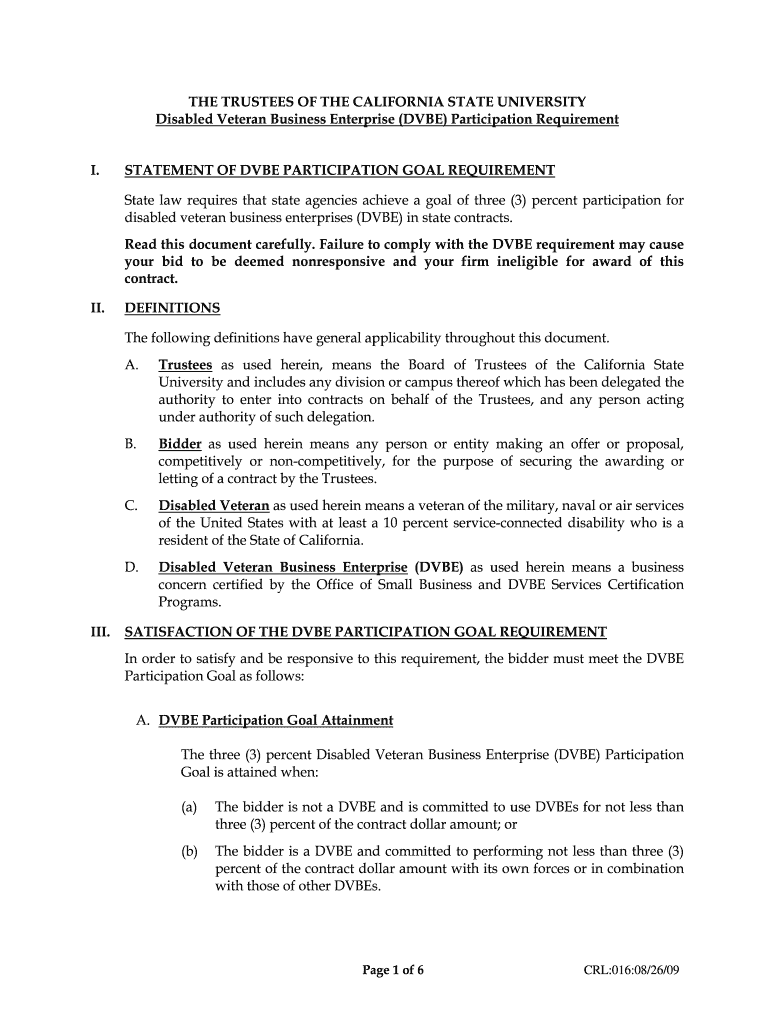
Dvbe Participation 2009-2026


What is the dvbe participation?
The dvbe participation refers to the involvement of Disabled Veteran Business Enterprises (DVBEs) in government contracting and procurement processes. This initiative aims to promote economic opportunities for disabled veterans, ensuring they have equitable access to state and federal contracts. By participating in these programs, DVBEs can contribute to the economy while receiving support and resources tailored to their unique needs. The dvbe participation is not only a means of fostering inclusivity but also a way to acknowledge and honor the service of veterans.
How to use the dvbe participation
Utilizing dvbe participation involves several steps, starting with registration as a DVBE. Businesses must complete the necessary application forms and provide documentation that verifies their status as a disabled veteran-owned business. Once registered, companies can seek out contracting opportunities specifically designated for DVBEs. This includes responding to Requests for Proposals (RFPs) and Requests for Quotes (RFQs) that prioritize or require DVBE participation. Engaging with local and state agencies can also enhance visibility and access to available contracts.
Steps to complete the dvbe participation
Completing the dvbe participation process includes the following steps:
- Register as a DVBE by submitting the required documentation to the appropriate state agency.
- Ensure all paperwork is accurate and complete to avoid delays in processing.
- Review available contracting opportunities that specify DVBE participation.
- Prepare and submit bids or proposals in response to relevant solicitations.
- Maintain compliance with any reporting or documentation requirements post-award.
Legal use of the dvbe participation
The legal framework surrounding dvbe participation is governed by various state and federal laws that ensure fair treatment and opportunities for disabled veteran-owned businesses. Compliance with these regulations is crucial for businesses to maintain their DVBE status and eligibility for contracts. This includes adhering to guidelines set forth by the California Department of General Services and other relevant authorities. Understanding the legal implications ensures that businesses can navigate the contracting landscape effectively and avoid potential penalties.
Eligibility Criteria
To qualify for dvbe participation, businesses must meet specific eligibility criteria. Primarily, the business must be at least fifty-one percent owned and controlled by one or more disabled veterans. Additionally, the business must be operational and capable of performing the work required under government contracts. Documentation proving the ownership and veteran status is essential for the application process. Meeting these criteria allows businesses to access unique opportunities and support designed for DVBEs.
Required Documents
When applying for dvbe participation, several key documents are necessary to establish eligibility. These typically include:
- Proof of service, such as a DD Form 214 or other military documentation.
- Business formation documents, including articles of incorporation or partnership agreements.
- Proof of ownership, demonstrating that disabled veterans hold at least fifty-one percent of the business.
- Tax identification information and any relevant licenses or permits.
Having these documents ready can streamline the application process and enhance the likelihood of approval.
Quick guide on how to complete dvbe the california state university calstate
Effortlessly Prepare Dvbe Participation on Any Device
Digital document management has become increasingly favored by businesses and individuals alike. It offers an ideal environmentally friendly substitute for conventional printed and signed documents, as you can locate the correct form and securely archive it online. airSlate SignNow equips you with all the tools necessary to create, edit, and eSign your documents swiftly without interruptions. Manage Dvbe Participation on any device with airSlate SignNow's Android or iOS applications and enhance any document-related procedure today.
How to Edit and eSign Dvbe Participation with Ease
- Obtain Dvbe Participation and click on Get Form to begin.
- Utilize the tools we provide to complete your form.
- Emphasize pertinent sections of the documents or obscure sensitive data using tools that airSlate SignNow specifically offers for this purpose.
- Formulate your signature with the Sign tool, which takes mere seconds and holds the same legal validity as a conventional wet ink signature.
- Review the details and click on the Done button to save your changes.
- Choose your preferred method of sending your form, whether by email, text message (SMS), invite link, or download it to your computer.
Say goodbye to lost or misplaced documents, tiring form searches, or mistakes that necessitate printing new document copies. airSlate SignNow addresses all your document management needs in just a few clicks from a device of your choice. Modify and eSign Dvbe Participation and ensure outstanding communication at every stage of the form preparation process with airSlate SignNow.
Create this form in 5 minutes or less
FAQs
-
How to decide my bank name city and state if filling out a form, if the bank is a national bank?
Somewhere on that form should be a blank for routing number and account number. Those are available from your check and/or your bank statements. If you can't find them, call the bank and ask or go by their office for help with the form. As long as those numbers are entered correctly, any error you make in spelling, location or naming should not influence the eventual deposit into your proper account.
-
How long does it take to fill out University of California TAG?
It should not take more than an hour. I strongly suggest you complete it with a college counselor so you are taking the correct courses.The TAG agreement is a wonderful partnership between CA community colleges and the UC system, so take advantage of this service.
-
Do I need to fill out the state admission form to participate in state counselling in the NEET UG 2018?
There is two way to participate in state counseling》Fill the state quota counseling admission form(for 15% quota) and give the preference to your own state with this if your marks are higher and if you are eligible to get admission in your state then you will get the college.》Fill out the form for state counseling like karnataka state counseling has started and Rajasthan counseling will start from 18th june.In 2nd way you will fill the form for 85% state quota and has higher chances to get college in your own state.NOTE= YOU WILL GET COLLEGE IN OTHER STATE (IN 15% QUOTA) WHEN YOU WILL CROSS THE PARTICULAR CUT OFF OF THE NEET AND THAT STATE.BEST OF LUCK.PLEASE DO FOLLOW ME ON QUORA.
-
How do I fill out the form for admission to a BA (Honours) in English at Allahabad University?
English is an arts subject,Shruty.As you're applying for Bachelor of Arts programme, it will definitely come under arts. In a central university, every subject is having a separate department and that doesn't mean it will change the subject's credibility.
Create this form in 5 minutes!
How to create an eSignature for the dvbe the california state university calstate
How to generate an eSignature for the Dvbe The California State University Calstate in the online mode
How to make an eSignature for your Dvbe The California State University Calstate in Google Chrome
How to generate an electronic signature for signing the Dvbe The California State University Calstate in Gmail
How to create an electronic signature for the Dvbe The California State University Calstate from your smart phone
How to generate an electronic signature for the Dvbe The California State University Calstate on iOS
How to make an electronic signature for the Dvbe The California State University Calstate on Android devices
People also ask
-
What is dvbe participation and why is it important?
DVBE participation refers to the involvement of Disabled Veteran Business Enterprises in government contracting and procurement processes. It is crucial as it helps ensure that businesses owned by veterans have fair access to opportunities, promoting inclusivity and diversity within the marketplace.
-
How can airSlate SignNow enhance our dvbe participation efforts?
AirSlate SignNow improves your dvbe participation efforts by streamlining document signing processes, ensuring that all necessary forms and contracts can be completed quickly and efficiently. This saves time and resources, allowing your team to focus on increasing dvbe participation in your projects.
-
Does airSlate SignNow offer any features tailored specifically for dvbe participation?
Yes, airSlate SignNow provides features designed to support dvbe participation, including customizable templates that accommodate specific forms required for compliance. These features ensure that businesses can easily navigate the documentation needed to meet dvbe eligibility and requirements.
-
What is the pricing structure for airSlate SignNow?
AirSlate SignNow offers a flexible pricing structure that caters to businesses of all sizes, making it cost-effective for enhancing dvbe participation. The pricing plans are tailored to include various features, ensuring that you receive the necessary tools without overspending.
-
Can airSlate SignNow integrate with other systems to support dvbe participation tracking?
Absolutely! AirSlate SignNow integrates seamlessly with various project management and CRM systems, facilitating efficient dvbe participation tracking. This capability streamlines the process of managing contracts and helps you monitor your compliance with dvbe requirements effectively.
-
How does using airSlate SignNow benefit businesses focused on dvbe participation?
Using airSlate SignNow benefits businesses focused on dvbe participation by simplifying document management, reducing processing times, and enhancing collaboration among stakeholders. This leads to increased efficiency and helps businesses meet their dvbe participation goals more effectively.
-
Is there customer support available for dvbe participation queries?
Yes, airSlate SignNow provides excellent customer support to assist users with any inquiries related to dvbe participation. Our team is available to help you navigate the platform, ensuring that you have the resources necessary to maximize your dvbe participation efforts.
Get more for Dvbe Participation
- Disposition form
- Biographical data sheet form
- Sbi tpin form
- Field trip permission slip daycareanswers com form
- Neuter certificate template 22770419 form
- Hockey canada medical information sheet
- Certificate in law incomplete grade or deferred examination form
- Office of the registrar fax noonday 416 491 91 form
Find out other Dvbe Participation
- Can I eSignature Oregon Direct Deposit Enrollment Form
- Electronic signature Colorado Attorney Approval Later
- How To Electronic signature Alabama Unlimited Power of Attorney
- Electronic signature Arizona Unlimited Power of Attorney Easy
- Can I Electronic signature California Retainer Agreement Template
- How Can I Electronic signature Missouri Unlimited Power of Attorney
- Electronic signature Montana Unlimited Power of Attorney Secure
- Electronic signature Missouri Unlimited Power of Attorney Fast
- Electronic signature Ohio Unlimited Power of Attorney Easy
- How Can I Electronic signature Oklahoma Unlimited Power of Attorney
- How Do I Electronic signature South Carolina Unlimited Power of Attorney
- How Can I Electronic signature Alaska Limited Power of Attorney
- How To Electronic signature Massachusetts Retainer Agreement Template
- Electronic signature California Limited Power of Attorney Now
- Electronic signature Colorado Limited Power of Attorney Now
- Electronic signature Georgia Limited Power of Attorney Simple
- Electronic signature Nevada Retainer Agreement Template Myself
- Electronic signature Alabama Limited Partnership Agreement Online
- Can I Electronic signature Wisconsin Retainer Agreement Template
- Can I Electronic signature Michigan Trademark License Agreement