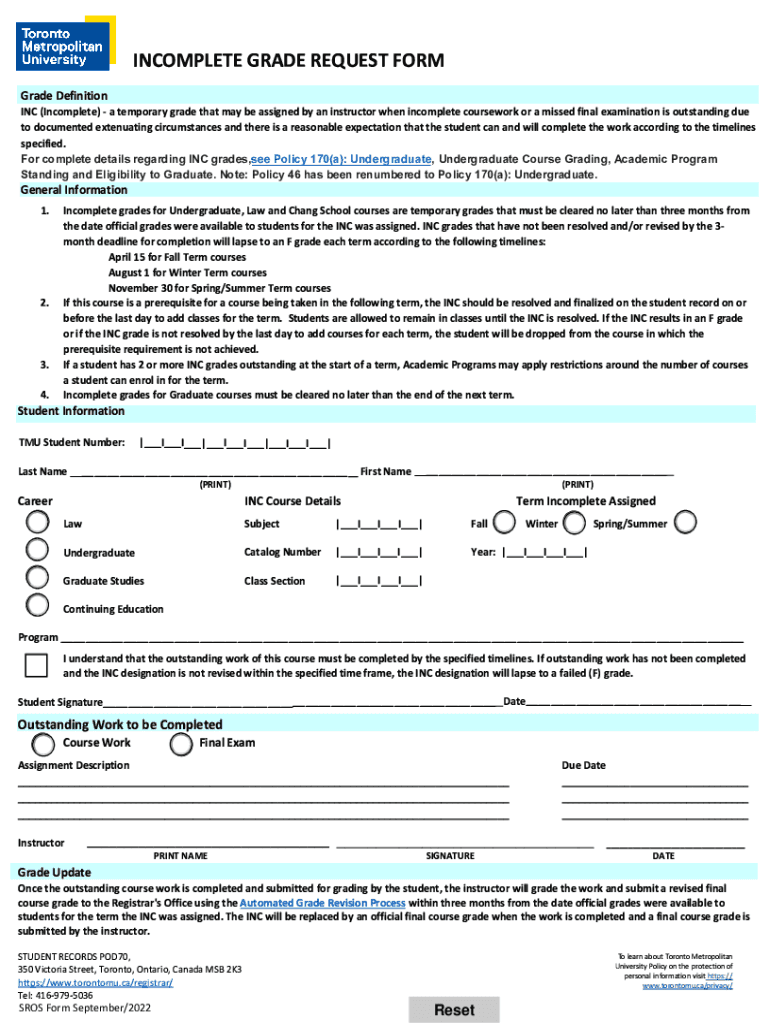
Certificate in Law Incomplete Grade or Deferred Examination Form


What is the Certificate In Law Incomplete Grade Or Deferred Examination
The Certificate In Law Incomplete Grade Or Deferred Examination is a formal document issued by educational institutions to indicate that a student has not completed all requirements for a law course. This may occur due to various reasons, such as illness or personal circumstances that prevent timely completion of coursework. The certificate serves as an official acknowledgment of the incomplete status and outlines the necessary steps the student must take to fulfill their academic obligations.
How to obtain the Certificate In Law Incomplete Grade Or Deferred Examination
To obtain the Certificate In Law Incomplete Grade Or Deferred Examination, students typically need to follow a specific process set by their institution. This process may include:
- Submitting a formal request to the academic department or registrar’s office.
- Providing documentation supporting the reason for the incomplete status.
- Completing any required forms that detail the remaining coursework or examinations.
Once the application is reviewed and approved, the institution will issue the certificate, allowing the student to proceed with completing their requirements.
Steps to complete the Certificate In Law Incomplete Grade Or Deferred Examination
Completing the requirements associated with the Certificate In Law Incomplete Grade Or Deferred Examination involves several steps:
- Review the specific requirements outlined in the certificate.
- Communicate with instructors to understand what is needed to resolve the incomplete status.
- Complete any outstanding assignments or examinations within the designated time frame.
- Submit completed work to the appropriate faculty members for evaluation.
Following these steps ensures that students can successfully transition from an incomplete grade to a completed status.
Key elements of the Certificate In Law Incomplete Grade Or Deferred Examination
The Certificate In Law Incomplete Grade Or Deferred Examination includes several key elements that are essential for understanding its implications:
- Student Information: Name, student ID, and contact details.
- Course Details: Title of the course, semester, and instructor information.
- Reason for Incompletion: A brief explanation of why the course requirements were not met.
- Conditions for Completion: Specific tasks or assessments that must be completed to resolve the incomplete status.
- Deadline: The date by which all requirements must be fulfilled.
Legal use of the Certificate In Law Incomplete Grade Or Deferred Examination
The Certificate In Law Incomplete Grade Or Deferred Examination serves a legal purpose in academic settings. It provides a formal record that can be referenced in future academic or professional scenarios. For instance, it may be required when applying for further studies or when seeking employment in fields where educational qualifications are essential. Understanding its legal implications can help students navigate their academic journey more effectively.
Eligibility Criteria
Eligibility for receiving the Certificate In Law Incomplete Grade Or Deferred Examination typically includes:
- Enrollment in a law course at an accredited institution.
- Submission of a valid request for an incomplete grade, supported by appropriate documentation.
- Approval from the course instructor or academic department.
Meeting these criteria is crucial for students seeking to obtain the certificate and complete their academic requirements.
Quick guide on how to complete certificate in law incomplete grade or deferred examination
Effortlessly Prepare Certificate In Law Incomplete Grade Or Deferred Examination on Any Device
Managing documents online has gained traction among businesses and individuals. It offers a perfect environmentally friendly alternative to conventional printed and signed paperwork, as you can easily find the right form and securely store it online. airSlate SignNow equips you with all the necessary tools to create, edit, and eSign your documents quickly without delays. Handle Certificate In Law Incomplete Grade Or Deferred Examination on any platform with airSlate SignNow's Android or iOS applications and streamline any document-related process today.
How to Edit and eSign Certificate In Law Incomplete Grade Or Deferred Examination with Ease
- Locate Certificate In Law Incomplete Grade Or Deferred Examination and click on Get Form to begin.
- Utilize the tools we offer to complete your form.
- Emphasize important sections of your documents or redact sensitive information with tools specifically provided by airSlate SignNow for that purpose.
- Generate your eSignature using the Sign feature, which takes mere seconds and holds the same legal validity as a traditional handwritten signature.
- Review all the details and click on the Done button to save your modifications.
- Choose your preferred method to send your form, whether by email, text message (SMS), invite link, or download it to your computer.
Eliminate the hassle of lost or misplaced documents, tedious form searches, or errors that necessitate printing new document copies. airSlate SignNow fulfills all your document management needs in just a few clicks from your device of choice. Modify and eSign Certificate In Law Incomplete Grade Or Deferred Examination and ensure effective communication at any point in your form preparation process with airSlate SignNow.
Create this form in 5 minutes or less
Create this form in 5 minutes!
How to create an eSignature for the certificate in law incomplete grade or deferred examination
How to create an electronic signature for a PDF online
How to create an electronic signature for a PDF in Google Chrome
How to create an e-signature for signing PDFs in Gmail
How to create an e-signature right from your smartphone
How to create an e-signature for a PDF on iOS
How to create an e-signature for a PDF on Android
People also ask
-
What is a Certificate In Law Incomplete Grade Or Deferred Examination?
A Certificate In Law Incomplete Grade Or Deferred Examination is a formal document that indicates a student's status regarding incomplete coursework or deferred assessments in law studies. This certificate is essential for students who need to clarify their academic standing and ensure they meet graduation requirements.
-
How can I obtain a Certificate In Law Incomplete Grade Or Deferred Examination?
To obtain a Certificate In Law Incomplete Grade Or Deferred Examination, students typically need to contact their academic institution's registrar or relevant department. They may require documentation of the incomplete coursework or deferred examination to process the request.
-
What are the benefits of having a Certificate In Law Incomplete Grade Or Deferred Examination?
Having a Certificate In Law Incomplete Grade Or Deferred Examination allows students to formally address their academic challenges and maintain their eligibility for graduation. It also provides clarity for future employers or educational institutions regarding the student's academic history.
-
Is there a fee associated with obtaining a Certificate In Law Incomplete Grade Or Deferred Examination?
Fees for obtaining a Certificate In Law Incomplete Grade Or Deferred Examination vary by institution. It's best to check with your school's registrar or financial office for specific pricing and any potential costs associated with the application process.
-
Can I use airSlate SignNow to eSign my Certificate In Law Incomplete Grade Or Deferred Examination?
Yes, airSlate SignNow provides a user-friendly platform to eSign your Certificate In Law Incomplete Grade Or Deferred Examination. This ensures that your document is signed securely and efficiently, streamlining the process of submitting your certificate.
-
What features does airSlate SignNow offer for managing documents like the Certificate In Law Incomplete Grade Or Deferred Examination?
airSlate SignNow offers features such as customizable templates, secure eSigning, and document tracking, which are ideal for managing important documents like the Certificate In Law Incomplete Grade Or Deferred Examination. These tools enhance efficiency and ensure compliance with legal standards.
-
How does airSlate SignNow integrate with other applications for managing my Certificate In Law Incomplete Grade Or Deferred Examination?
airSlate SignNow integrates seamlessly with various applications, including cloud storage services and productivity tools, to help you manage your Certificate In Law Incomplete Grade Or Deferred Examination. This integration allows for easy access and sharing of your documents across platforms.
Get more for Certificate In Law Incomplete Grade Or Deferred Examination
- Authorization or rescission of authorization to permit access form
- Form 1107sf sellerservicer change notification instructions
- Bluechoice claim form 2018 bluechoice claim form 2018
- Membership and license upgrade application aljc form
- Conditional approval 996 occ form
- Application for environmental laboratory certification 5 2013docx form
- Tcfp 015 application for individual renewal form
- Instructions for completing application for retail class b license off premises form
Find out other Certificate In Law Incomplete Grade Or Deferred Examination
- Can I Electronic signature Colorado Bill of Sale Immovable Property
- How Can I Electronic signature West Virginia Vacation Rental Short Term Lease Agreement
- How Do I Electronic signature New Hampshire Bill of Sale Immovable Property
- Electronic signature North Dakota Bill of Sale Immovable Property Myself
- Can I Electronic signature Oregon Bill of Sale Immovable Property
- How To Electronic signature West Virginia Bill of Sale Immovable Property
- Electronic signature Delaware Equipment Sales Agreement Fast
- Help Me With Electronic signature Louisiana Assignment of Mortgage
- Can I Electronic signature Minnesota Assignment of Mortgage
- Electronic signature West Virginia Sales Receipt Template Free
- Electronic signature Colorado Sales Invoice Template Computer
- Electronic signature New Hampshire Sales Invoice Template Computer
- Electronic signature Tennessee Introduction Letter Free
- How To eSignature Michigan Disclosure Notice
- How To Electronic signature Ohio Product Defect Notice
- Electronic signature California Customer Complaint Form Online
- Electronic signature Alaska Refund Request Form Later
- How Can I Electronic signature Texas Customer Return Report
- How Do I Electronic signature Florida Reseller Agreement
- Electronic signature Indiana Sponsorship Agreement Free