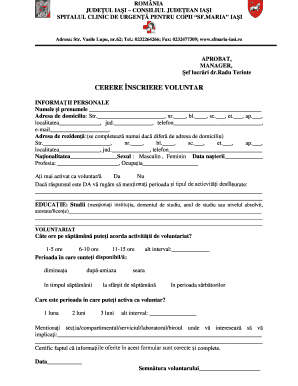
Cerere Voluntariat Spital Form


What is the Cerere Voluntariat Spital
The cerere voluntariat spital is a formal application used by individuals seeking to volunteer in hospitals. This document outlines the applicant's intent to contribute their time and skills to support healthcare services. It typically includes personal information, such as the volunteer's name, contact details, and relevant experience. Understanding the purpose and requirements of this form is essential for a successful application process.
Key elements of the Cerere Voluntariat Spital
When completing the cerere voluntariat spital, certain key elements must be included to ensure it is comprehensive and meets the expectations of the healthcare institution. These elements often consist of:
- Personal Information: Full name, address, phone number, and email.
- Availability: Days and times the individual can volunteer.
- Motivation Statement: A brief explanation of why the individual wants to volunteer.
- Relevant Experience: Any previous volunteer work or related skills.
- References: Contact information for individuals who can vouch for the applicant's character and skills.
Steps to complete the Cerere Voluntariat Spital
Completing the cerere voluntariat spital involves several important steps to ensure accuracy and completeness. Here is a straightforward process to follow:
- Gather Information: Collect all necessary personal details and documents.
- Fill Out the Form: Carefully complete each section of the application, ensuring clarity and accuracy.
- Review: Double-check the information provided for any errors or omissions.
- Submit: Send the completed form to the designated hospital department, either electronically or in person.
Legal use of the Cerere Voluntariat Spital
The legal use of the cerere voluntariat spital is governed by various regulations that ensure the rights and responsibilities of both the volunteer and the healthcare institution are respected. It is important to note that:
- The form must comply with local laws regarding volunteer work.
- It should clearly outline any expectations or obligations of the volunteer.
- Legal protections for volunteers may vary by state, so understanding local legislation is crucial.
How to obtain the Cerere Voluntariat Spital
Obtaining the cerere voluntariat spital can typically be done through several avenues. Interested individuals can:
- Visit the hospital's official website to download the form.
- Contact the hospital's volunteer services department directly for assistance.
- Check local community centers or volunteer organizations that may provide access to the form.
Eligibility Criteria
To successfully apply for the cerere voluntariat spital, applicants must meet specific eligibility criteria. Common requirements include:
- Being at least eighteen years old, or having parental consent if underage.
- Possessing a genuine interest in helping others and contributing to the healthcare community.
- Meeting any specific health or background check requirements set by the hospital.
Quick guide on how to complete cerere voluntariat spital
Effortlessly Prepare Cerere Voluntariat Spital on Any Device
Managing documents online has become increasingly popular among businesses and individuals alike. It offers an excellent ecologically-friendly option compared to conventional printed and signed papers, as you can easily find the appropriate form and safely store it online. airSlate SignNow provides you with all the necessary tools to swiftly create, modify, and electronically sign your documents without any delays. Handle Cerere Voluntariat Spital on any platform with airSlate SignNow's Android or iOS applications and enhance any document-related procedure today.
The easiest way to modify and electronically sign Cerere Voluntariat Spital stress-free
- Find Cerere Voluntariat Spital and click Get Form to begin.
- Utilize the tools we provide to fill out your document.
- Mark important sections of your files or obscure confidential information with the tools specifically designed for that purpose by airSlate SignNow.
- Generate your signature using the Sign tool, which takes mere seconds and carries the same legal validity as a traditional handwritten signature.
- Review all details and click on the Done button to save your changes.
- Select your preferred method for sending your form, whether by email, SMS, or invite link, or download it to your computer.
Forget about lost or misplaced documents, tedious form searches, or errors that necessitate printing new copies. airSlate SignNow meets your document management needs in just a few clicks from any device you choose. Modify and electronically sign Cerere Voluntariat Spital to ensure exceptional communication at every stage of the form preparation process with airSlate SignNow.
Create this form in 5 minutes or less
Create this form in 5 minutes!
How to create an eSignature for the cerere voluntariat spital
How to create an electronic signature for a PDF online
How to create an electronic signature for a PDF in Google Chrome
How to create an e-signature for signing PDFs in Gmail
How to create an e-signature right from your smartphone
How to create an e-signature for a PDF on iOS
How to create an e-signature for a PDF on Android
People also ask
-
What is a cerere voluntariat spital and how can airSlate SignNow help?
A cerere voluntariat spital is a formal request for volunteer work at a hospital. With airSlate SignNow, you can create, send, and eSign your cerere voluntariat spital quickly and efficiently, ensuring a hassle-free application process.
-
Is there a cost associated with using airSlate SignNow for my cerere voluntariat spital?
airSlate SignNow offers a range of pricing plans, including a free trial, to help you manage your cerere voluntariat spital without breaking the bank. Choose a plan that fits your needs and budget, giving you access to powerful eSigning and document management tools.
-
What features does airSlate SignNow offer for creating a cerere voluntariat spital?
airSlate SignNow provides a user-friendly interface to create your cerere voluntariat spital, along with customizable templates, electronic signatures, and secure cloud storage. This ensures your documents are always accessible and compliant with legal requirements.
-
How can I track the status of my cerere voluntariat spital using airSlate SignNow?
With airSlate SignNow, you can easily track the status of your cerere voluntariat spital. The platform offers real-time updates on document viewing and signing, making it simple to know when your application has been processed.
-
Can airSlate SignNow help with multiple cerere voluntariat spital submissions?
Yes, airSlate SignNow allows you to manage multiple cerere voluntariat spital submissions simultaneously. You can create and send numerous requests quickly, helping you apply for various volunteer positions with minimal effort.
-
What integrations does airSlate SignNow offer for my cerere voluntariat spital?
airSlate SignNow integrates seamlessly with various applications such as Google Drive, Dropbox, and CRM systems, making it easier to manage your cerere voluntariat spital alongside your other documents. This connectivity streamlines your workflow and enhances productivity.
-
What are the benefits of using airSlate SignNow for my cerere voluntariat spital?
Using airSlate SignNow to submit your cerere voluntariat spital offers numerous benefits, including increased efficiency, reduced paperwork, and a secure way to handle sensitive information. This means you can focus more on your volunteering efforts rather than the administrative tasks.
Get more for Cerere Voluntariat Spital
- 2018 2020 form ca jv 421 fill online printable fillable
- Childs attorney form
- Renuncia de la confidencialidad de una audiencia y form
- Complete items 1 and 2 only form
- House counsel application authorization and release form
- Dr 705motion to change custody support or visitation form
- Amended scheduling order for pre decree relief form
- Exhibits 1 and 2 form
Find out other Cerere Voluntariat Spital
- eSignature Florida Real Estate Quitclaim Deed Online
- eSignature Arizona Sports Moving Checklist Now
- eSignature South Dakota Plumbing Emergency Contact Form Mobile
- eSignature South Dakota Plumbing Emergency Contact Form Safe
- Can I eSignature South Dakota Plumbing Emergency Contact Form
- eSignature Georgia Real Estate Affidavit Of Heirship Later
- eSignature Hawaii Real Estate Operating Agreement Online
- eSignature Idaho Real Estate Cease And Desist Letter Online
- eSignature Idaho Real Estate Cease And Desist Letter Simple
- eSignature Wyoming Plumbing Quitclaim Deed Myself
- eSignature Colorado Sports Living Will Mobile
- eSignature Iowa Real Estate Moving Checklist Simple
- eSignature Iowa Real Estate Quitclaim Deed Easy
- eSignature Real Estate Form Louisiana Simple
- eSignature Louisiana Real Estate LLC Operating Agreement Myself
- Can I eSignature Louisiana Real Estate Quitclaim Deed
- eSignature Hawaii Sports Living Will Safe
- eSignature Hawaii Sports LLC Operating Agreement Myself
- eSignature Maryland Real Estate Quitclaim Deed Secure
- eSignature Idaho Sports Rental Application Secure