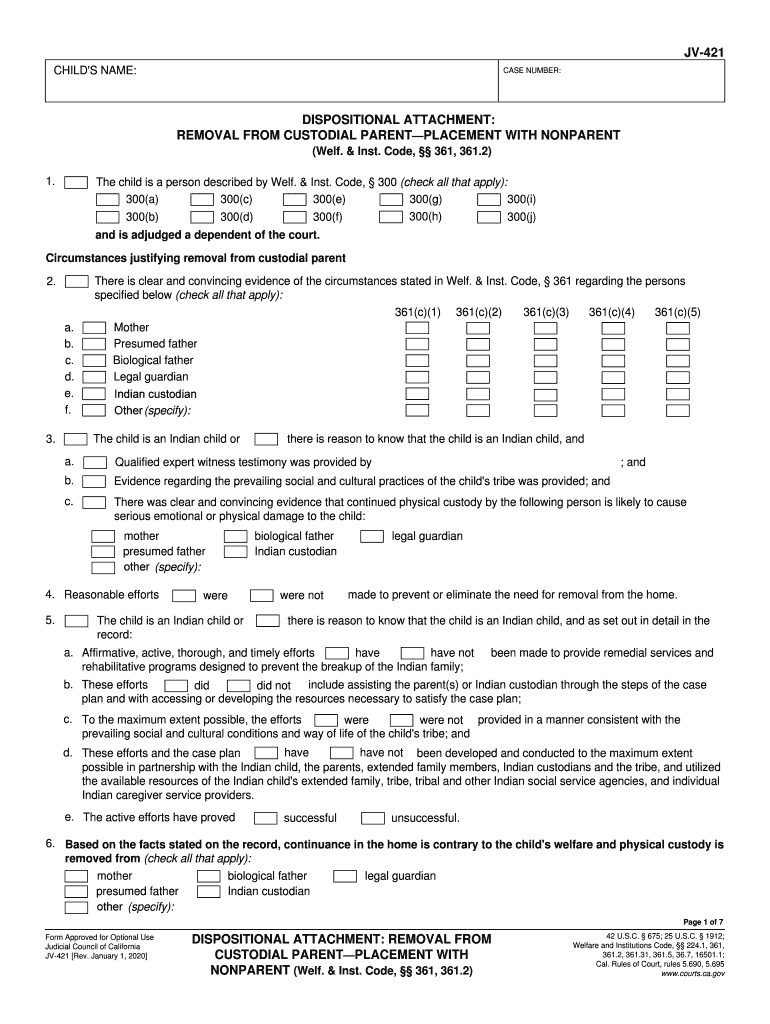
Form CA JV 421 Fill Online, Printable, Fillable 2020


What is the Form CA JV 421?
The Form CA JV 421, known as the California Dispositional Custodial, is a legal document used in family law matters, particularly concerning child custody and visitation arrangements. This form is essential for nonparent custodians seeking to establish their legal standing and responsibilities regarding a child. It serves to formalize the custodial arrangement and is often utilized in court proceedings to ensure that the custodial rights are recognized and enforced. Understanding the purpose and implications of the CA JV 421 is crucial for anyone involved in custody disputes or arrangements.
Steps to Complete the Form CA JV 421
Completing the Form CA JV 421 involves several important steps to ensure accuracy and compliance with legal requirements. Begin by gathering all necessary information, including details about the child, the custodial nonparent, and any relevant parties. Next, fill out the form carefully, ensuring that all sections are completed. It is important to provide truthful and comprehensive information, as inaccuracies can lead to legal complications. After filling out the form, review it for completeness and correctness. Finally, sign and date the form, and ensure that any required witnesses also sign as needed.
Legal Use of the Form CA JV 421
The legal use of the Form CA JV 421 is significant in establishing custodial rights for nonparents. This form is recognized by the court and can be used to demonstrate the nonparent's claim to custody, which is vital in legal proceedings. When filed correctly, the form can help protect the child's welfare and ensure that the nonparent's rights are upheld. It is crucial to understand that the form must comply with California family law to be considered valid in court. Consulting with a legal professional can provide guidance on the proper use and implications of the form.
Key Elements of the Form CA JV 421
Several key elements are essential to the Form CA JV 421. These include the identification of the child, details about the custodial nonparent, and the specific custodial arrangement being requested. Additionally, the form requires signatures from all relevant parties, which may include biological parents or guardians. It is important to ensure that all information is accurately represented, as this will affect the court's decision regarding custody. Understanding these elements can help streamline the completion process and enhance the likelihood of a favorable outcome.
How to Obtain the Form CA JV 421
The Form CA JV 421 can be obtained through various channels. It is available online through official California court websites, where it can be downloaded in PDF format. Additionally, local family law courts often provide physical copies of the form. For those who prefer assistance, legal aid organizations may also offer guidance on how to access and complete the form. Ensuring that you have the correct and most recent version of the form is crucial for compliance with legal standards.
Form Submission Methods
Submitting the Form CA JV 421 can be done through several methods, depending on the court's requirements. Typically, the form can be submitted online through the court's electronic filing system, which offers a convenient option for many users. Alternatively, individuals may choose to submit the form by mail or in person at the relevant family law court. It is important to check the specific submission guidelines for the court in your jurisdiction to ensure that the form is filed correctly and on time.
Quick guide on how to complete 2018 2020 form ca jv 421 fill online printable fillable
Complete Form CA JV 421 Fill Online, Printable, Fillable effortlessly on any device
Online document management has become increasingly popular among businesses and individuals. It offers an ideal eco-friendly alternative to traditional printed and signed documents, allowing you to locate the necessary form and securely store it online. airSlate SignNow equips you with all the tools required to create, modify, and electronically sign your documents swiftly without any holdups. Manage Form CA JV 421 Fill Online, Printable, Fillable on any platform using airSlate SignNow's Android or iOS applications and streamline any document-related tasks today.
The easiest method to modify and electronically sign Form CA JV 421 Fill Online, Printable, Fillable without hassle
- Locate Form CA JV 421 Fill Online, Printable, Fillable and click on Get Form to begin.
- Utilize the tools we provide to complete your document.
- Select pertinent sections of your documents or redact sensitive information with tools specifically designed by airSlate SignNow for this purpose.
- Create your electronic signature using the Sign tool, which only takes seconds and carries the same legal validity as a traditional wet ink signature.
- Review all the details and then click on the Done button to save your changes.
- Choose how you wish to share your form, via email, text message (SMS), or invitation link, or download it to your computer.
Say goodbye to lost or misplaced documents, tedious form searches, or mistakes that require printing new copies. airSlate SignNow meets your document management needs in just a few clicks from any device of your choice. Modify and electronically sign Form CA JV 421 Fill Online, Printable, Fillable and ensure excellent communication at every stage of the form preparation process with airSlate SignNow.
Create this form in 5 minutes or less
Find and fill out the correct 2018 2020 form ca jv 421 fill online printable fillable
Create this form in 5 minutes!
How to create an eSignature for the 2018 2020 form ca jv 421 fill online printable fillable
The best way to create an e-signature for a PDF file online
The best way to create an e-signature for a PDF file in Google Chrome
The best way to create an electronic signature for signing PDFs in Gmail
The best way to generate an electronic signature from your mobile device
The way to generate an e-signature for a PDF file on iOS
The best way to generate an electronic signature for a PDF file on Android devices
People also ask
-
What is the jv 421 feature in airSlate SignNow?
The jv 421 feature in airSlate SignNow refers to advanced document signing capabilities that enhance user experience. This feature allows you to automate the signing process, making it more efficient for businesses of all sizes. By integrating the jv 421 feature, users can expect signNow improvements in turnaround time and overall productivity.
-
How does pricing work for airSlate SignNow’s jv 421 plan?
Pricing for the jv 421 plan in airSlate SignNow is designed to be flexible, accommodating various business needs. Monthly and annual subscription options are available, ensuring that you only pay for what you need. To get the most accurate pricing tailored for your organization, it's best to visit the airSlate SignNow pricing page or contact support directly.
-
What benefits does the jv 421 option bring to businesses?
Choosing the jv 421 option in airSlate SignNow provides numerous benefits like streamlined workflows, improved document management, and enhanced security. It empowers businesses to handle important documentation with confidence, knowing that all data is encrypted and compliant with industry standards. Overall, the jv 421 option helps teams save time and reduce errors.
-
Can I integrate airSlate SignNow with other software solutions using jv 421?
Yes, the jv 421 functionality in airSlate SignNow supports integration with various software tools, enhancing customizability. You can connect it with CRM systems, cloud storage services, and more, allowing for a seamless workflow. This integration capability is essential for businesses looking to optimize their processes and improve efficiency.
-
Is there a mobile app available for the jv 421 users?
Absolutely! airSlate SignNow offers a mobile app that supports the jv 421 features, enabling users to manage document signing on the go. This mobile compatibility ensures that you can send, sign, and store documents from your smartphone or tablet anywhere, anytime. This flexibility is crucial for modern businesses that rely on mobility.
-
What types of documents can be signed using the jv 421 service?
The jv 421 service in airSlate SignNow allows for a wide variety of documents to be signed, including contracts, agreements, and forms. Users can upload any document type and utilize the eSigning feature to facilitate quick and secure approvals. Whether it’s a simple form or a complex contract, the jv 421 option ensures that you can handle all necessary paperwork efficiently.
-
Is e-signature legal when using jv 421 in airSlate SignNow?
Yes, e-signatures created using the jv 421 functionality in airSlate SignNow are legally binding in many jurisdictions. The service adheres to relevant regulations, such as the ESIGN Act and UETA in the U.S. This means that you can confidently use airSlate SignNow to execute agreements electronically without legal concerns.
Get more for Form CA JV 421 Fill Online, Printable, Fillable
- The court instructs the jury that on the day in question form
- The court instructs the jury that in the event you find that the form
- The court instructs the jury that you shall not find that form
- Under mississippi law the words of a contract must be given their ordinary meaning form
- Is entitled to the advantage inherent in stipulated damage clauses which eliminates its form
- Mississippi law favors and enforces liquidated damage clauses whether they are labeled form
- Mississippi law favors contractual provisions that prescribe even a crude but convenient form
- Has failed to establish any cause of action on his counterclaim he has no right form
Find out other Form CA JV 421 Fill Online, Printable, Fillable
- How To Integrate Sign in Banking
- How To Use Sign in Banking
- Help Me With Use Sign in Banking
- Can I Use Sign in Banking
- How Do I Install Sign in Banking
- How To Add Sign in Banking
- How Do I Add Sign in Banking
- How Can I Add Sign in Banking
- Can I Add Sign in Banking
- Help Me With Set Up Sign in Government
- How To Integrate eSign in Banking
- How To Use eSign in Banking
- How To Install eSign in Banking
- How To Add eSign in Banking
- How To Set Up eSign in Banking
- How To Save eSign in Banking
- How To Implement eSign in Banking
- How To Set Up eSign in Construction
- How To Integrate eSign in Doctors
- How To Use eSign in Doctors