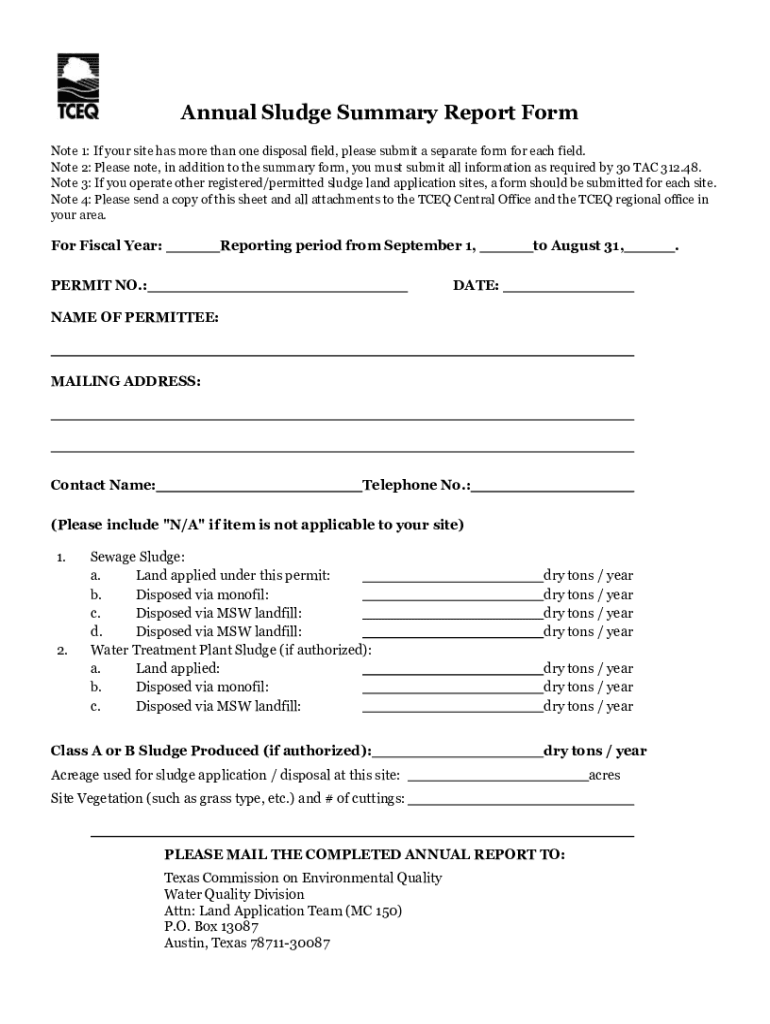
Annual Sludge Summary Report Form Annual Sludge Summary Report Form 2022-2026


Understanding the Annual Sludge Summary Report
The Annual Sludge Summary Report is a crucial document for facilities that manage wastewater and sludge. It provides a comprehensive overview of the sludge generated during the year, including the volume, type, and disposal methods. This report is essential for ensuring compliance with environmental regulations set by the Texas Commission on Environmental Quality (TCEQ). Facilities must accurately document their sludge management practices to maintain operational permits and avoid penalties.
Steps to Complete the Annual Sludge Summary Report
Filling out the Annual Sludge Summary Report requires careful attention to detail. Begin by gathering all relevant data from the previous year, including:
- Total volume of sludge generated
- Types of sludge produced
- Methods of treatment and disposal
- Any incidents or deviations from standard procedures
Next, follow these steps:
- Access the TCEQ blank sludge report forms.
- Fill in the required fields with accurate information.
- Double-check all entries for accuracy and completeness.
- Submit the report by the specified deadline to ensure compliance.
Obtaining the Annual Sludge Summary Report Form
To obtain the Annual Sludge Summary Report form, visit the TCEQ website where the necessary blank sludge report forms are available for download. Ensure you select the correct version based on your facility's specific requirements, such as the form for annual sludge report for domestic septage only. Having the right form is essential for accurate reporting.
Key Elements of the Annual Sludge Summary Report
The Annual Sludge Summary Report includes several key elements that must be addressed:
- Facility name and contact information
- Reporting period
- Volume of sludge generated
- Types of sludge (e.g., domestic, industrial)
- Disposal methods used (land application, landfilling, etc.)
- Any relevant compliance issues or violations
Each of these elements plays a significant role in demonstrating compliance with state regulations and helps in environmental monitoring efforts.
Legal Use of the Annual Sludge Summary Report
The Annual Sludge Summary Report is not only a regulatory requirement but also serves as a legal document that can be used in the event of audits or inspections. Facilities must ensure that the report is completed accurately and submitted on time to avoid legal repercussions. Non-compliance can lead to fines and other penalties, emphasizing the importance of diligent record-keeping and reporting.
Filing Deadlines for the Annual Sludge Summary Report
It is crucial to be aware of the filing deadlines for the Annual Sludge Summary Report. Typically, the report must be submitted by a specific date each year, often aligned with the end of the fiscal year. Check the TCEQ guidelines for the exact date to ensure timely submission and compliance with state regulations.
Quick guide on how to complete annual sludge summary report form annual sludge summary report form
Prepare Annual Sludge Summary Report Form Annual Sludge Summary Report Form effortlessly on any device
Digital document management has gained traction among businesses and individuals. It offers an excellent eco-friendly substitute for traditional printed and signed documents, allowing you to obtain the correct format and securely save it online. airSlate SignNow provides you with all the tools necessary to create, edit, and electronically sign your documents swiftly without complications. Manage Annual Sludge Summary Report Form Annual Sludge Summary Report Form on any platform with the airSlate SignNow Android or iOS applications and simplify any document-related process today.
How to edit and electronically sign Annual Sludge Summary Report Form Annual Sludge Summary Report Form with ease
- Locate Annual Sludge Summary Report Form Annual Sludge Summary Report Form and click Get Form to begin.
- Use the tools we provide to complete your document.
- Highlight pertinent sections of your documents or obscure sensitive information with tools that airSlate SignNow specifically supplies for that purpose.
- Generate your eSignature using the Sign feature, which takes only seconds and bears the same legal validity as a conventional wet ink signature.
- Verify the details and click on the Done button to preserve your modifications.
- Choose how you wish to send your form, by email, SMS, or invitation link, or download it to your computer.
Eliminate concerns about lost or misplaced documents, tedious form searching, or errors that necessitate printing new copies. airSlate SignNow fulfills your requirements in document management within a few clicks from any device you prefer. Edit and electronically sign Annual Sludge Summary Report Form Annual Sludge Summary Report Form and ensure excellent communication at every stage of the form preparation process with airSlate SignNow.
Create this form in 5 minutes or less
Find and fill out the correct annual sludge summary report form annual sludge summary report form
Create this form in 5 minutes!
How to create an eSignature for the annual sludge summary report form annual sludge summary report form
How to create an electronic signature for a PDF online
How to create an electronic signature for a PDF in Google Chrome
How to create an e-signature for signing PDFs in Gmail
How to create an e-signature right from your smartphone
How to create an e-signature for a PDF on iOS
How to create an e-signature for a PDF on Android
People also ask
-
What is an annual sludge summary report?
An annual sludge summary report is a comprehensive document that outlines the management and treatment of sludge generated by wastewater treatment facilities over the year. It includes data on sludge volumes, treatment methods, and disposal practices. This report is essential for regulatory compliance and helps organizations track their environmental impact.
-
How can airSlate SignNow help with creating an annual sludge summary report?
airSlate SignNow provides an easy-to-use platform for creating, signing, and managing documents, including annual sludge summary reports. With customizable templates and eSignature capabilities, you can streamline the report creation process and ensure timely submissions. This efficiency helps maintain compliance with environmental regulations.
-
What features does airSlate SignNow offer for document management?
airSlate SignNow offers a range of features for document management, including customizable templates, secure eSignatures, and real-time tracking of document status. These features simplify the process of preparing your annual sludge summary report and enhance collaboration among team members. Additionally, the platform ensures that all documents are stored securely and are easily accessible.
-
Is airSlate SignNow cost-effective for small businesses needing an annual sludge summary report?
Yes, airSlate SignNow is designed to be a cost-effective solution for businesses of all sizes, including small businesses. With flexible pricing plans, you can choose the option that best fits your budget while still gaining access to essential features for creating your annual sludge summary report. This affordability makes it easier for small businesses to maintain compliance without overspending.
-
Can I integrate airSlate SignNow with other software for my annual sludge summary report?
Absolutely! airSlate SignNow offers integrations with various software applications, allowing you to connect your existing tools for a seamless workflow. This means you can easily pull data from other systems to include in your annual sludge summary report, enhancing accuracy and efficiency in your reporting process.
-
What are the benefits of using airSlate SignNow for my annual sludge summary report?
Using airSlate SignNow for your annual sludge summary report provides numerous benefits, including improved efficiency, enhanced collaboration, and secure document management. The platform allows for quick edits and easy sharing, ensuring that all stakeholders can contribute to the report. Additionally, the eSignature feature speeds up the approval process, helping you meet deadlines.
-
How secure is airSlate SignNow for handling sensitive documents like the annual sludge summary report?
airSlate SignNow prioritizes security, employing advanced encryption and compliance with industry standards to protect sensitive documents, including your annual sludge summary report. With features like secure access controls and audit trails, you can trust that your data is safe and that you are meeting regulatory requirements for document security.
Get more for Annual Sludge Summary Report Form Annual Sludge Summary Report Form
- Ttdehundi form
- Texas insurance license application form
- Property condition report kirschner realty services form
- Wv nrsr form
- Amendatory clause va form printable
- Chinese visa service please note that fees include chinese consular fee and service charge form
- Koiran kauppakirja form
- Co production contract template form
Find out other Annual Sludge Summary Report Form Annual Sludge Summary Report Form
- How To Sign Delaware Orthodontists PPT
- How Can I Sign Massachusetts Plumbing Document
- How To Sign New Hampshire Plumbing PPT
- Can I Sign New Mexico Plumbing PDF
- How To Sign New Mexico Plumbing Document
- How To Sign New Mexico Plumbing Form
- Can I Sign New Mexico Plumbing Presentation
- How To Sign Wyoming Plumbing Form
- Help Me With Sign Idaho Real Estate PDF
- Help Me With Sign Idaho Real Estate PDF
- Can I Sign Idaho Real Estate PDF
- How To Sign Idaho Real Estate PDF
- How Do I Sign Hawaii Sports Presentation
- How Do I Sign Kentucky Sports Presentation
- Can I Sign North Carolina Orthodontists Presentation
- How Do I Sign Rhode Island Real Estate Form
- Can I Sign Vermont Real Estate Document
- How To Sign Wyoming Orthodontists Document
- Help Me With Sign Alabama Courts Form
- Help Me With Sign Virginia Police PPT