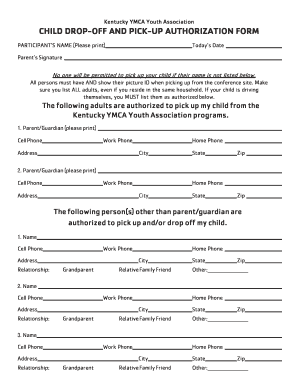
Child Drop off and Pick Up Authorization Letter Form


What is the Child Drop Off And Pick Up Authorization Letter
A Child Drop Off and Pick Up Authorization Letter is a formal document that grants permission for a designated individual to pick up a child from school or daycare. This letter is essential for ensuring the safety and security of the child, as it informs school authorities that the person arriving to collect the child has been authorized by the parent or guardian. The letter typically includes the names of the child, the authorized person, and the specific dates or times during which the authorization is valid.
Key elements of the Child Drop Off And Pick Up Authorization Letter
When creating a Child Drop Off and Pick Up Authorization Letter, it is important to include several key elements to ensure its effectiveness:
- Parent or Guardian Information: Full name, address, and contact details of the parent or guardian granting permission.
- Child’s Information: Full name and date of birth of the child being authorized for pick up.
- Authorized Person’s Information: Full name and contact details of the individual authorized to pick up the child.
- Duration of Authorization: Specific dates or times when the authorization is applicable.
- Signature: The parent or guardian’s signature to validate the document.
How to use the Child Drop Off And Pick Up Authorization Letter
To effectively use the Child Drop Off and Pick Up Authorization Letter, follow these steps:
- Complete the letter with all necessary details, ensuring accuracy in names and dates.
- Print the letter and sign it to provide authenticity.
- Provide a copy of the letter to the authorized person, ensuring they have it on hand when picking up the child.
- Submit a copy of the letter to the school or daycare, if required, to inform them of the authorization.
Steps to complete the Child Drop Off And Pick Up Authorization Letter
Completing a Child Drop Off and Pick Up Authorization Letter involves several straightforward steps:
- Begin by addressing the letter to the school or daycare.
- Clearly state your intention to authorize an individual to pick up your child.
- Include all necessary information, such as names, contact details, and dates.
- Review the letter for any errors or omissions.
- Sign and date the letter to finalize it.
Legal use of the Child Drop Off And Pick Up Authorization Letter
The Child Drop Off and Pick Up Authorization Letter serves a legal purpose by providing documented consent from a parent or guardian. This letter can be crucial in situations where there may be disputes regarding who is permitted to pick up a child. Schools and daycare centers often require such documentation to comply with safety regulations and to protect the rights of both the child and the parent.
Examples of using the Child Drop Off And Pick Up Authorization Letter
Here are a few scenarios where a Child Drop Off and Pick Up Authorization Letter may be used:
- A parent needs to authorize a grandparent to pick up their child from school due to a scheduling conflict.
- A guardian is unable to pick up the child and wants to designate a family friend for that day.
- A parent wishes to allow a babysitter to pick up their child after school activities.
Quick guide on how to complete child drop off and pick up authorization letter
Effortlessly Prepare Child Drop Off And Pick Up Authorization Letter on Any Device
Digital document management has gained traction among businesses and individuals. It serves as an ideal eco-friendly substitute for traditional printed and signed paperwork, allowing you to obtain the correct template and securely store it online. airSlate SignNow provides you with all the resources necessary to create, alter, and electronically sign your documents swiftly without any delays. Manage Child Drop Off And Pick Up Authorization Letter on any device using airSlate SignNow mobile applications for Android or iOS, and enhance any document-centered process today.
How to Alter and Electronically Sign Child Drop Off And Pick Up Authorization Letter With Ease
- Locate Child Drop Off And Pick Up Authorization Letter and click on Get Form to begin.
- Utilize the tools provided to fill out your form.
- Emphasize important sections of the documents or conceal sensitive information with tools specifically offered by airSlate SignNow for that purpose.
- Create your electronic signature using the Sign tool, which takes only moments and holds the same legal validity as a traditional handwritten signature.
- Review the details and click the Done button to save your modifications.
- Choose how you wish to submit your form, via email, SMS, or an invitation link, or download it to your computer.
Eliminate concerns about lost or misplaced files, tedious form navigation, or errors that necessitate reprinting new document copies. airSlate SignNow meets all your document management requirements in just a few clicks from any device you prefer. Alter and electronically sign Child Drop Off And Pick Up Authorization Letter and guarantee exceptional communication at every stage of the document preparation process with airSlate SignNow.
Create this form in 5 minutes or less
Create this form in 5 minutes!
How to create an eSignature for the child drop off and pick up authorization letter
How to create an electronic signature for a PDF online
How to create an electronic signature for a PDF in Google Chrome
How to create an e-signature for signing PDFs in Gmail
How to create an e-signature right from your smartphone
How to create an e-signature for a PDF on iOS
How to create an e-signature for a PDF on Android
People also ask
-
What is a child pick up authorization letter?
A child pick up authorization letter is a legal document that grants permission for a designated individual to pick up a child from school, daycare, or other locations. This letter helps ensure the child’s safety and security by clearly stating who is authorized. It can be easily created and signed using airSlate SignNow.
-
How can airSlate SignNow help me create a child pick up authorization letter?
With airSlate SignNow, you can quickly and easily create a child pick up authorization letter using customizable templates. The platform allows you to fill in necessary details, eSign the document, and store it securely. This makes managing child pickup permissions simple and efficient.
-
Is there a cost associated with using airSlate SignNow for a child pick up authorization letter?
Yes, airSlate SignNow offers various pricing plans that are affordable and cater to different needs. Depending on the plan you choose, you can access features that allow you to create, send, and manage your child pick up authorization letter efficiently. Always check the pricing page for the most up-to-date information.
-
What features does airSlate SignNow offer for child pick up authorization letters?
airSlate SignNow provides features such as customizable templates, secure electronic signatures, and cloud storage for your child pick up authorization letter. Additionally, the platform offers tracking capabilities so you can monitor the status of the document and receive notifications when it’s been signed.
-
Is it legal to use an electronic child pick up authorization letter?
Yes, a child pick up authorization letter can be legally signed electronically using airSlate SignNow. Electronic signatures are recognized as legally binding in many jurisdictions, making it a reliable option for parents or guardians. However, it’s always a good idea to check local laws regarding electronic documents.
-
Can I integrate airSlate SignNow with other applications for managing child pick up authorization letters?
Absolutely! airSlate SignNow integrates seamlessly with various applications and tools, enhancing your workflow for managing child pick up authorization letters. Whether you're using project management tools, email platforms, or other business applications, airSlate SignNow ensures that creating and sending documents remains streamlined.
-
What are the benefits of using airSlate SignNow for child pick up authorization letters?
Using airSlate SignNow for your child pick up authorization letters offers several benefits, including time savings, increased security, and ease of use. The platform simplifies the entire process, allowing you to focus on what matters most. With airSlate SignNow, you can ensure that your child's pickup permissions are documented properly and efficiently.
Get more for Child Drop Off And Pick Up Authorization Letter
- Mo crp form line 3
- Budapest bamako roadbook and west africa manual form
- Western union bug form
- K cns 100 form
- 727 418 3543 weekly pool service agreement st petersburg fl form
- Bmv 4705 request for special plates ohio bmv forms online case
- Rl 31 cs fill and sign printable template online form
- Asking the pleasure of your company in an invitation form
Find out other Child Drop Off And Pick Up Authorization Letter
- eSignature New York Fundraising Registration Form Simple
- How To Integrate Sign in Banking
- How To Use Sign in Banking
- Help Me With Use Sign in Banking
- Can I Use Sign in Banking
- How Do I Install Sign in Banking
- How To Add Sign in Banking
- How Do I Add Sign in Banking
- How Can I Add Sign in Banking
- Can I Add Sign in Banking
- Help Me With Set Up Sign in Government
- How To Integrate eSign in Banking
- How To Use eSign in Banking
- How To Install eSign in Banking
- How To Add eSign in Banking
- How To Set Up eSign in Banking
- How To Save eSign in Banking
- How To Implement eSign in Banking
- How To Set Up eSign in Construction
- How To Integrate eSign in Doctors