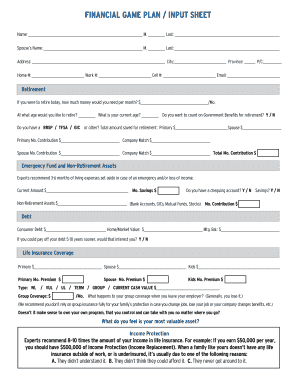
Primerica Fna Input Sheet Form


What is the Primerica Fna Input Sheet
The Primerica FNA Input Sheet is a crucial document used in the financial planning process. It gathers essential information about an individual's financial situation, including assets, liabilities, income, and expenses. This comprehensive input sheet helps financial advisors assess a client's needs and develop tailored financial strategies. By providing a clear overview of a client's financial landscape, the Primerica FNA Input Sheet facilitates informed decision-making and effective planning.
How to use the Primerica Fna Input Sheet
To effectively use the Primerica FNA Input Sheet, start by gathering all necessary financial documents, such as bank statements, tax returns, and investment account statements. Carefully fill out each section of the sheet, ensuring accuracy in reporting income, expenses, and assets. Once completed, review the information for any discrepancies before submitting it to your financial advisor. This process allows the advisor to create a personalized financial plan that aligns with your goals and needs.
Steps to complete the Primerica Fna Input Sheet
Completing the Primerica FNA Input Sheet involves several key steps:
- Gather financial documents: Collect relevant documents that reflect your financial status.
- Fill out personal information: Provide your name, contact details, and other identifying information.
- Detail income sources: List all sources of income, including salary, bonuses, and passive income.
- Outline expenses: Document monthly and annual expenses to provide a complete financial picture.
- List assets and liabilities: Include all assets such as real estate and investments, along with any debts.
- Review and submit: Double-check the completed form for accuracy before submitting it to your advisor.
Key elements of the Primerica Fna Input Sheet
The Primerica FNA Input Sheet comprises several key elements that are essential for a comprehensive financial assessment. These include:
- Personal information: Basic details such as name, address, and contact information.
- Income details: Comprehensive information on all income sources, including employment and investments.
- Expense breakdown: A detailed account of monthly and annual expenses, including fixed and variable costs.
- Asset inventory: A list of all assets, such as cash, real estate, and retirement accounts.
- Liability summary: Documentation of all debts, including mortgages, loans, and credit card balances.
Legal use of the Primerica Fna Input Sheet
The Primerica FNA Input Sheet is legally recognized when completed accurately and submitted to a financial advisor. It serves as a foundational document for creating financial plans and can be used in various legal contexts, such as estate planning or loan applications. Ensuring that all information is truthful and complete is vital, as inaccuracies could lead to legal complications or financial misadvice.
How to obtain the Primerica Fna Input Sheet
The Primerica FNA Input Sheet can be obtained through various channels. Typically, financial advisors associated with Primerica provide the form directly to clients. It may also be available on the official Primerica website or through financial planning resources. If you are working with a Primerica representative, they can assist you in acquiring the most current version of the input sheet.
Quick guide on how to complete primerica fna input sheet
Effortlessly Prepare Primerica Fna Input Sheet on Any Device
Managing documents online has gained traction among businesses and individuals alike. It serves as an ideal eco-friendly substitute for conventional printed and signed documents, allowing you to locate the necessary form and securely archive it online. airSlate SignNow equips you with all the tools required to create, modify, and electronically sign your documents quickly without any lags. Manage Primerica Fna Input Sheet on any device via airSlate SignNow's Android or iOS applications and enhance any document-oriented procedure today.
How to Modify and eSign Primerica Fna Input Sheet with Ease
- Locate Primerica Fna Input Sheet and click Get Form to begin.
- Use the tools provided to fill out your document.
- Highlight important sections of your documents or redact sensitive data with tools that airSlate SignNow offers specifically for that purpose.
- Create your eSignature with the Sign tool, which takes mere seconds and carries the same legal validity as a traditional handwritten signature.
- Review all the details and click the Done button to save your modifications.
- Select your preferred method of sharing your form, whether by email, SMS, or invitation link, or download it to your computer.
Eliminate concerns about lost or forgotten files, tedious form searching, or errors necessitating the printing of new copies. airSlate SignNow meets all your document management needs with just a few clicks from any device you prefer. Edit and eSign Primerica Fna Input Sheet to ensure excellent communication at every phase of your form preparation journey with airSlate SignNow.
Create this form in 5 minutes or less
Create this form in 5 minutes!
How to create an eSignature for the primerica fna input sheet
How to create an electronic signature for a PDF online
How to create an electronic signature for a PDF in Google Chrome
How to create an e-signature for signing PDFs in Gmail
How to create an e-signature right from your smartphone
How to create an e-signature for a PDF on iOS
How to create an e-signature for a PDF on Android
People also ask
-
What is the primerica fna input sheet?
The primerica fna input sheet is a critical document that helps financial representatives gather important client information. It is designed to streamline the process of assessing clients' financial needs in a structured format, ensuring all essential details are captured for effective analysis.
-
How can I benefit from using the primerica fna input sheet?
Using the primerica fna input sheet helps improve efficiency by providing a clear framework for information collection. It ensures that financial representatives can accurately assess client situations, leading to better client relationships and tailored financial solutions.
-
Is there a cost associated with the primerica fna input sheet?
The primerica fna input sheet itself is often provided at no cost, as part of Primerica's suite of tools for financial representatives. However, utilizing services that integrate this sheet, such as airSlate SignNow, may involve a subscription fee depending on your chosen plan.
-
How does airSlate SignNow integrate with the primerica fna input sheet?
airSlate SignNow can be seamlessly integrated with the primerica fna input sheet to enhance document signing and sharing. This integration allows users to send the input sheet directly for eSignature, thus simplifying the client onboarding process.
-
What features should I look for in a tool that handles the primerica fna input sheet?
When selecting a tool for the primerica fna input sheet, look for features like user-friendly eSigning, document tracking, and secure sharing options. Additionally, customizable templates and integration capabilities with other financial software can signNowly enhance your workflow.
-
Can I customize the primerica fna input sheet?
Yes, you can customize the primerica fna input sheet to fit your specific needs and preferences. Many document management platforms, including airSlate SignNow, provide options to modify fields and layout, ensuring the input sheet aligns with your business requirements.
-
What are the advantages of using airSlate SignNow for the primerica fna input sheet?
Using airSlate SignNow for the primerica fna input sheet offers several advantages, such as fast eSigning and automated workflows. With features like document templates and real-time tracking, your client interactions become more efficient and organized.
Get more for Primerica Fna Input Sheet
- Tr 579 form
- 3 form vi a see rule 252 viii contract labourrampa central col gujarat gov
- Mmr meningitis forms long island university
- Customer application form
- City of hartford alarm permit application form
- Avis de reprise de movementcet avis est donn salo form
- Parkland corporationpetroleum products form
- Web dog licence application rocky view county form
Find out other Primerica Fna Input Sheet
- How Do I Electronic signature Nevada Insurance Executive Summary Template
- Electronic signature Wisconsin Education POA Free
- Electronic signature Wyoming Education Moving Checklist Secure
- Electronic signature North Carolina Insurance Profit And Loss Statement Secure
- Help Me With Electronic signature Oklahoma Insurance Contract
- Electronic signature Pennsylvania Insurance Letter Of Intent Later
- Electronic signature Pennsylvania Insurance Quitclaim Deed Now
- Electronic signature Maine High Tech Living Will Later
- Electronic signature Maine High Tech Quitclaim Deed Online
- Can I Electronic signature Maryland High Tech RFP
- Electronic signature Vermont Insurance Arbitration Agreement Safe
- Electronic signature Massachusetts High Tech Quitclaim Deed Fast
- Electronic signature Vermont Insurance Limited Power Of Attorney Easy
- Electronic signature Washington Insurance Last Will And Testament Later
- Electronic signature Washington Insurance Last Will And Testament Secure
- Electronic signature Wyoming Insurance LLC Operating Agreement Computer
- How To Electronic signature Missouri High Tech Lease Termination Letter
- Electronic signature Montana High Tech Warranty Deed Mobile
- Electronic signature Florida Lawers Cease And Desist Letter Fast
- Electronic signature Lawers Form Idaho Fast