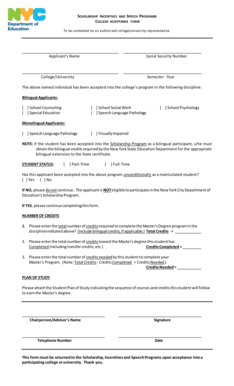
College Acceptance Form Teach NYC 2015


What is the College Acceptance Form Teach NYC
The College Acceptance Form Teach NYC is a crucial document used by students to formally accept an offer of admission to a college or university within the Teach NYC system. This form serves as an official acknowledgment of the student's intent to enroll, ensuring that the institution reserves a place for the student in the upcoming academic term. The form typically includes essential information such as the student's name, the program of study, and any required signatures from parents or guardians if the student is under eighteen.
How to use the College Acceptance Form Teach NYC
Using the College Acceptance Form Teach NYC involves several straightforward steps. First, students should carefully read the acceptance letter from the institution to understand any specific instructions or deadlines associated with the form. Next, students can access the form through the institution's official website or the Teach NYC portal. After filling out the necessary fields, students must review the information for accuracy before submitting it. Depending on the institution's requirements, the form may need to be submitted electronically or printed and mailed.
Steps to complete the College Acceptance Form Teach NYC
Completing the College Acceptance Form Teach NYC requires attention to detail. Here are the steps to follow:
- Read the acceptance letter thoroughly to understand the requirements.
- Access the College Acceptance Form from the official website or portal.
- Fill in personal details, including your full name, date of birth, and contact information.
- Indicate the program or major you are accepting.
- Provide any additional information requested, such as financial aid details.
- Review the completed form for accuracy.
- Submit the form as directed, either online or by mail.
Legal use of the College Acceptance Form Teach NYC
The legal validity of the College Acceptance Form Teach NYC is significant, as it constitutes a binding agreement between the student and the institution. To ensure that the form is legally recognized, it must be completed in accordance with state and federal regulations regarding electronic signatures. The form should include necessary signatures from the student and, if applicable, a parent or guardian. Utilizing a secure eSigning platform can further enhance the legal standing of the document by providing a digital certificate and maintaining compliance with relevant laws.
Key elements of the College Acceptance Form Teach NYC
Several key elements are essential for the College Acceptance Form Teach NYC to be complete and valid. These include:
- Student Information: Full name, date of birth, and contact details.
- Program Details: The specific program or major the student is accepting.
- Acceptance Statement: A declaration confirming the student's intent to enroll.
- Signatures: Required signatures from the student and, if necessary, a parent or guardian.
- Submission Date: The date by which the form must be submitted to the institution.
How to obtain the College Acceptance Form Teach NYC
Obtaining the College Acceptance Form Teach NYC is a straightforward process. Students can typically find the form on the official website of the college or university they have been accepted to. Additionally, the form may be available through the Teach NYC portal, where students can log in to access their admission materials. If students encounter difficulties locating the form, they can reach out to the admissions office for assistance.
Quick guide on how to complete college acceptance form teach nyc
Complete College Acceptance Form Teach NYC effortlessly on any device
Digital document management has gained traction among businesses and individuals. It serves as an ideal eco-friendly alternative to traditional printed and signed documents, as you can obtain the correct format and securely store it online. airSlate SignNow equips you with all the resources needed to create, modify, and eSign your documents swiftly without delays. Manage College Acceptance Form Teach NYC on any platform with airSlate SignNow Android or iOS applications and enhance any document-driven task today.
The easiest way to modify and eSign College Acceptance Form Teach NYC without hassle
- Obtain College Acceptance Form Teach NYC and then click Get Form to begin.
- Utilize the features we offer to fill out your document.
- Emphasize pertinent sections of your documents or redact sensitive information with tools that airSlate SignNow provides specifically for this purpose.
- Generate your signature using the Sign tool, which takes seconds and holds the same legal validity as a conventional wet ink signature.
- Review all the details and then click on the Done button to preserve your changes.
- Select how you would like to send your form—via email, text message (SMS), invitation link, or download it to your PC.
Eliminate the worry of lost or misplaced documents, cumbersome form navigation, or mistakes that necessitate printing new document copies. airSlate SignNow meets your requirements in document management in just a few clicks from a device of your preference. Modify and eSign College Acceptance Form Teach NYC and ensure excellent communication at every stage of your form preparation process with airSlate SignNow.
Create this form in 5 minutes or less
Find and fill out the correct college acceptance form teach nyc
Create this form in 5 minutes!
How to create an eSignature for the college acceptance form teach nyc
How to create an electronic signature for a PDF online
How to create an electronic signature for a PDF in Google Chrome
How to create an e-signature for signing PDFs in Gmail
How to create an e-signature right from your smartphone
How to create an e-signature for a PDF on iOS
How to create an e-signature for a PDF on Android
People also ask
-
What is the College Acceptance Form Teach NYC?
The College Acceptance Form Teach NYC is a document that confirms a student's admission to a particular educational institution. It serves as a critical step in the enrollment process, allowing students to officially secure their place. Utilizing airSlate SignNow, you can easily create, send, and eSign this form electronically, streamlining the acceptance process.
-
How can airSlate SignNow help with the College Acceptance Form Teach NYC?
airSlate SignNow simplifies the management of the College Acceptance Form Teach NYC by providing an intuitive platform for electronic signatures. Schools can send forms directly to students, who can sign them from any device, ensuring a swift and efficient acceptance procedure. This feature reduces paperwork and speeds up the enrollment timeline.
-
What are the benefits of using airSlate SignNow for the College Acceptance Form Teach NYC?
Using airSlate SignNow for the College Acceptance Form Teach NYC offers numerous benefits, including enhanced efficiency, cost savings, and a user-friendly experience. Schools can reduce operational costs associated with printing and mailing documents while also improving communication with students. The electronic signature feature ensures quick processing, helping students finalize their college acceptance faster.
-
Is airSlate SignNow cost-effective for managing College Acceptance Forms Teach NYC?
Yes, airSlate SignNow is a highly cost-effective solution for managing College Acceptance Forms Teach NYC. Our competitive pricing plans are designed to fit various budget needs, allowing educational institutions to utilize powerful features without overspending. Additionally, the time saved through automation can translate to further financial efficiency.
-
Can I integrate airSlate SignNow with other platforms for the College Acceptance Form Teach NYC?
Absolutely! airSlate SignNow offers seamless integrations with various third-party applications, enhancing your ability to manage the College Acceptance Form Teach NYC. Whether you're using CRM systems, document storage solutions, or student information systems, our platform can easily connect to improve workflow and data organization.
-
What security measures does airSlate SignNow implement for College Acceptance Forms Teach NYC?
airSlate SignNow prioritizes security in handling the College Acceptance Form Teach NYC. We employ bank-level encryption and ensure compliance with regulations such as GDPR and HIPAA. This guarantees that sensitive student information is protected throughout the eSigning process, giving schools and students peace of mind.
-
How does airSlate SignNow enhance the efficiency of the College Acceptance Form Teach NYC process?
By using airSlate SignNow, the entire College Acceptance Form Teach NYC process becomes markedly more efficient. Our platform allows schools to send forms electronically, track their status in real-time, and collect signatures quickly. This streamlining reduces delays commonly associated with paper-based processes and helps students secure their college placements sooner.
Get more for College Acceptance Form Teach NYC
- It 201 tax form 2018 2019
- Form ct 3m 4m 2018 2019
- St 140 2017 2019 form
- It 2105 9 2018 2019 form
- Form rp 425 b1018application for basic star exemption for
- It 201 d new york 2018 2019 form
- Form ct 3001218mandatory first installment mfi of estimated tax for corporationsct300
- Withholding guidance publications department of taxation and form
Find out other College Acceptance Form Teach NYC
- How Can I eSignature Michigan Life Sciences Word
- Can I eSignature New Jersey Life Sciences Presentation
- How Can I eSignature Louisiana Non-Profit PDF
- Can I eSignature Alaska Orthodontists PDF
- How Do I eSignature New York Non-Profit Form
- How To eSignature Iowa Orthodontists Presentation
- Can I eSignature South Dakota Lawers Document
- Can I eSignature Oklahoma Orthodontists Document
- Can I eSignature Oklahoma Orthodontists Word
- How Can I eSignature Wisconsin Orthodontists Word
- How Do I eSignature Arizona Real Estate PDF
- How To eSignature Arkansas Real Estate Document
- How Do I eSignature Oregon Plumbing PPT
- How Do I eSignature Connecticut Real Estate Presentation
- Can I eSignature Arizona Sports PPT
- How Can I eSignature Wisconsin Plumbing Document
- Can I eSignature Massachusetts Real Estate PDF
- How Can I eSignature New Jersey Police Document
- How Can I eSignature New Jersey Real Estate Word
- Can I eSignature Tennessee Police Form