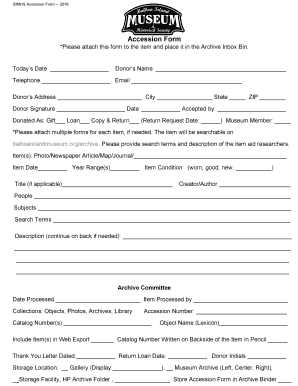
Archives Accession Form


What is the Archives Accession Form
The archives accession form is a crucial document used to formally record the transfer of materials into an archive. This form serves as a legal record that details the provenance of the materials, ensuring that their history and context are preserved. It typically includes information such as the source of the materials, the date of transfer, and a description of the items being accessioned. Understanding the purpose of this form is essential for both archivists and donors, as it establishes clear ownership and accountability for the materials.
How to use the Archives Accession Form
Utilizing the archives accession form involves several key steps to ensure proper documentation and compliance. First, gather all necessary information regarding the materials being transferred, including their historical significance and condition. Next, fill out the form accurately, providing detailed descriptions and any relevant background information. Once completed, the form should be signed by both the donor and the receiving archivist to validate the transfer. Keeping a copy of the signed form is important for record-keeping and future reference.
Steps to complete the Archives Accession Form
Completing the archives accession form requires careful attention to detail. Follow these steps for a thorough process:
- Collect all relevant information about the materials, including titles, dates, and descriptions.
- Fill in the donor's information, including name, contact details, and any affiliations.
- Provide a detailed description of the items being accessioned, noting their condition and any significant features.
- Include the date of transfer and the signature of the donor and archivist.
- Review the completed form for accuracy before submission.
Legal use of the Archives Accession Form
The legal use of the archives accession form is vital for establishing ownership and ensuring compliance with archival standards. This form acts as a binding agreement between the donor and the archive, affirming that the materials are being transferred voluntarily and that the archive has the right to manage and preserve them. Adhering to legal requirements, such as those outlined by the ESIGN Act and UETA, ensures that the digital signatures on the form are recognized as valid and enforceable in a court of law.
Key elements of the Archives Accession Form
Several key elements must be included in the archives accession form to ensure its effectiveness and legality. These elements typically consist of:
- Donor Information: Name, address, and contact details of the individual or organization donating the materials.
- Item Description: A comprehensive list of the items being transferred, including their condition and any historical context.
- Date of Transfer: The specific date when the materials are officially transferred to the archive.
- Signatures: The signatures of both the donor and the archivist to validate the transaction.
- Legal Clauses: Any necessary legal language that outlines the rights and responsibilities of both parties.
Form Submission Methods
Submitting the archives accession form can be done through various methods, depending on the policies of the receiving archive. Common submission methods include:
- Online Submission: Many archives now accept digital forms submitted via email or through a secure online portal.
- Mail: Traditional submission via postal service is still a common method, especially for physical documents.
- In-Person Submission: Donors may choose to deliver the form directly to the archive, allowing for immediate verification and discussion.
Quick guide on how to complete archives accession form 398281787
Effortlessly prepare Archives Accession Form on any device
Digital document management has become increasingly favored by companies and individuals alike. It offers an ideal eco-friendly substitute to conventional printed and signed documents, allowing you to access the appropriate form and securely save it online. airSlate SignNow equips you with all the tools necessary to create, modify, and electronically sign your documents promptly without delays. Manage Archives Accession Form on any device using airSlate SignNow's Android or iOS applications and enhance any document-centric workflow today.
The easiest way to modify and eSign Archives Accession Form with ease
- Locate Archives Accession Form and click Get Form to begin.
- Utilize the tools at your disposal to fill out your document.
- Emphasize important sections of the documents or obscure sensitive information with tools that airSlate SignNow provides specifically for that purpose.
- Create your eSignature using the Sign feature, which takes moments and carries the same legal validity as a conventional ink signature.
- Verify the details and click the Done button to save your changes.
- Select how you wish to send your form, whether by email, text message (SMS), or invitation link, or download it to your computer.
Say goodbye to lost or misplaced files, tedious form searching, or mistakes that necessitate printing new document copies. airSlate SignNow addresses all your document management needs in a few clicks from any device you prefer. Adjust and eSign Archives Accession Form to ensure excellent communication at every step of the document preparation process with airSlate SignNow.
Create this form in 5 minutes or less
Create this form in 5 minutes!
How to create an eSignature for the archives accession form 398281787
How to create an electronic signature for a PDF online
How to create an electronic signature for a PDF in Google Chrome
How to create an e-signature for signing PDFs in Gmail
How to create an e-signature right from your smartphone
How to create an e-signature for a PDF on iOS
How to create an e-signature for a PDF on Android
People also ask
-
What are accession forms and how can they benefit my business?
Accession forms are essential documents used to track and record the custody of items, typically within organizations. Utilizing accession forms in your workflow can streamline processes and ensure accurate record-keeping, thereby enhancing operational efficiency.
-
How does airSlate SignNow simplify the creation of accession forms?
airSlate SignNow allows users to create accession forms easily with customizable templates. Our intuitive interface enables you to input and adjust necessary fields quickly, saving time and enhancing productivity without the need for extensive training.
-
What pricing options are available for using airSlate SignNow for accession forms?
airSlate SignNow offers various pricing plans to accommodate different business sizes and needs. Our plans are designed to be cost-effective, providing access to essential features for managing accession forms without breaking your budget.
-
Can I integrate airSlate SignNow with other tools for managing accession forms?
Yes, airSlate SignNow offers seamless integrations with various applications such as Google Drive, Dropbox, and more. This feature ensures that you can manage your accession forms efficiently while maintaining productivity across your existing workflows.
-
What security measures does airSlate SignNow provide for accession forms?
airSlate SignNow prioritizes the security of your documents, including accession forms, with advanced encryption protocols and compliance with industry standards. Your sensitive information is protected, ensuring that only authorized users have access to critical data.
-
How can I track the status of my accession forms with airSlate SignNow?
With airSlate SignNow, you can easily track the status of your accession forms in real-time. You will receive notifications when forms are viewed, signed, or completed, allowing you to stay informed and manage your workflow effectively.
-
Is it possible to collect payments through accession forms using airSlate SignNow?
Yes, airSlate SignNow allows you to incorporate payment processing directly into your accession forms. This feature enables you to streamline transactions and improve the efficiency of financial operations alongside document management.
Get more for Archives Accession Form
- Pmrb 21 form
- This simple agreement for future tokens saft has not been registered form
- Henry foss high school transcripts form
- Joining form sea cadet corps
- Famguardian form
- Spca donation receipt form
- 1 agreement manitoba institute for patient safety mips form
- Alberta adult health benefit alberta ca form
Find out other Archives Accession Form
- Electronic signature New Hampshire Healthcare / Medical Credit Memo Easy
- Electronic signature New Hampshire Healthcare / Medical Lease Agreement Form Free
- Electronic signature North Dakota Healthcare / Medical Notice To Quit Secure
- Help Me With Electronic signature Ohio Healthcare / Medical Moving Checklist
- Electronic signature Education PPT Ohio Secure
- Electronic signature Tennessee Healthcare / Medical NDA Now
- Electronic signature Tennessee Healthcare / Medical Lease Termination Letter Online
- Electronic signature Oklahoma Education LLC Operating Agreement Fast
- How To Electronic signature Virginia Healthcare / Medical Contract
- How To Electronic signature Virginia Healthcare / Medical Operating Agreement
- Electronic signature Wisconsin Healthcare / Medical Business Letter Template Mobile
- Can I Electronic signature Wisconsin Healthcare / Medical Operating Agreement
- Electronic signature Alabama High Tech Stock Certificate Fast
- Electronic signature Insurance Document California Computer
- Electronic signature Texas Education Separation Agreement Fast
- Electronic signature Idaho Insurance Letter Of Intent Free
- How To Electronic signature Idaho Insurance POA
- Can I Electronic signature Illinois Insurance Last Will And Testament
- Electronic signature High Tech PPT Connecticut Computer
- Electronic signature Indiana Insurance LLC Operating Agreement Computer