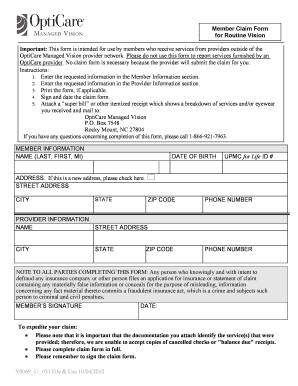
Upmc Out of Network Claim Form


What is the UPMC Out Of Network Claim Form
The UPMC Out Of Network Claim Form is a document designed for UPMC members seeking reimbursement for medical services received from providers who are not part of the UPMC network. This form is essential for members who have utilized out-of-network services and need to submit their claims for processing. It outlines the necessary information required for reimbursement, ensuring that members can receive the benefits they are entitled to under their health plan.
How to Use the UPMC Out Of Network Claim Form
Using the UPMC Out Of Network Claim Form involves several straightforward steps. First, gather all relevant documentation, including receipts and statements from the out-of-network provider. Next, complete the form by providing your personal details, policy information, and specifics about the services received. Attach any supporting documents to the completed form. Finally, submit the form either online or via mail, depending on your preference and the submission guidelines provided by UPMC.
Steps to Complete the UPMC Out Of Network Claim Form
To complete the UPMC Out Of Network Claim Form effectively, follow these steps:
- Obtain the form from the UPMC website or your member portal.
- Fill in your personal information, including your name, address, and member ID.
- Detail the services received, including dates, provider information, and the total amount charged.
- Attach all necessary documentation, such as receipts and any relevant medical records.
- Review the form for accuracy before submission.
Required Documents
When submitting the UPMC Out Of Network Claim Form, certain documents are required to ensure a smooth claims process. These typically include:
- Itemized bills from the out-of-network provider.
- Proof of payment, such as receipts or bank statements.
- Your insurance card or policy information.
- Any additional documentation that supports your claim, such as referral letters or medical records.
Form Submission Methods
The UPMC Out Of Network Claim Form can be submitted through various methods to accommodate member preferences. Options include:
- Online submission via the UPMC member portal, where you can upload your completed form and supporting documents.
- Mailing the form and documents to the address specified on the form or UPMC's claims department.
- In-person submission at a UPMC facility, if applicable, to ensure immediate processing.
Legal Use of the UPMC Out Of Network Claim Form
The UPMC Out Of Network Claim Form is legally recognized as a valid document for requesting reimbursement for out-of-network services. It complies with applicable healthcare regulations, ensuring that members can claim their benefits in a manner that is both efficient and compliant with UPMC policies. Proper completion and submission of this form are crucial for ensuring that claims are processed in accordance with legal and insurance standards.
Quick guide on how to complete upmc out of network claim form
Effortlessly Prepare Upmc Out Of Network Claim Form on Any Device
Digital document management has become increasingly popular among businesses and individuals. It offers an ideal eco-friendly alternative to traditional printed and signed documents, as you can obtain the necessary form and securely store it online. airSlate SignNow provides you with all the resources you need to create, edit, and eSign your documents promptly without interruptions. Manage Upmc Out Of Network Claim Form on any device using airSlate SignNow's Android or iOS applications and enhance any document-related task today.
How to Edit and eSign Upmc Out Of Network Claim Form with Ease
- Obtain Upmc Out Of Network Claim Form and then click Get Form to begin.
- Utilize the tools we offer to complete your document.
- Emphasize important sections of your documents or obscure sensitive information with tools specifically designed for that by airSlate SignNow.
- Generate your eSignature using the Sign tool, which takes only seconds and carries the same legal validity as a standard wet ink signature.
- Review all the details and then click on the Done button to save your adjustments.
- Choose your preferred method to share your form, whether by email, SMS, invitation link, or download it to your computer.
Eliminate the worry of lost or misfiled documents, tedious form navigation, or mistakes that require printing new document copies. airSlate SignNow fulfills all your document management needs in just a few clicks from any device of your choice. Edit and eSign Upmc Out Of Network Claim Form and ensure excellent communication throughout your form preparation process with airSlate SignNow.
Create this form in 5 minutes or less
Create this form in 5 minutes!
How to create an eSignature for the upmc out of network claim form
How to create an electronic signature for a PDF online
How to create an electronic signature for a PDF in Google Chrome
How to create an e-signature for signing PDFs in Gmail
How to create an e-signature right from your smartphone
How to create an e-signature for a PDF on iOS
How to create an e-signature for a PDF on Android
People also ask
-
What is the main feature of airSlate SignNow?
airSlate SignNow offers a robust eSignature solution that allows users to send and electronically sign documents with ease. By calling 412 864 0284, you can learn more about how this user-friendly platform can streamline your document workflows and enhance productivity.
-
How does airSlate SignNow's pricing structure work?
airSlate SignNow provides flexible pricing plans tailored to various business needs and budgets. To find the best plan for your organization, you can signNow out to us at 412 864 0284 for a detailed discussion about our pricing options.
-
What are the benefits of using airSlate SignNow?
Using airSlate SignNow can boost your team's efficiency by reducing the time and resources spent on paperwork. Anti-fraud features and secure storage options reinforce the reliability of our service. For additional insights, feel free to contact us at 412 864 0284.
-
Can I integrate airSlate SignNow with other applications?
Yes, airSlate SignNow seamlessly integrates with a variety of popular applications, enhancing your document management processes. If you need assistance with integration options, don't hesitate to call 412 864 0284 for expert guidance.
-
Is airSlate SignNow suitable for small businesses?
Absolutely! airSlate SignNow is designed to cater to businesses of all sizes, including small enterprises. To learn how our solution can specifically benefit your small business, please call us at 412 864 0284.
-
How secure is my data with airSlate SignNow?
airSlate SignNow prioritizes the security of your data with industry-leading security protocols and encryption measures. For any security concerns or inquiries, you can signNow us at 412 864 0284 for detailed information.
-
What type of customer support does airSlate SignNow offer?
We pride ourselves on offering exceptional customer support via multiple channels, including phone, email, and chat. For immediate assistance, you can contact our support team at 412 864 0284, where we are ready to help you.
Get more for Upmc Out Of Network Claim Form
- Radnet prior authorization form 258783723
- Vehicle bill of sale charter form
- Limited warranty transfer application bmw i form
- Cloze worksheet energy answer key form
- Material safety data sheet 16 sections biovante form
- W10 medical form
- Informed consent form for holistic nutrition bodystream
- How to use the ontario immigrant nominee program e filing form
Find out other Upmc Out Of Network Claim Form
- How To Sign Ohio Government Form
- Help Me With Sign Washington Government Presentation
- How To Sign Maine Healthcare / Medical PPT
- How Do I Sign Nebraska Healthcare / Medical Word
- How Do I Sign Washington Healthcare / Medical Word
- How Can I Sign Indiana High Tech PDF
- How To Sign Oregon High Tech Document
- How Do I Sign California Insurance PDF
- Help Me With Sign Wyoming High Tech Presentation
- How Do I Sign Florida Insurance PPT
- How To Sign Indiana Insurance Document
- Can I Sign Illinois Lawers Form
- How To Sign Indiana Lawers Document
- How To Sign Michigan Lawers Document
- How To Sign New Jersey Lawers PPT
- How Do I Sign Arkansas Legal Document
- How Can I Sign Connecticut Legal Document
- How Can I Sign Indiana Legal Form
- Can I Sign Iowa Legal Document
- How Can I Sign Nebraska Legal Document