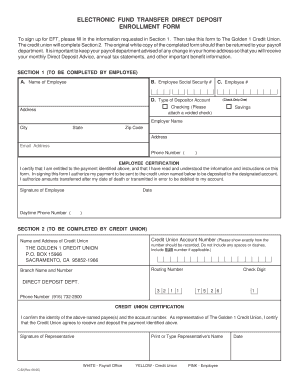
Direct Deposit Slip Golden 1 Form


What is the Direct Deposit Slip Golden 1
The direct deposit slip Golden 1 is a specific form used to facilitate the electronic transfer of funds directly into a bank account. It is commonly utilized by employees to authorize their employers to deposit their paychecks directly into their accounts. This slip typically includes essential information such as the account holder's name, account number, routing number, and the financial institution's details. The use of a direct deposit slip streamlines the payment process, ensuring timely and secure transactions without the need for physical checks.
How to use the Direct Deposit Slip Golden 1
Using the direct deposit slip Golden 1 involves a few straightforward steps. First, obtain the slip from your employer or the Golden 1 Credit Union website. Fill in your personal information accurately, including your name, account number, and routing number. After completing the form, submit it to your employer or the designated department responsible for payroll. Ensure that you retain a copy for your records. This process allows for efficient payment processing and reduces the risk of lost or stolen checks.
Steps to complete the Direct Deposit Slip Golden 1
Completing the direct deposit slip Golden 1 requires careful attention to detail. Follow these steps:
- Obtain the direct deposit slip from your employer or download it from the Golden 1 website.
- Fill in your full name as it appears on your bank account.
- Enter your bank account number accurately.
- Provide the routing number for Golden 1 Credit Union.
- Sign and date the form to authorize the direct deposit.
- Submit the completed form to your employer's payroll department.
By following these steps, you can ensure that your direct deposit setup is accurate and efficient.
Key elements of the Direct Deposit Slip Golden 1
The direct deposit slip Golden 1 includes several key elements that are crucial for processing your deposit correctly. These elements typically consist of:
- Account Holder's Name: The name associated with the bank account.
- Account Number: The unique number identifying your account.
- Routing Number: The number that identifies the financial institution.
- Authorization Signature: Your signature to authorize the deposit.
- Date: The date you complete the form.
Each of these components must be filled out accurately to ensure successful processing of your direct deposit.
Legal use of the Direct Deposit Slip Golden 1
The legal use of the direct deposit slip Golden 1 is governed by various regulations that ensure the security and integrity of electronic transactions. When you authorize direct deposit, you grant permission for your employer to deposit funds into your account electronically. This authorization must be clear and documented, typically through the signed direct deposit slip. Compliance with laws such as the Electronic Fund Transfer Act (EFTA) is essential, as it protects consumers from unauthorized transactions and ensures that funds are deposited as agreed.
How to obtain the Direct Deposit Slip Golden 1
Obtaining the direct deposit slip Golden 1 is a simple process. You can request the form directly from your employer's human resources or payroll department. Alternatively, you may find the slip available for download on the Golden 1 Credit Union website. Ensure that you have the most current version of the form to avoid any issues during submission. If you have any questions, contacting your employer or Golden 1 directly can provide further assistance.
Quick guide on how to complete direct deposit slip golden 1
Effortlessly Prepare Direct Deposit Slip Golden 1 on Any Device
Digital document management has become increasingly favored by businesses and individuals alike. It serves as an ideal eco-friendly alternative to traditional printed and signed documents, allowing you to find the necessary form and securely store it online. airSlate SignNow offers you all the resources needed to create, modify, and electronically sign your documents quickly and without delays. Manage Direct Deposit Slip Golden 1 on any platform using airSlate SignNow's Android or iOS applications and streamline any document-related task today.
How to Alter and eSign Direct Deposit Slip Golden 1 with Ease
- Find Direct Deposit Slip Golden 1 and click on Get Form to begin.
- Utilize the tools we offer to complete your form.
- Emphasize essential sections of the documents or omit sensitive information with tools specifically provided by airSlate SignNow for that purpose.
- Create your signature using the Sign tool, which takes only seconds and carries the same legal validity as a conventional wet ink signature.
- Review the information and click on the Done button to save your changes.
- Choose how you wish to send your form, via email, text message (SMS), invitation link, or download it to your computer.
Eliminate the hassle of lost or misfiled documents, tedious form hunting, or errors that require printing new document copies. airSlate SignNow meets your document management needs in just a few clicks from any device you prefer. Modify and eSign Direct Deposit Slip Golden 1 and guarantee outstanding communication throughout your form preparation process with airSlate SignNow.
Create this form in 5 minutes or less
Create this form in 5 minutes!
How to create an eSignature for the direct deposit slip golden 1
How to create an electronic signature for a PDF online
How to create an electronic signature for a PDF in Google Chrome
How to create an e-signature for signing PDFs in Gmail
How to create an e-signature right from your smartphone
How to create an e-signature for a PDF on iOS
How to create an e-signature for a PDF on Android
People also ask
-
What is the golden 1 direct deposit form?
The golden 1 direct deposit form is a document that allows members of Golden 1 Credit Union to authorize their employer or other benefits providers to deposit their payments directly into their Golden 1 accounts. This form simplifies the payment process and enhances convenience for account holders.
-
How can I obtain the golden 1 direct deposit form?
You can obtain the golden 1 direct deposit form by visiting the Golden 1 Credit Union website or directly contacting their customer service. Additionally, some employers may provide the form to employees as part of the onboarding process, ensuring quick and efficient setup of direct deposits.
-
What are the benefits of using the golden 1 direct deposit form?
Using the golden 1 direct deposit form offers numerous benefits, including faster access to funds, enhanced security compared to paper checks, and reduced risk of lost payments. Direct deposits are typically available on the scheduled payday, allowing for better financial planning.
-
Is the golden 1 direct deposit form free to use?
Yes, the golden 1 direct deposit form is free to use for all members of Golden 1 Credit Union. There are no additional fees associated with setting up direct deposits, making it a cost-effective option for managing your finances.
-
Can I change my direct deposit information using the golden 1 direct deposit form?
Absolutely! If you need to change your direct deposit information, you can simply fill out a new golden 1 direct deposit form and submit it to your employer or payment provider. This process ensures that your payments are deposited into your updated account without disruption.
-
How secure is the golden 1 direct deposit form?
The golden 1 direct deposit form is a secure method for receiving payments, as it minimizes the risk of fraud associated with paper checks. By providing your banking information securely to your employer, you can ensure that your funds are transferred directly and safely into your Golden 1 account.
-
What information is required on the golden 1 direct deposit form?
The golden 1 direct deposit form typically requires basic information such as your account number, routing number, and personal identification details. It’s important to fill out this information accurately to ensure that your direct deposits are processed without any issues.
Get more for Direct Deposit Slip Golden 1
- Acknowledgement of receipt of auditor of state fraud reporting system information
- Functional medicine cleveland clinic form
- Bank of guam loan application form
- Dhr esb 3014 form
- Mg1981 referral form generic rev9 06 14 draft4
- Request for voluntary respirator usage form
- Transcript request link tuttle high school form
- Investment faqs chart form
Find out other Direct Deposit Slip Golden 1
- How To Electronic signature Utah Legal PDF
- How Do I Electronic signature Arkansas Real Estate Word
- How Do I Electronic signature Colorado Real Estate Document
- Help Me With Electronic signature Wisconsin Legal Presentation
- Can I Electronic signature Hawaii Real Estate PPT
- How Can I Electronic signature Illinois Real Estate Document
- How Do I Electronic signature Indiana Real Estate Presentation
- How Can I Electronic signature Ohio Plumbing PPT
- Can I Electronic signature Texas Plumbing Document
- How To Electronic signature Michigan Real Estate Form
- How To Electronic signature Arizona Police PDF
- Help Me With Electronic signature New Hampshire Real Estate PDF
- Can I Electronic signature New Hampshire Real Estate Form
- Can I Electronic signature New Mexico Real Estate Form
- How Can I Electronic signature Ohio Real Estate Document
- How To Electronic signature Hawaii Sports Presentation
- How To Electronic signature Massachusetts Police Form
- Can I Electronic signature South Carolina Real Estate Document
- Help Me With Electronic signature Montana Police Word
- How To Electronic signature Tennessee Real Estate Document